-
 Bitcoin
Bitcoin $115000
0.12% -
 Ethereum
Ethereum $3701
4.50% -
 XRP
XRP $3.081
2.99% -
 Tether USDt
Tether USDt $0.0000
-0.01% -
 BNB
BNB $767.9
1.45% -
 Solana
Solana $169.5
3.13% -
 USDC
USDC $0.9999
0.01% -
 Dogecoin
Dogecoin $0.2106
4.30% -
 TRON
TRON $0.3334
1.62% -
 Cardano
Cardano $0.7564
2.54% -
 Stellar
Stellar $0.4165
0.76% -
 Hyperliquid
Hyperliquid $38.75
0.25% -
 Sui
Sui $3.593
3.00% -
 Chainlink
Chainlink $17.08
3.59% -
 Bitcoin Cash
Bitcoin Cash $573.6
4.35% -
 Hedera
Hedera $0.2508
-0.84% -
 Avalanche
Avalanche $23.07
6.46% -
 Ethena USDe
Ethena USDe $1.001
-0.02% -
 Litecoin
Litecoin $120.8
8.17% -
 UNUS SED LEO
UNUS SED LEO $8.943
-0.32% -
 Toncoin
Toncoin $3.400
-5.60% -
 Shiba Inu
Shiba Inu $0.00001255
1.54% -
 Uniswap
Uniswap $9.908
6.32% -
 Polkadot
Polkadot $3.718
2.10% -
 Monero
Monero $303.0
-0.74% -
 Dai
Dai $0.9999
-0.02% -
 Bitget Token
Bitget Token $4.392
0.91% -
 Cronos
Cronos $0.1403
6.31% -
 Pepe
Pepe $0.00001076
1.13% -
 Aave
Aave $267.2
1.80%
MetaMask multi-signature transaction abnormal. Are there enough signatures?
Multi-signature transactions in MetaMask may fail due to insufficient signatures; ensure all required signers approve to execute transactions successfully.
May 13, 2025 at 05:15 am
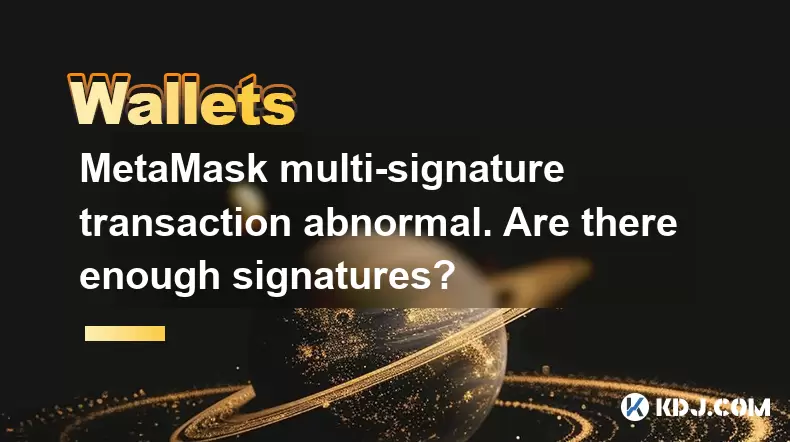
Title: MetaMask Multi-Signature Transaction Abnormal. Are There Enough Signatures?
When dealing with multi-signature transactions in MetaMask, users often encounter situations where transactions appear abnormal or fail to execute. One of the primary reasons for such issues is the lack of sufficient signatures. In this article, we will delve into the intricacies of multi-signature transactions in MetaMask, explore the common reasons behind abnormal transactions, and provide detailed guidance on how to ensure you have enough signatures to successfully complete a transaction.
Understanding Multi-Signature Transactions in MetaMask
Multi-signature transactions are a security feature that requires multiple parties to sign off on a transaction before it can be executed. This is particularly useful for organizations or groups that want to add an extra layer of security to their financial operations. In MetaMask, multi-signature wallets can be set up using smart contracts that dictate the rules for transaction approval.
To initiate a multi-signature transaction, you typically need to connect your MetaMask wallet to a decentralized application (dApp) that supports multi-signature functionality. Once connected, you can propose a transaction, which then needs to be signed by the required number of participants as specified in the smart contract governing the wallet.
Common Reasons for Abnormal Multi-Signature Transactions
Several factors can lead to abnormal multi-signature transactions in MetaMask. Understanding these can help you diagnose and resolve issues more efficiently.
Insufficient Signatures: The most common reason for a transaction to fail is that it does not receive the required number of signatures. If the smart contract stipulates that three out of five participants must sign, but only two signatures are provided, the transaction will not execute.
Incorrect Signer Addresses: Sometimes, the transaction may be signed by addresses that are not part of the authorized signers as per the smart contract. This can happen due to errors in wallet configuration or misunderstanding of the wallet's rules.
Network Congestion: High network congestion can cause delays in transaction processing, which might be misinterpreted as an abnormal transaction. If the network is overloaded, transactions may take longer to confirm, leading to confusion about their status.
Smart Contract Errors: Bugs or misconfigurations in the smart contract can also lead to abnormal transaction behavior. If the logic within the smart contract is flawed, it may reject transactions that should otherwise be valid.
How to Check if You Have Enough Signatures
To ensure that your multi-signature transaction in MetaMask has enough signatures, follow these steps:
Access the Transaction Details: Open the dApp you are using for multi-signature transactions and navigate to the section where your proposed transactions are listed. Click on the transaction in question to view its details.
Review the Required Signatures: Look for the information on the number of signatures required to execute the transaction. This is usually specified in the transaction details or in the wallet's settings.
Check the Current Signatures: Examine the list of current signatures attached to the transaction. This list should show who has signed and how many signatures have been collected so far.
Compare the Numbers: Compare the number of current signatures with the number of required signatures. If the number of current signatures is less than the required number, you need to collect more signatures.
Steps to Add More Signatures to a Transaction
If you find that your transaction lacks the necessary signatures, you can follow these steps to add more:
Notify Other Signers: Inform the other participants who are authorized to sign the transaction. You can do this through email, messaging apps, or any other communication method agreed upon by the group.
Share the Transaction Details: Provide the other signers with the transaction details, including the transaction hash or any other identifiers needed to locate the transaction in the dApp.
Sign the Transaction: Each signer should open the dApp, locate the transaction, and sign it using their MetaMask wallet. Here are the detailed steps for signing:
- Open the dApp and navigate to the transaction.
- Click on the transaction to view its details.
- Click on the "Sign" or "Approve" button.
- Confirm the signature in the MetaMask popup that appears.
- Wait for the signature to be processed and added to the transaction.
Verify the Updated Signatures: After all required signers have signed, go back to the transaction details and verify that the necessary number of signatures has been reached.
Troubleshooting Common Issues
If you encounter issues even after ensuring you have enough signatures, consider the following troubleshooting steps:
Check for Network Issues: Verify that the Ethereum network you are using is functioning correctly. You can check the status of the network on blockchain explorers like Etherscan.
Review Smart Contract Settings: Double-check the settings of the smart contract governing the multi-signature wallet. Ensure that the rules for transaction approval are correctly configured.
Contact Support: If you are using a specific dApp for multi-signature transactions, reach out to their support team for assistance. They may be able to provide insights into any platform-specific issues.
Re-propose the Transaction: If all else fails, consider re-proposing the transaction. Sometimes, starting the process anew can resolve underlying issues.
FAQs
Q: Can I change the number of required signatures after setting up a multi-signature wallet?
A: Typically, the number of required signatures is set when the smart contract for the multi-signature wallet is deployed. Changing this number usually requires deploying a new smart contract, which can be complex and may require the consensus of all participants.
Q: What happens if one of the signers loses access to their wallet?
A: If a signer loses access to their wallet, it can pose a significant problem for multi-signature transactions. The group may need to use a recovery mechanism if one is available, or they might need to create a new wallet with updated signers.
Q: Can I use MetaMask for multi-signature transactions on networks other than Ethereum?
A: Yes, MetaMask supports multiple networks, including Ethereum, Binance Smart Chain, and others. However, the availability of multi-signature functionality depends on the dApps and smart contracts deployed on those networks.
Q: How can I ensure the security of a multi-signature wallet?
A: To ensure the security of a multi-signature wallet, always use strong, unique passwords for each signer's wallet, enable two-factor authentication where available, and regularly update the software of the dApp and MetaMask. Additionally, consider using hardware wallets for added security.
Disclaimer:info@kdj.com
The information provided is not trading advice. kdj.com does not assume any responsibility for any investments made based on the information provided in this article. Cryptocurrencies are highly volatile and it is highly recommended that you invest with caution after thorough research!
If you believe that the content used on this website infringes your copyright, please contact us immediately (info@kdj.com) and we will delete it promptly.
- Shiba Inu's Ranking: What's Happening with the Cryptocurrency?
- 2025-08-05 19:10:13
- Cryptos Under $1: BlockchainFX vs. Shiba Inu - What's the Hype?
- 2025-08-05 19:10:13
- MYX Finance Price Surge: Is the Stock Jump Justified?
- 2025-08-05 18:30:12
- Crypto, CeFi, and Trust Gaps: Why the Issues Persist in 2025
- 2025-08-05 18:30:12
- Solana Memecoin Launchpads: A Wild Ride with LetsBONK.fun Leading the Charge
- 2025-08-05 17:30:12
- Crypto Volatility & Token Unlocks: Navigating the Storm
- 2025-08-05 16:30:13
Related knowledge

How to add TRC20 token to Trust Wallet?
Aug 04,2025 at 11:35am
Understanding TRC20 and Trust Wallet CompatibilityTrust Wallet is a widely used cryptocurrency wallet that supports multiple blockchain networks, incl...

What is a watch-only wallet in Trust Wallet?
Aug 02,2025 at 03:36am
Understanding the Concept of a Watch-Only WalletA watch-only wallet in Trust Wallet allows users to monitor a cryptocurrency address without having ac...

Why can't I connect my Trust Wallet to a DApp?
Aug 04,2025 at 12:00pm
Understanding DApp Connectivity and Trust WalletConnecting your Trust Wallet to a decentralized application (DApp) is a common process in the cryptocu...

How to fix a stuck pending transaction in Trust Wallet?
Aug 03,2025 at 06:14am
Understanding Why Transactions Get Stuck in Trust WalletWhen using Trust Wallet, users may occasionally encounter a pending transaction that appears t...

What is a multi-coin wallet in Trust Wallet?
Aug 03,2025 at 04:43am
Understanding Multi-Coin Wallets in Trust WalletA multi-coin wallet in Trust Wallet refers to a digital wallet that supports multiple cryptocurrencies...

How to switch between networks in Trust Wallet?
Aug 02,2025 at 12:36pm
Understanding Network Switching in Trust WalletSwitching between networks in Trust Wallet allows users to manage assets across different blockchains s...

How to add TRC20 token to Trust Wallet?
Aug 04,2025 at 11:35am
Understanding TRC20 and Trust Wallet CompatibilityTrust Wallet is a widely used cryptocurrency wallet that supports multiple blockchain networks, incl...

What is a watch-only wallet in Trust Wallet?
Aug 02,2025 at 03:36am
Understanding the Concept of a Watch-Only WalletA watch-only wallet in Trust Wallet allows users to monitor a cryptocurrency address without having ac...

Why can't I connect my Trust Wallet to a DApp?
Aug 04,2025 at 12:00pm
Understanding DApp Connectivity and Trust WalletConnecting your Trust Wallet to a decentralized application (DApp) is a common process in the cryptocu...

How to fix a stuck pending transaction in Trust Wallet?
Aug 03,2025 at 06:14am
Understanding Why Transactions Get Stuck in Trust WalletWhen using Trust Wallet, users may occasionally encounter a pending transaction that appears t...

What is a multi-coin wallet in Trust Wallet?
Aug 03,2025 at 04:43am
Understanding Multi-Coin Wallets in Trust WalletA multi-coin wallet in Trust Wallet refers to a digital wallet that supports multiple cryptocurrencies...

How to switch between networks in Trust Wallet?
Aug 02,2025 at 12:36pm
Understanding Network Switching in Trust WalletSwitching between networks in Trust Wallet allows users to manage assets across different blockchains s...
See all articles

























































































