-
 bitcoin
bitcoin $87959.907984 USD
1.34% -
 ethereum
ethereum $2920.497338 USD
3.04% -
 tether
tether $0.999775 USD
0.00% -
 xrp
xrp $2.237324 USD
8.12% -
 bnb
bnb $860.243768 USD
0.90% -
 solana
solana $138.089498 USD
5.43% -
 usd-coin
usd-coin $0.999807 USD
0.01% -
 tron
tron $0.272801 USD
-1.53% -
 dogecoin
dogecoin $0.150904 USD
2.96% -
 cardano
cardano $0.421635 USD
1.97% -
 hyperliquid
hyperliquid $32.152445 USD
2.23% -
 bitcoin-cash
bitcoin-cash $533.301069 USD
-1.94% -
 chainlink
chainlink $12.953417 USD
2.68% -
 unus-sed-leo
unus-sed-leo $9.535951 USD
0.73% -
 zcash
zcash $521.483386 USD
-2.87%
Can I have MetaMask on multiple browsers?
You can use MetaMask on multiple browsers by installing the extension separately and importing your existing wallet using your recovery phrase.
Jul 11, 2025 at 11:42 am
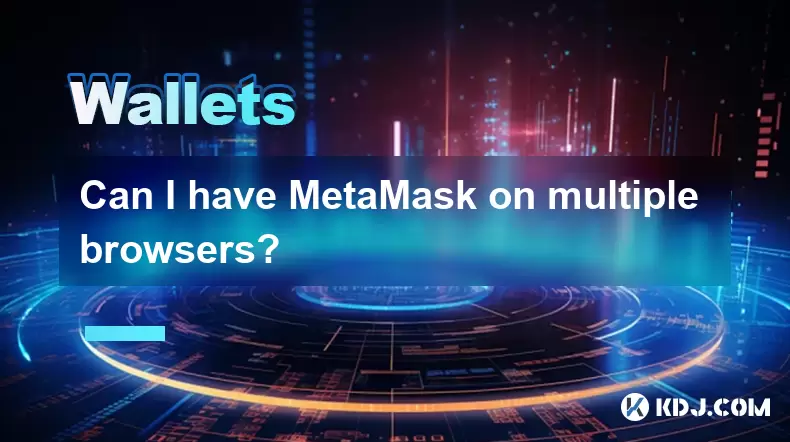
Understanding MetaMask and Browser Compatibility
MetaMask is a widely used cryptocurrency wallet that allows users to interact with the Ethereum blockchain. It functions as a browser extension, enabling users to manage digital assets, connect to decentralized applications (dApps), and sign transactions securely. A common question among users is whether they can use MetaMask on multiple browsers simultaneously.
The short answer is yes — you can install MetaMask on multiple browsers, but there are important considerations regarding synchronization, account management, and security implications. Each installation of MetaMask operates independently unless manually configured to access the same wallet.
Installing MetaMask Across Different Browsers
To begin using MetaMask on multiple browsers, you need to install the extension separately in each browser you intend to use. The most commonly supported browsers include Google Chrome, Mozilla Firefox, Brave, and Microsoft Edge.
- Visit the official MetaMask website
- Click on the “Download” button
- Choose your preferred browser from the list
- Follow the prompts to add the extension
After installing the extension on each browser, you will be presented with two options: creating a new wallet or importing an existing one. If you already have a MetaMask wallet, selecting the 'Import wallet' option will allow you to access the same wallet across different browsers by entering your secret recovery phrase.
Synchronizing Wallets Across Browsers
When you import your existing MetaMask wallet into another browser, it essentially becomes a duplicate of your original wallet. This means that all accounts, transaction histories, and connected dApps will remain consistent across installations. However, this does not automatically synchronize settings such as network preferences, token lists, or gas fee configurations.
It’s crucial to understand that while the wallet data remains the same, each browser instance acts as a separate interface to the same wallet. Any action taken in one browser — like sending ETH or approving a transaction — will reflect in the other browser after refreshing the page. No automatic background syncing occurs between extensions.
Security Considerations When Using Multiple Installations
Using MetaMask across multiple browsers introduces potential security concerns that should be carefully managed. Since each browser installation requires access to the same recovery phrase, storing or entering this information on multiple devices could increase the risk of exposure.
- Always ensure you're downloading MetaMask from the official website
- Avoid saving your recovery phrase in plain text or unsecured password managers
- Regularly clear browser caches and history if using public or shared computers
- Use strong passwords for your MetaMask wallet and device
Additionally, some browsers may offer built-in crypto wallets or integrations that might conflict with MetaMask. Ensure no overlapping wallet extensions are active simultaneously to avoid confusion or errors when signing transactions.
Managing Transactions and dApp Connections
Once you’ve successfully imported your MetaMask wallet into multiple browsers, managing transactions and dApp connections becomes more flexible. You can seamlessly switch between browsers without losing access to your funds or previously approved dApp permissions.
However, each browser maintains its own session state. For example, if you approve a dApp connection in Chrome, you’ll still need to reauthorize that dApp in Firefox or Edge. Similarly, any custom network configurations must be repeated in each browser's MetaMask extension individually.
This behavior ensures that users maintain granular control over permissions and network settings per browser, which enhances overall security but also increases the manual effort required to keep everything aligned.
Frequently Asked Questions
1. Can I use the same MetaMask wallet on both desktop and mobile browsers?Yes, you can import your MetaMask wallet into both desktop and mobile versions. The MetaMask mobile app allows you to sync your wallet using the same recovery phrase, providing a consistent experience across platforms.
2. Will using MetaMask on multiple browsers affect my transaction history?No, all transactions made through any installation will appear in your wallet because they originate from the same blockchain address. However, transaction details may take a moment to update across different browser instances.
3. Is it safe to store my recovery phrase on multiple devices?Storing your recovery phrase across multiple devices increases the risk of unauthorized access. It is strongly recommended to use secure password managers and avoid exposing the phrase unnecessarily.
4. Do I need to back up my wallet again when installing on another browser?No, once you've backed up your original wallet, you do not need to create a new backup for each browser installation. However, always ensure that your recovery phrase is stored securely and never shared publicly.
Disclaimer:info@kdj.com
The information provided is not trading advice. kdj.com does not assume any responsibility for any investments made based on the information provided in this article. Cryptocurrencies are highly volatile and it is highly recommended that you invest with caution after thorough research!
If you believe that the content used on this website infringes your copyright, please contact us immediately (info@kdj.com) and we will delete it promptly.
- Vitalik Buterin Rethinks Ethereum's L2 Chains: A New Era for Scalability and Privacy?
- 2026-02-05 22:20:01
- Espresso's Tokenomics Unveiled, Coinbase Roadmap Sparks Interest, and a Look at Modern Tokenomics
- 2026-02-05 22:15:01
- UBS Embraces Crypto and Bitcoin: A Strategic Pivot Towards Tokenization
- 2026-02-05 22:25:01
- Bitcoin Crash Triggers Altcoin Rotation: Navigating Investment Amidst Crypto Volatility
- 2026-02-05 22:20:01
- Crypto Crossroads: Big Bets, Bitter Losses, and Evolving Bitcoin Strategies
- 2026-02-05 22:15:01
- Digital Assets Go Big: London Forum Hails Stablecoin Surge and Institutional Onslaught
- 2026-02-05 22:10:02
Related knowledge

How to generate a new receiving address for Bitcoin privacy?
Jan 28,2026 at 01:00pm
Understanding Bitcoin Address Reuse Risks1. Reusing the same Bitcoin address across multiple transactions exposes transaction history to public blockc...

How to view transaction history on Etherscan via wallet link?
Jan 29,2026 at 02:40am
Accessing Wallet Transaction History1. Navigate to the official Etherscan website using a secure and updated web browser. 2. Locate the search bar pos...

How to restore a Trezor wallet on a new device?
Jan 28,2026 at 06:19am
Understanding the Recovery Process1. Trezor devices rely on a 12- or 24-word recovery seed generated during initial setup. This seed is the sole crypt...

How to delegate Tezos (XTZ) staking in Temple Wallet?
Jan 28,2026 at 11:00am
Accessing the Staking Interface1. Open the Temple Wallet browser extension or mobile application and ensure your wallet is unlocked. 2. Navigate to th...

How to set up a recurring buy on a non-custodial wallet?
Jan 28,2026 at 03:19pm
Understanding Non-Custodial Wallet Limitations1. Non-custodial wallets do not store private keys on centralized servers, meaning users retain full con...

How to protect your wallet from clipboard hijacking malware?
Jan 27,2026 at 10:39pm
Understanding Clipboard Hijacking in Cryptocurrency Wallets1. Clipboard hijacking malware monitors the system clipboard for cryptocurrency wallet addr...

How to generate a new receiving address for Bitcoin privacy?
Jan 28,2026 at 01:00pm
Understanding Bitcoin Address Reuse Risks1. Reusing the same Bitcoin address across multiple transactions exposes transaction history to public blockc...

How to view transaction history on Etherscan via wallet link?
Jan 29,2026 at 02:40am
Accessing Wallet Transaction History1. Navigate to the official Etherscan website using a secure and updated web browser. 2. Locate the search bar pos...

How to restore a Trezor wallet on a new device?
Jan 28,2026 at 06:19am
Understanding the Recovery Process1. Trezor devices rely on a 12- or 24-word recovery seed generated during initial setup. This seed is the sole crypt...

How to delegate Tezos (XTZ) staking in Temple Wallet?
Jan 28,2026 at 11:00am
Accessing the Staking Interface1. Open the Temple Wallet browser extension or mobile application and ensure your wallet is unlocked. 2. Navigate to th...

How to set up a recurring buy on a non-custodial wallet?
Jan 28,2026 at 03:19pm
Understanding Non-Custodial Wallet Limitations1. Non-custodial wallets do not store private keys on centralized servers, meaning users retain full con...

How to protect your wallet from clipboard hijacking malware?
Jan 27,2026 at 10:39pm
Understanding Clipboard Hijacking in Cryptocurrency Wallets1. Clipboard hijacking malware monitors the system clipboard for cryptocurrency wallet addr...
See all articles























![KING vs PAINIFY😳 (1v1 ZONEWARS) [FORTNITE TOKEN/WAGER] KING vs PAINIFY😳 (1v1 ZONEWARS) [FORTNITE TOKEN/WAGER]](/uploads/2026/02/05/cryptocurrencies-news/videos/origin_6984035326d58_image_500_375.webp)
![2/4 [U.S. Hot Search] CIA: Xi Jinping is a paranoid | Xi Jinping’s two phone calls | Shandong’s “Internet-addicted” teenagers rebelled against tyranny | A direct attack on the Chengdu hacker national team | Why GDP must grow by 5% | The bridge under construction by the China Railway 12th Bureau collapsed | Thousands of billions of dollars spent abroad and thirty billion domestic subsidies | 2/4 [U.S. Hot Search] CIA: Xi Jinping is a paranoid | Xi Jinping’s two phone calls | Shandong’s “Internet-addicted” teenagers rebelled against tyranny | A direct attack on the Chengdu hacker national team | Why GDP must grow by 5% | The bridge under construction by the China Railway 12th Bureau collapsed | Thousands of billions of dollars spent abroad and thirty billion domestic subsidies |](/uploads/2026/02/05/cryptocurrencies-news/videos/origin_69840a757417b_image_500_375.webp)

















































