-
 Bitcoin
Bitcoin $112400
-1.07% -
 Ethereum
Ethereum $3409
-3.27% -
 XRP
XRP $2.784
-6.60% -
 Tether USDt
Tether USDt $0.9997
-0.03% -
 BNB
BNB $739.3
-2.09% -
 Solana
Solana $158.0
-2.90% -
 USDC
USDC $0.9998
-0.02% -
 TRON
TRON $0.3213
-0.94% -
 Dogecoin
Dogecoin $0.1929
-5.01% -
 Cardano
Cardano $0.6974
-2.82% -
 Hyperliquid
Hyperliquid $36.69
-2.31% -
 Sui
Sui $3.327
-4.80% -
 Stellar
Stellar $0.3672
-5.18% -
 Chainlink
Chainlink $15.65
-3.07% -
 Bitcoin Cash
Bitcoin Cash $525.0
-1.68% -
 Hedera
Hedera $0.2291
-6.00% -
 Avalanche
Avalanche $20.91
-2.96% -
 Ethena USDe
Ethena USDe $1.000
0.00% -
 Toncoin
Toncoin $3.520
-1.12% -
 UNUS SED LEO
UNUS SED LEO $8.968
0.14% -
 Litecoin
Litecoin $105.7
0.26% -
 Shiba Inu
Shiba Inu $0.00001181
-1.79% -
 Polkadot
Polkadot $3.492
-2.08% -
 Uniswap
Uniswap $8.800
-3.10% -
 Dai
Dai $0.9999
-0.01% -
 Monero
Monero $289.9
-3.17% -
 Bitget Token
Bitget Token $4.243
-1.27% -
 Pepe
Pepe $0.00001006
-3.67% -
 Cronos
Cronos $0.1248
-5.68% -
 Aave
Aave $249.7
-2.50%
How to back up MetaMask mnemonics? A guide to safely saving keys
Your MetaMask mnemonic phrase is crucial for wallet recovery; back it up securely on paper and digitally to ensure you never lose access to your crypto assets.
May 18, 2025 at 02:56 pm
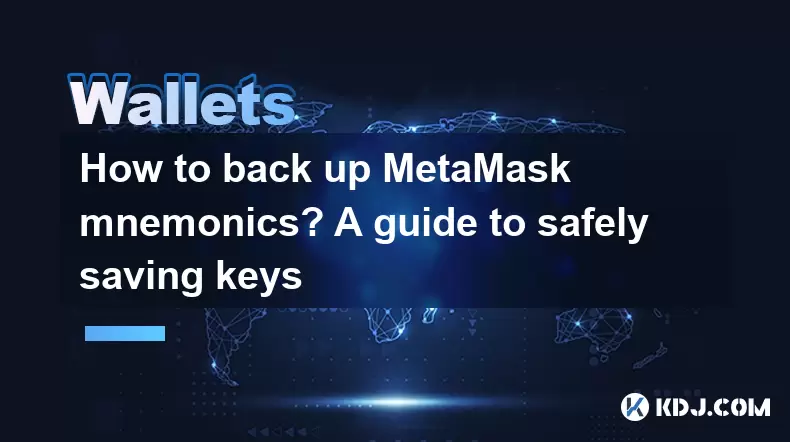
Backing up your MetaMask mnemonics is a critical step in ensuring the safety and accessibility of your cryptocurrency assets. Your mnemonic phrase is the key to your wallet, and losing it could mean losing access to your funds permanently. This guide will walk you through the process of safely backing up your MetaMask mnemonics, ensuring you can recover your wallet if needed.
Understanding MetaMask Mnemonics
Before diving into the backup process, it's important to understand what mnemonics are. A mnemonic phrase is a list of words that serve as a seed for generating your private keys. This phrase is generated when you first set up your MetaMask wallet and is crucial for wallet recovery. Losing this phrase means you could lose access to your funds, so it's essential to back it up securely.
Preparing to Back Up Your Mnemonics
To begin, ensure you're in a private and secure location. Never share your mnemonic phrase with anyone, as doing so could compromise your wallet's security. You'll need a few tools for this process:
- A pen and paper for a physical backup
- A secure digital storage device (like a USB drive)
- A password manager or encryption software for digital backups
Backing Up Your Mnemonics on Paper
A physical backup is one of the safest methods to store your mnemonic phrase. Follow these steps to create a secure paper backup:
- Open your MetaMask wallet and navigate to the settings by clicking on the three dots in the top right corner.
- Select 'Security & Privacy' and then 'Reveal Secret Recovery Phrase'.
- You will be prompted to enter your password. After entering it, you'll see your mnemonic phrase displayed.
- Carefully write down the phrase on a piece of paper. Ensure the handwriting is clear and legible.
- Verify the phrase by comparing what you've written to what's displayed on the screen.
- Store the paper in a secure location, such as a safe or a safety deposit box. Consider using a tamper-evident bag to add an extra layer of security.
Creating a Digital Backup
While a physical backup is highly recommended, a digital backup can serve as an additional layer of security. Here's how to create a digital backup:
- Copy the mnemonic phrase displayed on your MetaMask wallet.
- Encrypt the phrase using encryption software or a password manager. This adds a layer of security to your digital backup.
- Save the encrypted file to a secure digital storage device, such as a USB drive.
- Store the USB drive in a safe place, ideally separate from where you keep your physical backup.
Using a Password Manager for Backup
A password manager can be a convenient and secure way to store your mnemonic phrase. Follow these steps to back up your mnemonics using a password manager:
- Open your password manager and create a new entry for your MetaMask mnemonic phrase.
- Copy the mnemonic phrase from your MetaMask wallet and paste it into the password manager.
- Encrypt the entry with a strong, unique password. Make sure to use multi-factor authentication if available.
- Save the entry and ensure you can access it securely whenever needed.
Ensuring the Security of Your Backups
Once you've created your backups, it's crucial to ensure their security. Here are some tips to keep your backups safe:
- Limit access to your backups. Only you should know where they are stored.
- Use encryption for digital backups to prevent unauthorized access.
- Regularly check your backups to ensure they are still readable and secure.
- Consider multiple backups in different locations to mitigate the risk of losing all your backups at once.
Recovering Your Wallet Using Backed-Up Mnemonics
If you ever need to recover your MetaMask wallet, follow these steps:
- Download and install MetaMask on your device if you haven't already.
- Open MetaMask and click on 'Import using Secret Recovery Phrase'.
- Enter your mnemonic phrase exactly as it was backed up. Ensure there are no typos or mistakes.
- Set a new password for your wallet. Make sure it's strong and secure.
- Verify your wallet by checking the addresses and balances to ensure everything has been recovered correctly.
Additional Security Measures
Beyond backing up your mnemonics, there are other steps you can take to enhance the security of your MetaMask wallet:
- Enable two-factor authentication (2FA) on your devices and accounts that access your wallet.
- Use a hardware wallet for storing large amounts of cryptocurrency, as they offer an additional layer of security.
- Regularly update MetaMask to the latest version to benefit from the latest security enhancements.
Frequently Asked Questions
Q: Can I store my mnemonic phrase in an online cloud service?
A: It's generally not recommended to store your mnemonic phrase in an online cloud service due to the risk of hacking and unauthorized access. If you must use a cloud service, ensure the file is heavily encrypted and consider using a service that offers zero-knowledge encryption.
Q: How often should I check my backups?
A: It's a good practice to check your backups at least once every six months to ensure they are still readable and secure. This also gives you the opportunity to update your backup methods if needed.
Q: What should I do if I suspect my mnemonic phrase has been compromised?
A: If you suspect your mnemonic phrase has been compromised, immediately transfer your funds to a new wallet with a new mnemonic phrase. It's also advisable to review your security practices and consider using additional security measures like a hardware wallet.
Q: Can I split my mnemonic phrase into multiple parts for added security?
A: Yes, you can split your mnemonic phrase into multiple parts and store them in different locations. This method, known as "secret sharing," can enhance security but requires careful management to ensure you can reconstruct the phrase when needed.
Disclaimer:info@kdj.com
The information provided is not trading advice. kdj.com does not assume any responsibility for any investments made based on the information provided in this article. Cryptocurrencies are highly volatile and it is highly recommended that you invest with caution after thorough research!
If you believe that the content used on this website infringes your copyright, please contact us immediately (info@kdj.com) and we will delete it promptly.
- Ruvi AI: The Millionaire Maker with a Price Spike on the Horizon?
- 2025-08-03 02:50:12
- DOGE, Utility Coins, and Smart Money: A New Era for Crypto Investing?
- 2025-08-03 02:50:12
- Punisher Coin: Is This Meme Coin the Crypto Investment with 100x ROI Potential?
- 2025-08-03 03:30:12
- Ruvi AI, XRP, and CoinMarketCap: Decoding the Crypto Buzz
- 2025-08-03 03:30:12
- Solana, WeWake, and Presales: What's Hot in the Crypto Space?
- 2025-08-03 03:35:25
- MoonBull, LOFI Pepe: Navigating the Meme Coin Mania and the Best Crypto Whitelist
- 2025-08-03 04:10:12
Related knowledge

What is a watch-only wallet in Trust Wallet?
Aug 02,2025 at 03:36am
Understanding the Concept of a Watch-Only WalletA watch-only wallet in Trust Wallet allows users to monitor a cryptocurrency address without having ac...

What is a multi-coin wallet in Trust Wallet?
Aug 03,2025 at 04:43am
Understanding Multi-Coin Wallets in Trust WalletA multi-coin wallet in Trust Wallet refers to a digital wallet that supports multiple cryptocurrencies...

How to switch between networks in Trust Wallet?
Aug 02,2025 at 12:36pm
Understanding Network Switching in Trust WalletSwitching between networks in Trust Wallet allows users to manage assets across different blockchains s...

How to check my full transaction history on Trust Wallet?
Aug 02,2025 at 09:24am
Understanding Transaction History in Trust WalletTrust Wallet is a widely used non-custodial cryptocurrency wallet that supports a broad range of bloc...

Why is my Trust Wallet balance zero?
Aug 02,2025 at 03:49am
Understanding Trust Wallet Balance Display IssuesIf you're seeing a zero balance in your Trust Wallet despite knowing you've previously received or se...

What happens if I send crypto to the wrong network in Trust Wallet?
Aug 02,2025 at 07:22pm
Understanding Network Compatibility in Trust WalletWhen using Trust Wallet, it's essential to understand that different cryptocurrencies operate on di...

What is a watch-only wallet in Trust Wallet?
Aug 02,2025 at 03:36am
Understanding the Concept of a Watch-Only WalletA watch-only wallet in Trust Wallet allows users to monitor a cryptocurrency address without having ac...

What is a multi-coin wallet in Trust Wallet?
Aug 03,2025 at 04:43am
Understanding Multi-Coin Wallets in Trust WalletA multi-coin wallet in Trust Wallet refers to a digital wallet that supports multiple cryptocurrencies...

How to switch between networks in Trust Wallet?
Aug 02,2025 at 12:36pm
Understanding Network Switching in Trust WalletSwitching between networks in Trust Wallet allows users to manage assets across different blockchains s...

How to check my full transaction history on Trust Wallet?
Aug 02,2025 at 09:24am
Understanding Transaction History in Trust WalletTrust Wallet is a widely used non-custodial cryptocurrency wallet that supports a broad range of bloc...

Why is my Trust Wallet balance zero?
Aug 02,2025 at 03:49am
Understanding Trust Wallet Balance Display IssuesIf you're seeing a zero balance in your Trust Wallet despite knowing you've previously received or se...

What happens if I send crypto to the wrong network in Trust Wallet?
Aug 02,2025 at 07:22pm
Understanding Network Compatibility in Trust WalletWhen using Trust Wallet, it's essential to understand that different cryptocurrencies operate on di...
See all articles

























































































