-
 Bitcoin
Bitcoin $113800
0.32% -
 Ethereum
Ethereum $3477
-0.14% -
 XRP
XRP $2.873
-2.20% -
 Tether USDt
Tether USDt $0.9999
0.02% -
 BNB
BNB $749.3
-0.40% -
 Solana
Solana $161.7
-0.55% -
 USDC
USDC $0.9998
0.00% -
 TRON
TRON $0.3268
0.28% -
 Dogecoin
Dogecoin $0.1976
-0.03% -
 Cardano
Cardano $0.7250
2.27% -
 Hyperliquid
Hyperliquid $39.18
2.73% -
 Sui
Sui $3.457
1.70% -
 Stellar
Stellar $0.3832
1.16% -
 Chainlink
Chainlink $16.11
1.49% -
 Bitcoin Cash
Bitcoin Cash $539.7
1.25% -
 Hedera
Hedera $0.2410
2.21% -
 Ethena USDe
Ethena USDe $1.001
0.04% -
 Avalanche
Avalanche $21.35
0.21% -
 Toncoin
Toncoin $3.716
3.86% -
 Litecoin
Litecoin $109.3
2.88% -
 UNUS SED LEO
UNUS SED LEO $8.965
0.04% -
 Shiba Inu
Shiba Inu $0.00001214
1.02% -
 Polkadot
Polkadot $3.589
1.85% -
 Uniswap
Uniswap $9.083
1.24% -
 Monero
Monero $299.3
0.98% -
 Dai
Dai $1.000
0.02% -
 Bitget Token
Bitget Token $4.301
0.43% -
 Pepe
Pepe $0.00001045
1.32% -
 Cronos
Cronos $0.1314
0.51% -
 Aave
Aave $257.6
2.04%
What to do if MetaMask fails to transfer money? What are the solutions to common errors?
If MetaMask fails to transfer money, check your internet connection, verify your balance, adjust gas settings, and ensure the recipient address is correct.
Apr 28, 2025 at 02:01 pm
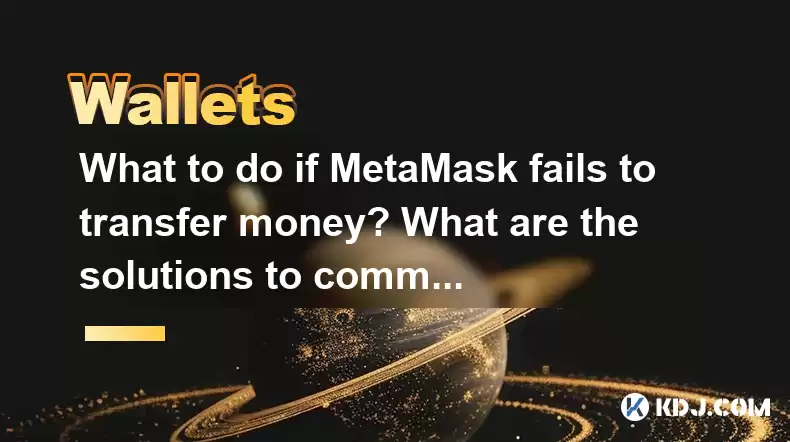
If you encounter issues with MetaMask failing to transfer money, it can be frustrating, but there are several solutions to common errors that can help you resolve the problem. This article will guide you through the steps to troubleshoot and fix these issues, ensuring that you can successfully send and receive cryptocurrency using MetaMask.
Check Your Network Connection
Before delving into more complex solutions, it's crucial to ensure that your internet connection is stable. A poor connection can lead to transaction failures.
- Open your web browser and navigate to a website to check if the page loads properly.
- Try using a different network if you're on Wi-Fi, switch to mobile data, or vice versa.
- Restart your router to refresh your connection.
If your connection is stable and you're still experiencing issues, proceed to the next steps.
Verify Your Account Balance
One common reason for transaction failures is an insufficient balance in your MetaMask wallet.
- Open MetaMask and check the balance of the cryptocurrency you're trying to send.
- Ensure you have enough funds to cover the transaction amount and the gas fees.
If your balance is insufficient, you'll need to add more funds to your wallet before proceeding with the transfer.
Check Gas Fees and Settings
Gas fees are essential for transactions on the Ethereum network, and incorrect settings can lead to failures.
- Open MetaMask and go to the Settings menu.
- Navigate to the Advanced section and select Gas Settings.
- Adjust the gas price to a reasonable level. If the gas price is too low, your transaction might not be processed quickly enough.
- Check the gas limit to ensure it's set correctly for the type of transaction you're making.
If you're unsure about the appropriate gas settings, you can use tools like EthGasStation or GasNow to get real-time recommendations.
Verify the Recipient Address
Mistakes in the recipient address can cause transactions to fail or send funds to the wrong wallet.
- Double-check the recipient address before confirming the transaction. Ensure there are no typos or errors.
- Consider copying and pasting the address from a reliable source to avoid manual entry errors.
If you've entered the wrong address, unfortunately, there's no way to reverse the transaction once it's been sent. Always verify the address carefully.
Check for Network Congestion
Sometimes, the Ethereum network can be congested, leading to transaction delays and failures.
- Check network status on websites like Etherscan to see if there are any current issues or high transaction volumes.
- Consider waiting for a less congested time to send your transaction if possible.
If the network is congested, you might need to increase your gas price to prioritize your transaction.
Ensure MetaMask is Up to Date
Using an outdated version of MetaMask can lead to compatibility issues and transaction failures.
- Open MetaMask and go to the Settings menu.
- Select About to check the current version.
- Visit the MetaMask website to see if there's a newer version available.
- Download and install the latest version if necessary.
Keeping your software up to date can resolve many common issues and improve the overall performance of your wallet.
Clear Browser Cache and Cookies
Sometimes, browser cache and cookies can interfere with MetaMask's functionality.
- Open your browser settings and navigate to the Privacy & Security section.
- Clear your cache and cookies for the site where you're using MetaMask.
- Restart your browser and try the transaction again.
Clearing your browser data can help resolve issues related to outdated or corrupted data.
Contact MetaMask Support
If you've tried all the above steps and are still unable to transfer money, it's time to reach out to MetaMask support.
- Visit the MetaMask support page and submit a detailed description of your issue.
- Include any error messages you've received, along with the steps you've already taken to troubleshoot the problem.
- Wait for a response from the support team, who can provide further assistance or escalate the issue if necessary.
The MetaMask support team is knowledgeable and can often help resolve even the most complex issues.
FAQs
Q: Can I recover funds sent to the wrong address?
A: Unfortunately, once a transaction is sent to the wrong address, it cannot be reversed. It's crucial to double-check the recipient address before confirming any transaction.
Q: How long should I wait for a transaction to process during network congestion?
A: During periods of high network congestion, transactions can take anywhere from several minutes to a few hours to process. If you've set a reasonable gas price, it's best to wait patiently and monitor the transaction status on Etherscan.
Q: What should I do if I see an "Insufficient funds" error despite having enough balance?
A: This error can occur if you don't have enough funds to cover both the transaction amount and the gas fees. Ensure you have enough balance to cover both, and consider adjusting your gas settings if necessary.
Q: Is it safe to use third-party tools to estimate gas fees?
A: Yes, reputable tools like EthGasStation and GasNow are safe to use for estimating gas fees. However, always ensure you're using the official websites and not falling for phishing attempts.
Disclaimer:info@kdj.com
The information provided is not trading advice. kdj.com does not assume any responsibility for any investments made based on the information provided in this article. Cryptocurrencies are highly volatile and it is highly recommended that you invest with caution after thorough research!
If you believe that the content used on this website infringes your copyright, please contact us immediately (info@kdj.com) and we will delete it promptly.
- Solana's Next Chapter: SOL Prediction and the SOLF Token Buzz
- 2025-08-03 18:30:16
- Token Chart Buzz: Analysts Eye Potential Price Increase with Mutuum Finance (MUTM)
- 2025-08-03 18:30:16
- Dogecoin, Utility Tokens, and Whales: A New Era for Crypto?
- 2025-08-03 19:10:16
- Small Cap Crypto Gem Alert: Ruvi AI's 100x Potential Shakes Up Solana, Ethereum, and XRP
- 2025-08-03 19:10:16
- SOLF Token vs. BONK: Predicting a $300 Solana in 2025?
- 2025-08-03 16:30:16
- Sei, Injective, and Bitcoin Dominance: Navigating the Crypto Landscape
- 2025-08-03 16:50:15
Related knowledge

What is a watch-only wallet in Trust Wallet?
Aug 02,2025 at 03:36am
Understanding the Concept of a Watch-Only WalletA watch-only wallet in Trust Wallet allows users to monitor a cryptocurrency address without having ac...

How to fix a stuck pending transaction in Trust Wallet?
Aug 03,2025 at 06:14am
Understanding Why Transactions Get Stuck in Trust WalletWhen using Trust Wallet, users may occasionally encounter a pending transaction that appears t...

What is a multi-coin wallet in Trust Wallet?
Aug 03,2025 at 04:43am
Understanding Multi-Coin Wallets in Trust WalletA multi-coin wallet in Trust Wallet refers to a digital wallet that supports multiple cryptocurrencies...

How to switch between networks in Trust Wallet?
Aug 02,2025 at 12:36pm
Understanding Network Switching in Trust WalletSwitching between networks in Trust Wallet allows users to manage assets across different blockchains s...

How to check my full transaction history on Trust Wallet?
Aug 02,2025 at 09:24am
Understanding Transaction History in Trust WalletTrust Wallet is a widely used non-custodial cryptocurrency wallet that supports a broad range of bloc...

Why is my Trust Wallet balance zero?
Aug 02,2025 at 03:49am
Understanding Trust Wallet Balance Display IssuesIf you're seeing a zero balance in your Trust Wallet despite knowing you've previously received or se...

What is a watch-only wallet in Trust Wallet?
Aug 02,2025 at 03:36am
Understanding the Concept of a Watch-Only WalletA watch-only wallet in Trust Wallet allows users to monitor a cryptocurrency address without having ac...

How to fix a stuck pending transaction in Trust Wallet?
Aug 03,2025 at 06:14am
Understanding Why Transactions Get Stuck in Trust WalletWhen using Trust Wallet, users may occasionally encounter a pending transaction that appears t...

What is a multi-coin wallet in Trust Wallet?
Aug 03,2025 at 04:43am
Understanding Multi-Coin Wallets in Trust WalletA multi-coin wallet in Trust Wallet refers to a digital wallet that supports multiple cryptocurrencies...

How to switch between networks in Trust Wallet?
Aug 02,2025 at 12:36pm
Understanding Network Switching in Trust WalletSwitching between networks in Trust Wallet allows users to manage assets across different blockchains s...

How to check my full transaction history on Trust Wallet?
Aug 02,2025 at 09:24am
Understanding Transaction History in Trust WalletTrust Wallet is a widely used non-custodial cryptocurrency wallet that supports a broad range of bloc...

Why is my Trust Wallet balance zero?
Aug 02,2025 at 03:49am
Understanding Trust Wallet Balance Display IssuesIf you're seeing a zero balance in your Trust Wallet despite knowing you've previously received or se...
See all articles

























































































