-
 Bitcoin
Bitcoin $114400
0.68% -
 Ethereum
Ethereum $3550
2.48% -
 XRP
XRP $3.001
4.99% -
 Tether USDt
Tether USDt $0.9999
0.01% -
 BNB
BNB $757.6
1.46% -
 Solana
Solana $162.9
1.07% -
 USDC
USDC $0.9998
0.00% -
 TRON
TRON $0.3294
0.91% -
 Dogecoin
Dogecoin $0.2015
2.46% -
 Cardano
Cardano $0.7379
2.01% -
 Stellar
Stellar $0.4141
8.83% -
 Hyperliquid
Hyperliquid $37.83
-1.91% -
 Sui
Sui $3.454
0.76% -
 Chainlink
Chainlink $16.62
3.53% -
 Bitcoin Cash
Bitcoin Cash $554.6
2.84% -
 Hedera
Hedera $0.2486
3.91% -
 Ethena USDe
Ethena USDe $1.001
0.00% -
 Avalanche
Avalanche $21.95
3.34% -
 Toncoin
Toncoin $3.563
-2.85% -
 Litecoin
Litecoin $112.7
2.65% -
 UNUS SED LEO
UNUS SED LEO $8.977
0.13% -
 Shiba Inu
Shiba Inu $0.00001232
1.85% -
 Uniswap
Uniswap $9.319
2.93% -
 Polkadot
Polkadot $3.632
1.38% -
 Monero
Monero $307.2
2.36% -
 Dai
Dai $0.9997
-0.03% -
 Bitget Token
Bitget Token $4.340
0.91% -
 Pepe
Pepe $0.00001048
1.07% -
 Cronos
Cronos $0.1348
3.26% -
 Aave
Aave $261.5
1.93%
MetaMask cross-chain bridge usage tutorial: realize mutual transfer of assets between different chains
MetaMask's cross-chain bridge feature allows users to transfer assets between blockchains like Ethereum and Polygon, enhancing crypto utility and flexibility.
Jun 07, 2025 at 01:42 pm
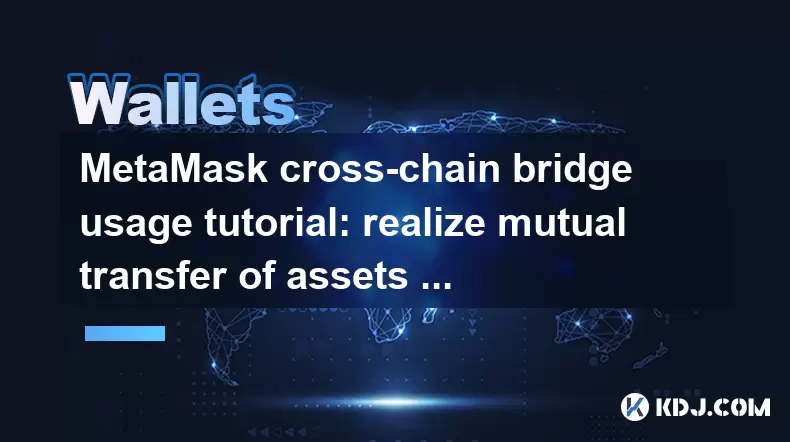
Introduction to MetaMask Cross-Chain Bridge
MetaMask is a popular cryptocurrency wallet that allows users to interact with the Ethereum blockchain and other compatible networks. One of the most powerful features of MetaMask is its ability to facilitate cross-chain asset transfers through the use of cross-chain bridges. These bridges enable users to move their assets from one blockchain to another, thus expanding the utility and flexibility of their cryptocurrency holdings. In this tutorial, we will explore how to use a cross-chain bridge with MetaMask to transfer assets between different chains.
Understanding Cross-Chain Bridges
Cross-chain bridges are protocols that allow the transfer of tokens between different blockchain networks. They work by locking tokens on the source chain and minting equivalent tokens on the destination chain. This process ensures that the total supply of tokens remains constant across both chains. Understanding how these bridges operate is crucial for users looking to move their assets securely and efficiently.
There are several types of cross-chain bridges, including centralized and decentralized bridges. Centralized bridges are operated by a single entity, while decentralized bridges use smart contracts to facilitate transfers, offering a higher degree of security and decentralization. For the purpose of this tutorial, we will focus on using a decentralized bridge with MetaMask.
Choosing the Right Cross-Chain Bridge
Before you start transferring assets, it's important to select a reliable and secure cross-chain bridge. Some popular decentralized bridges include the Polygon Bridge, the Avalanche Bridge, and the xDai Bridge. Each bridge supports different chains and tokens, so you'll need to choose one that supports the specific assets and networks you wish to use.
For this tutorial, we'll use the Polygon Bridge as an example, which allows transfers between Ethereum and the Polygon network. Make sure to do your own research and choose a bridge that fits your needs.
Setting Up MetaMask for Cross-Chain Transfers
To begin, ensure that you have the MetaMask extension installed and set up on your browser. If you haven't done so yet, follow these steps:
- Open your preferred web browser and navigate to the MetaMask website.
- Click on the "Download" button and select the extension for your browser.
- Follow the prompts to install the extension.
- Once installed, click on the MetaMask icon in your browser and set up a new wallet or import an existing one.
After setting up MetaMask, you'll need to add the networks you want to transfer assets between. For our example, we'll add both Ethereum and Polygon networks:
- Click on the network dropdown in MetaMask and select "Custom RPC".
- For Ethereum, enter the following details:
- Network Name: Ethereum Mainnet
- New RPC URL:
https://mainnet.infura.io/v3/YOUR_PROJECT_ID - Chain ID: 1
- Currency Symbol: ETH
- For Polygon, enter the following details:
- Network Name: Polygon Mainnet
- New RPC URL:
https://polygon-rpc.com - Chain ID: 137
- Currency Symbol: MATIC
Transferring Assets from Ethereum to Polygon
Now that you have both networks set up in MetaMask, you can start transferring assets from Ethereum to Polygon using the Polygon Bridge. Follow these steps:
- Navigate to the Polygon Bridge website.
- Connect your MetaMask wallet by clicking on the "Connect Wallet" button and selecting MetaMask.
- Ensure that the source network is set to Ethereum and the destination network is set to Polygon.
- Select the token you wish to transfer from the list of available tokens. For example, if you want to transfer ETH, select ETH.
- Enter the amount of ETH you want to transfer.
- Click on the "Transfer" button.
- MetaMask will prompt you to confirm the transaction. Review the details and click "Confirm".
- Wait for the transaction to be processed on the Ethereum network. This may take several minutes depending on network congestion.
- Once the transaction is confirmed, the Polygon Bridge will lock your ETH on the Ethereum network and mint an equivalent amount of wrapped ETH (WETH) on the Polygon network.
- You can now see the transferred WETH in your MetaMask wallet on the Polygon network.
Transferring Assets from Polygon to Ethereum
Transferring assets back from Polygon to Ethereum follows a similar process. Here's how to do it:
- Navigate to the Polygon Bridge website.
- Connect your MetaMask wallet by clicking on the "Connect Wallet" button and selecting MetaMask.
- Ensure that the source network is set to Polygon and the destination network is set to Ethereum.
- Select the token you wish to transfer from the list of available tokens. For example, if you want to transfer WETH, select WETH.
- Enter the amount of WETH you want to transfer.
- Click on the "Transfer" button.
- MetaMask will prompt you to confirm the transaction. Review the details and click "Confirm".
- Wait for the transaction to be processed on the Polygon network. This may take several minutes depending on network congestion.
- Once the transaction is confirmed, the Polygon Bridge will burn your WETH on the Polygon network and unlock an equivalent amount of ETH on the Ethereum network.
- You can now see the transferred ETH in your MetaMask wallet on the Ethereum network.
Managing Cross-Chain Assets in MetaMask
Once you've completed your cross-chain transfers, it's important to manage your assets effectively. MetaMask allows you to switch between different networks easily, so you can view and manage your assets on both Ethereum and Polygon.
- To switch networks, click on the network dropdown in MetaMask and select the network you want to view.
- You can then see the balance of your assets on that network and perform transactions as needed.
It's also a good practice to keep track of your transactions on both chains, as this will help you monitor the status of your cross-chain transfers and ensure that your assets are secure.
Frequently Asked Questions
Q: Are there any fees associated with using a cross-chain bridge?
A: Yes, there are typically fees associated with using a cross-chain bridge. These fees can include gas fees on both the source and destination chains, as well as any additional fees charged by the bridge itself. It's important to review the fee structure of the bridge you're using before initiating a transfer.
Q: Can I use a cross-chain bridge to transfer any type of token?
A: Not all tokens are supported by every cross-chain bridge. Each bridge has its own list of supported tokens, so you'll need to check the bridge's documentation to see if the token you want to transfer is supported.
Q: How long does a cross-chain transfer typically take?
A: The duration of a cross-chain transfer can vary depending on the congestion of both the source and destination networks. Generally, transfers can take anywhere from a few minutes to several hours. It's important to be patient and monitor the status of your transfer.
Q: What happens if a cross-chain transfer fails?
A: If a cross-chain transfer fails, the bridge will typically refund your assets to the original network. However, the process for handling failed transfers can vary between bridges, so it's important to review the bridge's documentation and contact their support if you encounter any issues.
Disclaimer:info@kdj.com
The information provided is not trading advice. kdj.com does not assume any responsibility for any investments made based on the information provided in this article. Cryptocurrencies are highly volatile and it is highly recommended that you invest with caution after thorough research!
If you believe that the content used on this website infringes your copyright, please contact us immediately (info@kdj.com) and we will delete it promptly.
- Cryptocurrency, Altcoins, and Profit Potential: Navigating the Wild West
- 2025-08-04 14:50:11
- Blue Gold & Crypto: Investing Disruption in Precious Metals
- 2025-08-04 14:30:11
- Japan, Metaplanet, and Bitcoin Acquisition: A New Era of Corporate Treasury?
- 2025-08-04 14:30:11
- Coinbase's Buy Rating & Bitcoin's Bold Future: A Canaccord Genuity Perspective
- 2025-08-04 14:50:11
- Coinbase's Buy Rating Maintained by Rosenblatt Securities: A Deep Dive
- 2025-08-04 14:55:11
- Cryptos, Strategic Choices, High Returns: Navigating the Meme Coin Mania
- 2025-08-04 14:55:11
Related knowledge

How to add TRC20 token to Trust Wallet?
Aug 04,2025 at 11:35am
Understanding TRC20 and Trust Wallet CompatibilityTrust Wallet is a widely used cryptocurrency wallet that supports multiple blockchain networks, incl...

What is a watch-only wallet in Trust Wallet?
Aug 02,2025 at 03:36am
Understanding the Concept of a Watch-Only WalletA watch-only wallet in Trust Wallet allows users to monitor a cryptocurrency address without having ac...

Why can't I connect my Trust Wallet to a DApp?
Aug 04,2025 at 12:00pm
Understanding DApp Connectivity and Trust WalletConnecting your Trust Wallet to a decentralized application (DApp) is a common process in the cryptocu...

How to fix a stuck pending transaction in Trust Wallet?
Aug 03,2025 at 06:14am
Understanding Why Transactions Get Stuck in Trust WalletWhen using Trust Wallet, users may occasionally encounter a pending transaction that appears t...

What is a multi-coin wallet in Trust Wallet?
Aug 03,2025 at 04:43am
Understanding Multi-Coin Wallets in Trust WalletA multi-coin wallet in Trust Wallet refers to a digital wallet that supports multiple cryptocurrencies...

How to switch between networks in Trust Wallet?
Aug 02,2025 at 12:36pm
Understanding Network Switching in Trust WalletSwitching between networks in Trust Wallet allows users to manage assets across different blockchains s...

How to add TRC20 token to Trust Wallet?
Aug 04,2025 at 11:35am
Understanding TRC20 and Trust Wallet CompatibilityTrust Wallet is a widely used cryptocurrency wallet that supports multiple blockchain networks, incl...

What is a watch-only wallet in Trust Wallet?
Aug 02,2025 at 03:36am
Understanding the Concept of a Watch-Only WalletA watch-only wallet in Trust Wallet allows users to monitor a cryptocurrency address without having ac...

Why can't I connect my Trust Wallet to a DApp?
Aug 04,2025 at 12:00pm
Understanding DApp Connectivity and Trust WalletConnecting your Trust Wallet to a decentralized application (DApp) is a common process in the cryptocu...

How to fix a stuck pending transaction in Trust Wallet?
Aug 03,2025 at 06:14am
Understanding Why Transactions Get Stuck in Trust WalletWhen using Trust Wallet, users may occasionally encounter a pending transaction that appears t...

What is a multi-coin wallet in Trust Wallet?
Aug 03,2025 at 04:43am
Understanding Multi-Coin Wallets in Trust WalletA multi-coin wallet in Trust Wallet refers to a digital wallet that supports multiple cryptocurrencies...

How to switch between networks in Trust Wallet?
Aug 02,2025 at 12:36pm
Understanding Network Switching in Trust WalletSwitching between networks in Trust Wallet allows users to manage assets across different blockchains s...
See all articles

























































































