-
 Bitcoin
Bitcoin $114500
-0.31% -
 Ethereum
Ethereum $3648
1.11% -
 XRP
XRP $3.033
-0.27% -
 Tether USDt
Tether USDt $0.9999
-0.01% -
 BNB
BNB $758.5
-0.32% -
 Solana
Solana $167.5
1.48% -
 USDC
USDC $0.9998
-0.02% -
 TRON
TRON $0.3331
0.74% -
 Dogecoin
Dogecoin $0.2039
0.25% -
 Cardano
Cardano $0.7419
-0.46% -
 Hyperliquid
Hyperliquid $39.21
2.66% -
 Stellar
Stellar $0.4049
-1.95% -
 Sui
Sui $3.483
-0.56% -
 Bitcoin Cash
Bitcoin Cash $570.8
2.89% -
 Chainlink
Chainlink $16.67
-0.57% -
 Hedera
Hedera $0.2470
-1.57% -
 Ethena USDe
Ethena USDe $1.001
0.00% -
 Avalanche
Avalanche $22.36
1.52% -
 Litecoin
Litecoin $123.4
4.35% -
 UNUS SED LEO
UNUS SED LEO $8.989
0.09% -
 Toncoin
Toncoin $3.324
-2.40% -
 Shiba Inu
Shiba Inu $0.00001219
-1.30% -
 Uniswap
Uniswap $9.811
2.54% -
 Polkadot
Polkadot $3.662
-0.07% -
 Monero
Monero $295.5
-3.85% -
 Dai
Dai $1.000
0.01% -
 Bitget Token
Bitget Token $4.345
0.24% -
 Cronos
Cronos $0.1380
0.95% -
 Pepe
Pepe $0.00001044
-1.14% -
 Ethena
Ethena $0.5981
-4.24%
MetaMask contract interaction error. Is the ABI configuration complete?
The MetaMask contract interaction error often stems from an incomplete or incorrect ABI configuration, crucial for smart contract interactions on Ethereum.
May 12, 2025 at 08:35 pm
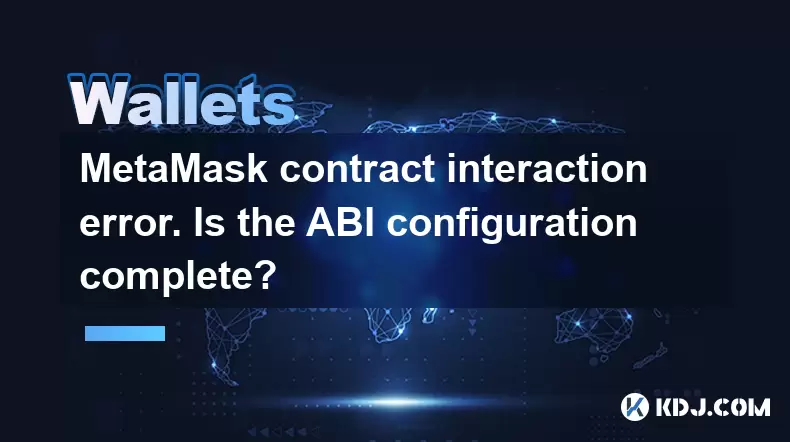
When dealing with the MetaMask contract interaction error, one of the most common issues users face is related to the ABI (Application Binary Interface) configuration. The ABI is crucial for interacting with smart contracts on the Ethereum blockchain, as it defines how to interact with the contract's functions. If the ABI configuration is incomplete or incorrect, it can lead to errors when trying to execute transactions or read data from the contract. In this article, we will explore the importance of the ABI, how to ensure its completeness, and troubleshoot common errors related to ABI configuration in MetaMask.
Understanding the Role of ABI in Smart Contract Interaction
The Application Binary Interface (ABI) is a JSON file that describes the contract's functions, variables, and events. It acts as an interface between the smart contract and the user's application, allowing the application to call the contract's functions and interpret the results. Without a properly configured ABI, the application cannot correctly interact with the smart contract, leading to errors.
Checking the Completeness of the ABI Configuration
To ensure that the ABI configuration is complete, you need to verify that it includes all the necessary elements. Here are the steps to check the completeness of the ABI:
- Obtain the ABI: First, you need to obtain the ABI of the smart contract. This can be done by compiling the smart contract in a development environment like Remix or Truffle, which will generate the ABI as part of the compilation process.
- Review the ABI: Open the ABI file in a text editor and review its contents. The ABI should include an array of objects, each representing a function, event, or variable in the smart contract.
- Verify Function Signatures: Ensure that all the functions in the smart contract are represented in the ABI. Each function should have a
name,type, andinputsfield, and optionally anoutputsfield if the function returns values. - Check Event Definitions: If the smart contract includes events, verify that they are correctly defined in the ABI. Events should have a
name,type, andinputsfield. - Validate Variable Definitions: If the smart contract has public variables, they should be included in the ABI as well. These are typically represented as functions with the
constantattribute set totrue.
Common Errors Due to Incomplete ABI Configuration
When the ABI configuration is incomplete, several errors can occur during contract interaction. Here are some common errors and their causes:
- Function Not Found Error: If a function is missing from the ABI, MetaMask will not be able to find it when you try to call it. This results in an error stating that the function does not exist.
- Incorrect Function Signature Error: If the function signature in the ABI does not match the actual function in the smart contract, MetaMask will throw an error indicating that the function signature is incorrect.
- Event Not Found Error: If an event is missing from the ABI, you will not be able to listen for it, leading to errors when trying to process the event data.
- Variable Not Found Error: If a public variable is missing from the ABI, you will not be able to read its value, resulting in an error when trying to access it.
Troubleshooting ABI Configuration Errors in MetaMask
To troubleshoot ABI configuration errors in MetaMask, follow these steps:
- Verify the ABI File: Double-check the ABI file to ensure it includes all the necessary functions, events, and variables. Compare it with the smart contract source code to ensure accuracy.
- Update the ABI in MetaMask: If you find any discrepancies, update the ABI in MetaMask. To do this, go to the MetaMask interface, navigate to the contract interaction section, and replace the existing ABI with the corrected version.
- Test the Contract Interaction: After updating the ABI, test the contract interaction again to see if the error persists. If the error is resolved, the ABI configuration was the issue.
- Check for Version Compatibility: Ensure that the ABI version is compatible with the smart contract version. If the smart contract has been updated, you may need to regenerate the ABI.
Best Practices for Managing ABI Configurations
To avoid ABI configuration errors in the future, follow these best practices:
- Automate ABI Generation: Use development tools like Truffle or Hardhat to automate the generation of the ABI. These tools can ensure that the ABI is always up-to-date with the smart contract code.
- Version Control: Keep the ABI under version control alongside the smart contract code. This allows you to track changes and ensure that the ABI matches the deployed contract version.
- Regular Testing: Regularly test the contract interaction with the latest ABI to catch any errors early. This can be done using testnets or local development environments.
- Documentation: Maintain clear documentation of the ABI and its components. This can help other developers understand the contract's interface and avoid configuration errors.
Frequently Asked Questions
Q: Can I use a different ABI for the same smart contract?
A: Using a different ABI for the same smart contract can lead to errors if the ABI does not accurately represent the contract's functions and variables. It is best to use the ABI generated from the same version of the smart contract code.
Q: How can I verify the ABI of a deployed smart contract?
A: You can verify the ABI of a deployed smart contract by using blockchain explorers like Etherscan. These platforms allow you to view the ABI of verified contracts, which you can compare with your local ABI file.
Q: What should I do if I encounter an ABI configuration error on a public network?
A: If you encounter an ABI configuration error on a public network, first verify the ABI against the smart contract source code. If the error persists, consult the smart contract's documentation or reach out to the contract's developers for assistance.
Q: Is it possible to interact with a smart contract without an ABI?
A: While it is technically possible to interact with a smart contract without an ABI using low-level calls, it is not recommended. The ABI provides a structured and safe way to interact with the contract, reducing the risk of errors and security vulnerabilities.
Disclaimer:info@kdj.com
The information provided is not trading advice. kdj.com does not assume any responsibility for any investments made based on the information provided in this article. Cryptocurrencies are highly volatile and it is highly recommended that you invest with caution after thorough research!
If you believe that the content used on this website infringes your copyright, please contact us immediately (info@kdj.com) and we will delete it promptly.
- Solana Memecoin Mania: Trader Profit Secrets Revealed!
- 2025-08-05 20:30:13
- POL Price Rebound: Will Consolidation Lead to a Breakout?
- 2025-08-05 20:30:13
- PEPE Price Downtrend: Expert Warning Signals More Drops Ahead?
- 2025-08-05 21:10:12
- Ethereum, Bitcoin, and Fractals: Decoding the Crypto Tea Leaves
- 2025-08-05 21:30:12
- Coinbase's Next Play: Buybacks, Bitcoin, and Bold Acquisitions
- 2025-08-05 20:50:12
- Crypto in 2025: Can These Under-$1 Gems Deliver 2500x Gains?
- 2025-08-05 21:30:12
Related knowledge

How to add TRC20 token to Trust Wallet?
Aug 04,2025 at 11:35am
Understanding TRC20 and Trust Wallet CompatibilityTrust Wallet is a widely used cryptocurrency wallet that supports multiple blockchain networks, incl...

What is a watch-only wallet in Trust Wallet?
Aug 02,2025 at 03:36am
Understanding the Concept of a Watch-Only WalletA watch-only wallet in Trust Wallet allows users to monitor a cryptocurrency address without having ac...

Why can't I connect my Trust Wallet to a DApp?
Aug 04,2025 at 12:00pm
Understanding DApp Connectivity and Trust WalletConnecting your Trust Wallet to a decentralized application (DApp) is a common process in the cryptocu...

How to fix a stuck pending transaction in Trust Wallet?
Aug 03,2025 at 06:14am
Understanding Why Transactions Get Stuck in Trust WalletWhen using Trust Wallet, users may occasionally encounter a pending transaction that appears t...

What is a multi-coin wallet in Trust Wallet?
Aug 03,2025 at 04:43am
Understanding Multi-Coin Wallets in Trust WalletA multi-coin wallet in Trust Wallet refers to a digital wallet that supports multiple cryptocurrencies...

How to switch between networks in Trust Wallet?
Aug 02,2025 at 12:36pm
Understanding Network Switching in Trust WalletSwitching between networks in Trust Wallet allows users to manage assets across different blockchains s...

How to add TRC20 token to Trust Wallet?
Aug 04,2025 at 11:35am
Understanding TRC20 and Trust Wallet CompatibilityTrust Wallet is a widely used cryptocurrency wallet that supports multiple blockchain networks, incl...

What is a watch-only wallet in Trust Wallet?
Aug 02,2025 at 03:36am
Understanding the Concept of a Watch-Only WalletA watch-only wallet in Trust Wallet allows users to monitor a cryptocurrency address without having ac...

Why can't I connect my Trust Wallet to a DApp?
Aug 04,2025 at 12:00pm
Understanding DApp Connectivity and Trust WalletConnecting your Trust Wallet to a decentralized application (DApp) is a common process in the cryptocu...

How to fix a stuck pending transaction in Trust Wallet?
Aug 03,2025 at 06:14am
Understanding Why Transactions Get Stuck in Trust WalletWhen using Trust Wallet, users may occasionally encounter a pending transaction that appears t...

What is a multi-coin wallet in Trust Wallet?
Aug 03,2025 at 04:43am
Understanding Multi-Coin Wallets in Trust WalletA multi-coin wallet in Trust Wallet refers to a digital wallet that supports multiple cryptocurrencies...

How to switch between networks in Trust Wallet?
Aug 02,2025 at 12:36pm
Understanding Network Switching in Trust WalletSwitching between networks in Trust Wallet allows users to manage assets across different blockchains s...
See all articles

























































































