-
 Bitcoin
Bitcoin $114400
0.68% -
 Ethereum
Ethereum $3550
2.48% -
 XRP
XRP $3.001
4.99% -
 Tether USDt
Tether USDt $0.9999
0.01% -
 BNB
BNB $757.6
1.46% -
 Solana
Solana $162.9
1.07% -
 USDC
USDC $0.9998
0.00% -
 TRON
TRON $0.3294
0.91% -
 Dogecoin
Dogecoin $0.2015
2.46% -
 Cardano
Cardano $0.7379
2.01% -
 Stellar
Stellar $0.4141
8.83% -
 Hyperliquid
Hyperliquid $37.83
-1.91% -
 Sui
Sui $3.454
0.76% -
 Chainlink
Chainlink $16.62
3.53% -
 Bitcoin Cash
Bitcoin Cash $554.6
2.84% -
 Hedera
Hedera $0.2486
3.91% -
 Ethena USDe
Ethena USDe $1.001
0.00% -
 Avalanche
Avalanche $21.95
3.34% -
 Toncoin
Toncoin $3.563
-2.85% -
 Litecoin
Litecoin $112.7
2.65% -
 UNUS SED LEO
UNUS SED LEO $8.977
0.13% -
 Shiba Inu
Shiba Inu $0.00001232
1.85% -
 Uniswap
Uniswap $9.319
2.93% -
 Polkadot
Polkadot $3.632
1.38% -
 Monero
Monero $307.2
2.36% -
 Dai
Dai $0.9997
-0.03% -
 Bitget Token
Bitget Token $4.340
0.91% -
 Pepe
Pepe $0.00001048
1.07% -
 Cronos
Cronos $0.1348
3.26% -
 Aave
Aave $261.5
1.93%
Why did the MetaMask connection time out? Fix network latency issues
MetaMask connection timeouts can be caused by network latency, high Ethereum congestion, or poor internet; diagnose and fix by checking your connection and adjusting settings.
May 18, 2025 at 12:07 pm
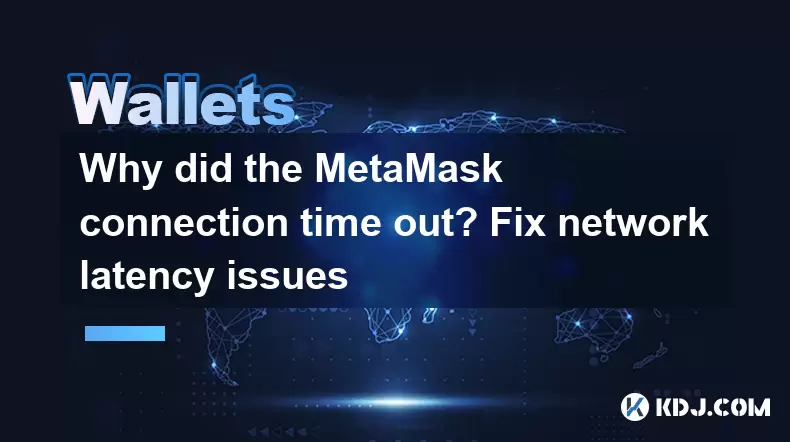
Understanding MetaMask Connection Timeouts
MetaMask is a popular cryptocurrency wallet that allows users to interact with the Ethereum blockchain and other compatible networks. When users attempt to connect to decentralized applications (dApps) through MetaMask, they might occasionally encounter a connection timeout. This issue typically arises due to network latency, which refers to the time it takes for data to travel from its source to its destination across the internet.
Common Causes of Network Latency in MetaMask
Several factors can contribute to network latency issues when using MetaMask. High network congestion on the Ethereum blockchain can slow down transaction processing and increase the time it takes for MetaMask to connect to a dApp. Additionally, poor internet connection on the user's end can exacerbate latency problems. Another potential cause is server-side issues with the dApp itself, which might be experiencing high traffic or technical difficulties.
Diagnosing Network Latency Issues
To effectively address MetaMask connection timeouts, it's essential to diagnose the root cause of the latency. Start by checking your internet connection. Use tools like Speedtest.net to measure your download and upload speeds, as well as your ping, which indicates the latency of your connection. If your internet speed is suboptimal, consider switching to a wired connection or resetting your router.
Next, inspect the Ethereum network's current status. Websites like Etherscan provide real-time data on network congestion and gas prices. If the network is experiencing high congestion, it might be causing delays in MetaMask's ability to connect to dApps. In such cases, waiting for a less congested period might help.
Finally, verify the status of the dApp you're trying to connect to. Check the dApp's official social media channels or support pages for any reported issues or maintenance windows that might be affecting connectivity.
Steps to Fix Network Latency Issues in MetaMask
If you've identified the cause of the latency, follow these steps to resolve the issue:
Improve Your Internet Connection:
- Ensure you're using a stable and fast internet connection. If possible, connect your device directly to the router using an Ethernet cable.
- Restart your router to refresh your connection and potentially resolve any temporary issues.
- Consider upgrading your internet plan if you consistently experience slow speeds.
Adjust MetaMask Settings:
- Open MetaMask and go to the settings menu.
- Navigate to the "Advanced" section and look for options related to network settings.
- If available, try switching to a different Ethereum network, such as a testnet, to see if the connection improves.
Use a VPN:
- Sometimes, using a VPN can help bypass congested routes and improve your connection to the Ethereum network.
- Choose a reputable VPN service and connect to a server that's geographically close to the Ethereum node you're trying to reach.
Clear Browser Cache and Cookies:
- Clearing your browser's cache and cookies can resolve issues related to outdated or corrupted data.
- Go to your browser's settings, find the option to clear browsing data, and select "Cached images and files" and "Cookies and other site data."
Update MetaMask and Browser:
- Ensure you're using the latest version of MetaMask and your web browser.
- Outdated software can lead to compatibility issues and connectivity problems.
Additional Tips for Reducing Latency
Beyond the immediate fixes, there are several long-term strategies to minimize latency issues when using MetaMask:
Use Layer 2 Solutions:
- Consider using Ethereum's Layer 2 scaling solutions like Optimism or Arbitrum, which can significantly reduce transaction times and costs.
- These solutions can help alleviate network congestion and improve overall performance.
Choose Low-Congestion Times:
- Monitor Ethereum's network activity and try to use MetaMask during periods of low congestion.
- Tools like Etherscan can help you identify optimal times for connecting to dApps.
Optimize Your Device:
- Ensure your device is running efficiently by closing unnecessary applications and browser tabs.
- Regularly update your operating system and software to maintain optimal performance.
Consider Alternative Wallets:
- If MetaMask continues to experience persistent latency issues, consider using alternative wallets like Trust Wallet or MyEtherWallet.
- Each wallet has its own strengths and may offer better performance depending on your specific needs.
Frequently Asked Questions
Q: Can using a different Ethereum node improve MetaMask's connection speed?
A: Yes, using a different Ethereum node can sometimes improve connection speeds. MetaMask allows users to customize their network settings and connect to different nodes. If you're experiencing latency issues, try switching to a node that's geographically closer to your location or one that's known for better performance.
Q: How does gas price affect MetaMask's connection time?
A: Gas prices on the Ethereum network can impact transaction processing times, which in turn can affect MetaMask's connection speed. Higher gas prices can prioritize your transactions, potentially leading to faster connections. However, gas prices are not directly related to the initial connection to a dApp, but rather to the subsequent transactions.
Q: Are there any browser extensions that can help improve MetaMask's performance?
A: While there are no specific browser extensions designed to improve MetaMask's performance, using ad-blockers and anti-tracking extensions can help reduce overall browser load, potentially improving the performance of MetaMask and other web applications. Always ensure that any extensions you install are reputable and do not compromise your security.
Q: Can using a mobile data connection instead of Wi-Fi affect MetaMask's connection time?
A: Yes, using a mobile data connection can affect MetaMask's connection time. Mobile data connections can be less stable and slower than Wi-Fi, leading to increased latency. If possible, use a reliable Wi-Fi connection for the best performance when connecting to dApps via MetaMask.
Disclaimer:info@kdj.com
The information provided is not trading advice. kdj.com does not assume any responsibility for any investments made based on the information provided in this article. Cryptocurrencies are highly volatile and it is highly recommended that you invest with caution after thorough research!
If you believe that the content used on this website infringes your copyright, please contact us immediately (info@kdj.com) and we will delete it promptly.
- Cryptocurrency, Altcoins, and Profit Potential: Navigating the Wild West
- 2025-08-04 14:50:11
- Blue Gold & Crypto: Investing Disruption in Precious Metals
- 2025-08-04 14:30:11
- Japan, Metaplanet, and Bitcoin Acquisition: A New Era of Corporate Treasury?
- 2025-08-04 14:30:11
- Coinbase's Buy Rating & Bitcoin's Bold Future: A Canaccord Genuity Perspective
- 2025-08-04 14:50:11
- Coinbase's Buy Rating Maintained by Rosenblatt Securities: A Deep Dive
- 2025-08-04 14:55:11
- Cryptos, Strategic Choices, High Returns: Navigating the Meme Coin Mania
- 2025-08-04 14:55:11
Related knowledge

How to add TRC20 token to Trust Wallet?
Aug 04,2025 at 11:35am
Understanding TRC20 and Trust Wallet CompatibilityTrust Wallet is a widely used cryptocurrency wallet that supports multiple blockchain networks, incl...

What is a watch-only wallet in Trust Wallet?
Aug 02,2025 at 03:36am
Understanding the Concept of a Watch-Only WalletA watch-only wallet in Trust Wallet allows users to monitor a cryptocurrency address without having ac...

Why can't I connect my Trust Wallet to a DApp?
Aug 04,2025 at 12:00pm
Understanding DApp Connectivity and Trust WalletConnecting your Trust Wallet to a decentralized application (DApp) is a common process in the cryptocu...

How to fix a stuck pending transaction in Trust Wallet?
Aug 03,2025 at 06:14am
Understanding Why Transactions Get Stuck in Trust WalletWhen using Trust Wallet, users may occasionally encounter a pending transaction that appears t...

What is a multi-coin wallet in Trust Wallet?
Aug 03,2025 at 04:43am
Understanding Multi-Coin Wallets in Trust WalletA multi-coin wallet in Trust Wallet refers to a digital wallet that supports multiple cryptocurrencies...

How to switch between networks in Trust Wallet?
Aug 02,2025 at 12:36pm
Understanding Network Switching in Trust WalletSwitching between networks in Trust Wallet allows users to manage assets across different blockchains s...

How to add TRC20 token to Trust Wallet?
Aug 04,2025 at 11:35am
Understanding TRC20 and Trust Wallet CompatibilityTrust Wallet is a widely used cryptocurrency wallet that supports multiple blockchain networks, incl...

What is a watch-only wallet in Trust Wallet?
Aug 02,2025 at 03:36am
Understanding the Concept of a Watch-Only WalletA watch-only wallet in Trust Wallet allows users to monitor a cryptocurrency address without having ac...

Why can't I connect my Trust Wallet to a DApp?
Aug 04,2025 at 12:00pm
Understanding DApp Connectivity and Trust WalletConnecting your Trust Wallet to a decentralized application (DApp) is a common process in the cryptocu...

How to fix a stuck pending transaction in Trust Wallet?
Aug 03,2025 at 06:14am
Understanding Why Transactions Get Stuck in Trust WalletWhen using Trust Wallet, users may occasionally encounter a pending transaction that appears t...

What is a multi-coin wallet in Trust Wallet?
Aug 03,2025 at 04:43am
Understanding Multi-Coin Wallets in Trust WalletA multi-coin wallet in Trust Wallet refers to a digital wallet that supports multiple cryptocurrencies...

How to switch between networks in Trust Wallet?
Aug 02,2025 at 12:36pm
Understanding Network Switching in Trust WalletSwitching between networks in Trust Wallet allows users to manage assets across different blockchains s...
See all articles

























































































