-
 Bitcoin
Bitcoin $115000
0.12% -
 Ethereum
Ethereum $3701
4.50% -
 XRP
XRP $3.081
2.99% -
 Tether USDt
Tether USDt $0.0000
-0.01% -
 BNB
BNB $767.9
1.45% -
 Solana
Solana $169.5
3.13% -
 USDC
USDC $0.9999
0.01% -
 Dogecoin
Dogecoin $0.2106
4.30% -
 TRON
TRON $0.3334
1.62% -
 Cardano
Cardano $0.7564
2.54% -
 Stellar
Stellar $0.4165
0.76% -
 Hyperliquid
Hyperliquid $38.75
0.25% -
 Sui
Sui $3.593
3.00% -
 Chainlink
Chainlink $17.08
3.59% -
 Bitcoin Cash
Bitcoin Cash $573.6
4.35% -
 Hedera
Hedera $0.2508
-0.84% -
 Avalanche
Avalanche $23.07
6.46% -
 Ethena USDe
Ethena USDe $1.001
-0.02% -
 Litecoin
Litecoin $120.8
8.17% -
 UNUS SED LEO
UNUS SED LEO $8.943
-0.32% -
 Toncoin
Toncoin $3.400
-5.60% -
 Shiba Inu
Shiba Inu $0.00001255
1.54% -
 Uniswap
Uniswap $9.908
6.32% -
 Polkadot
Polkadot $3.718
2.10% -
 Monero
Monero $303.0
-0.74% -
 Dai
Dai $0.9999
-0.02% -
 Bitget Token
Bitget Token $4.392
0.91% -
 Cronos
Cronos $0.1403
6.31% -
 Pepe
Pepe $0.00001076
1.13% -
 Aave
Aave $267.2
1.80%
MetaMask cannot connect to the wallet. Is there a conflict between browser plug-ins?
Browser plug-ins like ad blockers or other wallets can conflict with MetaMask, causing connectivity issues; disable them to troubleshoot.
May 13, 2025 at 01:42 pm
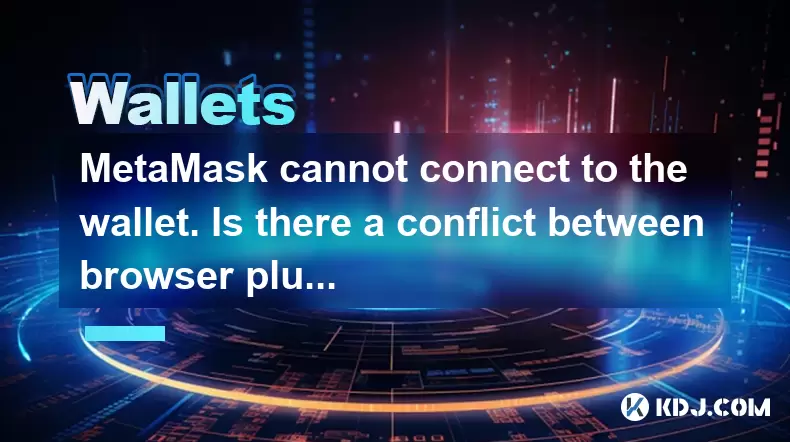
Title: MetaMask Cannot Connect to the Wallet: Is There a Conflict Between Browser Plug-ins?
When users encounter issues with MetaMask not connecting to their wallet, one of the first things to consider is the potential conflict between browser plug-ins. MetaMask, a popular Ethereum wallet and gateway to blockchain applications, relies heavily on browser extensions to function seamlessly. However, other extensions installed in your browser can sometimes interfere with MetaMask's operations, leading to connectivity issues. In this article, we will explore the possible reasons behind these conflicts and provide detailed steps to troubleshoot and resolve them.
Understanding Browser Plug-in Conflicts
Browser plug-ins, also known as extensions, are small software programs that customize the browsing experience. They can add new features to your browser or enhance existing ones. While these extensions can be incredibly useful, they can also cause conflicts with other extensions, including MetaMask. A conflict occurs when two or more extensions attempt to modify the same part of a webpage or browser functionality, leading to unexpected behavior or errors.
In the context of MetaMask, conflicts can prevent the wallet from connecting properly to the Ethereum network or other decentralized applications (dApps). These conflicts can arise from various sources, including ad blockers, privacy tools, and other cryptocurrency-related extensions.
Identifying Potential Conflicting Extensions
To address the issue of MetaMask not connecting to your wallet, the first step is to identify which extensions might be causing the conflict. Common culprits include:
- Ad blockers: Extensions like AdBlock or uBlock Origin can interfere with MetaMask's ability to interact with dApps.
- Privacy and security extensions: Tools like Ghostery or Privacy Badger may block certain scripts or cookies that MetaMask needs to function.
- Other cryptocurrency wallets: Having multiple wallet extensions installed can lead to conflicts, as they may compete for the same resources or permissions.
To identify these extensions, you can follow these steps:
- Open your browser's extension management page. In Chrome, you can do this by clicking the three dots in the top right corner, selecting "More tools," and then "Extensions." In Firefox, click the three lines in the top right corner, go to "Add-ons," and then "Extensions."
- Review the list of installed extensions. Look for any extensions that might interfere with MetaMask, such as those mentioned above.
- Disable or remove suspicious extensions. Temporarily disable or remove these extensions to see if it resolves the issue with MetaMask.
Troubleshooting Steps to Resolve Conflicts
Once you have identified potential conflicting extensions, you can take the following steps to troubleshoot and resolve the issue:
- Disable all extensions except MetaMask. This will help you determine if the issue is indeed caused by another extension. To do this:
- Open your browser's extension management page.
- Toggle off all extensions except MetaMask.
- Restart your browser and attempt to connect MetaMask to your wallet again.
- Re-enable extensions one by one. If disabling all extensions resolves the issue, you can then re-enable them one at a time to pinpoint which extension is causing the conflict:
- Enable one extension at a time.
- Restart your browser after enabling each extension.
- Test MetaMask's connectivity after each restart.
- If MetaMask stops working after enabling a particular extension, you have identified the conflicting extension.
- Clear browser cache and cookies. Sometimes, cached data or cookies can interfere with MetaMask's functionality:
- Go to your browser's settings.
- Find the option to clear browsing data.
- Select "Cookies and other site data" and "Cached images and files."
- Clear the data and restart your browser.
- Update MetaMask and your browser. Ensure that both MetaMask and your browser are up to date, as outdated versions can cause compatibility issues:
- Open MetaMask and check for updates in the settings.
- Update your browser to the latest version through its settings or the official website.
Advanced Troubleshooting Techniques
If the basic troubleshooting steps do not resolve the issue, you may need to delve deeper into more advanced techniques:
- Use MetaMask in incognito mode. Incognito mode can help isolate the issue by running the browser without any extensions:
- Open an incognito window in your browser.
- Install MetaMask in the incognito window.
- Attempt to connect MetaMask to your wallet.
- If it works in incognito mode, the issue is likely caused by an extension in your regular browsing session.
- Check for conflicting scripts. Some websites or dApps may have scripts that interfere with MetaMask:
- Use the browser's developer tools to inspect the page where MetaMask is not connecting.
- Look for any scripts that might be blocking MetaMask's functionality.
- If you find such scripts, you may need to contact the website or dApp's support for assistance.
- Reset MetaMask settings. Resetting MetaMask to its default settings can sometimes resolve persistent issues:
- Open MetaMask and go to settings.
- Look for an option to reset or restore defaults.
- Confirm the reset and restart your browser.
Seeking Additional Help
If you have exhausted all troubleshooting steps and MetaMask still cannot connect to your wallet, it may be time to seek additional help:
- Visit MetaMask's official support page. MetaMask provides a comprehensive support page with FAQs and troubleshooting guides.
- Join MetaMask's community forums. Engaging with the community can provide insights from other users who may have experienced similar issues.
- Contact MetaMask support directly. If all else fails, you can reach out to MetaMask's support team for personalized assistance.
By following these detailed steps and understanding the potential conflicts between browser plug-ins, you can increase your chances of resolving the issue and successfully connecting MetaMask to your wallet.
Frequently Asked Questions:
Can using multiple browsers help resolve MetaMask connectivity issues?
Using multiple browsers can sometimes help isolate the issue. If MetaMask works in one browser but not another, it could indicate a browser-specific problem or a conflicting extension in the problematic browser. However, the root cause still needs to be addressed.Is it safe to disable all browser extensions to troubleshoot MetaMask issues?
Temporarily disabling all browser extensions is generally safe for troubleshooting purposes. However, ensure you only disable them temporarily and re-enable them once you have identified and resolved the issue.Can a VPN affect MetaMask's connectivity?
Yes, a VPN can sometimes interfere with MetaMask's connectivity, especially if it affects the connection to the Ethereum network or specific dApps. Try disabling your VPN temporarily to see if it resolves the issue.What should I do if MetaMask works on some websites but not others?
If MetaMask works on some websites but not others, the issue might be specific to those websites. Check for any scripts or settings on the problematic websites that might be blocking MetaMask. You can also try clearing the cache and cookies for those specific sites.
Disclaimer:info@kdj.com
The information provided is not trading advice. kdj.com does not assume any responsibility for any investments made based on the information provided in this article. Cryptocurrencies are highly volatile and it is highly recommended that you invest with caution after thorough research!
If you believe that the content used on this website infringes your copyright, please contact us immediately (info@kdj.com) and we will delete it promptly.
- Bitcoin, Fed Rate Cut, and Crypto Stocks: A New Yorker's Take
- 2025-08-05 14:50:12
- Police, Cryptocurrency, Bitcoin Windfall: Unexpected Gains and Cautionary Tales
- 2025-08-05 15:30:12
- MAGACOIN: The Next Shiba Inu ROI? A Crypto Presale Deep Dive
- 2025-08-05 15:30:12
- Bitcoin, Kiyosaki, and the August Curse: Will History Repeat?
- 2025-08-05 14:50:12
- Crypto Airdrops: Your August 2025 Guide to Free Tokens & Opportunities
- 2025-08-05 13:45:13
- Luxury Dining Reimagined: St. Regis Singapore & Marriott's Culinary Celebration
- 2025-08-05 13:45:13
Related knowledge

How to add TRC20 token to Trust Wallet?
Aug 04,2025 at 11:35am
Understanding TRC20 and Trust Wallet CompatibilityTrust Wallet is a widely used cryptocurrency wallet that supports multiple blockchain networks, incl...

What is a watch-only wallet in Trust Wallet?
Aug 02,2025 at 03:36am
Understanding the Concept of a Watch-Only WalletA watch-only wallet in Trust Wallet allows users to monitor a cryptocurrency address without having ac...

Why can't I connect my Trust Wallet to a DApp?
Aug 04,2025 at 12:00pm
Understanding DApp Connectivity and Trust WalletConnecting your Trust Wallet to a decentralized application (DApp) is a common process in the cryptocu...

How to fix a stuck pending transaction in Trust Wallet?
Aug 03,2025 at 06:14am
Understanding Why Transactions Get Stuck in Trust WalletWhen using Trust Wallet, users may occasionally encounter a pending transaction that appears t...

What is a multi-coin wallet in Trust Wallet?
Aug 03,2025 at 04:43am
Understanding Multi-Coin Wallets in Trust WalletA multi-coin wallet in Trust Wallet refers to a digital wallet that supports multiple cryptocurrencies...

How to switch between networks in Trust Wallet?
Aug 02,2025 at 12:36pm
Understanding Network Switching in Trust WalletSwitching between networks in Trust Wallet allows users to manage assets across different blockchains s...

How to add TRC20 token to Trust Wallet?
Aug 04,2025 at 11:35am
Understanding TRC20 and Trust Wallet CompatibilityTrust Wallet is a widely used cryptocurrency wallet that supports multiple blockchain networks, incl...

What is a watch-only wallet in Trust Wallet?
Aug 02,2025 at 03:36am
Understanding the Concept of a Watch-Only WalletA watch-only wallet in Trust Wallet allows users to monitor a cryptocurrency address without having ac...

Why can't I connect my Trust Wallet to a DApp?
Aug 04,2025 at 12:00pm
Understanding DApp Connectivity and Trust WalletConnecting your Trust Wallet to a decentralized application (DApp) is a common process in the cryptocu...

How to fix a stuck pending transaction in Trust Wallet?
Aug 03,2025 at 06:14am
Understanding Why Transactions Get Stuck in Trust WalletWhen using Trust Wallet, users may occasionally encounter a pending transaction that appears t...

What is a multi-coin wallet in Trust Wallet?
Aug 03,2025 at 04:43am
Understanding Multi-Coin Wallets in Trust WalletA multi-coin wallet in Trust Wallet refers to a digital wallet that supports multiple cryptocurrencies...

How to switch between networks in Trust Wallet?
Aug 02,2025 at 12:36pm
Understanding Network Switching in Trust WalletSwitching between networks in Trust Wallet allows users to manage assets across different blockchains s...
See all articles

























































































