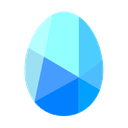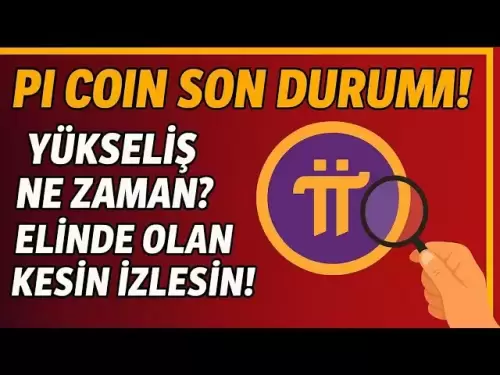-
 Bitcoin
Bitcoin $109,583.2239
0.19% -
 Ethereum
Ethereum $2,583.4612
0.48% -
 Tether USDt
Tether USDt $1.0003
-0.04% -
 XRP
XRP $2.2681
0.70% -
 BNB
BNB $659.9218
-0.52% -
 Solana
Solana $151.4961
-0.37% -
 USDC
USDC $0.9999
-0.02% -
 TRON
TRON $0.2861
1.20% -
 Dogecoin
Dogecoin $0.1718
0.04% -
 Cardano
Cardano $0.5960
-0.07% -
 Hyperliquid
Hyperliquid $40.1233
2.85% -
 Sui
Sui $2.9974
2.48% -
 Bitcoin Cash
Bitcoin Cash $497.1279
-1.76% -
 Chainlink
Chainlink $13.7275
-0.22% -
 UNUS SED LEO
UNUS SED LEO $9.0241
0.70% -
 Avalanche
Avalanche $18.5536
-0.88% -
 Stellar
Stellar $0.2421
1.39% -
 Toncoin
Toncoin $2.8593
-0.51% -
 Shiba Inu
Shiba Inu $0.0...01187
-0.07% -
 Litecoin
Litecoin $90.0023
2.90% -
 Hedera
Hedera $0.1590
2.79% -
 Monero
Monero $322.1495
0.00% -
 Polkadot
Polkadot $3.5453
-1.00% -
 Dai
Dai $1.0000
-0.01% -
 Bitget Token
Bitget Token $4.5733
-1.06% -
 Ethena USDe
Ethena USDe $1.0002
-0.01% -
 Uniswap
Uniswap $7.6345
3.03% -
 Aave
Aave $279.2583
0.47% -
 Pepe
Pepe $0.0...01003
-1.52% -
 Pi
Pi $0.4941
-0.32%
How does MetaMask connect with the Optimism network?
Adding Optimism to MetaMask allows access to Optimism-based dApps and OP transactions. Ensure network details are from official sources for security. Lower gas fees are a key benefit, but verify settings and wallet integrity if connection issues arise.
Mar 16, 2025 at 09:35 pm

Key Points:
- MetaMask's connection to Optimism involves adding the Optimism network to your MetaMask wallet.
- This process allows you to interact with Optimism-based dApps and transact using OP, Optimism's native token.
- Security considerations are crucial, ensuring you're adding the correct network information from official sources.
- Understanding gas fees and their differences between Optimism and Ethereum mainnet is essential for cost-effective transactions.
- Troubleshooting potential connection issues requires checking network settings and verifying wallet integrity.
How Does MetaMask Connect with the Optimism Network?
MetaMask, a widely-used Ethereum wallet, doesn't directly "connect" to Optimism in the sense of a physical connection. Instead, you add Optimism as a separate network within your existing MetaMask wallet. This allows you to interact with decentralized applications (dApps) built on the Optimism layer-2 scaling solution. Think of it as adding another channel to your existing communication device – you still use the same device, but now you can communicate on a different frequency.
Adding Optimism to MetaMask: A Step-by-Step Guide
To bridge the gap between your MetaMask wallet and the Optimism network, follow these steps:
- Open MetaMask: Launch the MetaMask extension in your browser.
- Access Network Settings: Click on the network selection dropdown (usually displays "Mainnet" or a similar indicator).
- Add Network: Select "Add Network." You'll now need the Optimism network details.
Input Network Details: You’ll need the following information (obtained from the official Optimism website or documentation):
- Network Name: Optimism Mainnet
- New RPC URL: (Find this on the Optimism documentation)
- Chain ID: 10
- Currency Symbol: OP
- Block Explorer URL: (Find this on the Optimism documentation)
- Save Changes: Click "Save" after correctly entering all the details. Your MetaMask should now display Optimism as a selectable network.
Understanding Gas Fees on Optimism
Gas fees, the transaction costs on a blockchain, are significantly lower on Optimism than on the Ethereum mainnet. This is a key advantage of using layer-2 scaling solutions like Optimism. However, gas fees are still present; they're just considerably less expensive. The lower fees are because Optimism processes transactions off-chain, batching them and then settling them on the Ethereum mainnet, reducing the load and cost. Always check the estimated gas fee before confirming a transaction.
Security Considerations When Connecting to Optimism
Only add network information from trusted sources, such as the official Optimism website. Avoid adding networks from unverified websites or individuals, as this could expose your wallet to malicious attacks. Double-check the network details before adding them to your MetaMask wallet to prevent errors and potential security vulnerabilities. Using a reputable and updated version of MetaMask is crucial for enhanced security.
Troubleshooting Common Connection Issues
If you encounter problems connecting to Optimism, check the following:
- Network Settings: Verify that you've correctly entered the Optimism network details. A single incorrect character can prevent the connection.
- Internet Connectivity: Ensure you have a stable internet connection.
- MetaMask Updates: Make sure your MetaMask extension is updated to the latest version.
- Browser Compatibility: Check that your browser is compatible with MetaMask and Optimism.
- Wallet Integrity: Ensure your MetaMask wallet is functioning correctly. If issues persist, try switching browsers or contacting MetaMask support.
Frequently Asked Questions
Q: Can I use the same seed phrase for my Ethereum mainnet and Optimism accounts?
A: Yes, you use the same seed phrase to access both networks. Your seed phrase unlocks your entire MetaMask wallet, which includes all added networks.
Q: Are my funds safe on Optimism?
A: Optimism is a layer-2 scaling solution built on Ethereum. While it offers lower fees and faster transactions, the security of your funds is still dependent on the security of the Ethereum mainnet and the integrity of the Optimism protocol.
Q: What is OP, and how do I get it?
A: OP is the native token of the Optimism network. You can acquire OP through various decentralized exchanges (DEXs) that operate on Optimism, often using ETH or other tokens to trade for it.
Q: If I have problems with a dApp on Optimism, can I contact MetaMask support?
A: MetaMask support primarily assists with issues related to the MetaMask wallet itself. For issues with specific dApps running on Optimism, you would need to contact the support channels of that particular application.
Q: Can I bridge my assets from Ethereum mainnet to Optimism?
A: Yes, several bridges facilitate transferring assets between Ethereum and Optimism. Research different bridge options and carefully consider the security and fees associated with each before initiating a transfer. Always use reputable bridges and double-check the instructions.
Disclaimer:info@kdj.com
The information provided is not trading advice. kdj.com does not assume any responsibility for any investments made based on the information provided in this article. Cryptocurrencies are highly volatile and it is highly recommended that you invest with caution after thorough research!
If you believe that the content used on this website infringes your copyright, please contact us immediately (info@kdj.com) and we will delete it promptly.
- Coinbase, Wormhole, and the Crypto Exchange Evolution: What's the Deal?
- 2025-07-04 06:50:12
- Solana Price Analysis: Navigating Institutional Demand and Market Crossroads
- 2025-07-04 07:15:13
- Arctic Pablo Coin: The Meme Coin Melting Faces in 2025
- 2025-07-04 07:15:13
- Dogwifhat (WIF) Price Surge: Meme Coin Mania or Something More?
- 2025-07-04 06:30:13
- Shiba Inu Killers and Crypto Coin Myths: Navigating the Investment Landscape in 2025
- 2025-07-04 07:30:13
- Meme Coin Mania: Why Alpha Groups and Investment Radars Are Eyeing LILPEPE
- 2025-07-04 07:30:13
Related knowledge

How to cancel a pending transaction in Phantom wallet?
Jul 03,2025 at 07:21pm
Understanding Pending Transactions in Phantom WalletA pending transaction in the Phantom wallet occurs when a user initiates a transfer or interaction with the Solana blockchain, but it hasn't yet been confirmed by the network. This can happen due to various reasons such as low transaction fees, network congestion, or incorrect gas settings. It's import...

How to see the estimated value of my tokens in Phantom wallet?
Jul 04,2025 at 12:21am
What is Phantom Wallet?Phantom wallet is one of the most popular cryptocurrency wallets designed for the Solana blockchain. It allows users to store, send, receive, and manage various tokens built on Solana, including SPL tokens and NFTs. The wallet offers a user-friendly interface, making it accessible for both beginners and advanced users in the crypt...

How to lock my Phantom wallet extension?
Jul 03,2025 at 11:14am
What Is the Phantom Wallet and Why Lock It?The Phantom wallet is a popular non-custodial cryptocurrency wallet designed for interacting with the Solana blockchain. Supporting both browser extensions and mobile apps, Phantom allows users to store, send, receive, and stake SOL tokens, as well as interact with decentralized applications (dApps). Securing y...

Does Phantom wallet offer two-factor authentication (2FA)?
Jul 03,2025 at 09:00am
Understanding Phantom Wallet and Its Security FeaturesPhantom wallet is a widely used non-custodial cryptocurrency wallet that supports the Solana blockchain. It allows users to store, send, receive, and interact with decentralized applications (dApps) seamlessly. As security is a top priority for any crypto wallet user, security features like two-facto...

What is "rent" on Solana and how does it affect my Phantom wallet?
Jul 02,2025 at 08:35pm
Understanding 'Rent' on SolanaIn the context of Solana, the term 'rent' refers to a storage fee that users pay for maintaining data on the blockchain. Unlike Ethereum, where storage costs are paid once via gas fees during contract deployment, Solana implements a recurring cost model to ensure efficient usage of network resources. This means that any acc...

Is Phantom wallet open source?
Jul 03,2025 at 12:29am
What is Phantom Wallet?Phantom wallet is a non-custodial cryptocurrency wallet primarily designed for the Solana blockchain. It allows users to store, send, receive, and interact with decentralized applications (dApps) on the Solana network. The wallet is available as a browser extension and mobile application, offering a seamless experience for both be...

How to cancel a pending transaction in Phantom wallet?
Jul 03,2025 at 07:21pm
Understanding Pending Transactions in Phantom WalletA pending transaction in the Phantom wallet occurs when a user initiates a transfer or interaction with the Solana blockchain, but it hasn't yet been confirmed by the network. This can happen due to various reasons such as low transaction fees, network congestion, or incorrect gas settings. It's import...

How to see the estimated value of my tokens in Phantom wallet?
Jul 04,2025 at 12:21am
What is Phantom Wallet?Phantom wallet is one of the most popular cryptocurrency wallets designed for the Solana blockchain. It allows users to store, send, receive, and manage various tokens built on Solana, including SPL tokens and NFTs. The wallet offers a user-friendly interface, making it accessible for both beginners and advanced users in the crypt...

How to lock my Phantom wallet extension?
Jul 03,2025 at 11:14am
What Is the Phantom Wallet and Why Lock It?The Phantom wallet is a popular non-custodial cryptocurrency wallet designed for interacting with the Solana blockchain. Supporting both browser extensions and mobile apps, Phantom allows users to store, send, receive, and stake SOL tokens, as well as interact with decentralized applications (dApps). Securing y...

Does Phantom wallet offer two-factor authentication (2FA)?
Jul 03,2025 at 09:00am
Understanding Phantom Wallet and Its Security FeaturesPhantom wallet is a widely used non-custodial cryptocurrency wallet that supports the Solana blockchain. It allows users to store, send, receive, and interact with decentralized applications (dApps) seamlessly. As security is a top priority for any crypto wallet user, security features like two-facto...

What is "rent" on Solana and how does it affect my Phantom wallet?
Jul 02,2025 at 08:35pm
Understanding 'Rent' on SolanaIn the context of Solana, the term 'rent' refers to a storage fee that users pay for maintaining data on the blockchain. Unlike Ethereum, where storage costs are paid once via gas fees during contract deployment, Solana implements a recurring cost model to ensure efficient usage of network resources. This means that any acc...

Is Phantom wallet open source?
Jul 03,2025 at 12:29am
What is Phantom Wallet?Phantom wallet is a non-custodial cryptocurrency wallet primarily designed for the Solana blockchain. It allows users to store, send, receive, and interact with decentralized applications (dApps) on the Solana network. The wallet is available as a browser extension and mobile application, offering a seamless experience for both be...
See all articles