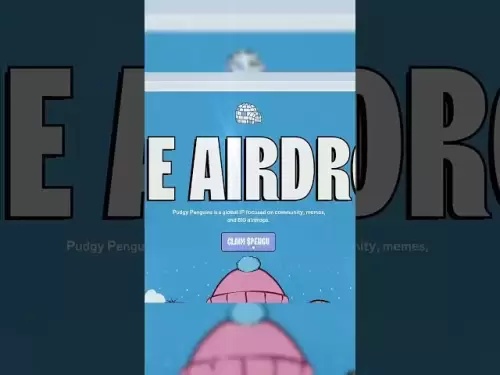-
 Bitcoin
Bitcoin $107,618.5142
0.12% -
 Ethereum
Ethereum $2,512.1843
3.14% -
 Tether USDt
Tether USDt $1.0002
0.00% -
 XRP
XRP $2.2947
5.02% -
 BNB
BNB $659.4274
1.65% -
 Solana
Solana $157.2227
4.00% -
 USDC
USDC $0.9999
0.00% -
 TRON
TRON $0.2799
1.47% -
 Dogecoin
Dogecoin $0.1672
1.83% -
 Cardano
Cardano $0.5843
4.56% -
 Hyperliquid
Hyperliquid $40.9315
7.47% -
 Bitcoin Cash
Bitcoin Cash $515.7593
5.04% -
 Sui
Sui $2.8141
0.66% -
 Chainlink
Chainlink $13.6128
2.03% -
 UNUS SED LEO
UNUS SED LEO $9.1190
0.81% -
 Avalanche
Avalanche $18.1610
0.63% -
 Stellar
Stellar $0.2405
2.09% -
 Toncoin
Toncoin $2.9537
2.61% -
 Shiba Inu
Shiba Inu $0.0...01157
0.32% -
 Litecoin
Litecoin $86.7711
0.11% -
 Hedera
Hedera $0.1520
2.24% -
 Monero
Monero $319.9130
2.90% -
 Polkadot
Polkadot $3.4451
0.54% -
 Dai
Dai $1.0000
0.01% -
 Bitget Token
Bitget Token $4.5506
-1.01% -
 Ethena USDe
Ethena USDe $1.0001
-0.01% -
 Uniswap
Uniswap $7.2587
0.73% -
 Aave
Aave $282.7954
3.27% -
 Pepe
Pepe $0.0...09926
2.91% -
 Pi
Pi $0.5128
-2.62%
Why can't MetaMask connect? What are the common solutions?
MetaMask connection issues? Check network settings, ensure browser compatibility, disable conflicting extensions, and verify internet stability for a smooth experience.
May 05, 2025 at 09:42 pm

Why can't MetaMask connect? What are the common solutions?
When using MetaMask, a popular Ethereum wallet and browser extension, users may occasionally encounter issues connecting to the network. This can be frustrating, especially when you're eager to interact with decentralized applications (dApps) or manage your crypto assets. In this article, we will explore the common reasons behind MetaMask's connection issues and provide detailed solutions to help you resolve them efficiently.
Common Reasons for MetaMask Connection Issues
Several factors can prevent MetaMask from connecting properly to the Ethereum network. Understanding these reasons is crucial for troubleshooting effectively.
- Network Congestion: High traffic on the Ethereum network can lead to slow transaction times and connectivity issues.
- Incorrect Network Settings: If your MetaMask is set to connect to a network that is currently down or not supported, it will fail to connect.
- Browser Compatibility: Some browsers may have issues running MetaMask smoothly, especially if they are outdated.
- Extension Conflicts: Other browser extensions might interfere with MetaMask's functionality.
- Internet Connection Problems: A poor or unstable internet connection can also cause MetaMask to fail in connecting to the network.
Solution 1: Check Your Network Settings
Ensuring that your MetaMask is set to the correct network is a fundamental step in resolving connection issues.
- Open MetaMask by clicking on its icon in your browser.
- Click on the network dropdown menu at the top of the MetaMask window.
- Select the network you wish to connect to, such as "Main Ethereum Network" or a test network like "Ropsten Test Network."
- If you are trying to connect to a custom network, ensure that the network details (RPC URL, Chain ID, etc.) are correctly entered.
Solution 2: Verify Browser Compatibility
Using a compatible and updated browser can significantly improve MetaMask's performance.
- Ensure you are using a browser that supports MetaMask, such as Google Chrome, Firefox, or Brave.
- Check that your browser is up to date by going to the browser's settings and looking for an "About" or "Update" section.
- If you are using an outdated version, follow the prompts to update your browser to the latest version.
Solution 3: Disable Conflicting Extensions
Other browser extensions can sometimes interfere with MetaMask's operation.
- Open your browser's extension management page. In Chrome, this can be accessed by typing
chrome://extensions/in the address bar. - Look for other extensions that might be related to cryptocurrency or blockchain and temporarily disable them.
- Try to connect MetaMask again to see if the issue is resolved.
- If the connection is successful, you can re-enable the extensions one by one to identify which one was causing the conflict.
Solution 4: Check Your Internet Connection
A stable internet connection is essential for MetaMask to function properly.
- Run a speed test to check your internet connection's performance. Websites like Speedtest.net can help you assess your connection speed.
- If your connection is slow or unstable, restart your modem or router to see if it improves.
- Try connecting to MetaMask using a different internet connection, such as a mobile hotspot, to rule out issues with your primary connection.
Solution 5: Clear Browser Cache and Cookies
Clearing your browser's cache and cookies can resolve issues related to outdated or corrupted data.
- In Google Chrome, go to
chrome://settings/, scroll down to "Privacy and security," and click on "Clear browsing data." - Choose the time range for which you want to clear data. To thoroughly troubleshoot, select "All time."
- Check the boxes for "Cookies and other site data" and "Cached images and files," then click "Clear data."
- Restart your browser and try connecting MetaMask again.
Solution 6: Reinstall MetaMask
Reinstalling MetaMask can be an effective solution if other methods fail.
- Go to your browser's extension management page and remove MetaMask.
- Visit the MetaMask website and download the extension again.
- Follow the prompts to reinstall MetaMask, ensuring that you back up your seed phrase if you have existing wallets.
- Once reinstalled, try connecting to the network again.
Solution 7: Check for Ethereum Network Congestion
Ethereum network congestion can sometimes cause connectivity issues with MetaMask.
- Visit websites like Etherscan to check the current status of the Ethereum network.
- If the network is experiencing high congestion, you might need to wait until the traffic decreases.
- Consider using a layer 2 solution or a different network like Polygon if you are experiencing persistent issues due to congestion.
Frequently Asked Questions
Q1: Can I use MetaMask on mobile devices?
Yes, MetaMask is available as a mobile application for both iOS and Android devices. You can download it from the respective app stores and use it to manage your Ethereum assets on the go. Ensure that your mobile device's operating system is up to date for the best experience.
Q2: How can I switch between different Ethereum networks in MetaMask?
To switch between different Ethereum networks in MetaMask, click on the network dropdown menu at the top of the MetaMask window. From there, you can select the desired network, such as Main Ethereum Network, Ropsten Test Network, or any custom network you have added.
Q3: Is it safe to clear my browser's cache and cookies to fix MetaMask connection issues?
Yes, clearing your browser's cache and cookies is generally safe. However, you should be aware that it will log you out of websites and clear any stored data, such as login information. Always ensure you have backups of important data before clearing your cache and cookies.
Q4: What should I do if none of the solutions work to connect MetaMask?
If none of the solutions work, consider reaching out to MetaMask's support team. You can find help resources and submit a support ticket on their official website. Providing detailed information about your issue and the steps you have already taken can help them assist you more effectively.
Disclaimer:info@kdj.com
The information provided is not trading advice. kdj.com does not assume any responsibility for any investments made based on the information provided in this article. Cryptocurrencies are highly volatile and it is highly recommended that you invest with caution after thorough research!
If you believe that the content used on this website infringes your copyright, please contact us immediately (info@kdj.com) and we will delete it promptly.
- OKX and Binance Delist Trading Pairs: What's Going On?
- 2025-07-01 02:30:12
- Pepeto vs. Shiba Inu: Can the New Meme Coin Dethrone the King?
- 2025-07-01 02:50:11
- Meme Coin Mania: Pepeto, Pepe, and Shiba Inu Race to Dominate July 2025
- 2025-07-01 03:50:12
- Saylor, Bitcoin, Holdings: Strategy's Crypto Empire Grows
- 2025-07-01 02:30:12
- Ruvi AI: The Audited Token Set to Outshine Shiba Inu?
- 2025-07-01 03:55:12
- BONK's Double Bottom Dance: Will Critical Support Hold?
- 2025-07-01 04:00:22
Related knowledge

What is a private key vs public key?
Jul 01,2025 at 04:21am
Understanding the Basics of Cryptographic KeysIn the world of cryptocurrencies, the terms private key and public key are foundational. These keys form the backbone of blockchain security and ensure that digital assets remain protected while allowing for transparent transactions. At their core, these keys are part of a cryptographic system known as asymm...

What is the best crypto wallet for beginners?
Jul 01,2025 at 02:42am
Understanding the Basics of Crypto WalletsA crypto wallet is a digital tool that allows users to store, send, and receive cryptocurrencies securely. Unlike traditional wallets that hold physical cash, crypto wallets do not actually store coins. Instead, they manage the private keys that grant access to blockchain addresses where your funds are recorded....

How to secure my crypto wallet?
Jul 01,2025 at 03:28am
Understanding the Importance of Crypto Wallet SecuritySecuring your crypto wallet is a fundamental aspect of managing digital assets. Unlike traditional bank accounts, cryptocurrency wallets do not have centralized institutions to reverse fraudulent transactions or recover lost funds. Therefore, security measures must be proactively managed by the user....

Coinbase price alert settings: real-time monitoring of market fluctuations
Jun 29,2025 at 07:00am
Setting Up Coinbase Price AlertsTo begin real-time monitoring of market fluctuations on Coinbase, users can utilize the built-in price alert feature. This function allows you to receive notifications when a cryptocurrency reaches a specific price point. To access this setting, open the Coinbase app or log in via the web platform. Navigate to the 'Prices...

How to stake cryptocurrencies on Coinbase? Benefits and risks
Jun 27,2025 at 06:36pm
Understanding Cryptocurrency Staking on CoinbaseStaking cryptocurrencies involves locking up digital assets to support the operations of a blockchain network, typically in return for rewards. Coinbase, one of the most popular cryptocurrency exchanges globally, offers staking services for several proof-of-stake (PoS) coins. Users can stake their holdings...

Differences between Coinbase Pro and Coinbase: platform function comparison and analysis
Jun 29,2025 at 08:21am
Overview of Coinbase and Coinbase ProWhen exploring the cryptocurrency trading landscape, users often encounter two platforms under the same parent company: Coinbase and Coinbase Pro. While both are operated by the same organization, they cater to different types of users and offer varying features. Coinbase is primarily designed for beginners and casua...

What is a private key vs public key?
Jul 01,2025 at 04:21am
Understanding the Basics of Cryptographic KeysIn the world of cryptocurrencies, the terms private key and public key are foundational. These keys form the backbone of blockchain security and ensure that digital assets remain protected while allowing for transparent transactions. At their core, these keys are part of a cryptographic system known as asymm...

What is the best crypto wallet for beginners?
Jul 01,2025 at 02:42am
Understanding the Basics of Crypto WalletsA crypto wallet is a digital tool that allows users to store, send, and receive cryptocurrencies securely. Unlike traditional wallets that hold physical cash, crypto wallets do not actually store coins. Instead, they manage the private keys that grant access to blockchain addresses where your funds are recorded....

How to secure my crypto wallet?
Jul 01,2025 at 03:28am
Understanding the Importance of Crypto Wallet SecuritySecuring your crypto wallet is a fundamental aspect of managing digital assets. Unlike traditional bank accounts, cryptocurrency wallets do not have centralized institutions to reverse fraudulent transactions or recover lost funds. Therefore, security measures must be proactively managed by the user....

Coinbase price alert settings: real-time monitoring of market fluctuations
Jun 29,2025 at 07:00am
Setting Up Coinbase Price AlertsTo begin real-time monitoring of market fluctuations on Coinbase, users can utilize the built-in price alert feature. This function allows you to receive notifications when a cryptocurrency reaches a specific price point. To access this setting, open the Coinbase app or log in via the web platform. Navigate to the 'Prices...

How to stake cryptocurrencies on Coinbase? Benefits and risks
Jun 27,2025 at 06:36pm
Understanding Cryptocurrency Staking on CoinbaseStaking cryptocurrencies involves locking up digital assets to support the operations of a blockchain network, typically in return for rewards. Coinbase, one of the most popular cryptocurrency exchanges globally, offers staking services for several proof-of-stake (PoS) coins. Users can stake their holdings...

Differences between Coinbase Pro and Coinbase: platform function comparison and analysis
Jun 29,2025 at 08:21am
Overview of Coinbase and Coinbase ProWhen exploring the cryptocurrency trading landscape, users often encounter two platforms under the same parent company: Coinbase and Coinbase Pro. While both are operated by the same organization, they cater to different types of users and offer varying features. Coinbase is primarily designed for beginners and casua...
See all articles