-
 Bitcoin
Bitcoin $108,017.2353
-0.81% -
 Ethereum
Ethereum $2,512.4118
-1.58% -
 Tether USDt
Tether USDt $1.0002
-0.03% -
 XRP
XRP $2.2174
-1.03% -
 BNB
BNB $654.8304
-0.79% -
 Solana
Solana $147.9384
-1.76% -
 USDC
USDC $1.0000
-0.01% -
 TRON
TRON $0.2841
-0.76% -
 Dogecoin
Dogecoin $0.1636
-2.09% -
 Cardano
Cardano $0.5726
-1.72% -
 Hyperliquid
Hyperliquid $39.1934
1.09% -
 Sui
Sui $2.9091
-0.59% -
 Bitcoin Cash
Bitcoin Cash $482.1305
0.00% -
 Chainlink
Chainlink $13.1729
-1.54% -
 UNUS SED LEO
UNUS SED LEO $9.0243
-0.18% -
 Avalanche
Avalanche $17.8018
-1.90% -
 Stellar
Stellar $0.2363
-1.69% -
 Toncoin
Toncoin $2.7388
-3.03% -
 Shiba Inu
Shiba Inu $0.0...01141
-1.71% -
 Litecoin
Litecoin $86.3646
-1.98% -
 Hedera
Hedera $0.1546
-0.80% -
 Monero
Monero $311.8554
-1.96% -
 Dai
Dai $1.0000
-0.01% -
 Polkadot
Polkadot $3.3473
-2.69% -
 Ethena USDe
Ethena USDe $1.0001
-0.01% -
 Bitget Token
Bitget Token $4.3982
-1.56% -
 Uniswap
Uniswap $6.9541
-5.35% -
 Aave
Aave $271.7716
0.96% -
 Pepe
Pepe $0.0...09662
-1.44% -
 Pi
Pi $0.4609
-4.93%
How does MetaMask bind an ENS domain name? How to transfer money after binding?
Binding an ENS domain to your MetaMask wallet simplifies transactions on Ethereum; register, set the resolver, and update the address record to link them.
May 09, 2025 at 12:07 am
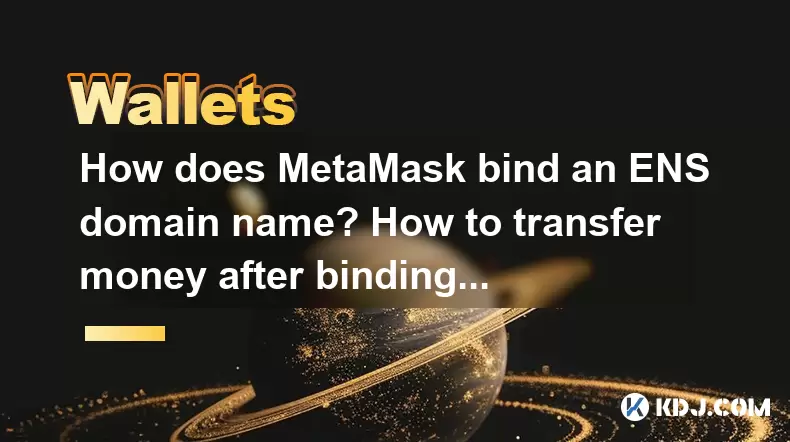
Introduction to ENS and MetaMask
The Ethereum Name Service (ENS) is a decentralized naming system built on the Ethereum blockchain that allows users to translate human-readable names to machine-readable identifiers such as Ethereum addresses, content hashes, and metadata. MetaMask, on the other hand, is a popular cryptocurrency wallet and gateway to blockchain apps that allows users to interact with the Ethereum blockchain. Binding an ENS domain name to your MetaMask wallet can simplify transactions and enhance your user experience on the Ethereum network.
Binding an ENS Domain Name to MetaMask
To bind an ENS domain name to your MetaMask wallet, follow these detailed steps:
Open MetaMask: Launch the MetaMask extension or mobile app and ensure you are logged into your wallet.
Navigate to the ENS Website: Visit the official ENS website at ens.domains. Click on "Get Started" to begin the process.
Search for an Available Domain: Use the search bar to find an available ENS domain name. If the domain you want is available, proceed to the next step.
Connect Your Wallet: Click on the "Connect Wallet" button and select MetaMask from the list of available wallets. Confirm the connection in the MetaMask pop-up window.
Register the Domain: Once connected, you will be prompted to register the ENS domain. This involves two transactions: the first to commit the registration and the second to reveal and finalize it. Follow the on-screen instructions to complete these transactions.
Set the Resolver: After registration, you need to set the resolver for your ENS domain. Go to the "My Account" section on the ENS website, find your newly registered domain, and click on "Set Resolver". Choose the default resolver provided by ENS.
Update the Address Record: To bind the ENS domain to your MetaMask wallet, you need to update the address record. Click on "Edit Records" for your domain, then select "Add/Edit Record". Choose "ETH Address" as the record type and enter your MetaMask wallet address. Confirm the transaction in MetaMask.
Verifying the Binding
After completing the binding process, it's crucial to verify that your ENS domain is correctly linked to your MetaMask wallet:
Check on the ENS Website: Go back to the ENS website and navigate to the "My Account" section. Click on your domain and ensure that the ETH Address record shows your MetaMask wallet address.
Use an ENS Lookup Tool: You can also use an ENS lookup tool like etherscan.io to verify the binding. Enter your ENS domain name in the search bar, and it should display your MetaMask wallet address.
Transferring Money After Binding
Once your ENS domain is successfully bound to your MetaMask wallet, you can use it to send and receive Ethereum and other ERC-20 tokens. Here's how to transfer money using your ENS domain:
Sending Money: To send money, open MetaMask and click on "Send". In the "Recipient Address" field, enter your ENS domain name instead of the traditional Ethereum address. Enter the amount you wish to send and confirm the transaction.
Receiving Money: To receive money, share your ENS domain name with the sender. They can use it in their wallet to send you Ethereum or ERC-20 tokens. The funds will be deposited directly into your MetaMask wallet.
Using ENS Domains in Other Wallets
While MetaMask is a popular choice, you can also use your ENS domain with other Ethereum-compatible wallets. Here's how to set it up:
Connect to Other Wallets: Visit the ENS website and connect your other wallet (e.g., Trust Wallet, MyEtherWallet) in the same way you connected MetaMask.
Update Records: Once connected, update the address record for your ENS domain to point to your new wallet address. This process is similar to what you did with MetaMask.
Verify and Use: Verify the binding using the ENS website or an ENS lookup tool. You can now use your ENS domain to send and receive funds in your new wallet.
Troubleshooting Common Issues
Sometimes, you might encounter issues when binding an ENS domain or transferring money. Here are some common problems and their solutions:
Transaction Failures: If a transaction fails during the ENS registration or binding process, check your gas settings in MetaMask. Increase the gas limit or gas price if necessary and try again.
Domain Not Resolving: If your ENS domain is not resolving to your wallet address, ensure that you have set the resolver and updated the address record correctly. Double-check these settings on the ENS website.
Delayed Transactions: Ethereum transactions can sometimes be delayed due to network congestion. Monitor the transaction status on a blockchain explorer like Etherscan and wait for it to be confirmed.
Frequently Asked Questions
Q: Can I bind multiple ENS domains to the same MetaMask wallet?
A: Yes, you can bind multiple ENS domains to the same MetaMask wallet. Simply repeat the binding process for each domain you wish to register and link.
Q: Is there a fee for registering an ENS domain?
A: Yes, there is a fee for registering an ENS domain. The fee covers the cost of the initial registration and annual renewals. The exact amount can vary based on the current gas prices on the Ethereum network.
Q: Can I transfer my ENS domain to another wallet?
A: Yes, you can transfer your ENS domain to another wallet. To do this, you need to update the owner record of the domain to the new wallet address. This can be done through the ENS website by connecting the new wallet and updating the owner record.
Q: What happens if I forget to renew my ENS domain?
A: If you forget to renew your ENS domain, it will enter a grace period during which you can still renew it. If you do not renew it within this period, the domain will become available for others to register.
Disclaimer:info@kdj.com
The information provided is not trading advice. kdj.com does not assume any responsibility for any investments made based on the information provided in this article. Cryptocurrencies are highly volatile and it is highly recommended that you invest with caution after thorough research!
If you believe that the content used on this website infringes your copyright, please contact us immediately (info@kdj.com) and we will delete it promptly.
- Chainlink's Bullish Blueprint: Price Prediction and the Harmonic Pattern
- 2025-07-06 06:30:12
- Ruvi AI: The Audited Token Promising ROI That'll Make Your Head Spin
- 2025-07-06 06:30:12
- Ethereum Bull Run: Double the Potential in 2025?
- 2025-07-06 06:50:13
- Ruvi AI, Token, and Dogecoin: The Next Big Thing in Crypto?
- 2025-07-06 06:35:13
- Ethereum: Stability and Adoption Fueling Mainstream Finance
- 2025-07-06 07:10:12
- Meme Coins: Will They Jump Again? A New Yorker's Take on the Investment Craze
- 2025-07-06 06:50:13
Related knowledge

How to cancel a pending transaction in Phantom wallet?
Jul 03,2025 at 07:21pm
Understanding Pending Transactions in Phantom WalletA pending transaction in the Phantom wallet occurs when a user initiates a transfer or interaction with the Solana blockchain, but it hasn't yet been confirmed by the network. This can happen due to various reasons such as low transaction fees, network congestion, or incorrect gas settings. It's import...

How to see the estimated value of my tokens in Phantom wallet?
Jul 04,2025 at 12:21am
What is Phantom Wallet?Phantom wallet is one of the most popular cryptocurrency wallets designed for the Solana blockchain. It allows users to store, send, receive, and manage various tokens built on Solana, including SPL tokens and NFTs. The wallet offers a user-friendly interface, making it accessible for both beginners and advanced users in the crypt...

How to lock my Phantom wallet extension?
Jul 03,2025 at 11:14am
What Is the Phantom Wallet and Why Lock It?The Phantom wallet is a popular non-custodial cryptocurrency wallet designed for interacting with the Solana blockchain. Supporting both browser extensions and mobile apps, Phantom allows users to store, send, receive, and stake SOL tokens, as well as interact with decentralized applications (dApps). Securing y...

Does Phantom wallet offer two-factor authentication (2FA)?
Jul 03,2025 at 09:00am
Understanding Phantom Wallet and Its Security FeaturesPhantom wallet is a widely used non-custodial cryptocurrency wallet that supports the Solana blockchain. It allows users to store, send, receive, and interact with decentralized applications (dApps) seamlessly. As security is a top priority for any crypto wallet user, security features like two-facto...

What is "rent" on Solana and how does it affect my Phantom wallet?
Jul 02,2025 at 08:35pm
Understanding 'Rent' on SolanaIn the context of Solana, the term 'rent' refers to a storage fee that users pay for maintaining data on the blockchain. Unlike Ethereum, where storage costs are paid once via gas fees during contract deployment, Solana implements a recurring cost model to ensure efficient usage of network resources. This means that any acc...

Is Phantom wallet open source?
Jul 03,2025 at 12:29am
What is Phantom Wallet?Phantom wallet is a non-custodial cryptocurrency wallet primarily designed for the Solana blockchain. It allows users to store, send, receive, and interact with decentralized applications (dApps) on the Solana network. The wallet is available as a browser extension and mobile application, offering a seamless experience for both be...

How to cancel a pending transaction in Phantom wallet?
Jul 03,2025 at 07:21pm
Understanding Pending Transactions in Phantom WalletA pending transaction in the Phantom wallet occurs when a user initiates a transfer or interaction with the Solana blockchain, but it hasn't yet been confirmed by the network. This can happen due to various reasons such as low transaction fees, network congestion, or incorrect gas settings. It's import...

How to see the estimated value of my tokens in Phantom wallet?
Jul 04,2025 at 12:21am
What is Phantom Wallet?Phantom wallet is one of the most popular cryptocurrency wallets designed for the Solana blockchain. It allows users to store, send, receive, and manage various tokens built on Solana, including SPL tokens and NFTs. The wallet offers a user-friendly interface, making it accessible for both beginners and advanced users in the crypt...

How to lock my Phantom wallet extension?
Jul 03,2025 at 11:14am
What Is the Phantom Wallet and Why Lock It?The Phantom wallet is a popular non-custodial cryptocurrency wallet designed for interacting with the Solana blockchain. Supporting both browser extensions and mobile apps, Phantom allows users to store, send, receive, and stake SOL tokens, as well as interact with decentralized applications (dApps). Securing y...

Does Phantom wallet offer two-factor authentication (2FA)?
Jul 03,2025 at 09:00am
Understanding Phantom Wallet and Its Security FeaturesPhantom wallet is a widely used non-custodial cryptocurrency wallet that supports the Solana blockchain. It allows users to store, send, receive, and interact with decentralized applications (dApps) seamlessly. As security is a top priority for any crypto wallet user, security features like two-facto...

What is "rent" on Solana and how does it affect my Phantom wallet?
Jul 02,2025 at 08:35pm
Understanding 'Rent' on SolanaIn the context of Solana, the term 'rent' refers to a storage fee that users pay for maintaining data on the blockchain. Unlike Ethereum, where storage costs are paid once via gas fees during contract deployment, Solana implements a recurring cost model to ensure efficient usage of network resources. This means that any acc...

Is Phantom wallet open source?
Jul 03,2025 at 12:29am
What is Phantom Wallet?Phantom wallet is a non-custodial cryptocurrency wallet primarily designed for the Solana blockchain. It allows users to store, send, receive, and interact with decentralized applications (dApps) on the Solana network. The wallet is available as a browser extension and mobile application, offering a seamless experience for both be...
See all articles

























































































