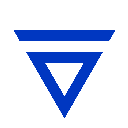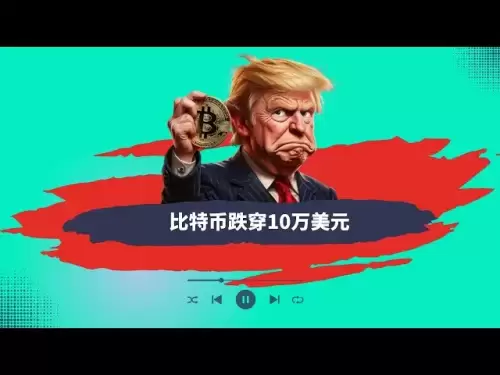-
 Bitcoin
Bitcoin $101,885.2651
-0.96% -
 Ethereum
Ethereum $2,241.4771
-2.19% -
 Tether USDt
Tether USDt $1.0003
-0.01% -
 XRP
XRP $2.0230
-3.06% -
 BNB
BNB $622.7870
-1.84% -
 Solana
Solana $134.1802
-1.39% -
 USDC
USDC $0.9999
-0.02% -
 TRON
TRON $0.2673
-2.01% -
 Dogecoin
Dogecoin $0.1539
-2.02% -
 Cardano
Cardano $0.5489
-1.39% -
 Hyperliquid
Hyperliquid $35.4321
3.12% -
 Bitcoin Cash
Bitcoin Cash $455.5100
-1.48% -
 Sui
Sui $2.5070
-3.31% -
 UNUS SED LEO
UNUS SED LEO $9.0530
0.93% -
 Chainlink
Chainlink $11.8065
-2.10% -
 Stellar
Stellar $0.2311
-2.96% -
 Avalanche
Avalanche $16.8439
-0.69% -
 Toncoin
Toncoin $2.7521
-4.05% -
 Shiba Inu
Shiba Inu $0.0...01078
-1.60% -
 Litecoin
Litecoin $80.6245
-1.52% -
 Hedera
Hedera $0.1367
-0.74% -
 Monero
Monero $303.5650
-2.41% -
 Ethena USDe
Ethena USDe $1.0006
-0.01% -
 Dai
Dai $1.0000
-0.01% -
 Polkadot
Polkadot $3.2265
-2.56% -
 Bitget Token
Bitget Token $4.0677
-3.51% -
 Uniswap
Uniswap $6.2998
-2.54% -
 Pi
Pi $0.5072
-0.68% -
 Pepe
Pepe $0.0...08930
-4.32% -
 Aave
Aave $231.6316
-1.51%
Why does MetaMask show a balance error? Troubleshooting common problems
MetaMask balance errors can stem from network congestion, incorrect network selection, outdated software, corrupted data, or incorrect RPC settings; follow troubleshooting steps to resolve.
May 17, 2025 at 10:43 pm
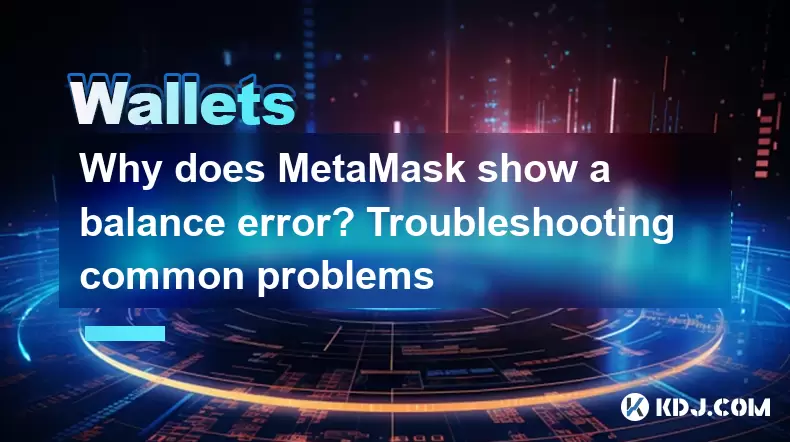
When using MetaMask, encountering a balance error can be frustrating and confusing. This issue typically manifests as an incorrect balance display or an inability to see your funds at all. Understanding why MetaMask shows a balance error is crucial for resolving the problem and ensuring the security of your cryptocurrency assets. This article will delve into the common causes of balance errors in MetaMask and provide detailed troubleshooting steps to help you fix these issues.
Network Congestion and Blockchain Delays
Network congestion and blockchain delays are among the most common reasons for balance errors in MetaMask. When the Ethereum network or any other blockchain network you are using experiences high traffic, transactions can take longer to process. This delay can cause discrepancies in the balance displayed in your MetaMask wallet.
To troubleshoot this issue, you can try the following steps:
- Refresh the Page: Sometimes, simply refreshing the MetaMask page can update your balance as new transactions are confirmed on the blockchain.
- Check Transaction Status: Use a blockchain explorer like Etherscan to check the status of your transactions. If they are still pending, wait for them to be confirmed.
- Switch Networks: If you are using a specific network that is experiencing congestion, try switching to a less congested network temporarily to see if your balance updates correctly.
Incorrect Network Selection
Another frequent cause of balance errors in MetaMask is incorrect network selection. If you are connected to the wrong network, MetaMask will not be able to fetch the correct balance from the blockchain.
To resolve this, follow these steps:
- Check Network Settings: Ensure that you are connected to the correct network. For example, if you are trying to access your Ethereum balance, make sure you are connected to the Ethereum Mainnet.
- Switch Networks: If you are on the wrong network, switch to the correct one. You can do this by clicking on the network name at the top of the MetaMask interface and selecting the appropriate network from the dropdown menu.
- Refresh Balance: After switching networks, refresh your MetaMask page to update your balance.
Outdated MetaMask Version
Using an outdated version of MetaMask can also lead to balance errors. Developers frequently release updates to improve performance and fix bugs, so it's essential to keep your wallet software up to date.
To update MetaMask, follow these steps:
- Open MetaMask: Launch the MetaMask extension or mobile app.
- Check for Updates: Click on the three dots in the top right corner of the MetaMask interface and select "Settings." Look for an option to check for updates or visit the MetaMask website to download the latest version.
- Install Update: If an update is available, follow the prompts to install it. After updating, restart MetaMask and check if your balance error is resolved.
Corrupted Local Data
Corrupted local data can cause MetaMask to display incorrect balances. This can happen due to various reasons, including software glitches or improper shutdowns.
To address this issue, you can try the following:
- Clear Cache and Cookies: Clearing your browser's cache and cookies can sometimes resolve issues caused by corrupted data. To do this, go to your browser settings, find the option to clear browsing data, and select cache and cookies.
- Reset MetaMask: If clearing cache and cookies does not work, you can try resetting MetaMask. To do this, go to the MetaMask settings, find the "Reset Account" option, and follow the prompts. Note that resetting your account will not affect your private keys or funds, but it will clear your local data.
- Reinstall MetaMask: As a last resort, you can uninstall and reinstall MetaMask. Make sure to back up your seed phrase before uninstalling to ensure you can recover your wallet later.
Incorrect RPC Settings
Incorrect RPC settings can also lead to balance errors in MetaMask. RPC (Remote Procedure Call) settings determine how MetaMask interacts with the blockchain, and incorrect settings can prevent the wallet from fetching the correct balance.
To fix this, follow these steps:
- Check RPC Settings: Go to the MetaMask settings and find the "Networks" section. Here, you can see the RPC settings for each network you have added.
- Update RPC Settings: If you suspect that the RPC settings are incorrect, update them to the recommended settings for the network you are using. You can find these settings on the official website of the blockchain network or through reliable sources.
- Test Connection: After updating the RPC settings, test the connection to ensure that MetaMask can communicate with the blockchain correctly. If the connection is successful, refresh your balance to see if the error is resolved.
Security and Phishing Concerns
While less common, security and phishing concerns can also lead to balance errors in MetaMask. If your wallet has been compromised, it's possible that your funds have been moved without your knowledge, resulting in an incorrect balance.
To ensure your wallet's security, take the following steps:
- Check for Phishing Attempts: Be vigilant about phishing attempts. Always access MetaMask through official channels and never enter your seed phrase on any website or app that you do not trust.
- Verify Transactions: Regularly check your transaction history to ensure that all transactions are legitimate. If you notice any unauthorized transactions, take immediate action to secure your wallet.
- Use Strong Security Practices: Enable two-factor authentication (2FA) if available, use strong and unique passwords, and keep your seed phrase offline and secure.
Frequently Asked Questions
Q: Can a balance error in MetaMask affect my actual funds?
A: A balance error in MetaMask typically does not affect your actual funds on the blockchain. It is usually a display issue that can be resolved by following the troubleshooting steps outlined above. However, if you suspect that your wallet has been compromised, take immediate action to secure your funds.
Q: How long should I wait for a transaction to be confirmed before considering it a balance error?
A: The time it takes for a transaction to be confirmed can vary depending on network congestion. Generally, you should wait at least 15-30 minutes for a transaction to be confirmed on the Ethereum network. If it takes longer, you may need to check the transaction status on a blockchain explorer.
Q: Can using a VPN affect my MetaMask balance?
A: Using a VPN can sometimes affect your MetaMask balance if it causes issues with connecting to the blockchain network. If you experience balance errors while using a VPN, try disconnecting from the VPN and refreshing your MetaMask page to see if the issue resolves.
Q: Is it safe to reset my MetaMask account to fix a balance error?
A: Yes, it is safe to reset your MetaMask account as long as you have backed up your seed phrase. Resetting your account will clear your local data but will not affect your private keys or funds. After resetting, you can restore your wallet using your seed phrase.
Disclaimer:info@kdj.com
The information provided is not trading advice. kdj.com does not assume any responsibility for any investments made based on the information provided in this article. Cryptocurrencies are highly volatile and it is highly recommended that you invest with caution after thorough research!
If you believe that the content used on this website infringes your copyright, please contact us immediately (info@kdj.com) and we will delete it promptly.
- BNB Price Check: Stablecoin Surge vs. Prediction Rollercoaster
- 2025-06-23 14:25:12
- Metaplanet's Bitcoin Bonanza: Holdings Skyrocket Amidst Market Swings
- 2025-06-23 14:25:12
- Altcoins Under Pressure: Cardano and XRP Face Critical Tests
- 2025-06-23 12:25:12
- Rare Coin Fever in Wiltshire: Auctions, Errors, and Olympic Gold!
- 2025-06-23 12:25:12
- XRP Price Under Pressure: War Fears and Market Sentiment
- 2025-06-23 12:30:12
- HAI Token Private Key Leak: What Happened and How to Stay Safe
- 2025-06-23 12:45:12
Related knowledge

What are the categories of cryptocurrency wallets? How to choose and use them safely?
Jun 21,2025 at 10:42pm
Understanding Cryptocurrency WalletsCryptocurrency wallets are essential tools for anyone involved in the digital asset ecosystem. They allow users to store, send, and receive cryptocurrencies securely. Unlike traditional wallets that hold physical money, crypto wallets manage cryptographic keys—private and public—which interact with blockchain networks...

Which one is more suitable for high-frequency trading users, browser plug-in wallets or independent application wallets?
Jun 23,2025 at 08:22am
Understanding the Role of Wallets in High-Frequency TradingFor high-frequency trading (HFT) users in the cryptocurrency market, wallet selection is critical due to the need for speed, security, and seamless integration with trading platforms. HFT involves executing a large number of trades within seconds or even milliseconds, which demands a wallet that...

Which is more convenient to recover, a mnemonic wallet or a private key wallet? Will security be compromised?
Jun 20,2025 at 06:36am
Understanding Mnemonic Wallets and Private Key WalletsIn the world of cryptocurrency, wallet recovery is a crucial aspect that users must understand before storing digital assets. Two popular methods for securing and recovering wallets are mnemonic phrases and private keys. Both serve as gateways to access funds, but they differ significantly in terms o...

What is the difference in security between a mobile wallet and a desktop wallet?
Jun 22,2025 at 12:35pm
Understanding the Security Aspects of Mobile WalletsMobile wallets are digital wallets designed to run on smartphones, allowing users to store, send, and receive cryptocurrencies conveniently. The security of mobile wallets largely depends on how well the device is protected from malware, phishing attacks, and unauthorized access. One key feature of mob...

Which is more risky, a web wallet or a client wallet? How to reduce the risk of use?
Jun 22,2025 at 09:21pm
Understanding Web Wallets and Client WalletsWhen managing cryptocurrencies, choosing the right type of wallet is crucial. Web wallets and client wallets are two popular options among users, each with its own set of advantages and disadvantages. A web wallet operates through a browser interface and is usually hosted online by third-party services. This m...

How is a multi-signature wallet safer than a single-signature wallet?
Jun 21,2025 at 07:56pm
Understanding Signature Mechanisms in Cryptocurrency WalletsIn the world of cryptocurrency, securing digital assets is paramount. One of the core aspects of this security lies in the signature mechanism used by wallets. A single-signature wallet requires only one private key to authorize a transaction. This means that if an attacker gains access to that...

What are the categories of cryptocurrency wallets? How to choose and use them safely?
Jun 21,2025 at 10:42pm
Understanding Cryptocurrency WalletsCryptocurrency wallets are essential tools for anyone involved in the digital asset ecosystem. They allow users to store, send, and receive cryptocurrencies securely. Unlike traditional wallets that hold physical money, crypto wallets manage cryptographic keys—private and public—which interact with blockchain networks...

Which one is more suitable for high-frequency trading users, browser plug-in wallets or independent application wallets?
Jun 23,2025 at 08:22am
Understanding the Role of Wallets in High-Frequency TradingFor high-frequency trading (HFT) users in the cryptocurrency market, wallet selection is critical due to the need for speed, security, and seamless integration with trading platforms. HFT involves executing a large number of trades within seconds or even milliseconds, which demands a wallet that...

Which is more convenient to recover, a mnemonic wallet or a private key wallet? Will security be compromised?
Jun 20,2025 at 06:36am
Understanding Mnemonic Wallets and Private Key WalletsIn the world of cryptocurrency, wallet recovery is a crucial aspect that users must understand before storing digital assets. Two popular methods for securing and recovering wallets are mnemonic phrases and private keys. Both serve as gateways to access funds, but they differ significantly in terms o...

What is the difference in security between a mobile wallet and a desktop wallet?
Jun 22,2025 at 12:35pm
Understanding the Security Aspects of Mobile WalletsMobile wallets are digital wallets designed to run on smartphones, allowing users to store, send, and receive cryptocurrencies conveniently. The security of mobile wallets largely depends on how well the device is protected from malware, phishing attacks, and unauthorized access. One key feature of mob...

Which is more risky, a web wallet or a client wallet? How to reduce the risk of use?
Jun 22,2025 at 09:21pm
Understanding Web Wallets and Client WalletsWhen managing cryptocurrencies, choosing the right type of wallet is crucial. Web wallets and client wallets are two popular options among users, each with its own set of advantages and disadvantages. A web wallet operates through a browser interface and is usually hosted online by third-party services. This m...

How is a multi-signature wallet safer than a single-signature wallet?
Jun 21,2025 at 07:56pm
Understanding Signature Mechanisms in Cryptocurrency WalletsIn the world of cryptocurrency, securing digital assets is paramount. One of the core aspects of this security lies in the signature mechanism used by wallets. A single-signature wallet requires only one private key to authorize a transaction. This means that if an attacker gains access to that...
See all articles