-
 Bitcoin
Bitcoin $114500
-0.31% -
 Ethereum
Ethereum $3648
1.11% -
 XRP
XRP $3.033
-0.27% -
 Tether USDt
Tether USDt $0.9999
-0.01% -
 BNB
BNB $758.5
-0.32% -
 Solana
Solana $167.5
1.48% -
 USDC
USDC $0.9998
-0.02% -
 TRON
TRON $0.3331
0.74% -
 Dogecoin
Dogecoin $0.2039
0.25% -
 Cardano
Cardano $0.7419
-0.46% -
 Hyperliquid
Hyperliquid $39.21
2.66% -
 Stellar
Stellar $0.4049
-1.95% -
 Sui
Sui $3.483
-0.56% -
 Bitcoin Cash
Bitcoin Cash $570.8
2.89% -
 Chainlink
Chainlink $16.67
-0.57% -
 Hedera
Hedera $0.2470
-1.57% -
 Ethena USDe
Ethena USDe $1.001
0.00% -
 Avalanche
Avalanche $22.36
1.52% -
 Litecoin
Litecoin $123.4
4.35% -
 UNUS SED LEO
UNUS SED LEO $8.989
0.09% -
 Toncoin
Toncoin $3.324
-2.40% -
 Shiba Inu
Shiba Inu $0.00001219
-1.30% -
 Uniswap
Uniswap $9.811
2.54% -
 Polkadot
Polkadot $3.662
-0.07% -
 Monero
Monero $295.5
-3.85% -
 Dai
Dai $1.000
0.01% -
 Bitget Token
Bitget Token $4.345
0.24% -
 Cronos
Cronos $0.1380
0.95% -
 Pepe
Pepe $0.00001044
-1.14% -
 Ethena
Ethena $0.5981
-4.24%
What should I do if MetaMask balance is not displayed? Is there a problem with the synchronization node?
If your MetaMask balance isn't displaying, check your internet connection, switch nodes, clear the cache, update MetaMask, and monitor blockchain congestion to troubleshoot the issue.
May 12, 2025 at 09:00 pm
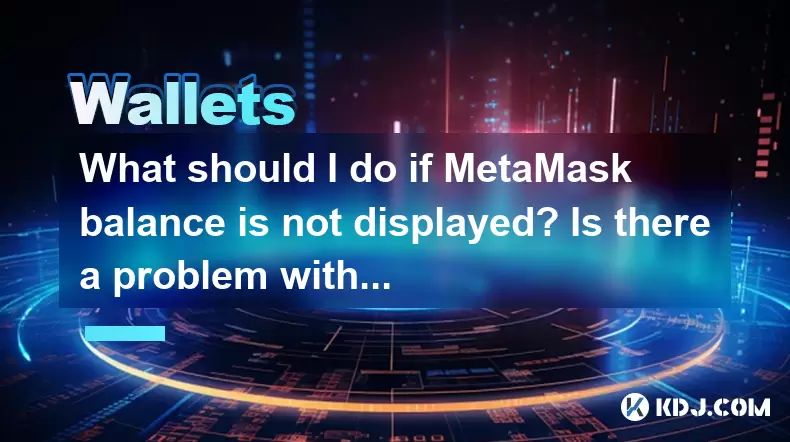
If you're experiencing issues with your MetaMask balance not displaying, it can be frustrating and concerning. This problem could stem from various factors, including issues with the synchronization node. In this article, we'll delve into the potential causes of this issue and provide detailed steps to help you troubleshoot and resolve the problem.
Understanding the MetaMask Balance Display Issue
MetaMask is a popular cryptocurrency wallet that allows users to interact with the Ethereum blockchain and other compatible networks. When your balance isn't displayed, it could mean that MetaMask is having trouble fetching the latest data from the blockchain. This can be due to several reasons, such as network connectivity issues, problems with the node you're connected to, or even issues with MetaMask itself.
Checking Your Network Connection
Before diving into more complex troubleshooting, it's essential to ensure that your internet connection is stable. A poor or intermittent connection can prevent MetaMask from syncing with the blockchain.
- Check your internet connection: Ensure that you have a stable and fast internet connection. You can do this by running a speed test or trying to access other websites to see if they load properly.
- Restart your router: Sometimes, resetting your network equipment can resolve connectivity issues. Unplug your router, wait for about 30 seconds, and then plug it back in. Wait for it to fully restart before trying to access MetaMask again.
Verifying the Synchronization Node
Synchronization nodes are crucial for MetaMask to fetch the latest blockchain data. If there's an issue with the node you're connected to, it could result in your balance not being displayed.
- Check the current node: Open MetaMask and click on the network name at the top of the wallet (e.g., "Ethereum Mainnet"). This will show you the current node you're connected to.
- Switch to a different node: If you suspect the node might be the problem, try switching to a different one. Click on "Settings" in MetaMask, then go to "Networks," and select a different node from the list. For example, you can switch from "Main Ethereum Network" to "Infura Mainnet" or another available option.
- Wait for resynchronization: After switching nodes, give MetaMask some time to resynchronize with the new node. This can take a few minutes, so be patient.
Clearing MetaMask Cache
Sometimes, clearing the cache can resolve issues related to data fetching and display. Here's how you can do it:
- Open MetaMask: Click on the MetaMask extension in your browser.
- Access Settings: Click on the three dots at the top right corner of the MetaMask window and select "Settings."
- Clear Cache: Scroll down to the "Advanced" section and click on "Reset Account." This will clear the cache and restart MetaMask. Note that this won't affect your private keys or funds, but it will log you out, so you'll need to log back in.
Updating MetaMask
Using an outdated version of MetaMask can lead to various issues, including problems with balance display. Make sure you're running the latest version.
- Check for updates: Open MetaMask and click on the three dots at the top right corner. Select "Check for Updates."
- Install updates: If an update is available, follow the prompts to install it. After updating, restart your browser and open MetaMask to see if the issue is resolved.
Checking for Blockchain Congestion
Blockchain congestion can sometimes cause delays in transaction processing and data fetching. If the network you're using is experiencing high traffic, it might take longer for MetaMask to display your balance.
- Monitor network status: Visit websites like Etherscan or Eth Gas Station to check the current status of the Ethereum network. If you see high transaction volumes or gas prices, it might be contributing to the delay.
- Wait it out: In cases of network congestion, patience is often the best approach. Give it some time and check back later to see if your balance is displayed.
Contacting MetaMask Support
If none of the above steps resolve the issue, it might be time to reach out to MetaMask's support team. They can provide more specific guidance based on your situation.
- Visit the MetaMask Support Page: Go to the official MetaMask website and navigate to the support section.
- Submit a Ticket: Fill out the support form with as much detail as possible about your issue, including what steps you've already taken to try to resolve it.
- Wait for a Response: MetaMask's support team will review your ticket and get back to you with further assistance.
Frequently Asked Questions
Q: Can I still receive transactions if my balance isn't displayed in MetaMask?
A: Yes, you can still receive transactions even if your balance isn't displayed. The issue is likely with MetaMask's ability to fetch and display the data, not with the underlying blockchain itself. Once the issue is resolved, your updated balance should be reflected.
Q: Will resetting MetaMask delete my funds?
A: No, resetting MetaMask or clearing its cache will not delete your funds. These actions only affect the local data stored by MetaMask and do not touch your private keys or the blockchain itself. Your funds remain safe on the blockchain.
Q: How can I check if my transactions are being processed if MetaMask isn't showing my balance?
A: You can use blockchain explorers like Etherscan to check the status of your transactions. Enter your wallet address into the search bar on Etherscan, and it will show you all the transactions associated with that address, including pending and completed ones.
Q: Is it safe to switch between different nodes in MetaMask?
A: Yes, it is safe to switch between different nodes in MetaMask. Nodes are simply different servers that provide access to the blockchain data. Switching nodes can help resolve connectivity issues and improve the performance of MetaMask.
Disclaimer:info@kdj.com
The information provided is not trading advice. kdj.com does not assume any responsibility for any investments made based on the information provided in this article. Cryptocurrencies are highly volatile and it is highly recommended that you invest with caution after thorough research!
If you believe that the content used on this website infringes your copyright, please contact us immediately (info@kdj.com) and we will delete it promptly.
- Solana Memecoin Mania: Trader Profit Secrets Revealed!
- 2025-08-05 20:30:13
- POL Price Rebound: Will Consolidation Lead to a Breakout?
- 2025-08-05 20:30:13
- PEPE Price Downtrend: Expert Warning Signals More Drops Ahead?
- 2025-08-05 21:10:12
- Ethereum, Bitcoin, and Fractals: Decoding the Crypto Tea Leaves
- 2025-08-05 21:30:12
- Coinbase's Next Play: Buybacks, Bitcoin, and Bold Acquisitions
- 2025-08-05 20:50:12
- Crypto in 2025: Can These Under-$1 Gems Deliver 2500x Gains?
- 2025-08-05 21:30:12
Related knowledge

How to add TRC20 token to Trust Wallet?
Aug 04,2025 at 11:35am
Understanding TRC20 and Trust Wallet CompatibilityTrust Wallet is a widely used cryptocurrency wallet that supports multiple blockchain networks, incl...

What is a watch-only wallet in Trust Wallet?
Aug 02,2025 at 03:36am
Understanding the Concept of a Watch-Only WalletA watch-only wallet in Trust Wallet allows users to monitor a cryptocurrency address without having ac...

Why can't I connect my Trust Wallet to a DApp?
Aug 04,2025 at 12:00pm
Understanding DApp Connectivity and Trust WalletConnecting your Trust Wallet to a decentralized application (DApp) is a common process in the cryptocu...

How to fix a stuck pending transaction in Trust Wallet?
Aug 03,2025 at 06:14am
Understanding Why Transactions Get Stuck in Trust WalletWhen using Trust Wallet, users may occasionally encounter a pending transaction that appears t...

What is a multi-coin wallet in Trust Wallet?
Aug 03,2025 at 04:43am
Understanding Multi-Coin Wallets in Trust WalletA multi-coin wallet in Trust Wallet refers to a digital wallet that supports multiple cryptocurrencies...

How to switch between networks in Trust Wallet?
Aug 02,2025 at 12:36pm
Understanding Network Switching in Trust WalletSwitching between networks in Trust Wallet allows users to manage assets across different blockchains s...

How to add TRC20 token to Trust Wallet?
Aug 04,2025 at 11:35am
Understanding TRC20 and Trust Wallet CompatibilityTrust Wallet is a widely used cryptocurrency wallet that supports multiple blockchain networks, incl...

What is a watch-only wallet in Trust Wallet?
Aug 02,2025 at 03:36am
Understanding the Concept of a Watch-Only WalletA watch-only wallet in Trust Wallet allows users to monitor a cryptocurrency address without having ac...

Why can't I connect my Trust Wallet to a DApp?
Aug 04,2025 at 12:00pm
Understanding DApp Connectivity and Trust WalletConnecting your Trust Wallet to a decentralized application (DApp) is a common process in the cryptocu...

How to fix a stuck pending transaction in Trust Wallet?
Aug 03,2025 at 06:14am
Understanding Why Transactions Get Stuck in Trust WalletWhen using Trust Wallet, users may occasionally encounter a pending transaction that appears t...

What is a multi-coin wallet in Trust Wallet?
Aug 03,2025 at 04:43am
Understanding Multi-Coin Wallets in Trust WalletA multi-coin wallet in Trust Wallet refers to a digital wallet that supports multiple cryptocurrencies...

How to switch between networks in Trust Wallet?
Aug 02,2025 at 12:36pm
Understanding Network Switching in Trust WalletSwitching between networks in Trust Wallet allows users to manage assets across different blockchains s...
See all articles

























































































