-
 Bitcoin
Bitcoin $113900
-1.39% -
 Ethereum
Ethereum $3517
-4.15% -
 XRP
XRP $3.009
1.59% -
 Tether USDt
Tether USDt $0.9997
-0.04% -
 BNB
BNB $766.8
-1.41% -
 Solana
Solana $164.6
-2.38% -
 USDC
USDC $0.9998
-0.02% -
 TRON
TRON $0.3277
0.65% -
 Dogecoin
Dogecoin $0.2023
-1.67% -
 Cardano
Cardano $0.7246
0.05% -
 Hyperliquid
Hyperliquid $38.27
-4.77% -
 Sui
Sui $3.528
-0.52% -
 Stellar
Stellar $0.3890
-0.73% -
 Chainlink
Chainlink $16.16
-2.69% -
 Bitcoin Cash
Bitcoin Cash $539.9
-4.38% -
 Hedera
Hedera $0.2425
-2.00% -
 Avalanche
Avalanche $21.71
-0.97% -
 Toncoin
Toncoin $3.662
5.73% -
 Ethena USDe
Ethena USDe $1.000
-0.02% -
 UNUS SED LEO
UNUS SED LEO $8.964
0.35% -
 Litecoin
Litecoin $107.7
2.33% -
 Shiba Inu
Shiba Inu $0.00001223
-0.40% -
 Polkadot
Polkadot $3.617
-0.97% -
 Uniswap
Uniswap $9.052
-2.49% -
 Monero
Monero $295.1
-3.79% -
 Dai
Dai $0.9999
0.00% -
 Bitget Token
Bitget Token $4.315
-1.85% -
 Pepe
Pepe $0.00001060
0.11% -
 Cronos
Cronos $0.1342
-2.72% -
 Aave
Aave $256.0
-0.87%
How to allow MetaMask to access websites? A guide to administrative permissions settings
To allow MetaMask to access websites, open the extension, connect to the site, confirm the connection, and manage permissions in settings for enhanced security.
May 17, 2025 at 07:00 pm
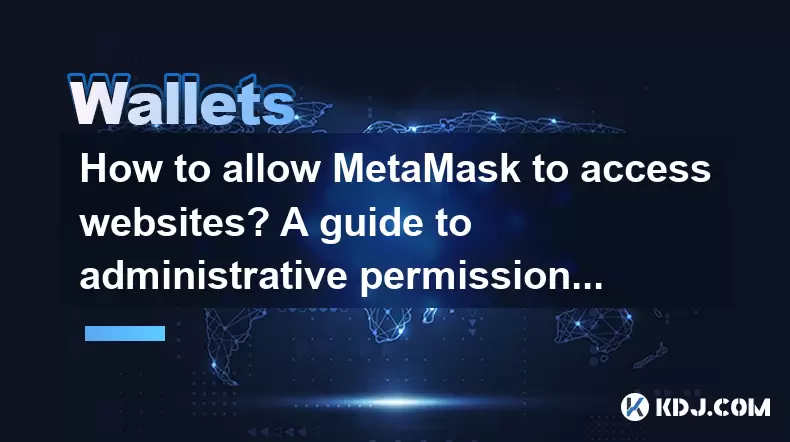
How to Allow MetaMask to Access Websites? A Guide to Administrative Permissions Settings
MetaMask is a popular browser extension that allows users to interact with the Ethereum blockchain and manage their digital assets directly from their web browsers. To enhance security, MetaMask requires explicit permission to access websites. This guide will walk you through the steps to configure these permissions effectively, ensuring a seamless and secure experience.
Understanding MetaMask Permissions
MetaMask's permission system is designed to protect your digital assets by ensuring that websites can only interact with your wallet if you explicitly allow it. When you visit a website that integrates with MetaMask, you will be prompted to connect your wallet. This connection request is a critical step in granting the website permission to interact with your wallet.
Enabling MetaMask Access to Websites
To allow MetaMask to access a website, you need to follow these steps:
- Open MetaMask Extension: Click on the MetaMask icon in your browser's toolbar to open the extension.
- Connect to a Website: When you visit a website that requires MetaMask interaction, you will see a prompt from the website asking to connect to your wallet. Click on the Connect button to proceed.
- Confirm Connection: A MetaMask pop-up will appear, asking you to confirm the connection. Click on Connect to allow the website to access your wallet.
Managing Permissions for Websites
Once you have connected a website to your MetaMask wallet, you can manage these permissions at any time. Here's how:
- Open MetaMask Extension: Click on the MetaMask icon in your browser's toolbar.
- Navigate to Settings: Click on the three dots in the top right corner of the MetaMask window and select Settings.
- Access Connected Sites: In the settings menu, click on Connected Sites. This will show you a list of all websites that have been granted access to your wallet.
- Revoke or Reconnect: You can Revoke access for any website by clicking on the X next to the website's name. If you need to reconnect, simply visit the website again and follow the connection process.
Customizing Permissions for Enhanced Security
MetaMask allows you to customize permissions for each website to enhance your security. Here are the steps to do so:
- Open MetaMask Extension: Click on the MetaMask icon in your browser's toolbar.
- Navigate to Settings: Click on the three dots in the top right corner of the MetaMask window and select Settings.
- Access Connected Sites: In the settings menu, click on Connected Sites.
- View Permissions: Click on the website for which you want to customize permissions. You will see a list of permissions that the website has requested.
- Adjust Permissions: You can toggle permissions on or off based on your security preferences. For example, you might want to disable the ability for a website to see your account balance or initiate transactions.
Troubleshooting Common Permission Issues
Sometimes, you might encounter issues with MetaMask permissions. Here are some common problems and their solutions:
- Connection Request Not Appearing: If a website does not prompt you to connect your MetaMask wallet, ensure that the website supports MetaMask integration. If it does, try refreshing the page or clearing your browser cache.
- Permission Revocation Not Working: If you are unable to revoke permissions for a website, try closing and reopening the MetaMask extension. If the issue persists, consider reinstalling the MetaMask extension.
- Permissions Not Saving: If your permission settings do not save, ensure that you are using the latest version of MetaMask. You can check for updates in the browser's extension store.
Ensuring Privacy and Security with MetaMask
While managing permissions, it's crucial to keep your privacy and security in mind. Here are some best practices:
- Only Connect to Trusted Websites: Before granting permissions, ensure that the website is reputable and trustworthy. Research the website and read reviews from other users.
- Regularly Review Permissions: Periodically check the list of connected sites in your MetaMask settings and revoke access for any websites you no longer use or trust.
- Use Strong Passwords and 2FA: Protect your MetaMask wallet with a strong password and enable two-factor authentication (2FA) for an additional layer of security.
FAQs
Q: Can I allow MetaMask to access multiple websites at once?
A: No, MetaMask requires you to grant permissions to each website individually. This ensures that you have full control over which websites can interact with your wallet.
Q: What happens if I accidentally grant permission to a malicious website?
A: If you grant permission to a malicious website, you can immediately revoke access through the MetaMask settings. It's also a good practice to monitor your wallet for any unauthorized transactions and report them to the appropriate authorities.
Q: Is it safe to allow MetaMask to access websites on public computers?
A: It is not recommended to use MetaMask on public computers due to the risk of keyloggers and other malicious software. If you must use a public computer, ensure that you log out of MetaMask and clear your browser data after use.
Q: Can I use MetaMask without granting website permissions?
A: MetaMask requires website permissions to interact with decentralized applications (dApps) and other blockchain-based services. Without granting permissions, you will not be able to use these services.
Disclaimer:info@kdj.com
The information provided is not trading advice. kdj.com does not assume any responsibility for any investments made based on the information provided in this article. Cryptocurrencies are highly volatile and it is highly recommended that you invest with caution after thorough research!
If you believe that the content used on this website infringes your copyright, please contact us immediately (info@kdj.com) and we will delete it promptly.
- Phishing, Wallets, and Stolen Funds: Staying Safe in the Wild West of Crypto
- 2025-08-02 16:30:12
- Rare Coin Alert: Is That 50p in Your Pocket Worth £10,000?
- 2025-08-02 16:30:12
- Arbitrum (ARB) Price Prediction: Oversold Signal or Breakout Imminent?
- 2025-08-02 16:55:36
- Arbitrum (ARB): Navigating Price Dips, PayPal Perks, and the Road Ahead
- 2025-08-02 17:00:12
- CoinDCX, Coinbase, and Cyber Heists: A Crypto Rollercoaster
- 2025-08-02 14:30:12
- Solana, Axiom Exchange, and Revenue: Navigating the Future of DeFi
- 2025-08-02 12:50:12
Related knowledge

What is a watch-only wallet in Trust Wallet?
Aug 02,2025 at 03:36am
Understanding the Concept of a Watch-Only WalletA watch-only wallet in Trust Wallet allows users to monitor a cryptocurrency address without having ac...

How to switch between networks in Trust Wallet?
Aug 02,2025 at 12:36pm
Understanding Network Switching in Trust WalletSwitching between networks in Trust Wallet allows users to manage assets across different blockchains s...

How to check my full transaction history on Trust Wallet?
Aug 02,2025 at 09:24am
Understanding Transaction History in Trust WalletTrust Wallet is a widely used non-custodial cryptocurrency wallet that supports a broad range of bloc...

Why is my Trust Wallet balance zero?
Aug 02,2025 at 03:49am
Understanding Trust Wallet Balance Display IssuesIf you're seeing a zero balance in your Trust Wallet despite knowing you've previously received or se...

Where can I find my Trust Wallet address?
Aug 02,2025 at 06:07pm
Understanding Your Trust Wallet AddressYour Trust Wallet address is a unique identifier that allows others to send you cryptocurrency. It is a string ...

What is the difference between secret phrase and private key in Trust Wallet?
Aug 02,2025 at 09:49am
Understanding the Role of a Secret Phrase in Trust WalletThe secret phrase, also known as a recovery phrase or seed phrase, is a sequence of 12 or 24 ...

What is a watch-only wallet in Trust Wallet?
Aug 02,2025 at 03:36am
Understanding the Concept of a Watch-Only WalletA watch-only wallet in Trust Wallet allows users to monitor a cryptocurrency address without having ac...

How to switch between networks in Trust Wallet?
Aug 02,2025 at 12:36pm
Understanding Network Switching in Trust WalletSwitching between networks in Trust Wallet allows users to manage assets across different blockchains s...

How to check my full transaction history on Trust Wallet?
Aug 02,2025 at 09:24am
Understanding Transaction History in Trust WalletTrust Wallet is a widely used non-custodial cryptocurrency wallet that supports a broad range of bloc...

Why is my Trust Wallet balance zero?
Aug 02,2025 at 03:49am
Understanding Trust Wallet Balance Display IssuesIf you're seeing a zero balance in your Trust Wallet despite knowing you've previously received or se...

Where can I find my Trust Wallet address?
Aug 02,2025 at 06:07pm
Understanding Your Trust Wallet AddressYour Trust Wallet address is a unique identifier that allows others to send you cryptocurrency. It is a string ...

What is the difference between secret phrase and private key in Trust Wallet?
Aug 02,2025 at 09:49am
Understanding the Role of a Secret Phrase in Trust WalletThe secret phrase, also known as a recovery phrase or seed phrase, is a sequence of 12 or 24 ...
See all articles

























































































