-
 Bitcoin
Bitcoin $119000
-2.21% -
 Ethereum
Ethereum $4315
1.01% -
 XRP
XRP $3.151
-3.11% -
 Tether USDt
Tether USDt $0.0000
0.00% -
 BNB
BNB $808.5
-0.71% -
 Solana
Solana $175.8
-4.21% -
 USDC
USDC $0.9999
0.00% -
 Dogecoin
Dogecoin $0.2250
-3.92% -
 TRON
TRON $0.3469
1.77% -
 Cardano
Cardano $0.7818
-3.81% -
 Chainlink
Chainlink $21.47
-2.10% -
 Hyperliquid
Hyperliquid $43.30
-6.81% -
 Stellar
Stellar $0.4370
-2.84% -
 Sui
Sui $3.682
-4.40% -
 Bitcoin Cash
Bitcoin Cash $590.8
2.67% -
 Hedera
Hedera $0.2484
-5.20% -
 Ethena USDe
Ethena USDe $1.001
0.00% -
 Avalanche
Avalanche $23.10
-4.29% -
 Litecoin
Litecoin $119.2
-3.96% -
 Toncoin
Toncoin $3.409
0.90% -
 UNUS SED LEO
UNUS SED LEO $9.016
-1.29% -
 Shiba Inu
Shiba Inu $0.00001304
-3.82% -
 Uniswap
Uniswap $11.18
1.33% -
 Polkadot
Polkadot $3.913
-3.51% -
 Cronos
Cronos $0.1672
-3.08% -
 Dai
Dai $1.000
0.02% -
 Ethena
Ethena $0.7899
-4.70% -
 Bitget Token
Bitget Token $4.400
-1.23% -
 Pepe
Pepe $0.00001132
-5.93% -
 Monero
Monero $257.9
-6.44%
How do I manage ERC-20 tokens on Trezor Model T?
To manage ERC-20 tokens on your Trezor Model T, connect it to Trezor Suite, add tokens using their contract addresses, and always double-check transaction details for security.
Mar 28, 2025 at 09:08 am
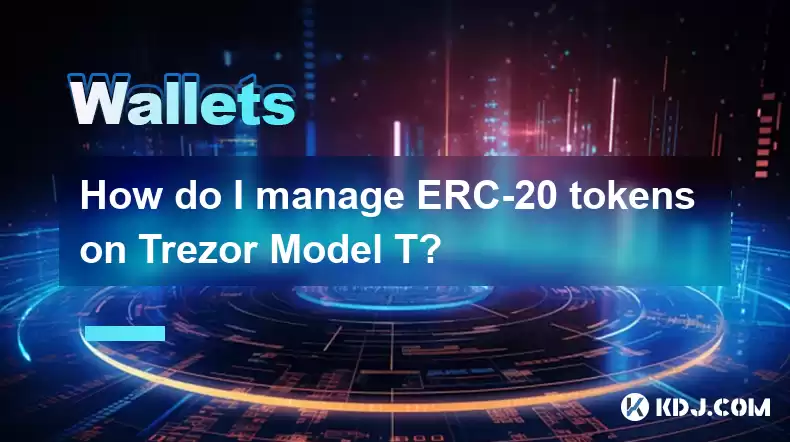
Understanding ERC-20 Tokens and Trezor Model T
ERC-20 tokens are essentially digital assets built on the Ethereum blockchain, adhering to a specific technical standard. This standard allows for easy integration with various decentralized applications (dApps) and exchanges. The Trezor Model T is a popular hardware wallet known for its robust security features, designed to protect your cryptocurrency holdings. Managing ERC-20 tokens on a Trezor Model T involves interacting with the Ethereum network through the Trezor Suite software. This ensures your tokens remain secure while still allowing you access to their functionalities.
Connecting Your Trezor Model T to Trezor Suite
Before you can manage your ERC-20 tokens, you need to connect your Trezor Model T to Trezor Suite. This is the official software application designed to interact with your hardware wallet.
- First, download and install the latest version of Trezor Suite from the official website. Ensure you download from the official source to avoid malicious software.
- Connect your Trezor Model T to your computer using a USB cable. The device will prompt you to confirm the connection on its screen.
- Once connected, Trezor Suite will display your device and available accounts. If you haven't already set up accounts, you'll need to do so following the on-screen instructions.
Viewing Your ERC-20 Token Balances
Once connected, Trezor Suite will display your Ethereum balance. However, it might not initially show all your ERC-20 tokens. This is because Trezor Suite needs to be explicitly told which tokens you hold. You need to add the tokens manually.
- Locate the "Ethereum" section within Trezor Suite.
- You should see a list of your accounts. Select the account holding your ERC-20 tokens.
- Look for an option to "Add Custom Token" or a similar function. The exact wording might vary depending on the Trezor Suite version.
- You'll need the contract address of the ERC-20 token you want to add. This is a unique identifier for each token. You can usually find this information on the token's official website or the exchange where you acquired it.
- Enter the contract address, token symbol, and decimal places into the designated fields within Trezor Suite. Double-check all the information for accuracy.
- After adding the token, Trezor Suite will refresh and display the balance of your added ERC-20 token.
Sending and Receiving ERC-20 Tokens
Sending and receiving ERC-20 tokens involves a similar process to sending and receiving ETH. Always double-check the recipient's address before confirming any transaction.
- Select the account containing the ERC-20 tokens you want to send.
- Choose the "Send" option.
- Enter the recipient's address and the amount of tokens you wish to send.
- Review the transaction details carefully on your Trezor Model T screen before confirming. This is a crucial security step.
- Once confirmed on your device, the transaction will be broadcast to the Ethereum network.
Managing Multiple ERC-20 Tokens
The process for managing multiple ERC-20 tokens is essentially the same as adding a single token. You'll repeat the process of adding custom tokens for each ERC-20 asset you hold. Keep meticulous records of your contract addresses to simplify the process. Always verify the contract address before adding it to your Trezor Suite.
Understanding Gas Fees
Transactions on the Ethereum network incur gas fees. These fees compensate miners for processing your transactions. The amount of gas required varies depending on the network congestion and the complexity of the transaction. You will need sufficient ETH in your account to cover these fees. Always check the estimated gas fees before confirming any transaction. High gas fees can significantly impact the cost of sending your ERC-20 tokens.
Security Best Practices
- Always download Trezor Suite from the official Trezor website. Avoid downloading from unofficial sources to prevent malware infections.
- Never share your seed phrase with anyone. This phrase is crucial for recovering your wallet and should be kept secret.
- Regularly update your Trezor Suite software to benefit from the latest security patches and features.
- Double-check all transaction details before confirming on your Trezor Model T device. A small mistake could lead to irreversible losses.
- Use strong and unique passwords to protect your Trezor Suite account.
Frequently Asked Questions
Q: What if I don't see my ERC-20 token after adding the contract address?
A: Ensure you have entered the correct contract address, token symbol, and decimal places. Try refreshing Trezor Suite. If the problem persists, check the token's official website or support channels for assistance.
Q: Can I use Trezor Model T with other blockchains besides Ethereum for ERC-20 tokens?
A: No, Trezor Model T directly supports Ethereum and its ERC-20 tokens. For other blockchains, you would need a different compatible hardware wallet.
Q: What happens if I lose my Trezor Model T?
A: If you have your seed phrase safely stored, you can recover your assets on a new device. Without it, your funds are lost.
Q: Are gas fees the same for all ERC-20 tokens?
A: While the underlying network is the same, the amount of gas can vary based on the complexity of the specific token's contract.
Q: How do I update my Trezor Suite software?
A: Trezor Suite usually prompts you with an update notification. You can also manually check for updates within the software settings.
Q: Can I stake my ERC-20 tokens using my Trezor Model T?
A: Staking depends on the specific ERC-20 token. Some tokens allow staking directly through the Trezor Suite, while others may require interaction with external dApps. Always exercise caution when interacting with external platforms. Thoroughly research the staking process before proceeding.
Q: What if I accidentally send my tokens to the wrong address?
A: Unfortunately, cryptocurrency transactions are generally irreversible. Contact the recipient and the relevant authorities if possible, but recovery is unlikely.
Q: Is it safe to store large amounts of ERC-20 tokens on my Trezor Model T?
A: Trezor Model T is considered a secure hardware wallet. However, no system is completely immune to all threats. Always practice good security habits and keep your seed phrase safe.
Q: Can I use Trezor Model T to interact with DeFi applications?
A: You can use Trezor Model T to interact with some DeFi applications, but the process might require using third-party software and careful consideration of security implications. Always verify the legitimacy and security of any third-party application before interacting with it.
Disclaimer:info@kdj.com
The information provided is not trading advice. kdj.com does not assume any responsibility for any investments made based on the information provided in this article. Cryptocurrencies are highly volatile and it is highly recommended that you invest with caution after thorough research!
If you believe that the content used on this website infringes your copyright, please contact us immediately (info@kdj.com) and we will delete it promptly.
- Japan, Bitcoin, and Treasuries: A New Era of Corporate Finance?
- 2025-08-12 18:30:12
- Bitcoin Bull Market: Decoding the Indicators for the Next Big Move
- 2025-08-12 18:30:12
- Do Kwon's Terra Collapse: From 'Not Guilty' to Guilty Plea?
- 2025-08-12 18:50:12
- Material Efficiency, Traceability, and Trust: The New Pillars of Sustainability
- 2025-08-12 18:50:12
- PumpFun (PUMP) Price: Riding the Meme Coin Wave or Facing a Wipeout?
- 2025-08-12 16:50:12
- Uniswap's Legal Clarity Fuels Price Target: Will UNI Hit $12.85?
- 2025-08-12 17:30:13
Related knowledge

How to manage your portfolio in Exodus wallet
Aug 08,2025 at 10:07pm
Understanding the Exodus Wallet InterfaceThe Exodus wallet is a non-custodial cryptocurrency wallet that supports a wide range of digital assets. When...

How to reset your MetaMask password
Aug 08,2025 at 01:28pm
Understanding the MetaMask Password Reset ProcessMany users confuse the MetaMask password with the seed phrase or private key, but they serve differen...

How to buy Dogecoin on MetaMask
Aug 08,2025 at 03:42am
Understanding Dogecoin and MetaMask CompatibilityDogecoin (DOGE) is a popular meme-based cryptocurrency that operates on its own blockchain, originall...

How to switch between networks in Trust Wallet
Aug 09,2025 at 11:07am
Understanding Network Switching in Trust WalletSwitching between networks in Trust Wallet allows users to manage assets across different blockchains, ...

How to set up Face ID for MetaMask
Aug 12,2025 at 02:42am
Understanding Face ID and Its Role in MetaMask SecurityMetaMask is a widely used cryptocurrency wallet that allows users to interact with the Ethereum...

How to set up Face ID for MetaMask
Aug 11,2025 at 09:28am
Understanding Face ID and Its Role in MetaMask SecurityFace ID is a biometric authentication system developed by Apple that uses facial recognition to...

How to manage your portfolio in Exodus wallet
Aug 08,2025 at 10:07pm
Understanding the Exodus Wallet InterfaceThe Exodus wallet is a non-custodial cryptocurrency wallet that supports a wide range of digital assets. When...

How to reset your MetaMask password
Aug 08,2025 at 01:28pm
Understanding the MetaMask Password Reset ProcessMany users confuse the MetaMask password with the seed phrase or private key, but they serve differen...

How to buy Dogecoin on MetaMask
Aug 08,2025 at 03:42am
Understanding Dogecoin and MetaMask CompatibilityDogecoin (DOGE) is a popular meme-based cryptocurrency that operates on its own blockchain, originall...

How to switch between networks in Trust Wallet
Aug 09,2025 at 11:07am
Understanding Network Switching in Trust WalletSwitching between networks in Trust Wallet allows users to manage assets across different blockchains, ...

How to set up Face ID for MetaMask
Aug 12,2025 at 02:42am
Understanding Face ID and Its Role in MetaMask SecurityMetaMask is a widely used cryptocurrency wallet that allows users to interact with the Ethereum...

How to set up Face ID for MetaMask
Aug 11,2025 at 09:28am
Understanding Face ID and Its Role in MetaMask SecurityFace ID is a biometric authentication system developed by Apple that uses facial recognition to...
See all articles

























































































