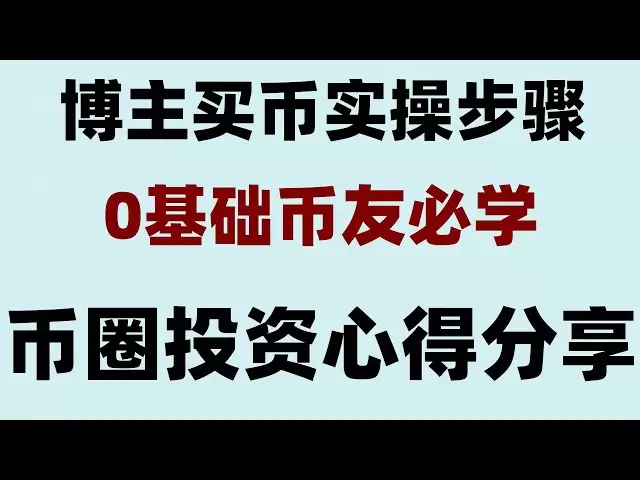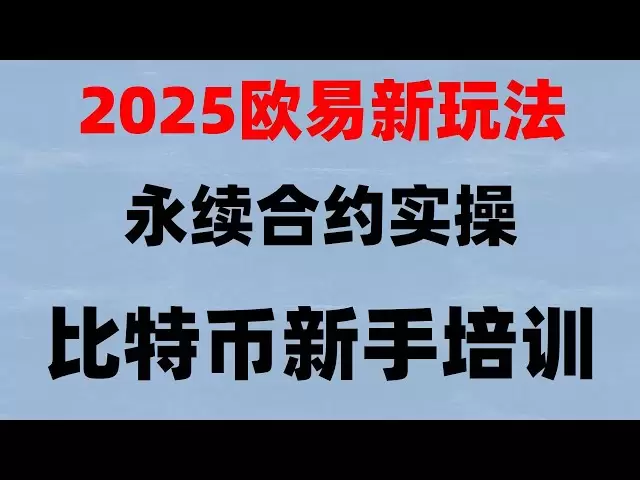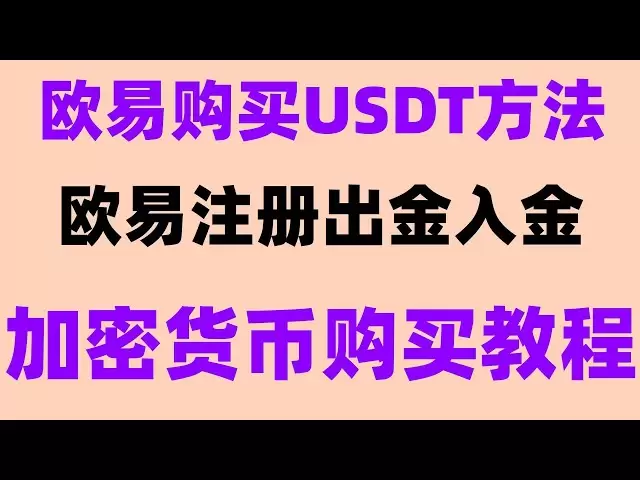-
 Bitcoin
Bitcoin $94,358.7162
-1.15% -
 Ethereum
Ethereum $1,812.9071
-0.81% -
 Tether USDt
Tether USDt $1.0002
0.01% -
 XRP
XRP $2.1643
-1.14% -
 BNB
BNB $591.6919
-0.45% -
 Solana
Solana $145.0687
-0.19% -
 USDC
USDC $0.9998
-0.02% -
 Dogecoin
Dogecoin $0.1724
-1.01% -
 Cardano
Cardano $0.6752
-2.41% -
 TRON
TRON $0.2473
-0.26% -
 Sui
Sui $3.4002
5.50% -
 Chainlink
Chainlink $13.8049
-1.83% -
 UNUS SED LEO
UNUS SED LEO $9.0161
-0.39% -
 Avalanche
Avalanche $19.6872
-2.14% -
 Stellar
Stellar $0.2658
-1.47% -
 Shiba Inu
Shiba Inu $0.0...01275
-1.82% -
 Toncoin
Toncoin $2.9982
-3.35% -
 Hedera
Hedera $0.1747
-2.18% -
 Bitcoin Cash
Bitcoin Cash $355.6156
-0.69% -
 Hyperliquid
Hyperliquid $20.3552
-1.12% -
 Litecoin
Litecoin $88.2979
2.82% -
 Polkadot
Polkadot $3.9271
-1.07% -
 Dai
Dai $1.0001
0.00% -
 Monero
Monero $277.9997
2.43% -
 Bitget Token
Bitget Token $4.3084
-0.53% -
 Ethena USDe
Ethena USDe $1.0002
-0.03% -
 Pi
Pi $0.5907
-0.27% -
 Pepe
Pepe $0.0...08184
0.25% -
 Aptos
Aptos $5.1004
-0.85% -
 Uniswap
Uniswap $5.0101
-0.89%
How to log in to eth wallet
Understanding the process of logging into your ETH wallet is essential for secure transactions and managing cryptocurrency assets.
Jan 12, 2025 at 09:20 am

How to Log In to an ETH Wallet
Logging into an ETH wallet is a crucial step in managing your cryptocurrency assets. Whether you're a seasoned crypto investor or new to the world of digital currencies, understanding the process of logging into your wallet is essential for secure and seamless transactions. This comprehensive guide will take you through the steps of logging into an ETH wallet, addressing potential questions and providing detailed instructions for a secure and successful login experience.
Key Points:
- Different types of ETH wallets
- Creating and logging into a new ETH wallet
- Logging into an existing ETH wallet
- Common login issues and troubleshooting steps
- Security measures for protecting your ETH wallet
Step 1: Understand ETH Wallet Types
ETH wallets come in different types, each with its unique features and security considerations. Understanding the available options can help you choose the wallet that best suits your needs:
- Hardware Wallets: Hardware wallets are physical devices designed to store private keys securely offline. They offer the highest level of security against hacking attempts and unauthorized access. Examples include Ledger Nano X and Trezor Model T.
- Software Wallets: Software wallets are applications installed on your computer or mobile device. They are more convenient and user-friendly compared to hardware wallets but may be less secure. Popular software wallets include MetaMask and Coinbase Wallet.
- Paper Wallets: Paper wallets are physical documents that contain your private and public keys written or printed on them. They are a simple and low-cost option but are vulnerable to loss, damage, and theft.
- Exchange Wallets: Exchange wallets are provided by cryptocurrency exchanges where you hold your digital assets. They are convenient for trading and exchanging cryptocurrencies but are less secure than other wallet types due to centralized management.
Step 2: Creating and Logging into a New ETH Wallet
Creating and logging into a new ETH wallet is a straightforward process that typically involves the following steps:
- Choose a Wallet: Select an ETH wallet based on your security preferences and requirements. Consider factors such as hardware vs. software, user-friendliness, and security features.
- Install and Set Up: Follow the instructions provided by the wallet provider to install and set up your wallet on your chosen device.
- Generate Private Key: During the setup process, you will generate a private key. This key is crucial for accessing and securing your wallet. Store it securely and keep it confidential.
- Create a Password: You will also set a password for your wallet, which you will use to log in each time. Choose a strong and secure password.
- Log In: Once your wallet is set up, enter your password and click the "Login" button. If the login is successful, you will be able to access and manage your ETH wallet.
Step 3: Logging into an Existing ETH Wallet
If you already have an existing ETH wallet, logging in is a simple process:
- Locate Wallet Information: Find the wallet information you used during setup, including the wallet provider, password, and private key (if any).
- Open the Wallet App: Access the ETH wallet application installed on your device or the wallet website.
- Enter Credentials: In the login screen, enter your password and click "Login." If using a hardware wallet, you may need to connect the device and follow the on-screen instructions.
- Verify Login: Once you enter your credentials, verify that you are logging into the correct wallet address. This ensures that you do not accidentally access someone else's wallet.
Step 4: Common Login Issues and Troubleshooting
Occasionally, you may encounter issues while logging into your ETH wallet. Here are some common problems and their troubleshooting steps:
- Invalid Password: If you enter an incorrect password, you will be denied access to your wallet. Double-check your password and make sure it is entered correctly.
- Lost Private Key: If you have lost or forgotten your private key, you will not be able to access your wallet's funds. However, if you have a seed phrase, you can recover your wallet.
- Software Glitch: In rare cases, you may encounter software glitches that prevent you from logging in. Try restarting the wallet application or your device.
- Security Breach: If you suspect unauthorized access to your wallet, take immediate action by changing your password and transferring your funds to a new, secure wallet.
Step 5: Security Measures for Protecting Your ETH Wallet
To ensure the security of your ETH wallet and protect your assets, follow these best practices:
- Strong Password: Always use a strong and unique password for your wallet. Avoid using easily guessable or common passwords.
- Two-Factor Authentication: Enable two-factor authentication (2FA) for your wallet if available. This adds an extra layer of security by requiring a verification code during login.
- Backup Your Wallet: Regularly back up your wallet seed phrase or private key in a safe and secure location. This allows you to recover your wallet in case of device loss or data breach.
- Beware of Phishing: Be wary of phishing scams that attempt to trick you into surrendering your wallet credentials. Never share your private key or seed phrase with anyone.
FAQs
Q: What is the difference between a private key and a seed phrase?
A: A private key is a single, unique code that grants access to your wallet's funds. A seed phrase is a set of words that can be used to generate your private key.
Q: Can I log in to my ETH wallet from different devices?
A: Yes, you can log into your ETH wallet from multiple devices using the same credentials. However, make sure to keep your devices secure and use caution when accessing your wallet on public Wi-Fi networks.
Q: What should I do if I forget my wallet password?
A: If you forget your wallet password, you can reset it using the recovery options provided by your wallet provider. However, this requires a recovery phrase or private key.
Q: How often should I update my ETH wallet?
A: It is recommended to update your ETH wallet whenever a new version is released. Updates often include security improvements and bug fixes.
Q: What is a hardware wallet, and why is it considered more secure?
A: A hardware wallet is a physical device specifically designed to store and manage cryptocurrency keys securely offline. They are considered more secure because they are not
Disclaimer:info@kdj.com
The information provided is not trading advice. kdj.com does not assume any responsibility for any investments made based on the information provided in this article. Cryptocurrencies are highly volatile and it is highly recommended that you invest with caution after thorough research!
If you believe that the content used on this website infringes your copyright, please contact us immediately (info@kdj.com) and we will delete it promptly.
- Remittix (RTX) Joins the Mix as Markets Are Shaken by Cardano Price Prediction
- 2025-05-05 18:20:12
- As Bitcoin pursues $100K on enhanced optimism, crypto enthusiasts explore narratives that could fuel the upcoming broad-based rallies.
- 2025-05-05 18:20:12
- Solana Developers Have Discreetly Patched a Critical Zero-Day Vulnerability
- 2025-05-05 18:15:12
- Meme Coins Defy Market Downturn: May 2025 Outlook and Q2 Forecast
- 2025-05-05 18:15:12
- Meme Coins Defy Market Downturn: May 2025 Outlook and Q2 Forecast
- 2025-05-05 18:10:12
- Remittix (RTX) Price Prediction: Can the Cross-Border Payment Network Reach $1 by 2025?
- 2025-05-05 18:10:12
Related knowledge

How do I enable two-factor authentication on the Ledger Nano X? What are the security options?
May 02,2025 at 09:49pm
Enabling two-factor authentication (2FA) on your Ledger Nano X is a critical step in securing your cryptocurrency assets. The Ledger Nano X offers robust security options that enhance the protection of your digital wealth. In this article, we will guide you through the process of enabling 2FA on your Ledger Nano X and explore the various security featur...

How do I export the Ledger Nano X transaction history? How long can the data be saved?
May 04,2025 at 07:21am
Introduction to Ledger Nano X and Transaction HistoryThe Ledger Nano X is a hardware wallet designed to store your cryptocurrency safely. It supports a wide range of cryptocurrencies and offers robust security features. One of the essential aspects of managing your cryptocurrencies is keeping track of your transaction history. The Ledger Nano X allows y...

How does the Ledger Nano X sync with Ledger Live? What if the sync fails?
May 04,2025 at 12:07pm
The Ledger Nano X is a popular hardware wallet that allows users to securely manage their cryptocurrency assets. One of the key features of the Ledger Nano X is its ability to sync with the Ledger Live application, which provides a user-friendly interface for managing your crypto portfolio. In this article, we will explore how the Ledger Nano X syncs wi...

How do I send cryptocurrency with the Ledger Nano X? What are the transaction confirmation steps?
May 03,2025 at 05:01am
Sending cryptocurrency using the Ledger Nano X involves a series of steps that ensure the security and accuracy of your transactions. This process is designed to be user-friendly while maintaining the high level of security that Ledger devices are known for. In this article, we will guide you through the process of sending cryptocurrency with the Ledger...

How does the Ledger Nano X connect to my phone? What if Bluetooth pairing fails?
May 02,2025 at 07:07pm
The Ledger Nano X is a popular hardware wallet designed to securely store your cryptocurrency. One of its key features is the ability to connect to your smartphone via Bluetooth, allowing for a seamless and convenient user experience. In this article, we will explore how to connect your Ledger Nano X to your phone and what to do if Bluetooth pairing fai...

How do I restore the Ledger Nano X wallet? How do I use the mnemonic phrase?
May 04,2025 at 08:07am
Restoring a Ledger Nano X wallet and using its mnemonic phrase are critical processes for any cryptocurrency user. These steps ensure that you can recover your funds if your device is lost, damaged, or stolen. This article will guide you through the detailed process of restoring your Ledger Nano X wallet using the mnemonic phrase, ensuring you can acces...

How do I enable two-factor authentication on the Ledger Nano X? What are the security options?
May 02,2025 at 09:49pm
Enabling two-factor authentication (2FA) on your Ledger Nano X is a critical step in securing your cryptocurrency assets. The Ledger Nano X offers robust security options that enhance the protection of your digital wealth. In this article, we will guide you through the process of enabling 2FA on your Ledger Nano X and explore the various security featur...

How do I export the Ledger Nano X transaction history? How long can the data be saved?
May 04,2025 at 07:21am
Introduction to Ledger Nano X and Transaction HistoryThe Ledger Nano X is a hardware wallet designed to store your cryptocurrency safely. It supports a wide range of cryptocurrencies and offers robust security features. One of the essential aspects of managing your cryptocurrencies is keeping track of your transaction history. The Ledger Nano X allows y...

How does the Ledger Nano X sync with Ledger Live? What if the sync fails?
May 04,2025 at 12:07pm
The Ledger Nano X is a popular hardware wallet that allows users to securely manage their cryptocurrency assets. One of the key features of the Ledger Nano X is its ability to sync with the Ledger Live application, which provides a user-friendly interface for managing your crypto portfolio. In this article, we will explore how the Ledger Nano X syncs wi...

How do I send cryptocurrency with the Ledger Nano X? What are the transaction confirmation steps?
May 03,2025 at 05:01am
Sending cryptocurrency using the Ledger Nano X involves a series of steps that ensure the security and accuracy of your transactions. This process is designed to be user-friendly while maintaining the high level of security that Ledger devices are known for. In this article, we will guide you through the process of sending cryptocurrency with the Ledger...

How does the Ledger Nano X connect to my phone? What if Bluetooth pairing fails?
May 02,2025 at 07:07pm
The Ledger Nano X is a popular hardware wallet designed to securely store your cryptocurrency. One of its key features is the ability to connect to your smartphone via Bluetooth, allowing for a seamless and convenient user experience. In this article, we will explore how to connect your Ledger Nano X to your phone and what to do if Bluetooth pairing fai...

How do I restore the Ledger Nano X wallet? How do I use the mnemonic phrase?
May 04,2025 at 08:07am
Restoring a Ledger Nano X wallet and using its mnemonic phrase are critical processes for any cryptocurrency user. These steps ensure that you can recover your funds if your device is lost, damaged, or stolen. This article will guide you through the detailed process of restoring your Ledger Nano X wallet using the mnemonic phrase, ensuring you can acces...
See all articles