-
 Bitcoin
Bitcoin $114400
1.32% -
 Ethereum
Ethereum $3499
2.20% -
 XRP
XRP $2.922
4.26% -
 Tether USDt
Tether USDt $0.0000
0.03% -
 BNB
BNB $752.6
1.53% -
 Solana
Solana $161.8
1.64% -
 USDC
USDC $0.9999
0.01% -
 TRON
TRON $0.3267
1.32% -
 Dogecoin
Dogecoin $0.1991
3.02% -
 Cardano
Cardano $0.7251
3.29% -
 Hyperliquid
Hyperliquid $38.32
3.36% -
 Stellar
Stellar $0.3972
7.58% -
 Sui
Sui $3.437
2.74% -
 Chainlink
Chainlink $16.29
3.65% -
 Bitcoin Cash
Bitcoin Cash $545.3
3.70% -
 Hedera
Hedera $0.2482
7.49% -
 Ethena USDe
Ethena USDe $1.001
0.03% -
 Avalanche
Avalanche $21.40
2.02% -
 Toncoin
Toncoin $3.579
1.56% -
 Litecoin
Litecoin $109.3
2.20% -
 UNUS SED LEO
UNUS SED LEO $8.951
-0.18% -
 Shiba Inu
Shiba Inu $0.00001220
2.75% -
 Polkadot
Polkadot $3.613
2.99% -
 Uniswap
Uniswap $9.173
3.78% -
 Monero
Monero $302.6
2.62% -
 Dai
Dai $0.0000
0.00% -
 Bitget Token
Bitget Token $4.320
1.52% -
 Pepe
Pepe $0.00001048
3.40% -
 Cronos
Cronos $0.1314
4.33% -
 Aave
Aave $259.4
3.54%
How to use limit order transactions in Coinbase Wallet?
Limit orders on Coinbase Wallet let you buy or sell crypto at your set price, offering control in volatile markets; follow our guide to set up and manage them effectively.
Apr 27, 2025 at 09:35 am
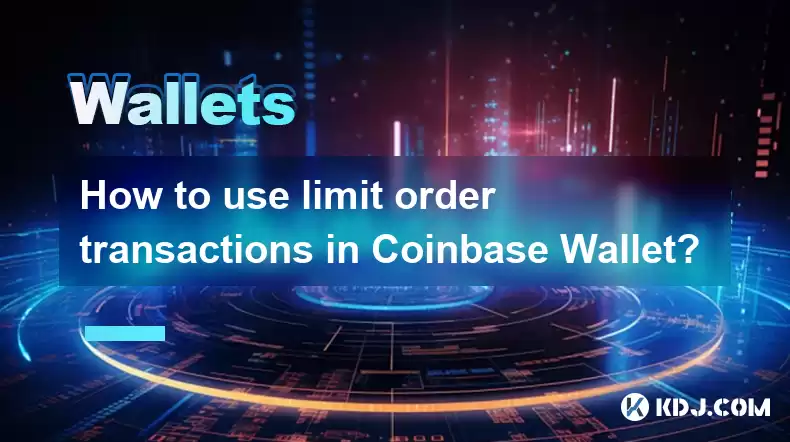
Using limit order transactions in Coinbase Wallet can be an effective strategy for buying and selling cryptocurrencies at your preferred price points. This guide will walk you through the process of setting up and managing limit orders in Coinbase Wallet, ensuring you have a comprehensive understanding of how to leverage this feature to your advantage.
Understanding Limit Orders
Limit orders are a type of order that allows you to buy or sell a cryptocurrency at a specific price or better. Unlike market orders, which execute immediately at the current market price, limit orders only execute when the market reaches your specified price. This can be particularly useful in volatile markets, where prices can fluctuate rapidly.
In Coinbase Wallet, you can set a limit order to buy a cryptocurrency at a lower price than the current market rate, or sell it at a higher price. This gives you more control over your trades and can help you achieve better entry and exit points.
Setting Up a Limit Order in Coinbase Wallet
To set up a limit order in Coinbase Wallet, follow these steps:
- Open Coinbase Wallet: Launch the Coinbase Wallet app on your mobile device or access the web version on your computer.
- Navigate to the Trading Section: Once logged in, go to the trading or exchange section of the app. This is usually found under a tab labeled "Trade" or "Exchange."
- Select the Cryptocurrency: Choose the cryptocurrency you want to trade. For example, if you want to buy Bitcoin (BTC), select BTC from the list of available cryptocurrencies.
- Choose the Order Type: Look for the option to select the order type. In Coinbase Wallet, you should see options for "Market" and "Limit." Select "Limit."
- Set the Limit Price: Enter the price at which you want to buy or sell the cryptocurrency. For a buy order, this would be the maximum price you're willing to pay. For a sell order, it's the minimum price you're willing to accept.
- Specify the Amount: Enter the amount of cryptocurrency you want to buy or sell. Make sure to double-check the amount to avoid any errors.
- Review and Confirm: Review all the details of your limit order, including the cryptocurrency, the limit price, and the amount. Once you're satisfied, confirm the order.
Monitoring and Managing Your Limit Orders
After setting up a limit order, it's important to monitor its status and manage it as needed. Here's how you can do that in Coinbase Wallet:
- Check the Order Status: Navigate to the "Orders" or "Open Orders" section of the app to see the status of your limit order. It will show as "Pending" until the market reaches your specified price.
- Modify the Order: If you need to change the limit price or the amount, you can usually do so by selecting the order and choosing the "Modify" or "Edit" option. Adjust the parameters as needed and confirm the changes.
- Cancel the Order: If you decide you no longer want the order to execute, you can cancel it. Go to the "Orders" section, select the limit order, and choose the "Cancel" option.
Tips for Using Limit Orders Effectively
To maximize the effectiveness of limit orders in Coinbase Wallet, consider the following tips:
- Set Realistic Prices: Ensure that the limit price you set is realistic and achievable based on current market trends. Setting a price too far from the current market rate may result in the order never executing.
- Use Stop-Loss Orders: In addition to limit orders, consider using stop-loss orders to protect your investments. A stop-loss order can automatically sell your cryptocurrency if the price drops to a certain level, helping to minimize potential losses.
- Monitor Market Conditions: Keep an eye on market conditions and news that could affect cryptocurrency prices. This can help you adjust your limit orders in response to changing market dynamics.
- Diversify Your Strategies: Don't rely solely on limit orders. Use a combination of different order types and trading strategies to manage your portfolio effectively.
Common Mistakes to Avoid
When using limit orders in Coinbase Wallet, be aware of these common mistakes:
- Setting Unrealistic Prices: As mentioned earlier, setting a limit price too far from the current market rate can result in the order never executing. Always consider the current market conditions when setting your limit price.
- Forgetting to Monitor Orders: It's easy to set a limit order and forget about it. Regularly check the status of your orders and be prepared to adjust or cancel them as needed.
- Ignoring Transaction Fees: Remember that Coinbase Wallet may charge transaction fees for executing limit orders. Factor these fees into your trading strategy to avoid unexpected costs.
- Overlooking Market Volatility: Cryptocurrency markets can be highly volatile. Be prepared for sudden price movements that could affect your limit orders.
Frequently Asked Questions
Q: Can I set multiple limit orders for the same cryptocurrency in Coinbase Wallet?
A: Yes, you can set multiple limit orders for the same cryptocurrency in Coinbase Wallet. This allows you to have different orders at various price points, increasing your chances of executing a trade at your desired price.
Q: What happens if the market price never reaches my limit order price?
A: If the market price never reaches your limit order price, the order will remain pending until you cancel it or it expires, depending on the settings in Coinbase Wallet. It's important to monitor your orders and adjust them if necessary.
Q: Can I use limit orders for all cryptocurrencies available on Coinbase Wallet?
A: Limit orders are typically available for most major cryptocurrencies on Coinbase Wallet. However, availability may vary depending on the specific cryptocurrency and the current features of the platform. Always check the trading options for each cryptocurrency before setting a limit order.
Q: How long do limit orders remain active in Coinbase Wallet?
A: The duration of a limit order in Coinbase Wallet can vary. Some limit orders may remain active until they are executed or canceled, while others may have an expiration time set by the platform. Check the specific settings and terms for limit orders in Coinbase Wallet to understand how long your orders will remain active.
Disclaimer:info@kdj.com
The information provided is not trading advice. kdj.com does not assume any responsibility for any investments made based on the information provided in this article. Cryptocurrencies are highly volatile and it is highly recommended that you invest with caution after thorough research!
If you believe that the content used on this website infringes your copyright, please contact us immediately (info@kdj.com) and we will delete it promptly.
- Cryptocurrency, Altcoins, and Profit Potential: Navigating the Wild West
- 2025-08-04 14:50:11
- Blue Gold & Crypto: Investing Disruption in Precious Metals
- 2025-08-04 14:30:11
- Japan, Metaplanet, and Bitcoin Acquisition: A New Era of Corporate Treasury?
- 2025-08-04 14:30:11
- Coinbase's Buy Rating & Bitcoin's Bold Future: A Canaccord Genuity Perspective
- 2025-08-04 14:50:11
- Coinbase's Buy Rating Maintained by Rosenblatt Securities: A Deep Dive
- 2025-08-04 14:55:11
- Cryptos, Strategic Choices, High Returns: Navigating the Meme Coin Mania
- 2025-08-04 14:55:11
Related knowledge

How to add TRC20 token to Trust Wallet?
Aug 04,2025 at 11:35am
Understanding TRC20 and Trust Wallet CompatibilityTrust Wallet is a widely used cryptocurrency wallet that supports multiple blockchain networks, incl...

What is a watch-only wallet in Trust Wallet?
Aug 02,2025 at 03:36am
Understanding the Concept of a Watch-Only WalletA watch-only wallet in Trust Wallet allows users to monitor a cryptocurrency address without having ac...

Why can't I connect my Trust Wallet to a DApp?
Aug 04,2025 at 12:00pm
Understanding DApp Connectivity and Trust WalletConnecting your Trust Wallet to a decentralized application (DApp) is a common process in the cryptocu...

How to fix a stuck pending transaction in Trust Wallet?
Aug 03,2025 at 06:14am
Understanding Why Transactions Get Stuck in Trust WalletWhen using Trust Wallet, users may occasionally encounter a pending transaction that appears t...

What is a multi-coin wallet in Trust Wallet?
Aug 03,2025 at 04:43am
Understanding Multi-Coin Wallets in Trust WalletA multi-coin wallet in Trust Wallet refers to a digital wallet that supports multiple cryptocurrencies...

How to switch between networks in Trust Wallet?
Aug 02,2025 at 12:36pm
Understanding Network Switching in Trust WalletSwitching between networks in Trust Wallet allows users to manage assets across different blockchains s...

How to add TRC20 token to Trust Wallet?
Aug 04,2025 at 11:35am
Understanding TRC20 and Trust Wallet CompatibilityTrust Wallet is a widely used cryptocurrency wallet that supports multiple blockchain networks, incl...

What is a watch-only wallet in Trust Wallet?
Aug 02,2025 at 03:36am
Understanding the Concept of a Watch-Only WalletA watch-only wallet in Trust Wallet allows users to monitor a cryptocurrency address without having ac...

Why can't I connect my Trust Wallet to a DApp?
Aug 04,2025 at 12:00pm
Understanding DApp Connectivity and Trust WalletConnecting your Trust Wallet to a decentralized application (DApp) is a common process in the cryptocu...

How to fix a stuck pending transaction in Trust Wallet?
Aug 03,2025 at 06:14am
Understanding Why Transactions Get Stuck in Trust WalletWhen using Trust Wallet, users may occasionally encounter a pending transaction that appears t...

What is a multi-coin wallet in Trust Wallet?
Aug 03,2025 at 04:43am
Understanding Multi-Coin Wallets in Trust WalletA multi-coin wallet in Trust Wallet refers to a digital wallet that supports multiple cryptocurrencies...

How to switch between networks in Trust Wallet?
Aug 02,2025 at 12:36pm
Understanding Network Switching in Trust WalletSwitching between networks in Trust Wallet allows users to manage assets across different blockchains s...
See all articles

























































































