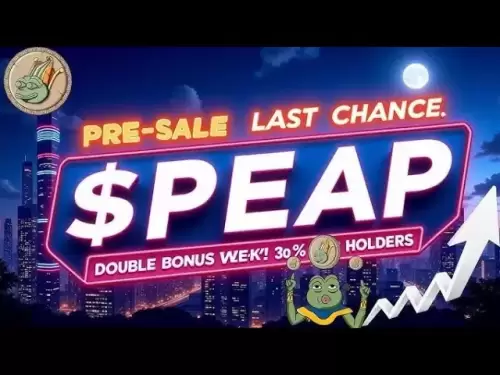-
 Bitcoin
Bitcoin $118,209.3536
1.16% -
 Ethereum
Ethereum $3,151.7546
5.98% -
 XRP
XRP $2.9277
2.35% -
 Tether USDt
Tether USDt $1.0000
0.00% -
 BNB
BNB $689.7099
1.26% -
 Solana
Solana $163.4270
1.91% -
 USDC
USDC $1.0000
0.02% -
 Dogecoin
Dogecoin $0.1983
3.74% -
 TRON
TRON $0.3008
0.51% -
 Cardano
Cardano $0.7435
2.86% -
 Hyperliquid
Hyperliquid $47.6547
-0.48% -
 Stellar
Stellar $0.4625
2.79% -
 Sui
Sui $3.9921
2.71% -
 Chainlink
Chainlink $16.0608
4.23% -
 Hedera
Hedera $0.2348
1.56% -
 Bitcoin Cash
Bitcoin Cash $496.6985
1.25% -
 Avalanche
Avalanche $21.9038
5.41% -
 UNUS SED LEO
UNUS SED LEO $8.8356
-1.88% -
 Shiba Inu
Shiba Inu $0.0...01364
5.31% -
 Toncoin
Toncoin $3.1102
4.35% -
 Litecoin
Litecoin $95.9756
3.59% -
 Polkadot
Polkadot $4.0925
5.78% -
 Monero
Monero $333.7622
-1.44% -
 Uniswap
Uniswap $9.1968
2.25% -
 Bitget Token
Bitget Token $4.6378
6.23% -
 Pepe
Pepe $0.0...01282
6.77% -
 Dai
Dai $1.0002
0.03% -
 Ethena USDe
Ethena USDe $1.0005
0.00% -
 Aave
Aave $329.9143
4.49% -
 Bittensor
Bittensor $441.4995
6.89%
What is the Ledger recovery phrase?
Your Ledger recovery phrase is a master key to your crypto funds, allowing wallet restoration if your device is lost or damaged.
Jul 09, 2025 at 08:07 am

Understanding the Ledger Recovery Phrase
The Ledger recovery phrase, also known as a seed phrase or backup phrase, is a sequence of 12, 18, or 24 words generated during the initial setup of a Ledger hardware wallet. This phrase serves as the master key to your cryptocurrency assets stored on the device. It allows you to recover access to your digital funds in case your Ledger device is lost, stolen, or damaged.
Each word in the recovery phrase corresponds to a specific number from a predefined list of 2048 words called the BIP39 wordlist. These words are arranged in a particular order that must be preserved exactly as displayed during setup. The recovery phrase essentially represents the root of your wallet’s private keys and enables full control over all associated blockchain addresses.
How the Ledger Recovery Phrase Works
When you first set up a Ledger wallet, the device generates a random mnemonic phrase using cryptographic algorithms. This phrase is derived from entropy created by the device's secure chip and follows the BIP39 standard, which ensures compatibility across various wallets and platforms.
- The recovery phrase is stored locally on the device and never transmitted over the internet.
- It is used to derive your private keys through a process defined by BIP44, which organizes how different cryptocurrencies are derived from the same seed.
- Even if you reset your Ledger device, you can use this phrase to restore your wallet and regain access to all your crypto holdings.
It’s crucial to understand that anyone who gains access to your recovery phrase can fully control your funds. Therefore, never share it with anyone, and avoid storing it digitally unless encrypted and backed up securely.
Steps to Safely Store Your Ledger Recovery Phrase
Proper storage of your recovery phrase is essential for long-term security. Here’s how to do it correctly:
- Write it down manually: Use a pen and paper to record each word in the exact order shown. Avoid using electronic devices like smartphones or computers.
- Use a secure backup medium: Consider using metal plates designed specifically for recovery phrases, such as those made by Billfodl or Cryptosteel, which are resistant to fire, water, and corrosion.
- Store in multiple secure locations: Keep one copy at home, another in a safe deposit box, and ensure no single point of failure exists.
- Avoid online exposure: Never take a photo of your recovery phrase or store it in cloud services like Google Drive or iCloud.
By following these steps, you significantly reduce the risk of losing access to your crypto assets due to physical damage or theft.
Differences Between Recovery Phrase and Private Keys
While both the recovery phrase and private keys grant access to your cryptocurrency, they serve different roles:
- A recovery phrase acts as the foundation from which all private keys are derived. It offers a human-readable format for easy backup and restoration.
- Private keys, on the other hand, are unique cryptographic strings tied to individual blockchain addresses. They sign transactions and prove ownership of specific funds.
If you lose your private keys but still have your recovery phrase, you can regenerate them. However, without the recovery phrase, there is no way to retrieve lost private keys or funds locked behind them.
This distinction highlights why securing your recovery phrase is more critical than protecting individual private keys.
Restoring a Ledger Wallet Using the Recovery Phrase
If you need to recover your Ledger wallet, follow these steps carefully:
- Ensure you have your recovery phrase ready and double-check its accuracy.
- Obtain a new Ledger device or reset an existing one via the settings menu.
- During setup, choose the option to restore a wallet instead of creating a new one.
- Enter each word of your recovery phrase in the correct order using the device buttons.
- Confirm the successful restoration by checking your balances and transaction history via the Ledger Live app.
Always perform the recovery process offline and in a secure environment to prevent any potential interception of your recovery phrase.
Frequently Asked Questions (FAQs)
Q: Can I change my Ledger recovery phrase after setup?
No, the recovery phrase cannot be changed once generated. If you suspect it has been compromised, the best practice is to transfer your funds to a new wallet with a fresh recovery phrase.
Q: What happens if I lose my Ledger recovery phrase?
Unfortunately, without the recovery phrase, you will permanently lose access to your wallet and all associated funds. There is no centralized authority or customer support team that can recover it for you.
Q: Is it safe to store my recovery phrase in a password manager?
While some password managers offer secure note features, it’s generally not recommended to store your recovery phrase digitally. Physical backups remain the safest method unless you're using an encrypted and air-gapped system.
Q: How many times can I use my Ledger recovery phrase to restore my wallet?
You can use your recovery phrase an unlimited number of times to restore your wallet on any compatible hardware or software wallet. However, always ensure you’re restoring in a secure and trusted environment.
Disclaimer:info@kdj.com
The information provided is not trading advice. kdj.com does not assume any responsibility for any investments made based on the information provided in this article. Cryptocurrencies are highly volatile and it is highly recommended that you invest with caution after thorough research!
If you believe that the content used on this website infringes your copyright, please contact us immediately (info@kdj.com) and we will delete it promptly.
- Animal Memecoins Roar Back: HEGE, BONK, and the Solana Pack Lead the Charge
- 2025-07-16 20:50:13
- Pumpfun's PUMP Token: SOL Transfers, Buybacks, and the Wild West of Meme Coins
- 2025-07-16 20:30:13
- Trump, HTX, and USDT: Riding the Crypto Wave in 2025
- 2025-07-16 20:50:13
- SPX6900, Meme Coins, and the Quest for 1000x Gains: A New Yorker's Take
- 2025-07-16 20:30:13
- Eclipse Airdrop and Token Supply: Navigating the Crypto Landscape
- 2025-07-16 18:50:13
- Solana Price, Zebec Network, and Remittix: Decoding the Crypto Signals
- 2025-07-16 18:30:13
Related knowledge

What is a hardware wallet's secure element
Jul 11,2025 at 10:14pm
What is a Hardware Wallet's Secure Element?A hardware wallet is one of the most secure ways to store cryptocurrencies. Unlike software wallets, which ...

How to track crypto whale wallets
Jul 16,2025 at 10:00am
What Are Crypto Whale Wallets?Crypto whale wallets refer to large cryptocurrency holdings controlled by individuals or entities that have the potentia...

What is the difference between a custodial and non-custodial wallet
Jul 13,2025 at 03:21am
Understanding Wallet Types in CryptocurrencyIn the world of cryptocurrency, digital wallets play a crucial role in managing and securing assets. A wal...

What is a multisig wallet
Jul 16,2025 at 01:42am
Understanding the Concept of a Multisig WalletA multisignature (multisig) wallet is a type of cryptocurrency wallet that requires more than one privat...

How to add a new network to MetaMask
Jul 11,2025 at 11:42pm
Understanding the Need to Add a New NetworkWhen using MetaMask, a popular Ethereum-based cryptocurrency wallet, users often need to interact with diff...

How to add Ethereum L2 networks like Arbitrum to Trezor
Jul 11,2025 at 12:36am
What Is Ethereum L2 and Why Add It to Trezor?Ethereum Layer 2 (L2) networks, such as Arbitrum, are scaling solutions designed to reduce congestion on ...

What is a hardware wallet's secure element
Jul 11,2025 at 10:14pm
What is a Hardware Wallet's Secure Element?A hardware wallet is one of the most secure ways to store cryptocurrencies. Unlike software wallets, which ...

How to track crypto whale wallets
Jul 16,2025 at 10:00am
What Are Crypto Whale Wallets?Crypto whale wallets refer to large cryptocurrency holdings controlled by individuals or entities that have the potentia...

What is the difference between a custodial and non-custodial wallet
Jul 13,2025 at 03:21am
Understanding Wallet Types in CryptocurrencyIn the world of cryptocurrency, digital wallets play a crucial role in managing and securing assets. A wal...

What is a multisig wallet
Jul 16,2025 at 01:42am
Understanding the Concept of a Multisig WalletA multisignature (multisig) wallet is a type of cryptocurrency wallet that requires more than one privat...

How to add a new network to MetaMask
Jul 11,2025 at 11:42pm
Understanding the Need to Add a New NetworkWhen using MetaMask, a popular Ethereum-based cryptocurrency wallet, users often need to interact with diff...

How to add Ethereum L2 networks like Arbitrum to Trezor
Jul 11,2025 at 12:36am
What Is Ethereum L2 and Why Add It to Trezor?Ethereum Layer 2 (L2) networks, such as Arbitrum, are scaling solutions designed to reduce congestion on ...
See all articles