-
 Bitcoin
Bitcoin $119000
-2.21% -
 Ethereum
Ethereum $4315
1.01% -
 XRP
XRP $3.151
-3.11% -
 Tether USDt
Tether USDt $0.0000
0.00% -
 BNB
BNB $808.5
-0.71% -
 Solana
Solana $175.8
-4.21% -
 USDC
USDC $0.9999
0.00% -
 Dogecoin
Dogecoin $0.2250
-3.92% -
 TRON
TRON $0.3469
1.77% -
 Cardano
Cardano $0.7818
-3.81% -
 Chainlink
Chainlink $21.47
-2.10% -
 Hyperliquid
Hyperliquid $43.30
-6.81% -
 Stellar
Stellar $0.4370
-2.84% -
 Sui
Sui $3.682
-4.40% -
 Bitcoin Cash
Bitcoin Cash $590.8
2.67% -
 Hedera
Hedera $0.2484
-5.20% -
 Ethena USDe
Ethena USDe $1.001
0.00% -
 Avalanche
Avalanche $23.10
-4.29% -
 Litecoin
Litecoin $119.2
-3.96% -
 Toncoin
Toncoin $3.409
0.90% -
 UNUS SED LEO
UNUS SED LEO $9.016
-1.29% -
 Shiba Inu
Shiba Inu $0.00001304
-3.82% -
 Uniswap
Uniswap $11.18
1.33% -
 Polkadot
Polkadot $3.913
-3.51% -
 Cronos
Cronos $0.1672
-3.08% -
 Dai
Dai $1.000
0.02% -
 Ethena
Ethena $0.7899
-4.70% -
 Bitget Token
Bitget Token $4.400
-1.23% -
 Pepe
Pepe $0.00001132
-5.93% -
 Monero
Monero $257.9
-6.44%
What if my Ledger Nano X screen displays abnormally?
If your Ledger Nano X screen malfunctions, try charging it, using a different USB cable, rebooting, and updating firmware before considering a factory reset or contacting support.
Mar 28, 2025 at 08:36 am
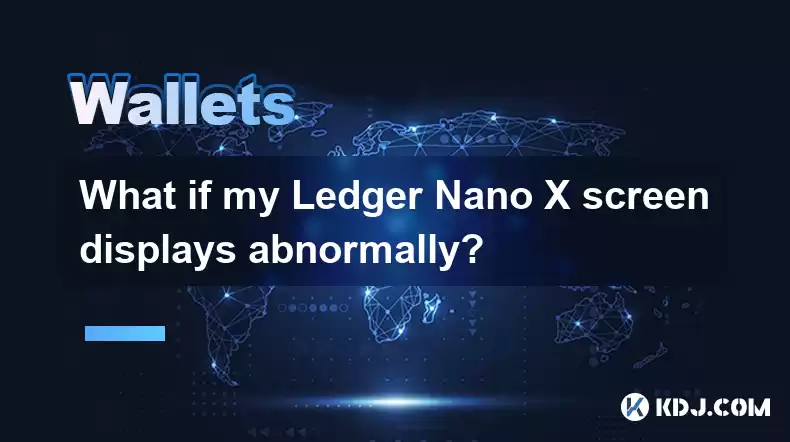
Troubleshooting a Malfunctioning Ledger Nano X Screen
A malfunctioning Ledger Nano X screen can be a frustrating experience, especially when dealing with your cryptocurrency. Several factors could contribute to this issue, ranging from simple user error to more serious hardware problems. Let's explore the potential causes and troubleshooting steps.
First, consider the nature of the abnormality. Is the screen completely blank? Are pixels distorted or missing? Is the display flickering? Understanding the specific problem will guide your troubleshooting efforts. A blank screen might indicate a power issue, while distorted pixels suggest a hardware fault. Flickering could point to loose connections or a failing screen component.
Check the Battery Level: A low battery can lead to erratic screen behavior. Connect your Ledger Nano X to its charging cable and allow it to charge fully. Observe if the screen functionality improves after charging. Ensure you're using the official Ledger charging cable. Using a third-party cable could damage your device.
Inspect the Device for Physical Damage: Carefully examine your Ledger Nano X for any visible signs of damage. Scratches, cracks, or dents on the screen or casing could interfere with its operation. Avoid dropping or subjecting your device to harsh conditions.
Try a Different USB Cable and Port: Sometimes, the problem lies not with the device itself, but with the connection. Try using a different USB cable and a different USB port on your computer. Use a high-quality, data-transfer capable USB cable. Charging-only cables won't work for device operation.
Reboot Your Ledger Nano X: A simple reboot can often resolve minor software glitches. To reboot, press and hold both buttons on your Ledger Nano X simultaneously for several seconds until the device restarts. This process clears the device's memory and might fix temporary screen issues.
Check for Firmware Updates: Outdated firmware can sometimes cause display problems. Connect your Ledger Nano X to your computer and check for available firmware updates using the Ledger Live application. Always update your firmware to the latest version to benefit from bug fixes and security patches. Follow the on-screen instructions carefully during the update process.
Factory Reset (Last Resort): If all else fails, a factory reset might be necessary. This will erase all data on your device, so ensure you have your recovery phrase safely stored in a secure location before proceeding. Consult the Ledger support website for detailed instructions on performing a factory reset. This should only be done as a last resort.
Contact Ledger Support: If you've tried all the above steps and your Ledger Nano X screen is still malfunctioning, contact Ledger's official customer support. They can diagnose the problem and offer further assistance or repair options. Do not attempt to repair the device yourself, as this could void your warranty.
Understanding Potential Causes
The causes of a malfunctioning Ledger Nano X screen are multifaceted and can range from simple to complex. Let's examine some of the key possibilities.
Hardware Failure: This is a significant possibility, particularly if you've experienced physical damage to the device. Internal components, such as the display module itself, could be failing. This often requires professional repair or replacement.
Software Glitch: Minor software bugs or corrupted data can sometimes lead to unusual screen behavior. A reboot or firmware update usually resolves these issues.
Connection Problems: A faulty USB cable or a poorly functioning USB port on your computer can prevent proper communication with the device, resulting in screen anomalies. Trying different cables and ports is a simple yet effective troubleshooting step.
Battery Issues: A low battery can cause unpredictable behavior, including screen flickering or blanking. Ensuring your device is fully charged is crucial for optimal performance.
Environmental Factors: Extreme temperatures or exposure to moisture can damage the device's internal components, potentially affecting the screen. Keep your Ledger Nano X in a cool, dry place.
Beyond the Screen: Other Considerations
While a malfunctioning screen is the primary concern, it's crucial to remember the security implications. A compromised device could lead to the loss of your cryptocurrency. Always ensure you're using official Ledger software and following best security practices.
Remember to never share your recovery phrase with anyone, and be wary of phishing attempts. If you suspect your device has been compromised, contact Ledger support immediately. Your security is paramount. Prioritize protecting your assets.
Frequently Asked Questions
Q: My Ledger Nano X screen is completely blank. What should I do?
A: First, try charging the device. If it remains blank after charging, try a different USB cable and port. If the problem persists, a hardware failure or a more serious software issue might be the cause. Contact Ledger support.
Q: My Ledger Nano X screen is flickering. Is this a serious problem?
A: Flickering could indicate a loose connection, a battery issue, or a problem with the screen itself. Try rebooting the device and checking the battery level. If the problem persists, contact Ledger support.
Q: Can I repair my Ledger Nano X screen myself?
A: It is strongly discouraged to attempt self-repair. Opening the device could void your warranty and potentially cause further damage. Contact Ledger support for repair options.
Q: What should I do if I suspect my Ledger Nano X has been compromised?
A: Immediately contact Ledger support. They can guide you through security protocols and potentially help recover your assets. Prioritize securing your recovery phrase and changing any associated passwords.
Q: How often should I update my Ledger Nano X firmware?
A: Update your firmware regularly. Check for updates frequently through the Ledger Live application. Firmware updates often include security patches and bug fixes.
Disclaimer:info@kdj.com
The information provided is not trading advice. kdj.com does not assume any responsibility for any investments made based on the information provided in this article. Cryptocurrencies are highly volatile and it is highly recommended that you invest with caution after thorough research!
If you believe that the content used on this website infringes your copyright, please contact us immediately (info@kdj.com) and we will delete it promptly.
- Japan, Bitcoin, and Treasuries: A New Era of Corporate Finance?
- 2025-08-12 18:30:12
- Bitcoin Bull Market: Decoding the Indicators for the Next Big Move
- 2025-08-12 18:30:12
- Do Kwon's Terra Collapse: From 'Not Guilty' to Guilty Plea?
- 2025-08-12 18:50:12
- Material Efficiency, Traceability, and Trust: The New Pillars of Sustainability
- 2025-08-12 18:50:12
- PumpFun (PUMP) Price: Riding the Meme Coin Wave or Facing a Wipeout?
- 2025-08-12 16:50:12
- Uniswap's Legal Clarity Fuels Price Target: Will UNI Hit $12.85?
- 2025-08-12 17:30:13
Related knowledge

How to manage your portfolio in Exodus wallet
Aug 08,2025 at 10:07pm
Understanding the Exodus Wallet InterfaceThe Exodus wallet is a non-custodial cryptocurrency wallet that supports a wide range of digital assets. When...

How to reset your MetaMask password
Aug 08,2025 at 01:28pm
Understanding the MetaMask Password Reset ProcessMany users confuse the MetaMask password with the seed phrase or private key, but they serve differen...

How to buy Dogecoin on MetaMask
Aug 08,2025 at 03:42am
Understanding Dogecoin and MetaMask CompatibilityDogecoin (DOGE) is a popular meme-based cryptocurrency that operates on its own blockchain, originall...

How to switch between networks in Trust Wallet
Aug 09,2025 at 11:07am
Understanding Network Switching in Trust WalletSwitching between networks in Trust Wallet allows users to manage assets across different blockchains, ...

How to set up Face ID for MetaMask
Aug 12,2025 at 02:42am
Understanding Face ID and Its Role in MetaMask SecurityMetaMask is a widely used cryptocurrency wallet that allows users to interact with the Ethereum...

How to set up Face ID for MetaMask
Aug 11,2025 at 09:28am
Understanding Face ID and Its Role in MetaMask SecurityFace ID is a biometric authentication system developed by Apple that uses facial recognition to...

How to manage your portfolio in Exodus wallet
Aug 08,2025 at 10:07pm
Understanding the Exodus Wallet InterfaceThe Exodus wallet is a non-custodial cryptocurrency wallet that supports a wide range of digital assets. When...

How to reset your MetaMask password
Aug 08,2025 at 01:28pm
Understanding the MetaMask Password Reset ProcessMany users confuse the MetaMask password with the seed phrase or private key, but they serve differen...

How to buy Dogecoin on MetaMask
Aug 08,2025 at 03:42am
Understanding Dogecoin and MetaMask CompatibilityDogecoin (DOGE) is a popular meme-based cryptocurrency that operates on its own blockchain, originall...

How to switch between networks in Trust Wallet
Aug 09,2025 at 11:07am
Understanding Network Switching in Trust WalletSwitching between networks in Trust Wallet allows users to manage assets across different blockchains, ...

How to set up Face ID for MetaMask
Aug 12,2025 at 02:42am
Understanding Face ID and Its Role in MetaMask SecurityMetaMask is a widely used cryptocurrency wallet that allows users to interact with the Ethereum...

How to set up Face ID for MetaMask
Aug 11,2025 at 09:28am
Understanding Face ID and Its Role in MetaMask SecurityFace ID is a biometric authentication system developed by Apple that uses facial recognition to...
See all articles

























































































