-
 Bitcoin
Bitcoin $119000
-2.21% -
 Ethereum
Ethereum $4315
1.01% -
 XRP
XRP $3.151
-3.11% -
 Tether USDt
Tether USDt $0.0000
0.00% -
 BNB
BNB $808.5
-0.71% -
 Solana
Solana $175.8
-4.21% -
 USDC
USDC $0.9999
0.00% -
 Dogecoin
Dogecoin $0.2250
-3.92% -
 TRON
TRON $0.3469
1.77% -
 Cardano
Cardano $0.7818
-3.81% -
 Chainlink
Chainlink $21.47
-2.10% -
 Hyperliquid
Hyperliquid $43.30
-6.81% -
 Stellar
Stellar $0.4370
-2.84% -
 Sui
Sui $3.682
-4.40% -
 Bitcoin Cash
Bitcoin Cash $590.8
2.67% -
 Hedera
Hedera $0.2484
-5.20% -
 Ethena USDe
Ethena USDe $1.001
0.00% -
 Avalanche
Avalanche $23.10
-4.29% -
 Litecoin
Litecoin $119.2
-3.96% -
 Toncoin
Toncoin $3.409
0.90% -
 UNUS SED LEO
UNUS SED LEO $9.016
-1.29% -
 Shiba Inu
Shiba Inu $0.00001304
-3.82% -
 Uniswap
Uniswap $11.18
1.33% -
 Polkadot
Polkadot $3.913
-3.51% -
 Cronos
Cronos $0.1672
-3.08% -
 Dai
Dai $1.000
0.02% -
 Ethena
Ethena $0.7899
-4.70% -
 Bitget Token
Bitget Token $4.400
-1.23% -
 Pepe
Pepe $0.00001132
-5.93% -
 Monero
Monero $257.9
-6.44%
What if my Ledger Nano X battery won't charge?
If your Ledger Nano X won't charge, try a different micro-USB cable and a standard USB port. Clean the charging port and check the LED indicator. Contact Ledger support if issues persist.
Mar 28, 2025 at 01:56 pm
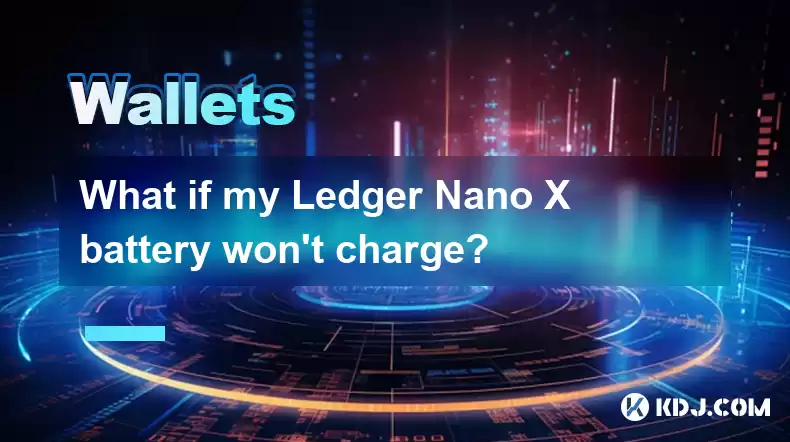
Troubleshooting Your Ledger Nano X Charging Issues
The Ledger Nano X, a popular hardware wallet, relies on a rechargeable battery. If your device isn't charging, it can be frustrating. Let's explore potential causes and solutions. Remember, always prioritize security when dealing with your cryptocurrency assets. Never share your 24-word recovery phrase with anyone.
First, ensure you're using the correct cable. The Ledger Nano X uses a standard micro-USB cable. Try a different, known-good cable to rule out a faulty cable as the problem. A damaged or poorly-made cable is a common culprit. Check both ends of the cable for any visible damage.
Next, verify the charging source. Don't use a fast-charging adapter or a USB port that's known to deliver inconsistent power. A standard USB port on your computer or a reputable wall adapter should suffice. Insufficient power supply can prevent proper charging.
If the device still won't charge, examine the charging port on the Ledger Nano X itself. Look for any debris or obstructions that might be preventing proper contact. Gently clean the port using a compressed air canister or a soft-bristled brush. Avoid using sharp objects to prevent damage.
If cleaning the port doesn't resolve the issue, consider the possibility of a faulty battery. Unfortunately, replacing the battery yourself isn't recommended due to the risk of damaging the device. Ledger's support might be your next step.
Remember to check the LED indicator on your Ledger Nano X. A blinking or solid LED light usually indicates charging status. If the LED remains unresponsive, it could signify a more significant hardware problem.
If you've tried all these steps and your Ledger Nano X still won't charge, contacting Ledger's official support is crucial. They can diagnose the problem and advise on repair or replacement options. Their support channels can offer the most accurate assistance.
Understanding Ledger Nano X Battery Life and Usage
The battery life of your Ledger Nano X varies depending on usage. Frequent transactions and screen activity will naturally drain the battery faster. Minimizing screen time and unnecessary actions can extend battery life. Remember, the device is designed for security, not constant use.
To maximize battery life, avoid leaving the device connected to a computer or power source unnecessarily. Only connect it when you need to perform a transaction or update the firmware. Unnecessary charging cycles can potentially degrade the battery over time.
Regular firmware updates are essential for security and can sometimes impact battery performance. While updates are crucial, be aware that some updates may temporarily affect battery life until the system optimizes. Always check for updates through the official Ledger Live application.
Keep your Ledger Nano X in a cool, dry place, away from direct sunlight or extreme temperatures. Extreme temperatures can negatively impact battery performance and lifespan. Proper storage is essential for maintaining optimal functionality.
The battery isn't designed for continuous charging. Once fully charged, disconnect it from the power source. Overcharging can degrade the battery's performance and shorten its lifespan. Follow the charging instructions provided by Ledger.
The Ledger Nano X has a limited battery life. While it's designed to last a considerable time, eventually, the battery will need replacing. However, this is not a DIY repair. Contact Ledger support for assistance with battery replacement.
Advanced Troubleshooting and Potential Solutions
If basic troubleshooting steps fail, you might need to explore more advanced techniques. However, proceed with caution and only attempt these steps if you're comfortable with technical aspects. Incorrect procedures can potentially damage your device.
Check for firmware issues: Outdated or corrupted firmware can sometimes cause unexpected behavior, including charging problems. Update your device's firmware through the official Ledger Live application. This step is crucial for both security and functionality.
Try a different computer: If you're charging your device via a computer, try a different computer to eliminate the possibility of a USB port issue on your computer. Different computers have different USB port configurations.
Inspect the micro-USB port: Use a magnifying glass to closely examine the micro-USB port on both the Ledger Nano X and the cable. Look for any bent pins or signs of damage that might be preventing a proper connection.
Reset the device: As a last resort, you might consider resetting your Ledger Nano X. However, remember that this will erase all data on the device, so only proceed if you have your recovery phrase safely stored. This should only be done as a last resort.
Consult Ledger Support: If all else fails, contact Ledger's official support channels. They have the expertise to diagnose more complex issues and provide appropriate solutions. They might offer repair or replacement options.
Frequently Asked Questions
Q: My Ledger Nano X won't turn on, even after attempting to charge it. What should I do?
A: If your Ledger Nano X won't turn on, even after trying to charge it, the problem may be more serious than just a charging issue. Contact Ledger support immediately for troubleshooting and potential repair or replacement.
Q: How long does it typically take to fully charge a Ledger Nano X?
A: The charging time varies, but generally, it takes around 1-2 hours to fully charge a Ledger Nano X using a standard USB port.
Q: Can I use a fast-charging adapter to charge my Ledger Nano X faster?
A: No. Using a fast-charging adapter is not recommended and may damage the device's battery. Stick to a standard USB port or a reputable wall adapter.
Q: What should I do if my Ledger Nano X battery drains very quickly?
A: Rapid battery drain could indicate a problem with the battery itself or a software issue. Try minimizing screen time and unnecessary actions. If the problem persists, contact Ledger support.
Q: Is it safe to leave my Ledger Nano X plugged in after it's fully charged?
A: While it's unlikely to cause immediate damage, it's best to unplug your Ledger Nano X once it's fully charged to prevent potential long-term battery degradation.
Q: My Ledger Nano X shows a charging indicator, but the battery percentage isn't increasing. What could be wrong?
A: This suggests a problem with either the charging cable, the USB port, or potentially a hardware fault within the device itself. Try different cables and ports. If the issue persists, contact Ledger Support.
Q: Where can I find Ledger's official support channels?
A: You can find Ledger's official support channels on their website. Look for a support section or FAQ page which should provide contact information and resources.
Disclaimer:info@kdj.com
The information provided is not trading advice. kdj.com does not assume any responsibility for any investments made based on the information provided in this article. Cryptocurrencies are highly volatile and it is highly recommended that you invest with caution after thorough research!
If you believe that the content used on this website infringes your copyright, please contact us immediately (info@kdj.com) and we will delete it promptly.
- Japan, Bitcoin, and Treasuries: A New Era of Corporate Finance?
- 2025-08-12 18:30:12
- Bitcoin Bull Market: Decoding the Indicators for the Next Big Move
- 2025-08-12 18:30:12
- Do Kwon's Terra Collapse: From 'Not Guilty' to Guilty Plea?
- 2025-08-12 18:50:12
- Material Efficiency, Traceability, and Trust: The New Pillars of Sustainability
- 2025-08-12 18:50:12
- PumpFun (PUMP) Price: Riding the Meme Coin Wave or Facing a Wipeout?
- 2025-08-12 16:50:12
- Uniswap's Legal Clarity Fuels Price Target: Will UNI Hit $12.85?
- 2025-08-12 17:30:13
Related knowledge

How to manage your portfolio in Exodus wallet
Aug 08,2025 at 10:07pm
Understanding the Exodus Wallet InterfaceThe Exodus wallet is a non-custodial cryptocurrency wallet that supports a wide range of digital assets. When...

How to reset your MetaMask password
Aug 08,2025 at 01:28pm
Understanding the MetaMask Password Reset ProcessMany users confuse the MetaMask password with the seed phrase or private key, but they serve differen...

How to buy Dogecoin on MetaMask
Aug 08,2025 at 03:42am
Understanding Dogecoin and MetaMask CompatibilityDogecoin (DOGE) is a popular meme-based cryptocurrency that operates on its own blockchain, originall...

How to switch between networks in Trust Wallet
Aug 09,2025 at 11:07am
Understanding Network Switching in Trust WalletSwitching between networks in Trust Wallet allows users to manage assets across different blockchains, ...

How to set up Face ID for MetaMask
Aug 12,2025 at 02:42am
Understanding Face ID and Its Role in MetaMask SecurityMetaMask is a widely used cryptocurrency wallet that allows users to interact with the Ethereum...

How to set up Face ID for MetaMask
Aug 11,2025 at 09:28am
Understanding Face ID and Its Role in MetaMask SecurityFace ID is a biometric authentication system developed by Apple that uses facial recognition to...

How to manage your portfolio in Exodus wallet
Aug 08,2025 at 10:07pm
Understanding the Exodus Wallet InterfaceThe Exodus wallet is a non-custodial cryptocurrency wallet that supports a wide range of digital assets. When...

How to reset your MetaMask password
Aug 08,2025 at 01:28pm
Understanding the MetaMask Password Reset ProcessMany users confuse the MetaMask password with the seed phrase or private key, but they serve differen...

How to buy Dogecoin on MetaMask
Aug 08,2025 at 03:42am
Understanding Dogecoin and MetaMask CompatibilityDogecoin (DOGE) is a popular meme-based cryptocurrency that operates on its own blockchain, originall...

How to switch between networks in Trust Wallet
Aug 09,2025 at 11:07am
Understanding Network Switching in Trust WalletSwitching between networks in Trust Wallet allows users to manage assets across different blockchains, ...

How to set up Face ID for MetaMask
Aug 12,2025 at 02:42am
Understanding Face ID and Its Role in MetaMask SecurityMetaMask is a widely used cryptocurrency wallet that allows users to interact with the Ethereum...

How to set up Face ID for MetaMask
Aug 11,2025 at 09:28am
Understanding Face ID and Its Role in MetaMask SecurityFace ID is a biometric authentication system developed by Apple that uses facial recognition to...
See all articles

























































































