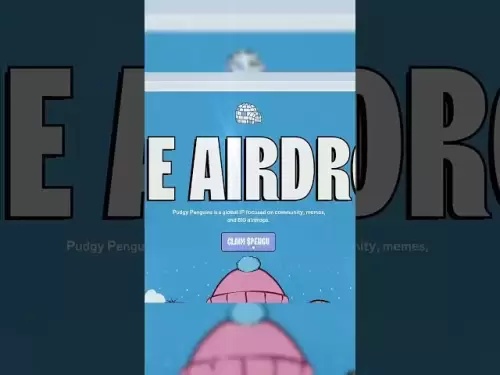-
 Bitcoin
Bitcoin $107,443.3008
-1.17% -
 Ethereum
Ethereum $2,494.2503
-0.63% -
 Tether USDt
Tether USDt $1.0003
0.00% -
 XRP
XRP $2.2496
2.23% -
 BNB
BNB $658.7569
0.63% -
 Solana
Solana $154.9826
1.94% -
 USDC
USDC $1.0000
0.01% -
 TRON
TRON $0.2799
1.07% -
 Dogecoin
Dogecoin $0.1659
-1.78% -
 Cardano
Cardano $0.5745
0.25% -
 Hyperliquid
Hyperliquid $39.7005
0.13% -
 Bitcoin Cash
Bitcoin Cash $519.5989
3.78% -
 Sui
Sui $2.7874
-2.40% -
 Chainlink
Chainlink $13.3762
-1.69% -
 UNUS SED LEO
UNUS SED LEO $9.0784
-0.64% -
 Avalanche
Avalanche $17.9846
-2.81% -
 Stellar
Stellar $0.2390
-0.06% -
 Toncoin
Toncoin $2.9028
0.25% -
 Shiba Inu
Shiba Inu $0.0...01147
-2.17% -
 Litecoin
Litecoin $86.6956
-1.27% -
 Hedera
Hedera $0.1508
-0.50% -
 Monero
Monero $322.6222
3.26% -
 Polkadot
Polkadot $3.4124
-2.99% -
 Dai
Dai $0.9999
0.00% -
 Bitget Token
Bitget Token $4.5434
-1.97% -
 Ethena USDe
Ethena USDe $1.0002
0.00% -
 Uniswap
Uniswap $7.1562
-2.61% -
 Aave
Aave $275.8830
-1.02% -
 Pepe
Pepe $0.0...09790
-4.04% -
 Pi
Pi $0.5018
-5.09%
Does Keystone Pro support offline transaction signing?
Keystone Pro enhances crypto security with offline transaction signing, supporting multiple cryptocurrencies and offering a user-friendly process for safe asset management.
Apr 05, 2025 at 12:21 am

Introduction to Keystone Pro
The Keystone Pro is a hardware wallet designed to provide users with a secure way to manage their cryptocurrencies. It is known for its robust security features, including offline transaction signing, which is a critical aspect for users who prioritize the safety of their digital assets. In this article, we will delve into the specifics of how Keystone Pro supports offline transaction signing, exploring its features, benefits, and the step-by-step process involved.
What is Offline Transaction Signing?
Offline transaction signing is a security measure that allows users to sign transactions without connecting their hardware wallet to the internet. This method significantly reduces the risk of hacking and unauthorized access to funds. By keeping the private keys offline, users can ensure that their transactions are secure and their assets are protected from potential cyber threats.
Benefits of Offline Transaction Signing with Keystone Pro
Using Keystone Pro for offline transaction signing offers several advantages. Firstly, it enhances the security of your transactions by minimizing the exposure of your private keys to the internet. Secondly, it provides peace of mind, knowing that your assets are safeguarded against online vulnerabilities. Additionally, Keystone Pro's user-friendly interface makes the process of offline signing straightforward and accessible to users of all experience levels.
How to Perform Offline Transaction Signing with Keystone Pro
To perform offline transaction signing with Keystone Pro, follow these detailed steps:
Prepare Your Device: Ensure that your Keystone Pro is fully charged and ready for use. It is also important to have the latest firmware installed to ensure optimal performance and security.
Generate a Transaction on a Separate Device: Use a computer or mobile device to create the transaction you wish to sign. This device should be connected to the internet, but it will not have access to your private keys.
Export the Transaction Data: Once the transaction is created, export the transaction data in a format compatible with Keystone Pro. This data typically includes the transaction details such as the recipient's address, the amount, and any additional transaction parameters.
Transfer the Data to Keystone Pro: Use a secure method to transfer the transaction data to your Keystone Pro. This can be done via a QR code, which you can scan using the device's camera, or through a USB connection if your model supports it.
Sign the Transaction Offline: On your Keystone Pro, navigate to the transaction signing section. Import the transaction data and review the details carefully. Once you are satisfied with the transaction details, proceed to sign the transaction using your private keys, which remain securely stored on the device.
Export the Signed Transaction: After signing, export the signed transaction data from Keystone Pro. This can be done by generating a new QR code or transferring the data via USB.
Broadcast the Transaction: Return to your internet-connected device and import the signed transaction data. Use a compatible wallet or blockchain explorer to broadcast the transaction to the network.
Security Measures and Best Practices
When using Keystone Pro for offline transaction signing, it is crucial to adhere to best practices to maximize security. Always ensure that your Keystone Pro is kept in a secure location when not in use. Additionally, regularly update the firmware to protect against potential vulnerabilities. It is also recommended to use a dedicated offline computer for generating transactions to further minimize risks.
Compatibility with Different Cryptocurrencies
Keystone Pro supports offline transaction signing for a wide range of cryptocurrencies. This includes popular assets like Bitcoin, Ethereum, and various ERC-20 tokens. The device's versatility makes it a valuable tool for users who manage multiple types of digital assets. Before initiating an offline transaction, ensure that the cryptocurrency you are using is supported by Keystone Pro to avoid any compatibility issues.
Troubleshooting Common Issues
While Keystone Pro is designed to be user-friendly, users may occasionally encounter issues during the offline transaction signing process. Common problems include QR code scanning errors, firmware update failures, and transaction data import issues. To troubleshoot these problems, refer to the Keystone Pro user manual or visit the official support page for detailed guidance. If the issue persists, consider reaching out to the Keystone Pro customer support team for personalized assistance.
Frequently Asked Questions
Q: Can I use Keystone Pro for offline transaction signing with multiple wallets?
A: Yes, Keystone Pro supports offline transaction signing with multiple wallets. You can manage different wallets on the device and sign transactions for each one offline, provided they are compatible with Keystone Pro.
Q: Is it possible to recover my private keys if I lose my Keystone Pro?
A: Keystone Pro uses a recovery seed phrase to restore your wallet. If you lose your device, you can use the recovery seed phrase to regain access to your funds on a new Keystone Pro or a compatible wallet.
Q: How often should I update the firmware on my Keystone Pro?
A: It is recommended to update the firmware on your Keystone Pro whenever a new version is available. Regular updates help to ensure that your device remains secure and functions optimally.
Q: Can I use Keystone Pro to sign transactions for smart contracts?
A: Yes, Keystone Pro supports offline transaction signing for smart contracts, particularly those on the Ethereum network. Ensure that the smart contract you are interacting with is compatible with Keystone Pro before proceeding.
Disclaimer:info@kdj.com
The information provided is not trading advice. kdj.com does not assume any responsibility for any investments made based on the information provided in this article. Cryptocurrencies are highly volatile and it is highly recommended that you invest with caution after thorough research!
If you believe that the content used on this website infringes your copyright, please contact us immediately (info@kdj.com) and we will delete it promptly.
- North Korea's Cyber Plot: Funding Weapons Development Through Virtual Heists
- 2025-07-01 10:30:12
- Undervalued Crypto Tokens: Compute Tokens Stealing the Show?
- 2025-07-01 10:50:12
- XRPL EVM Sidechain: Unleashing Smart Contracts and Cross-Chain DeFi on XRP
- 2025-07-01 10:30:12
- Archaeology Unearths Ancient Coin Moulds: A Glimpse into Indo-Greek Trade in Gujarat
- 2025-07-01 10:50:12
- MAGACOIN FINANCE: Altcoin Returns & the Early Adoption Advantage
- 2025-07-01 11:10:12
- Neo Pepe: Is This Presale the Crypto Opportunity You've Been Waiting For?
- 2025-07-01 11:10:12
Related knowledge

How to opt-out of data collection in Trust Wallet?
Jul 01,2025 at 12:22pm
Understanding Data Collection in Trust WalletTrust Wallet, a popular mobile cryptocurrency wallet, collects certain types of data to enhance user experience and ensure the security of transactions. This data may include device information, usage patterns, crash reports, and anonymous analytics. While Trust Wallet emphasizes that it does not store privat...

Is it safe to enter my Trust Wallet recovery phrase online?
Jul 01,2025 at 11:42am
Understanding the Role of a Recovery Phrase in Trust WalletA recovery phrase, also known as a seed phrase, is a sequence of 12 or 24 words generated during the initial setup of your Trust Wallet. This phrase acts as the ultimate backup to your wallet and grants access to all your funds stored within it. It is essentially the master key to your digital a...

How to claim airdropped tokens in Trust Wallet?
Jul 01,2025 at 12:29pm
What Is an Airdropped Token?An airdropped token is a type of cryptocurrency distributed for free to wallet addresses, often as part of a marketing strategy or blockchain project launch. These tokens are typically sent automatically to eligible wallets or require users to complete certain tasks before claiming them. Trust Wallet, being one of the most wi...

What happens if I lose my phone with Trust Wallet on it?
Jul 01,2025 at 10:03am
Understanding the Risks of Losing Your Phone with Trust WalletLosing your phone can be a stressful experience, especially if you use it to store digital assets through apps like Trust Wallet. The private keys and recovery phrases stored on your device are critical for accessing your cryptocurrencies, and losing access to them could result in permanent l...

Why is the dApp browser missing on my Trust Wallet iOS?
Jul 01,2025 at 01:01pm
Understanding the dApp Browser on Trust WalletThe dApp browser is a critical feature for interacting with decentralized applications directly from your wallet. In Trust Wallet, this functionality allows users to connect to various blockchain-based services without needing to switch apps or platforms. However, some Trust Wallet iOS users have reported th...

What to do if a Trust Wallet transaction is stuck?
Jul 01,2025 at 12:15pm
Understanding Stuck Transactions in Trust WalletWhen a Trust Wallet transaction is stuck, it typically means that the transaction has been broadcasted to the blockchain network but has not yet been confirmed. This can happen for various reasons, including low gas fees, network congestion, or wallet synchronization issues. A stuck transaction remains in ...

How to opt-out of data collection in Trust Wallet?
Jul 01,2025 at 12:22pm
Understanding Data Collection in Trust WalletTrust Wallet, a popular mobile cryptocurrency wallet, collects certain types of data to enhance user experience and ensure the security of transactions. This data may include device information, usage patterns, crash reports, and anonymous analytics. While Trust Wallet emphasizes that it does not store privat...

Is it safe to enter my Trust Wallet recovery phrase online?
Jul 01,2025 at 11:42am
Understanding the Role of a Recovery Phrase in Trust WalletA recovery phrase, also known as a seed phrase, is a sequence of 12 or 24 words generated during the initial setup of your Trust Wallet. This phrase acts as the ultimate backup to your wallet and grants access to all your funds stored within it. It is essentially the master key to your digital a...

How to claim airdropped tokens in Trust Wallet?
Jul 01,2025 at 12:29pm
What Is an Airdropped Token?An airdropped token is a type of cryptocurrency distributed for free to wallet addresses, often as part of a marketing strategy or blockchain project launch. These tokens are typically sent automatically to eligible wallets or require users to complete certain tasks before claiming them. Trust Wallet, being one of the most wi...

What happens if I lose my phone with Trust Wallet on it?
Jul 01,2025 at 10:03am
Understanding the Risks of Losing Your Phone with Trust WalletLosing your phone can be a stressful experience, especially if you use it to store digital assets through apps like Trust Wallet. The private keys and recovery phrases stored on your device are critical for accessing your cryptocurrencies, and losing access to them could result in permanent l...

Why is the dApp browser missing on my Trust Wallet iOS?
Jul 01,2025 at 01:01pm
Understanding the dApp Browser on Trust WalletThe dApp browser is a critical feature for interacting with decentralized applications directly from your wallet. In Trust Wallet, this functionality allows users to connect to various blockchain-based services without needing to switch apps or platforms. However, some Trust Wallet iOS users have reported th...

What to do if a Trust Wallet transaction is stuck?
Jul 01,2025 at 12:15pm
Understanding Stuck Transactions in Trust WalletWhen a Trust Wallet transaction is stuck, it typically means that the transaction has been broadcasted to the blockchain network but has not yet been confirmed. This can happen for various reasons, including low gas fees, network congestion, or wallet synchronization issues. A stuck transaction remains in ...
See all articles