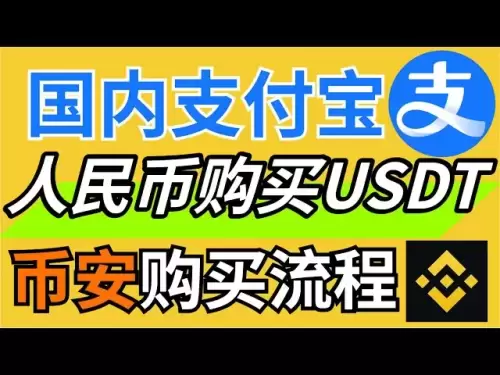-
 Bitcoin
Bitcoin $102,775.0532
3.21% -
 Ethereum
Ethereum $2,329.3928
20.41% -
 Tether USDt
Tether USDt $1.0001
-0.02% -
 XRP
XRP $2.3584
7.05% -
 BNB
BNB $631.0132
2.36% -
 Solana
Solana $164.9678
7.92% -
 USDC
USDC $0.9999
0.00% -
 Dogecoin
Dogecoin $0.2040
11.51% -
 Cardano
Cardano $0.7832
9.58% -
 TRON
TRON $0.2590
3.36% -
 Sui
Sui $3.9252
6.00% -
 Chainlink
Chainlink $15.9843
8.02% -
 Avalanche
Avalanche $23.1174
9.77% -
 Stellar
Stellar $0.2998
10.20% -
 Shiba Inu
Shiba Inu $0.0...01499
11.60% -
 Hedera
Hedera $0.1997
7.33% -
 Bitcoin Cash
Bitcoin Cash $420.9433
1.83% -
 Hyperliquid
Hyperliquid $24.5473
13.18% -
 Toncoin
Toncoin $3.2470
4.13% -
 UNUS SED LEO
UNUS SED LEO $8.7533
-0.42% -
 Litecoin
Litecoin $98.2086
6.84% -
 Polkadot
Polkadot $4.5824
7.84% -
 Monero
Monero $303.9445
4.18% -
 Pepe
Pepe $0.0...01329
44.61% -
 Dai
Dai $1.0001
-0.01% -
 Bitget Token
Bitget Token $4.5250
4.82% -
 Pi
Pi $0.7326
17.63% -
 Ethena USDe
Ethena USDe $1.0001
-0.03% -
 Uniswap
Uniswap $6.3357
21.74% -
 Bittensor
Bittensor $431.7557
6.77%
Key points for managing and backup mnemonic words
Never store mnemonic words online or on connected devices; keep them offline and secure in physical notebooks or hardware wallets.
Feb 21, 2025 at 03:12 am
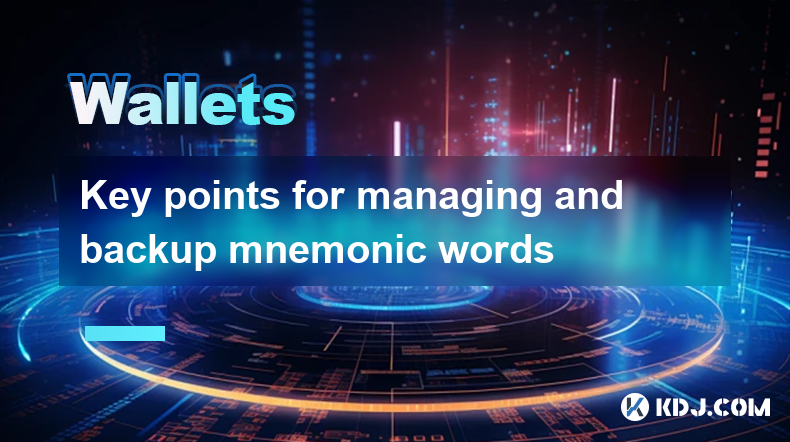
Key Points for Managing and Backing Up Mnemonic Words
- Understand the importance of mnemonic words and their role in cryptocurrency access
- Choose a reliable and secure storage method
- Create a secure backup plan and store it in multiple locations
- Consider additional security measures to protect your mnemonic words
Managing Mnemonic Words
- Store Mnemonic Words Offline and Securely: Never store your mnemonic words online or on devices connected to the internet. Use a physical notebook, hardware wallet, or other offline storage method.
- Create Strong and Unique Mnemonic Passphrases: Ensure your mnemonic words are complex, long, and unique. Avoid using common words or phrases that can be easily guessed or compromised.
- Keep Mnemonic Passphrases Private: Treat your mnemonic words as highly confidential information. Do not share them with anyone, even trusted individuals.
- Memorize or Practice Writing Mnemonic Words: Consider memorizing your mnemonic words or practicing writing them to improve accessibility in case of emergencies.
- Use Mnemonic Word Generators for Enhanced Security: Utilize reliable mnemonic word generators to create secure and unpredictable mnemonic phrases.
Backing Up Mnemonic Words
- Create Digital Copies: Store digital copies of your mnemonic words on multiple encrypted USB drives, external hard drives, or cloud storage platforms.
- Use Physical Copies: Write down your mnemonic words on paper and store copies in different physical locations, such as a safety deposit box or with trusted family members.
- Divide and Store Mnemonic Words in Multiple Locations: Split your mnemonic words into smaller fragments and store each fragment in a separate secure location.
- Utilize Shamir's Secret Sharing: Implement Shamir's Secret Sharing to distribute your mnemonic words into multiple shares, requiring a certain number to recover the complete phrase.
- Use Mnemonic Backup Services: Consider using reputable mnemonic backup services that provide secure storage and retrieval options.
FAQs:
Q: Why are mnemonic words so important?
A: Mnemonic words are the master keys to your cryptocurrency accounts. They allow you to recover your funds if you lose access to your primary storage device or if it becomes compromised.
Q: What happens if I lose my mnemonic words?
A: If you lose your mnemonic words without a backup, you may permanently lose access to your cryptocurrency funds. It is crucial to have secure backup plans in place.
Q: Should I store my mnemonic words online?
A: No, it is highly recommended to avoid storing your mnemonic words online or on any device connected to the internet. Physical or offline storage methods are considered more secure.
Q: Are mnemonic word generators safe to use?
A: Yes, reputable mnemonic word generators can create unpredictable and secure mnemonic phrases. However, it is important to thoroughly research and select a trustworthy generator.
Q: Can I recover my funds even if I have lost my mnemonic words?
A: It depends on your backup measures. If you have created and stored reliable backups, you may be able to retrieve your funds through the recovery process provided by your wallet or exchange.
Disclaimer:info@kdj.com
The information provided is not trading advice. kdj.com does not assume any responsibility for any investments made based on the information provided in this article. Cryptocurrencies are highly volatile and it is highly recommended that you invest with caution after thorough research!
If you believe that the content used on this website infringes your copyright, please contact us immediately (info@kdj.com) and we will delete it promptly.
- Rexas Finance (RXS) Is Silently Emerging from the Shadow of Ripple (XRP) to Become the New Titan
- 2025-05-09 18:05:13
- Solana (SOL) Doesn't Have the "Convincing Signs" to Overtake Ethereum (ETH) as the Blockchain of Choice for Institutions
- 2025-05-09 18:05:13
- Bitcoin Breaking $100,000 Officially Triggers the Next Leg of the Crypto Bull Market
- 2025-05-09 18:00:45
- The crypto market braces for significant movements as more than $3 billion in Bitcoin and Ethereum options expire today.
- 2025-05-09 18:00:45
- Multimodal AI Evolves to Create Systems That Can Understand, Generate and Respond Using Multiple Data Types
- 2025-05-09 17:55:13
- The "major" trade deal, in President Donald Trump's words
- 2025-05-09 17:55:13
Related knowledge

How to create a Dogecoin wallet? What are the steps to store Dogecoin safely?
May 09,2025 at 05:07pm
Creating a Dogecoin wallet and ensuring the safety of your Dogecoin are essential steps for anyone interested in participating in the cryptocurrency ecosystem. Dogecoin, originally created as a meme-inspired cryptocurrency, has gained significant traction and requires secure management to protect your investments. This article will guide you through the...
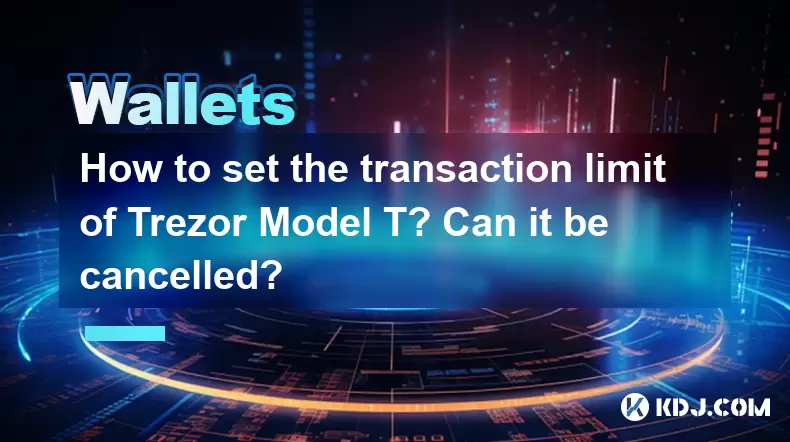
How to set the transaction limit of Trezor Model T? Can it be cancelled?
May 09,2025 at 10:35am
Setting the transaction limit on a Trezor Model T is an essential feature for users who want to enhance their security and manage their cryptocurrency transactions more effectively. This guide will walk you through the detailed steps to set a transaction limit on your Trezor Model T, as well as how to cancel it if needed. Understanding Transaction Limit...

How to generate a new address with Trezor Model T? Is there an upper limit?
May 09,2025 at 07:36am
Introduction to Trezor Model TThe Trezor Model T is a highly respected hardware wallet in the cryptocurrency community, known for its robust security features and user-friendly interface. It supports a wide range of cryptocurrencies and allows users to manage their digital assets securely. One of the essential functions of any hardware wallet is the abi...

How to enable Tor for Trezor Model T? Will the speed be slower?
May 09,2025 at 05:14pm
Enabling Tor on your Trezor Model T provides an additional layer of privacy and security by routing your transactions through the Tor network. This guide will walk you through the process of enabling Tor on your Trezor Model T and discuss the potential impact on transaction speed. Preparing Your Trezor Model T for TorBefore you begin, ensure that your T...

How to receive Ethereum with Trezor Model T? Where is the address?
May 09,2025 at 06:28am
Receiving Ethereum with a Trezor Model T involves a few straightforward steps that ensure your transactions are secure and your private keys are protected. The Trezor Model T is a popular hardware wallet that supports Ethereum and a variety of other cryptocurrencies. Let's explore how you can receive Ethereum on this device and locate your Ethereum addr...

How to set the PIN code of Trezor Model T? Can it be changed?
May 09,2025 at 07:29am
Setting up and managing the PIN code on your Trezor Model T is an essential aspect of securing your cryptocurrency. The PIN code acts as a primary layer of security, ensuring that only you can access your funds. In this article, we will guide you through the process of setting up your initial PIN code and changing it if necessary. We will also discuss t...

How to create a Dogecoin wallet? What are the steps to store Dogecoin safely?
May 09,2025 at 05:07pm
Creating a Dogecoin wallet and ensuring the safety of your Dogecoin are essential steps for anyone interested in participating in the cryptocurrency ecosystem. Dogecoin, originally created as a meme-inspired cryptocurrency, has gained significant traction and requires secure management to protect your investments. This article will guide you through the...
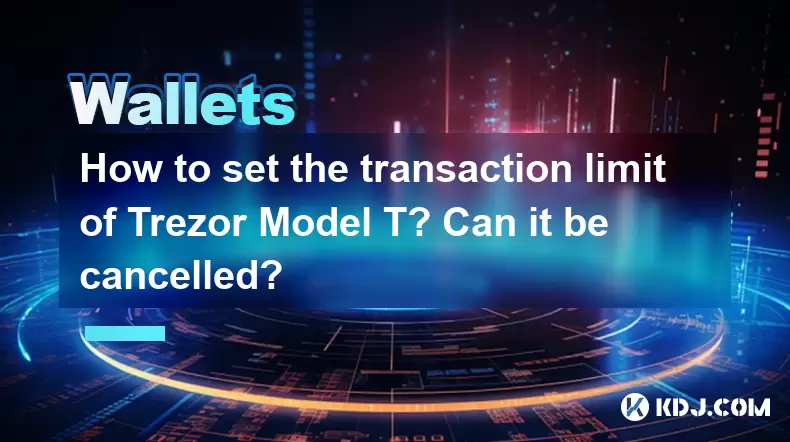
How to set the transaction limit of Trezor Model T? Can it be cancelled?
May 09,2025 at 10:35am
Setting the transaction limit on a Trezor Model T is an essential feature for users who want to enhance their security and manage their cryptocurrency transactions more effectively. This guide will walk you through the detailed steps to set a transaction limit on your Trezor Model T, as well as how to cancel it if needed. Understanding Transaction Limit...

How to generate a new address with Trezor Model T? Is there an upper limit?
May 09,2025 at 07:36am
Introduction to Trezor Model TThe Trezor Model T is a highly respected hardware wallet in the cryptocurrency community, known for its robust security features and user-friendly interface. It supports a wide range of cryptocurrencies and allows users to manage their digital assets securely. One of the essential functions of any hardware wallet is the abi...

How to enable Tor for Trezor Model T? Will the speed be slower?
May 09,2025 at 05:14pm
Enabling Tor on your Trezor Model T provides an additional layer of privacy and security by routing your transactions through the Tor network. This guide will walk you through the process of enabling Tor on your Trezor Model T and discuss the potential impact on transaction speed. Preparing Your Trezor Model T for TorBefore you begin, ensure that your T...

How to receive Ethereum with Trezor Model T? Where is the address?
May 09,2025 at 06:28am
Receiving Ethereum with a Trezor Model T involves a few straightforward steps that ensure your transactions are secure and your private keys are protected. The Trezor Model T is a popular hardware wallet that supports Ethereum and a variety of other cryptocurrencies. Let's explore how you can receive Ethereum on this device and locate your Ethereum addr...

How to set the PIN code of Trezor Model T? Can it be changed?
May 09,2025 at 07:29am
Setting up and managing the PIN code on your Trezor Model T is an essential aspect of securing your cryptocurrency. The PIN code acts as a primary layer of security, ensuring that only you can access your funds. In this article, we will guide you through the process of setting up your initial PIN code and changing it if necessary. We will also discuss t...
See all articles