-
 Bitcoin
Bitcoin $99,560.3949
2.67% -
 Ethereum
Ethereum $1,951.2300
6.28% -
 Tether USDt
Tether USDt $1.0001
0.01% -
 XRP
XRP $2.2064
3.09% -
 BNB
BNB $613.8040
1.33% -
 Solana
Solana $154.0293
4.38% -
 USDC
USDC $0.9999
-0.01% -
 Dogecoin
Dogecoin $0.1830
5.58% -
 Cardano
Cardano $0.7176
5.29% -
 TRON
TRON $0.2508
1.79% -
 Sui
Sui $3.7465
10.63% -
 Chainlink
Chainlink $14.8531
7.06% -
 Avalanche
Avalanche $20.9166
5.91% -
 Stellar
Stellar $0.2736
4.31% -
 Bitcoin Cash
Bitcoin Cash $414.7250
13.08% -
 UNUS SED LEO
UNUS SED LEO $8.8023
1.31% -
 Shiba Inu
Shiba Inu $0.0...01340
4.45% -
 Hedera
Hedera $0.1858
4.96% -
 Toncoin
Toncoin $3.1179
3.29% -
 Hyperliquid
Hyperliquid $21.6150
1.58% -
 Litecoin
Litecoin $92.0306
0.75% -
 Polkadot
Polkadot $4.2501
7.01% -
 Monero
Monero $298.2987
4.40% -
 Dai
Dai $1.0002
-0.02% -
 Bitget Token
Bitget Token $4.3415
0.41% -
 Ethena USDe
Ethena USDe $1.0004
0.00% -
 Pi
Pi $0.6197
6.41% -
 Pepe
Pepe $0.0...09091
11.37% -
 Bittensor
Bittensor $400.4217
9.80% -
 Uniswap
Uniswap $5.2244
7.18%
How to improve security in a multi-signature wallet?
Implement multi-factor authentication (MFA) to require additional verification methods, such as a physical token or biometric data, before accessing the wallet.
Feb 20, 2025 at 02:00 am

Key Points:
- Implement multi-factor authentication (MFA) to require additional verification methods, such as a physical token or biometric data, before accessing the wallet.
- Use a hardware wallet to store private keys offline, providing enhanced protection against hacking attempts.
- Set up a customized key management policy to define specific roles and permissions for each signatory.
- Regularly review and update transaction authorizations to ensure security and minimize the risk of unauthorized access.
- Enable time-based or sequence-based transaction confirmation to prevent replay attacks and double-spending.
- Use multi-signature transactions to require multiple approvals for large or sensitive transactions, reducing the likelihood of fraud.
- Regularly back up the wallet data and private keys to multiple secure locations.
- Continuously monitor the wallet for suspicious activity and unauthorized transactions.
Steps to Enhance Security in a Multi-Signature Wallet:
1. Implement Multi-Factor Authentication (MFA):
MFA adds an extra layer of security by requiring multiple authentication methods before accessing the wallet. This could include entering a password, providing a one-time code from an authenticator app, or using biometric data such as a fingerprint scan. By implementing MFA, attackers cannot access the wallet even if they have stolen or compromised one authentication factor.
2. Use a Hardware Wallet:
Hardware wallets are physical devices that store private keys offline, providing an added level of protection against hacking attempts. Private keys stored on a hardware wallet are isolated from the internet, making them inaccessible to remote attacks. When signing transactions, the user must physically confirm the action on the hardware wallet, minimizing the risk of unauthorized access.
3. Set Up a Customized Key Management Policy:
Establish a clear key management policy that defines specific roles and permissions for each signatory. This policy should outline the requirements for transaction approval, such as the minimum number of signatures required and the specific individuals responsible for signing. By implementing a customized key management policy, the risk of unauthorized transactions and internal fraud is reduced.
4. Regularly Review and Update Transaction Authorizations:
Security risks evolve over time, so it's essential to regularly review and update transaction authorizations. Ensure that all signatories are properly authorized and that the key management policy is up-to-date. This process involves revoking access to former signatories, adding new signatories as needed, and revising transaction approval requirements based on the current risk environment.
5. Enable Time-Based or Sequence-Based Transaction Confirmation:
Time-based transaction confirmation ensures that transactions can only be processed within a specific time frame after they are initiated. Sequence-based transaction confirmation requires transactions to be processed in a specific order, preventing replay attacks and double-spending. Enabling these features adds another layer of security to the multi-signature wallet and reduces the risk of fraudulent transactions.
6. Use Multi-Signature Transactions:
Multi-signature transactions require multiple signatories to approve a transaction before it can be processed. This feature is particularly useful for high-value transactions or transactions that require additional layers of security. By implementing multi-signature transactions, fraud attempts are significantly reduced, as unauthorized individuals cannot access the necessary approvals.
7. Regularly Back Up Wallet Data and Private Keys:
Regularly backing up the wallet data and private keys ensures that the funds are protected in case of hardware failure or data corruption. Backups should be stored in multiple secure locations, such as offline storage devices, cloud-based backup services, or encrypted flash drives. This ensures that the funds can be recovered in the event of an unforeseen circumstance.
8. Continuously Monitor the Wallet for Suspicious Activity:
Continuous monitoring of the multi-signature wallet is crucial to detect any suspicious activity or unauthorized transactions. This can be done by setting up alerts to notify signatories of any unusual transactions, regularly reviewing transaction history, and checking for any unauthorized attempts to access the wallet. Prompt action can be taken to mitigate any threats and protect the funds.
FAQs:
Q: Are multi-signature wallets more secure than single-signature wallets?
A: Yes, multi-signature wallets offer significantly enhanced security compared to single-signature wallets. By requiring multiple signatories to approve transactions, the risk of unauthorized access and fraud is greatly reduced.
Q: How many signatures are typically required for a multi-signature transaction?
A: The number of signatures required for a multi-signature transaction varies depending on the security requirements of the wallet and the organization. It can range from two to five or more signatories.
Q: What are the advantages of using a hardware wallet with a multi-signature wallet?
A: Using a hardware wallet with a multi-signature wallet provides an additional layer of security by storing private keys offline. This makes it extremely difficult for attackers to access the private keys and steal funds.
Q: Can I use a multi-signature wallet for everyday transactions?
A: While multi-signature wallets offer enhanced security, they can be less convenient for everyday transactions compared to single-signature wallets. The additional steps required for multiple approvals can delay transaction processing.
**Q: How often should I review and update transaction authorizations in a multi
Disclaimer:info@kdj.com
The information provided is not trading advice. kdj.com does not assume any responsibility for any investments made based on the information provided in this article. Cryptocurrencies are highly volatile and it is highly recommended that you invest with caution after thorough research!
If you believe that the content used on this website infringes your copyright, please contact us immediately (info@kdj.com) and we will delete it promptly.
- World Liberty Finance Takes a Large Step to Increase Its Focus on the Stablecoin Market
- 2025-05-08 19:15:12
- Only Tokens With Utility Will Survive the Next Market Crash
- 2025-05-08 19:15:12
- Meme Coin Mania: Can PEPE's Momentum Drive It to Crypto Stardom?
- 2025-05-08 19:10:12
- Remittix (RTX) Protocol Attracts Whales, Shiba Inu (SHIB) and Cardano (ADA) Also See Accumulation
- 2025-05-08 19:10:12
- Mantle Network is entering a major transformation.
- 2025-05-08 19:05:13
- Remittix Is on a Solid Path to $1 with Its Payment Solutions Filling the Gap Left Behind by Ripple and Stellar Lumen
- 2025-05-08 19:05:13
Related knowledge

Does Exodus support DeFi? How to connect to the application?
May 08,2025 at 07:35pm
Does Exodus support DeFi? How to connect to the application? Exodus is a popular multi-asset cryptocurrency wallet that has garnered attention for its user-friendly interface and wide range of supported cryptocurrencies. One of the frequently asked questions by users is whether Exodus supports decentralized finance (DeFi) applications and how to connect...

How to import an old wallet to Exodus? Do I need a private key?
May 08,2025 at 07:42pm
Introduction to Importing an Old Wallet to ExodusImporting an old wallet into a new platform like Exodus can be a crucial task for cryptocurrency users looking to manage their assets more efficiently. Exodus is known for its user-friendly interface and support for a wide range of cryptocurrencies. When considering whether to import an old wallet, it's i...

How to transfer in batches in MetaMask? How many addresses can be sent at a time?
May 08,2025 at 06:15pm
Introduction to Batch Transfers in MetaMaskBatch transfers in MetaMask are a powerful feature that allows users to send cryptocurrencies to multiple addresses in a single transaction. This can save time and gas fees compared to sending individual transactions. In this article, we will explore how to perform batch transfers in MetaMask, including the ste...

How to view transaction records in MetaMask? Can records be exported as CSV?
May 08,2025 at 05:49pm
How to View Transaction Records in MetaMask? Can Records Be Exported as CSV? MetaMask is one of the most popular cryptocurrency wallets that allows users to interact with the Ethereum blockchain and other compatible networks. One of the essential functionalities of any wallet is the ability to view and manage transaction records. In this article, we wil...

How to switch networks in MetaMask? Will the gas fee change after switching?
May 08,2025 at 07:15pm
Switching networks in MetaMask is a straightforward process that allows you to interact with different blockchain networks. This capability is essential for users who wish to explore various decentralized applications (dApps) and tokens on different networks. In this guide, we will walk you through the steps to switch networks in MetaMask and discuss ho...

How to store Bitcoin safely? How to keep private keys and mnemonics?
May 08,2025 at 02:00am
Storing Bitcoin safely is a critical concern for any cryptocurrency holder. To ensure the security of your digital assets, it's essential to understand the various methods of storage and the importance of safeguarding your private keys and mnemonics. This article will guide you through the best practices for storing Bitcoin safely and managing your priv...

Does Exodus support DeFi? How to connect to the application?
May 08,2025 at 07:35pm
Does Exodus support DeFi? How to connect to the application? Exodus is a popular multi-asset cryptocurrency wallet that has garnered attention for its user-friendly interface and wide range of supported cryptocurrencies. One of the frequently asked questions by users is whether Exodus supports decentralized finance (DeFi) applications and how to connect...

How to import an old wallet to Exodus? Do I need a private key?
May 08,2025 at 07:42pm
Introduction to Importing an Old Wallet to ExodusImporting an old wallet into a new platform like Exodus can be a crucial task for cryptocurrency users looking to manage their assets more efficiently. Exodus is known for its user-friendly interface and support for a wide range of cryptocurrencies. When considering whether to import an old wallet, it's i...

How to transfer in batches in MetaMask? How many addresses can be sent at a time?
May 08,2025 at 06:15pm
Introduction to Batch Transfers in MetaMaskBatch transfers in MetaMask are a powerful feature that allows users to send cryptocurrencies to multiple addresses in a single transaction. This can save time and gas fees compared to sending individual transactions. In this article, we will explore how to perform batch transfers in MetaMask, including the ste...

How to view transaction records in MetaMask? Can records be exported as CSV?
May 08,2025 at 05:49pm
How to View Transaction Records in MetaMask? Can Records Be Exported as CSV? MetaMask is one of the most popular cryptocurrency wallets that allows users to interact with the Ethereum blockchain and other compatible networks. One of the essential functionalities of any wallet is the ability to view and manage transaction records. In this article, we wil...

How to switch networks in MetaMask? Will the gas fee change after switching?
May 08,2025 at 07:15pm
Switching networks in MetaMask is a straightforward process that allows you to interact with different blockchain networks. This capability is essential for users who wish to explore various decentralized applications (dApps) and tokens on different networks. In this guide, we will walk you through the steps to switch networks in MetaMask and discuss ho...

How to store Bitcoin safely? How to keep private keys and mnemonics?
May 08,2025 at 02:00am
Storing Bitcoin safely is a critical concern for any cryptocurrency holder. To ensure the security of your digital assets, it's essential to understand the various methods of storage and the importance of safeguarding your private keys and mnemonics. This article will guide you through the best practices for storing Bitcoin safely and managing your priv...
See all articles




















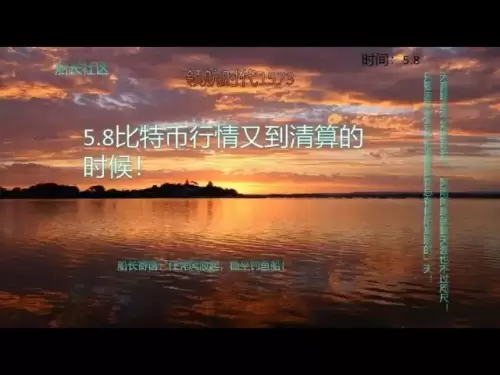

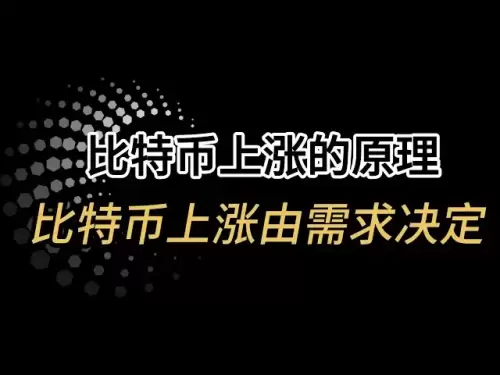
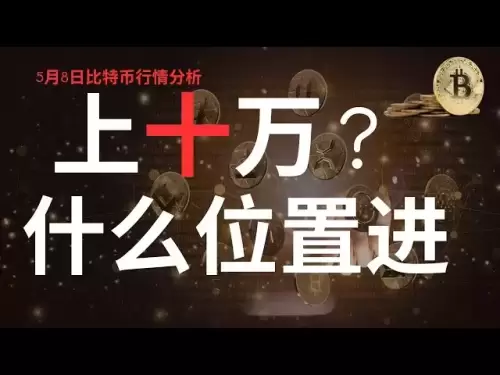
![[2025.05.08] The two routes of Bitcoin continue to be observed, and gold is still bullish. [2025.05.08] The two routes of Bitcoin continue to be observed, and gold is still bullish.](/uploads/2025/05/08/cryptocurrencies-news/videos/routes-bitcoin-continue-observed-gold-bullish/image_500_375.webp)




























































