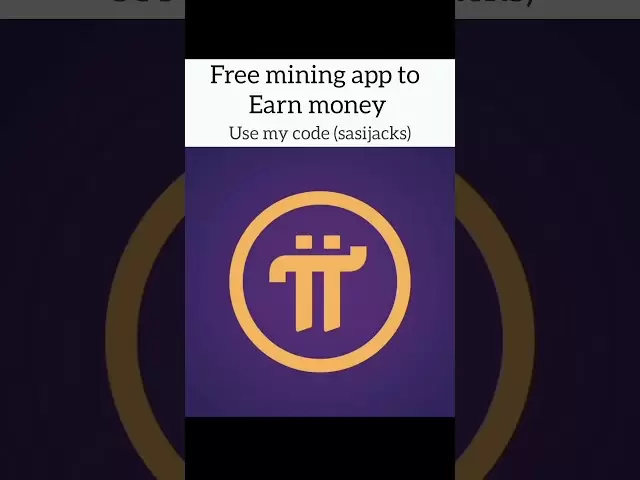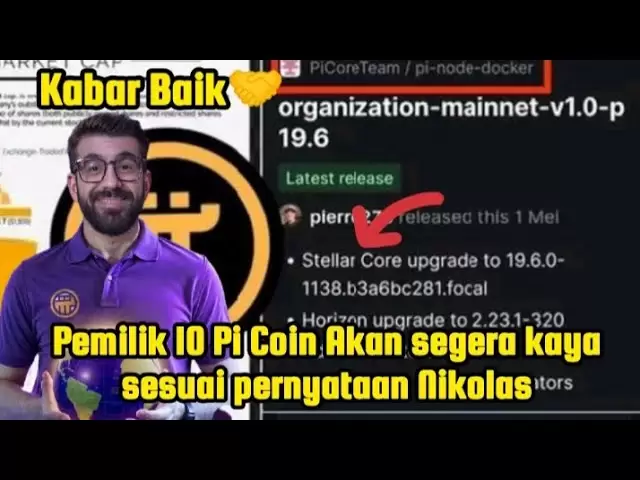-
 Bitcoin
Bitcoin $95,664.6533
0.58% -
 Ethereum
Ethereum $1,799.2831
-1.45% -
 Tether USDt
Tether USDt $0.9999
0.01% -
 XRP
XRP $2.1428
-0.10% -
 BNB
BNB $602.0288
0.44% -
 Solana
Solana $146.1916
-0.70% -
 USDC
USDC $1.0000
0.01% -
 Dogecoin
Dogecoin $0.1707
-0.52% -
 Cardano
Cardano $0.6695
0.38% -
 TRON
TRON $0.2454
-1.57% -
 Sui
Sui $3.3003
-3.82% -
 Chainlink
Chainlink $13.6719
-0.19% -
 Avalanche
Avalanche $19.8885
0.32% -
 Stellar
Stellar $0.2619
0.64% -
 UNUS SED LEO
UNUS SED LEO $8.7285
0.34% -
 Toncoin
Toncoin $3.0142
1.32% -
 Shiba Inu
Shiba Inu $0.0...01263
-1.41% -
 Hedera
Hedera $0.1759
1.04% -
 Bitcoin Cash
Bitcoin Cash $362.1289
2.48% -
 Hyperliquid
Hyperliquid $20.8499
2.85% -
 Litecoin
Litecoin $85.7762
2.51% -
 Polkadot
Polkadot $3.9389
-0.15% -
 Dai
Dai $1.0002
0.01% -
 Monero
Monero $285.9881
3.97% -
 Bitget Token
Bitget Token $4.2670
-0.83% -
 Ethena USDe
Ethena USDe $1.0005
0.01% -
 Pi
Pi $0.5783
-1.61% -
 Pepe
Pepe $0.0...07938
-0.75% -
 Bittensor
Bittensor $364.6926
-3.15% -
 Uniswap
Uniswap $4.8987
-2.02%
How to import a wallet via mnemonics?
Importing a cryptocurrency wallet via mnemonics involves carefully entering a series of 12-24 recovery words to restore access to funds, ensuring their security by storing them offline and never sharing them.
Feb 04, 2025 at 07:19 am

How to Import a Wallet Via Mnemonics?
Key Points
- What are mnemonics?
- Steps for importing a wallet using mnemonics
- Precautions for storing mnemonics
- Potential risks associated with mnemonics
- Frequently Asked Questions (FAQs)
1. What are Mnemonics?
Mnemonics, also known as seed phrases or recovery phrases, are a series of 12 to 24 words used to generate and restore cryptocurrency wallets. These words are derived from a randomly generated list and serve as the master key to access your cryptocurrency funds.
2. Steps for Importing a Wallet Using Mnemonics
a. Choose a Wallet Application
Select a reputable cryptocurrency wallet application that supports mnemonic phrase import. Examples include Coinbase Wallet, Trust Wallet, MetaMask, and SafePal.
b. Create a New Wallet
Within the wallet app, select the option to create a new wallet. Most apps will provide two options: "Create New Wallet" or "Import Existing Wallet."
c. Select Mnemonic Import Option
Once you choose "Import Existing Wallet," the app will prompt you to select the method for importing. Choose "Mnemonic Phrase" or "Recovery Phrase."
d. Enter Your Mnemonic Phrase
Carefully enter your 12-24 word mnemonic phrase into the provided field. Ensure that the order and spelling of the words are correct.
e. Set Up Additional Security Measures
Most wallet apps provide additional security options, such as PIN protection or biometric authentication. Set up these measures to enhance wallet security.
3. Precautions for Storing Mnemonics
- Store Offline: Write down your mnemonic phrase on a secure piece of paper and store it in a safe location, separate from your digital devices.
- Memorize the Phrase: Consider memorizing your mnemonic phrase as an additional layer of security.
- Never Share Your Mnemonics: Keep your mnemonic phrase strictly confidential. Never share it with anyone, including support personnel.
4. Potential Risks Associated with Mnemonics
- Loss or Theft: If your mnemonic phrase is lost or stolen, it can lead to the loss of access to your funds.
- Phishing Attacks: Scammers may attempt to trick you into revealing your mnemonic phrase through phishing emails or websites.
- Human Error: Inputting an incorrect mnemonic phrase during import can result in losing access to your funds.
FAQs
1. Where can I find my mnemonic phrase?
When you create a new cryptocurrency wallet, you will be prompted to write down the mnemonic phrase generated by the wallet. It is crucial to keep this phrase safe and secure.
2. What happens if I forget my mnemonic phrase?
Unfortunately, if you forget your mnemonic phrase, you will not be able to access your cryptocurrency wallet and the funds stored within it.
3. Can I import my mnemonic phrase into multiple wallets?
Yes, you can import your mnemonic phrase into as many wallets as you wish. However, it is recommended to keep your funds consolidated in a single, secure wallet for enhanced security.
4. How often should I update my mnemonic phrase?
There is no need to update your mnemonic phrase unless you suspect it has been compromised. However, it is recommended to store your mnemonic phrase offline and never share it with anyone.
5. Is it necessary to write down my mnemonic phrase?
Yes, it is crucial to write down your mnemonic phrase and store it offline. This is the safest and most reliable way to ensure you can always access your funds, even in the event of hardware failure or digital breaches.
Disclaimer:info@kdj.com
The information provided is not trading advice. kdj.com does not assume any responsibility for any investments made based on the information provided in this article. Cryptocurrencies are highly volatile and it is highly recommended that you invest with caution after thorough research!
If you believe that the content used on this website infringes your copyright, please contact us immediately (info@kdj.com) and we will delete it promptly.
- Pre-market purchase of Melania Trump's memecoin netted millions in profit for crypto traders
- 2025-05-07 06:35:12
- Democratic Sen. Chris Murphy Introduces Bill to Bar Presidents and Lawmakers From Launching Cryptocurrencies
- 2025-05-07 06:35:12
- A heated dispute has emerged within the Bitcoin developer and user community over a proposal to remove or loosen limits on OP_RETURN
- 2025-05-07 06:30:12
- A small group of traders made a staggering $99.6 million in profit
- 2025-05-07 06:30:12
- Don't Miss These 3 Breakout Tokens, Featuring One Top Meme Coin Presale to Buy Now
- 2025-05-07 06:25:12
- Virtuals Protocol (VIRTUAL) Is Down 15% in the Last 24 Hours After Rallying 200% Over the Past 30 Days
- 2025-05-07 06:25:12
Related knowledge

How to view DApp authorization in Trust Wallet? How to revoke permissions?
May 06,2025 at 06:56pm
Managing DApp authorizations in Trust Wallet is crucial for maintaining the security of your cryptocurrency assets. Trust Wallet, a popular mobile wallet, allows users to interact with decentralized applications (DApps) directly from their mobile devices. However, it's important to keep track of which DApps have been granted access to your wallet and to...
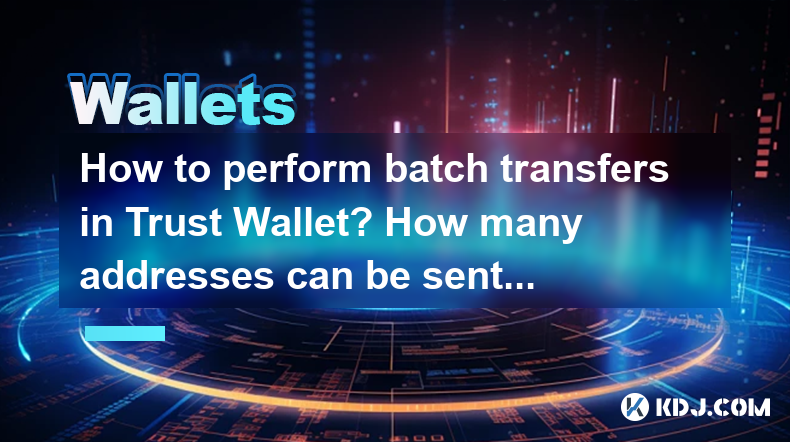
How to perform batch transfers in Trust Wallet? How many addresses can be sent at one time?
May 07,2025 at 05:07am
How to Perform Batch Transfers in Trust Wallet? How Many Addresses Can Be Sent at One Time? Trust Wallet is a popular mobile cryptocurrency wallet that supports a wide range of digital assets. One of its useful features is the ability to perform batch transfers, which allows users to send cryptocurrencies to multiple addresses in a single transaction. T...

How to use cross-chain bridges in Trust Wallet? How is the handling fee calculated?
May 07,2025 at 02:36am
Using cross-chain bridges in Trust Wallet allows you to transfer assets between different blockchain networks seamlessly. This process can be crucial for users who want to leverage the benefits of various blockchains, such as Ethereum, Binance Smart Chain, and others. In this article, we will guide you through the steps to use cross-chain bridges in Tru...

How to enable dark mode in Trust Wallet? What if the theme switch is invalid?
May 06,2025 at 10:07pm
Enabling dark mode in Trust Wallet can significantly enhance your user experience by reducing eye strain and making the interface more comfortable to use in low-light environments. This guide will walk you through the steps to enable dark mode and troubleshoot if the theme switch is invalid. Checking for Dark Mode AvailabilityBefore attempting to enable...

How to export transaction history in Trust Wallet? How long can the data be saved?
May 07,2025 at 12:28am
Exporting transaction history from Trust Wallet is a straightforward process that allows users to maintain a record of their cryptocurrency transactions. This guide will walk you through the steps to export your transaction history and provide information on how long the data can be saved. Accessing the Transaction HistoryTo begin the process of exporti...

How to view NFTs in Trust Wallet? Which chains of NFTs are supported?
May 06,2025 at 05:28pm
How to View NFTs in Trust Wallet? Which Chains of NFTs Are Supported? Trust Wallet is a popular mobile cryptocurrency wallet that supports a wide range of digital assets, including Non-Fungible Tokens (NFTs). Viewing your NFTs in Trust Wallet is a straightforward process, and the wallet supports NFTs from various blockchain networks. In this article, we...

How to view DApp authorization in Trust Wallet? How to revoke permissions?
May 06,2025 at 06:56pm
Managing DApp authorizations in Trust Wallet is crucial for maintaining the security of your cryptocurrency assets. Trust Wallet, a popular mobile wallet, allows users to interact with decentralized applications (DApps) directly from their mobile devices. However, it's important to keep track of which DApps have been granted access to your wallet and to...
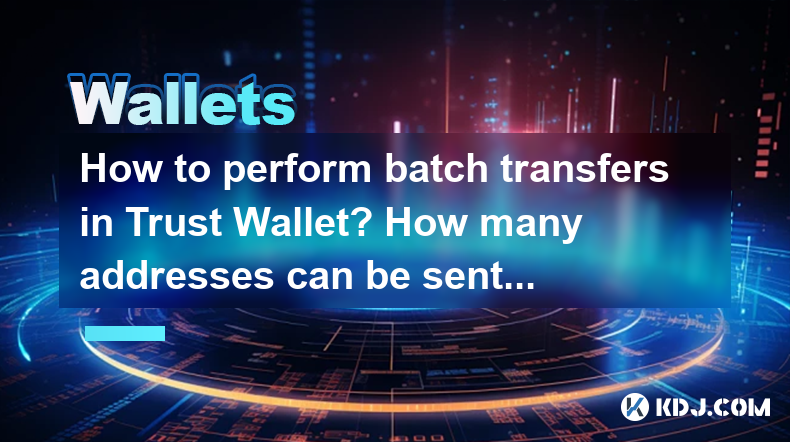
How to perform batch transfers in Trust Wallet? How many addresses can be sent at one time?
May 07,2025 at 05:07am
How to Perform Batch Transfers in Trust Wallet? How Many Addresses Can Be Sent at One Time? Trust Wallet is a popular mobile cryptocurrency wallet that supports a wide range of digital assets. One of its useful features is the ability to perform batch transfers, which allows users to send cryptocurrencies to multiple addresses in a single transaction. T...

How to use cross-chain bridges in Trust Wallet? How is the handling fee calculated?
May 07,2025 at 02:36am
Using cross-chain bridges in Trust Wallet allows you to transfer assets between different blockchain networks seamlessly. This process can be crucial for users who want to leverage the benefits of various blockchains, such as Ethereum, Binance Smart Chain, and others. In this article, we will guide you through the steps to use cross-chain bridges in Tru...

How to enable dark mode in Trust Wallet? What if the theme switch is invalid?
May 06,2025 at 10:07pm
Enabling dark mode in Trust Wallet can significantly enhance your user experience by reducing eye strain and making the interface more comfortable to use in low-light environments. This guide will walk you through the steps to enable dark mode and troubleshoot if the theme switch is invalid. Checking for Dark Mode AvailabilityBefore attempting to enable...

How to export transaction history in Trust Wallet? How long can the data be saved?
May 07,2025 at 12:28am
Exporting transaction history from Trust Wallet is a straightforward process that allows users to maintain a record of their cryptocurrency transactions. This guide will walk you through the steps to export your transaction history and provide information on how long the data can be saved. Accessing the Transaction HistoryTo begin the process of exporti...

How to view NFTs in Trust Wallet? Which chains of NFTs are supported?
May 06,2025 at 05:28pm
How to View NFTs in Trust Wallet? Which Chains of NFTs Are Supported? Trust Wallet is a popular mobile cryptocurrency wallet that supports a wide range of digital assets, including Non-Fungible Tokens (NFTs). Viewing your NFTs in Trust Wallet is a straightforward process, and the wallet supports NFTs from various blockchain networks. In this article, we...
See all articles