-
 Bitcoin
Bitcoin $113900
-1.39% -
 Ethereum
Ethereum $3517
-4.15% -
 XRP
XRP $3.009
1.59% -
 Tether USDt
Tether USDt $0.9997
-0.04% -
 BNB
BNB $766.8
-1.41% -
 Solana
Solana $164.6
-2.38% -
 USDC
USDC $0.9998
-0.02% -
 TRON
TRON $0.3277
0.65% -
 Dogecoin
Dogecoin $0.2023
-1.67% -
 Cardano
Cardano $0.7246
0.05% -
 Hyperliquid
Hyperliquid $38.27
-4.77% -
 Sui
Sui $3.528
-0.52% -
 Stellar
Stellar $0.3890
-0.73% -
 Chainlink
Chainlink $16.16
-2.69% -
 Bitcoin Cash
Bitcoin Cash $539.9
-4.38% -
 Hedera
Hedera $0.2425
-2.00% -
 Avalanche
Avalanche $21.71
-0.97% -
 Toncoin
Toncoin $3.662
5.73% -
 Ethena USDe
Ethena USDe $1.000
-0.02% -
 UNUS SED LEO
UNUS SED LEO $8.964
0.35% -
 Litecoin
Litecoin $107.7
2.33% -
 Shiba Inu
Shiba Inu $0.00001223
-0.40% -
 Polkadot
Polkadot $3.617
-0.97% -
 Uniswap
Uniswap $9.052
-2.49% -
 Monero
Monero $295.1
-3.79% -
 Dai
Dai $0.9999
0.00% -
 Bitget Token
Bitget Token $4.315
-1.85% -
 Pepe
Pepe $0.00001060
0.11% -
 Cronos
Cronos $0.1342
-2.72% -
 Aave
Aave $256.0
-0.87%
How to import mnemonics in Rabby Wallet? Detailed steps to analyze the mnemonic import process
To import mnemonics into Rabby Wallet, ensure your phrase is secure, select "Import Wallet," enter your mnemonic phrase accurately, and set up additional security measures.
May 17, 2025 at 12:07 pm
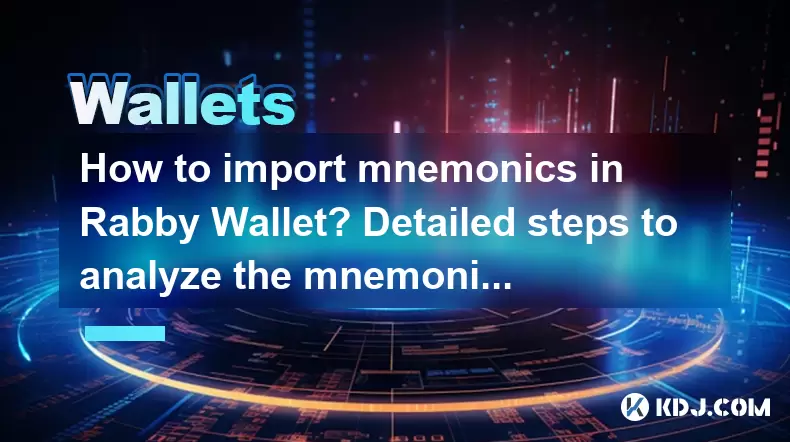
Importing mnemonics into Rabby Wallet is a crucial process for users who want to manage their cryptocurrency assets securely. This article will guide you through the detailed steps of importing mnemonics into Rabby Wallet, ensuring you understand each part of the process thoroughly.
Understanding Mnemonics and Their Importance
Before diving into the import process, it's essential to understand what mnemonics are and why they are important. Mnemonics are a series of words, typically 12 or 24, that serve as a human-readable representation of your private key. They are used to recover your wallet if you lose access to your device or need to transfer your assets to another wallet. The security of your mnemonics is paramount, as anyone with access to them can control your funds.
Preparing for the Import Process
To ensure a smooth import process, you need to prepare adequately. First, ensure that you have your mnemonic phrase written down securely. It's advisable to keep it in a safe place, away from prying eyes. Next, download and install the Rabby Wallet application on your device. Make sure your device is secure and free from malware, as this can compromise your wallet's security.
Accessing the Import Option in Rabby Wallet
Once you have Rabby Wallet installed, you can proceed to import your mnemonics. Here's how to access the import option:
- Open the Rabby Wallet application on your device.
- On the welcome screen, you will see options to create a new wallet or import an existing one. Click on the "Import Wallet" option.
- You will be prompted to choose the import method. Select “Import using Mnemonic Phrase”.
Entering Your Mnemonic Phrase
After selecting the mnemonic import option, you will be directed to a screen where you can enter your mnemonic phrase. Follow these steps carefully:
- You will see a text field where you can type or paste your mnemonic phrase. Enter your mnemonic phrase exactly as it was given to you, ensuring that the words are in the correct order and spelled correctly.
- If your mnemonic phrase is 24 words long, make sure to enter all 24 words. If it's 12 words, enter all 12.
- Some wallets may ask you to confirm the phrase by re-entering it or selecting the words in the correct order. Follow the on-screen instructions to complete this step.
Setting Up Additional Security Measures
After entering your mnemonic phrase, Rabby Wallet will prompt you to set up additional security measures. These steps are crucial for protecting your wallet:
- Create a strong password for your wallet. This password will be used to access your wallet on the device.
- You may also be asked to set up a PIN or biometric authentication (such as fingerprint or face recognition) for added security.
- Follow the on-screen instructions to complete these steps. Make sure to remember your password and keep it secure.
Verifying the Import and Accessing Your Wallet
Once you have entered your mnemonic phrase and set up the necessary security measures, Rabby Wallet will verify the import. Here's what to expect:
- The wallet will process the mnemonic phrase and generate your wallet's private key.
- If the import is successful, you will be directed to the main screen of your wallet, where you can see your cryptocurrency balances and perform transactions.
- Verify that the addresses and balances displayed match your expectations. If anything seems off, do not proceed with any transactions and seek assistance.
Frequently Asked Questions
Q: Can I import mnemonics from any wallet into Rabby Wallet?
A: Yes, as long as the mnemonic phrase is compatible with the BIP39 standard, you should be able to import it into Rabby Wallet. However, always ensure that the wallet you are importing from supports the same derivation path as Rabby Wallet to avoid issues with address generation.
Q: What should I do if I encounter an error during the import process?
A: If you encounter an error, first double-check that you have entered the mnemonic phrase correctly. If the error persists, ensure that your device is connected to the internet and try again. If the issue continues, contact Rabby Wallet's support team for assistance.
Q: Is it safe to import mnemonics on a public computer?
A: No, it is not safe to import mnemonics on a public computer. Public computers may have malware or keyloggers that can compromise your mnemonic phrase. Always use a trusted and secure device for this process.
Q: Can I import multiple mnemonic phrases into one Rabby Wallet?
A: Rabby Wallet typically supports importing one mnemonic phrase per wallet. If you need to manage multiple mnemonic phrases, you may need to create separate wallets for each phrase or use a wallet that supports multiple mnemonic imports.
Disclaimer:info@kdj.com
The information provided is not trading advice. kdj.com does not assume any responsibility for any investments made based on the information provided in this article. Cryptocurrencies are highly volatile and it is highly recommended that you invest with caution after thorough research!
If you believe that the content used on this website infringes your copyright, please contact us immediately (info@kdj.com) and we will delete it promptly.
- CoinDCX, Coinbase, and Cyber Heists: A Crypto Rollercoaster
- 2025-08-02 14:30:12
- Solana, Axiom Exchange, and Revenue: Navigating the Future of DeFi
- 2025-08-02 12:50:12
- Metaplanet's Bitcoin Treasury Move: A Bold Bet or Risky Gamble?
- 2025-08-02 14:30:12
- Cardano (ADA) and Altcoin Gains: Navigating the Crypto Landscape
- 2025-08-02 12:55:11
- Bitcoin, MicroStrategy, and Crypto Taxonomy: Decoding the Future of Digital Assets
- 2025-08-02 14:50:11
- Bitcoin's Bearish Momentum: Fakeout or the Real Deal?
- 2025-08-02 12:30:12
Related knowledge

What is a watch-only wallet in Trust Wallet?
Aug 02,2025 at 03:36am
Understanding the Concept of a Watch-Only WalletA watch-only wallet in Trust Wallet allows users to monitor a cryptocurrency address without having ac...

How to switch between networks in Trust Wallet?
Aug 02,2025 at 12:36pm
Understanding Network Switching in Trust WalletSwitching between networks in Trust Wallet allows users to manage assets across different blockchains s...

How to check my full transaction history on Trust Wallet?
Aug 02,2025 at 09:24am
Understanding Transaction History in Trust WalletTrust Wallet is a widely used non-custodial cryptocurrency wallet that supports a broad range of bloc...

Why is my Trust Wallet balance zero?
Aug 02,2025 at 03:49am
Understanding Trust Wallet Balance Display IssuesIf you're seeing a zero balance in your Trust Wallet despite knowing you've previously received or se...

What is the difference between secret phrase and private key in Trust Wallet?
Aug 02,2025 at 09:49am
Understanding the Role of a Secret Phrase in Trust WalletThe secret phrase, also known as a recovery phrase or seed phrase, is a sequence of 12 or 24 ...

Why is my Trust Wallet balance not showing?
Aug 02,2025 at 06:01am
Understanding Trust Wallet Balance Display IssuesMany users encounter the issue where their Trust Wallet balance is not showing despite having previou...

What is a watch-only wallet in Trust Wallet?
Aug 02,2025 at 03:36am
Understanding the Concept of a Watch-Only WalletA watch-only wallet in Trust Wallet allows users to monitor a cryptocurrency address without having ac...

How to switch between networks in Trust Wallet?
Aug 02,2025 at 12:36pm
Understanding Network Switching in Trust WalletSwitching between networks in Trust Wallet allows users to manage assets across different blockchains s...

How to check my full transaction history on Trust Wallet?
Aug 02,2025 at 09:24am
Understanding Transaction History in Trust WalletTrust Wallet is a widely used non-custodial cryptocurrency wallet that supports a broad range of bloc...

Why is my Trust Wallet balance zero?
Aug 02,2025 at 03:49am
Understanding Trust Wallet Balance Display IssuesIf you're seeing a zero balance in your Trust Wallet despite knowing you've previously received or se...

What is the difference between secret phrase and private key in Trust Wallet?
Aug 02,2025 at 09:49am
Understanding the Role of a Secret Phrase in Trust WalletThe secret phrase, also known as a recovery phrase or seed phrase, is a sequence of 12 or 24 ...

Why is my Trust Wallet balance not showing?
Aug 02,2025 at 06:01am
Understanding Trust Wallet Balance Display IssuesMany users encounter the issue where their Trust Wallet balance is not showing despite having previou...
See all articles

























































































