-
 Bitcoin
Bitcoin $113900
0.47% -
 Ethereum
Ethereum $3491
-0.42% -
 XRP
XRP $2.876
-1.87% -
 Tether USDt
Tether USDt $1.000
0.03% -
 BNB
BNB $750.4
-0.49% -
 Solana
Solana $161.3
-1.76% -
 USDC
USDC $0.9999
0.01% -
 TRON
TRON $0.3242
-0.91% -
 Dogecoin
Dogecoin $0.1985
-0.19% -
 Cardano
Cardano $0.7241
1.49% -
 Hyperliquid
Hyperliquid $38.05
0.56% -
 Stellar
Stellar $0.3896
2.92% -
 Sui
Sui $3.442
0.61% -
 Chainlink
Chainlink $16.18
0.92% -
 Bitcoin Cash
Bitcoin Cash $541.0
0.51% -
 Hedera
Hedera $0.2427
2.67% -
 Ethena USDe
Ethena USDe $1.001
0.03% -
 Avalanche
Avalanche $21.39
-0.68% -
 Toncoin
Toncoin $3.669
2.25% -
 Litecoin
Litecoin $109.5
0.95% -
 UNUS SED LEO
UNUS SED LEO $8.966
0.11% -
 Shiba Inu
Shiba Inu $0.00001218
0.77% -
 Polkadot
Polkadot $3.598
1.23% -
 Uniswap
Uniswap $9.164
1.14% -
 Monero
Monero $297.7
1.21% -
 Dai
Dai $1.000
0.00% -
 Bitget Token
Bitget Token $4.328
0.84% -
 Pepe
Pepe $0.00001047
1.05% -
 Cronos
Cronos $0.1329
0.70% -
 Aave
Aave $257.6
1.03%
How to import Keystore files in MetaMask? Does importing require a password?
Importing a Keystore file into MetaMask requires the file and its encryption password; follow the steps to securely manage your Ethereum accounts.
May 09, 2025 at 03:21 pm
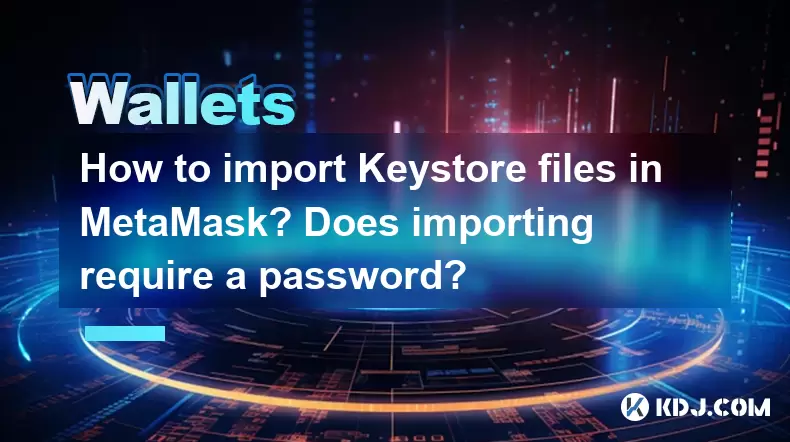
Importing a Keystore file into MetaMask is a straightforward process that allows you to manage your Ethereum accounts securely. This article will guide you through the steps required to import your Keystore file into MetaMask, and we will also discuss whether a password is required during the import process.
Understanding Keystore Files
Before diving into the import process, it's essential to understand what a Keystore file is. A Keystore file is a JSON file that contains your Ethereum private key encrypted with a password. This file is crucial for managing your Ethereum accounts and ensuring the security of your funds. When you create a new account on MetaMask, you are prompted to download this file as a backup, which you can later use to restore your account.
Preparing for Import
To import a Keystore file into MetaMask, you need to ensure that you have the following ready:
- The Keystore file you want to import, typically named
UTC--.-- - The password you used to encrypt the Keystore file when it was created.
Without these two components, you will not be able to successfully import your account into MetaMask.
Step-by-Step Guide to Importing a Keystore File
Here's how you can import your Keystore file into MetaMask:
- Open MetaMask: Launch your MetaMask extension or mobile app and ensure you are logged in.
- Access the Import Option: Click on the account icon in the top right corner, then select "Import Account."
- Select Keystore File: Choose the "JSON File" option. This will prompt you to upload your Keystore file.
- Upload the File: Click on "Choose File" and navigate to the location where your Keystore file is saved. Select the file and click "Open."
- Enter the Password: After uploading the file, you will be prompted to enter the password that was used to encrypt the Keystore file. Type in the password and click "Import."
- Account Imported: If the password is correct, your account will be successfully imported, and you will see it listed in your MetaMask wallet.
Does Importing Require a Password?
Yes, importing a Keystore file into MetaMask requires a password. The password is necessary to decrypt the private key stored within the Keystore file. Without the correct password, MetaMask cannot access the private key, and the import process will fail. It's crucial to remember the password you used when you initially created the Keystore file, as there is no way to recover it if you forget it.
Security Considerations
When importing a Keystore file, it's important to consider the security implications:
- Password Strength: Ensure that the password you used to encrypt the Keystore file is strong and unique. A weak password can compromise the security of your Ethereum account.
- File Storage: Store your Keystore file in a secure location, such as an encrypted external drive or a secure cloud storage service. Never share your Keystore file or password with anyone.
- Phishing Risks: Be cautious of phishing attempts that may try to trick you into entering your password on a fake website. Always ensure you are using the official MetaMask interface.
Troubleshooting Common Issues
If you encounter issues while importing your Keystore file, consider the following troubleshooting steps:
- Incorrect Password: Double-check that you are entering the correct password. Passwords are case-sensitive, so ensure that you are typing it exactly as you did when you created the Keystore file.
- File Corruption: If the Keystore file is corrupted, you may need to restore it from a backup. Always keep multiple backups of your Keystore file in different secure locations.
- File Format: Ensure that the file you are trying to import is in the correct JSON format. If the file has been renamed or altered, it may not be recognized by MetaMask.
Verifying the Imported Account
After successfully importing your Keystore file, it's a good practice to verify that the account has been imported correctly:
- Check the Address: Ensure that the Ethereum address displayed in MetaMask matches the address associated with the Keystore file.
- Test Transaction: Send a small test transaction to confirm that you can access and control the funds in the imported account.
By following these steps and considerations, you can securely import your Keystore file into MetaMask and manage your Ethereum accounts with confidence.
Frequently Asked Questions
Q: Can I import multiple Keystore files into MetaMask at once?
A: No, MetaMask does not support importing multiple Keystore files simultaneously. You must import each file individually, following the steps outlined above for each account.
Q: What should I do if I lose my Keystore file?
A: If you lose your Keystore file, you will need to use another backup method, such as your mnemonic seed phrase, to restore your account. Always keep multiple backups of your Keystore file and mnemonic phrase in secure locations.
Q: Is it possible to import a Keystore file into MetaMask on a different device?
A: Yes, you can import a Keystore file into MetaMask on a different device as long as you have the Keystore file and the corresponding password. Follow the same import process on the new device to access your account.
Q: Can I use the same Keystore file to import my account into other Ethereum wallets?
A: Yes, Keystore files are compatible with many Ethereum wallets that support JSON file imports. However, ensure that the wallet you are using supports Keystore file imports and follow the specific import instructions for that wallet.
Disclaimer:info@kdj.com
The information provided is not trading advice. kdj.com does not assume any responsibility for any investments made based on the information provided in this article. Cryptocurrencies are highly volatile and it is highly recommended that you invest with caution after thorough research!
If you believe that the content used on this website infringes your copyright, please contact us immediately (info@kdj.com) and we will delete it promptly.
- Altcoins Most Searched: Hedera (HBAR) and the ETF Hype
- 2025-08-03 20:50:16
- Arbitrage Adventures: Creditcoin, Kaspa, and Chasing Crypto Profits
- 2025-08-03 20:30:16
- Claude HIVE & Code Agents: Faster Coding Revolution?
- 2025-08-03 20:50:16
- Trump Media, Bitcoin, and Crypto: A Surprising Alliance in the Making?
- 2025-08-03 21:30:16
- Shiba Inu's Bullish Reversal Hopes Amid Market Uncertainty: A Deep Dive
- 2025-08-03 21:30:16
- Shiba Inu's Struggle, Mutuum Finance's Rise, and Key Support Levels: A Crypto Deep Dive
- 2025-08-03 20:55:16
Related knowledge

What is a watch-only wallet in Trust Wallet?
Aug 02,2025 at 03:36am
Understanding the Concept of a Watch-Only WalletA watch-only wallet in Trust Wallet allows users to monitor a cryptocurrency address without having ac...

How to fix a stuck pending transaction in Trust Wallet?
Aug 03,2025 at 06:14am
Understanding Why Transactions Get Stuck in Trust WalletWhen using Trust Wallet, users may occasionally encounter a pending transaction that appears t...

What is a multi-coin wallet in Trust Wallet?
Aug 03,2025 at 04:43am
Understanding Multi-Coin Wallets in Trust WalletA multi-coin wallet in Trust Wallet refers to a digital wallet that supports multiple cryptocurrencies...

How to switch between networks in Trust Wallet?
Aug 02,2025 at 12:36pm
Understanding Network Switching in Trust WalletSwitching between networks in Trust Wallet allows users to manage assets across different blockchains s...

How to check my full transaction history on Trust Wallet?
Aug 02,2025 at 09:24am
Understanding Transaction History in Trust WalletTrust Wallet is a widely used non-custodial cryptocurrency wallet that supports a broad range of bloc...

Why is my Trust Wallet balance zero?
Aug 02,2025 at 03:49am
Understanding Trust Wallet Balance Display IssuesIf you're seeing a zero balance in your Trust Wallet despite knowing you've previously received or se...

What is a watch-only wallet in Trust Wallet?
Aug 02,2025 at 03:36am
Understanding the Concept of a Watch-Only WalletA watch-only wallet in Trust Wallet allows users to monitor a cryptocurrency address without having ac...

How to fix a stuck pending transaction in Trust Wallet?
Aug 03,2025 at 06:14am
Understanding Why Transactions Get Stuck in Trust WalletWhen using Trust Wallet, users may occasionally encounter a pending transaction that appears t...

What is a multi-coin wallet in Trust Wallet?
Aug 03,2025 at 04:43am
Understanding Multi-Coin Wallets in Trust WalletA multi-coin wallet in Trust Wallet refers to a digital wallet that supports multiple cryptocurrencies...

How to switch between networks in Trust Wallet?
Aug 02,2025 at 12:36pm
Understanding Network Switching in Trust WalletSwitching between networks in Trust Wallet allows users to manage assets across different blockchains s...

How to check my full transaction history on Trust Wallet?
Aug 02,2025 at 09:24am
Understanding Transaction History in Trust WalletTrust Wallet is a widely used non-custodial cryptocurrency wallet that supports a broad range of bloc...

Why is my Trust Wallet balance zero?
Aug 02,2025 at 03:49am
Understanding Trust Wallet Balance Display IssuesIf you're seeing a zero balance in your Trust Wallet despite knowing you've previously received or se...
See all articles

























































































