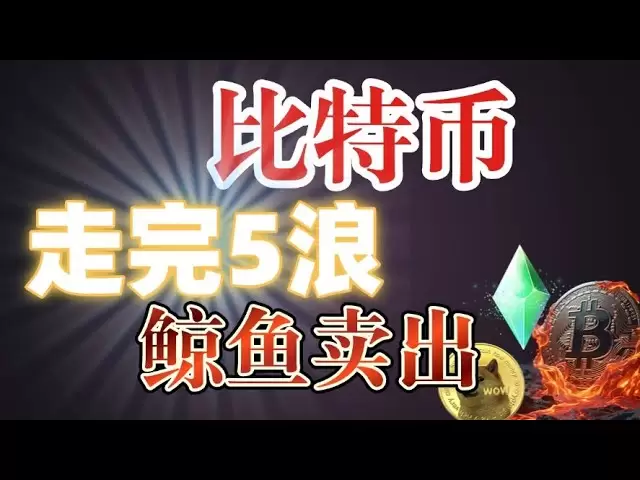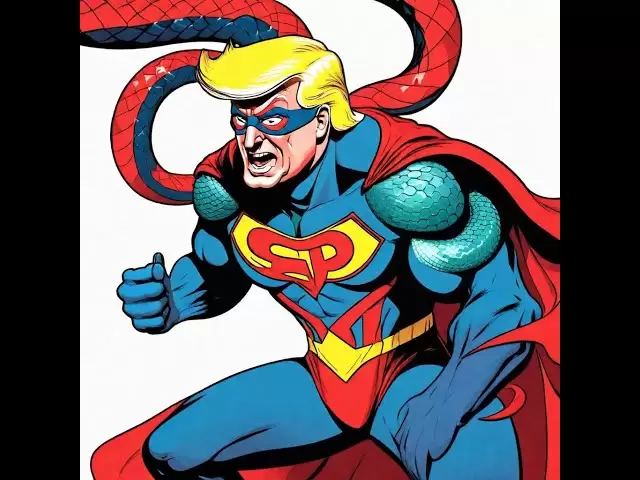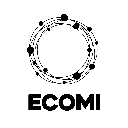-
 Bitcoin
Bitcoin $95,814.7443
-0.75% -
 Ethereum
Ethereum $1,832.2380
-0.34% -
 Tether USDt
Tether USDt $1.0005
0.02% -
 XRP
XRP $2.2007
-0.65% -
 BNB
BNB $599.4223
-0.12% -
 Solana
Solana $145.5924
-1.91% -
 USDC
USDC $1.0002
0.03% -
 Dogecoin
Dogecoin $0.1748
-3.28% -
 Cardano
Cardano $0.6959
-0.59% -
 TRON
TRON $0.2479
-0.49% -
 Sui
Sui $3.2155
-6.80% -
 Chainlink
Chainlink $14.1684
-2.41% -
 Avalanche
Avalanche $20.2924
-3.91% -
 Stellar
Stellar $0.2683
-1.99% -
 UNUS SED LEO
UNUS SED LEO $8.9819
0.64% -
 Shiba Inu
Shiba Inu $0.0...01305
-2.24% -
 Toncoin
Toncoin $3.0865
-3.49% -
 Hedera
Hedera $0.1798
-2.61% -
 Bitcoin Cash
Bitcoin Cash $363.6302
-1.70% -
 Hyperliquid
Hyperliquid $20.6629
-0.30% -
 Litecoin
Litecoin $86.0525
-1.66% -
 Polkadot
Polkadot $4.0052
-3.48% -
 Dai
Dai $1.0000
0.00% -
 Bitget Token
Bitget Token $4.3524
-1.32% -
 Monero
Monero $273.6749
-0.85% -
 Ethena USDe
Ethena USDe $1.0005
-0.04% -
 Pi
Pi $0.6060
2.24% -
 Pepe
Pepe $0.0...08116
-5.22% -
 Aptos
Aptos $5.1773
-4.19% -
 Uniswap
Uniswap $5.0801
-2.76%
Import imtoken mnemonic into wallet
Importing a mnemonic into a cryptocurrency wallet enables you to recover access to your assets in case of device loss or damage, ensuring the safekeeping of your digital wealth.
Jan 11, 2025 at 03:16 pm
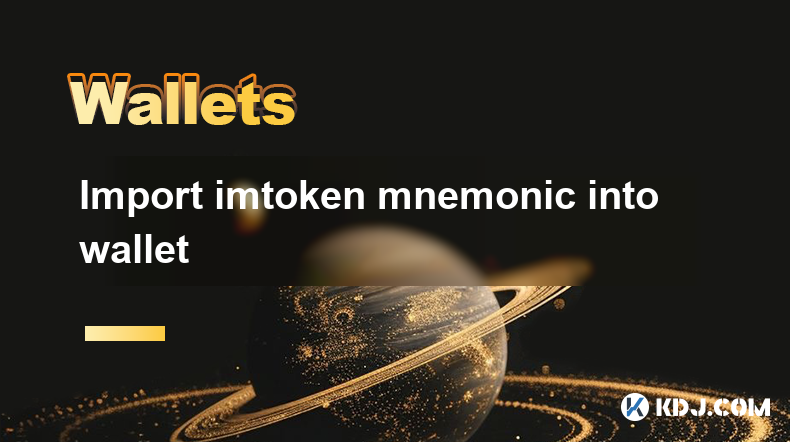
Key Points:
- Importance of securing crypto assets
- Understanding mnemonics and seed phrases
- Step-by-step guide to importing a mnemonic into a wallet
- Precautions and tips for safe mnemonic management
Importing ImToken Mnemonic into Wallet: A Step-by-Step Guide
Step 1: Understand Mnemonics and Seed Phrases
A mnemonic is a sequence of words, typically 12, 18, or 24, that can be used to restore access to a cryptocurrency wallet. It represents the private key of the wallet and is essential for accessing funds. A seed phrase is similar to a mnemonic and serves the same purpose.
Step 2: Access the Receive Page in the Wallet
- Open the wallet app or website where you want to import the mnemonic.
- Navigate to the "Receive" or "Import" section.
Step 3: Select Mnemonic Import Option
- Look for the option to "Import from Mnemonic" or "Import from Seed Phrase."
- Click or tap on it to proceed.
Step 4: Enter the Mnemonic
- Carefully enter the mnemonic into the provided field.
- Ensure that the order and spelling of the words are correct.
Step 5: Confirm the Mnemonic
- Most wallets will ask you to confirm the mnemonic by retyping it.
- This ensures that you have entered it accurately.
Step 6: Choose Import Options
- Select the blockchain network associated with the mnemonic.
- Optionally, choose to import all or selected accounts from the mnemonic.
Step 7: Review and Confirm
- Review the details of the import process.
- Ensure that the mnemonic is correct and the selected options are appropriate.
- Click or tap on "Confirm" to complete the import.
Precautions and Tips for Safe Mnemonic Management:
- Store the mnemonic securely both physically and digitally.
- Use a dedicated passphrase to protect the mnemonic.
- Avoid sharing the mnemonic with anyone.
- Consider using a hardware wallet for enhanced security.
FAQs:
- What is the purpose of a mnemonic or seed phrase?
To recover access to a cryptocurrency wallet in case of device loss or damage.
- Is it safe to store the mnemonic online?
Not recommended. Store the mnemonic offline or use a secure password manager.
- Can I use the same mnemonic for multiple wallets?
Yes, but it's advisable to create different mnemonics for different wallets for enhanced security.
- What to do if I lose my mnemonic?
Access to funds will be lost. Protect the mnemonic from loss and compromise.
- What is a derivation path?
A path used to generate multiple addresses from a single mnemonic.
Disclaimer:info@kdj.com
The information provided is not trading advice. kdj.com does not assume any responsibility for any investments made based on the information provided in this article. Cryptocurrencies are highly volatile and it is highly recommended that you invest with caution after thorough research!
If you believe that the content used on this website infringes your copyright, please contact us immediately (info@kdj.com) and we will delete it promptly.
- Peto as a rising contender for the next 1000x token in 2025
- 2025-05-04 13:20:12
- Bitcoin Uptime Hits 99.988% Cementing Network Reliability
- 2025-05-04 13:20:12
- Mutuum Finance (MUTM) Ignites Its Presale: The Dawn of a New DeFi Frontier
- 2025-05-04 13:15:11
- Ethereum co-founder Vitalik Buterin believes that the blockchain's long-term resilience and scalability hinge on making it simple, like Bitcoin
- 2025-05-04 13:15:11
- Pi Network (PI) Plunges by Double Digits, Risks Retesting All-Time Low
- 2025-05-04 13:10:12
- Bitcoin is a matter of national security — Deputy CIA director
- 2025-05-04 13:10:12
Related knowledge

How do I enable two-factor authentication on the Ledger Nano X? What are the security options?
May 02,2025 at 09:49pm
Enabling two-factor authentication (2FA) on your Ledger Nano X is a critical step in securing your cryptocurrency assets. The Ledger Nano X offers robust security options that enhance the protection of your digital wealth. In this article, we will guide you through the process of enabling 2FA on your Ledger Nano X and explore the various security featur...

How do I export the Ledger Nano X transaction history? How long can the data be saved?
May 04,2025 at 07:21am
Introduction to Ledger Nano X and Transaction HistoryThe Ledger Nano X is a hardware wallet designed to store your cryptocurrency safely. It supports a wide range of cryptocurrencies and offers robust security features. One of the essential aspects of managing your cryptocurrencies is keeping track of your transaction history. The Ledger Nano X allows y...

How does the Ledger Nano X sync with Ledger Live? What if the sync fails?
May 04,2025 at 12:07pm
The Ledger Nano X is a popular hardware wallet that allows users to securely manage their cryptocurrency assets. One of the key features of the Ledger Nano X is its ability to sync with the Ledger Live application, which provides a user-friendly interface for managing your crypto portfolio. In this article, we will explore how the Ledger Nano X syncs wi...

How do I send cryptocurrency with the Ledger Nano X? What are the transaction confirmation steps?
May 03,2025 at 05:01am
Sending cryptocurrency using the Ledger Nano X involves a series of steps that ensure the security and accuracy of your transactions. This process is designed to be user-friendly while maintaining the high level of security that Ledger devices are known for. In this article, we will guide you through the process of sending cryptocurrency with the Ledger...

How does the Ledger Nano X connect to my phone? What if Bluetooth pairing fails?
May 02,2025 at 07:07pm
The Ledger Nano X is a popular hardware wallet designed to securely store your cryptocurrency. One of its key features is the ability to connect to your smartphone via Bluetooth, allowing for a seamless and convenient user experience. In this article, we will explore how to connect your Ledger Nano X to your phone and what to do if Bluetooth pairing fai...

How do I restore the Ledger Nano X wallet? How do I use the mnemonic phrase?
May 04,2025 at 08:07am
Restoring a Ledger Nano X wallet and using its mnemonic phrase are critical processes for any cryptocurrency user. These steps ensure that you can recover your funds if your device is lost, damaged, or stolen. This article will guide you through the detailed process of restoring your Ledger Nano X wallet using the mnemonic phrase, ensuring you can acces...

How do I enable two-factor authentication on the Ledger Nano X? What are the security options?
May 02,2025 at 09:49pm
Enabling two-factor authentication (2FA) on your Ledger Nano X is a critical step in securing your cryptocurrency assets. The Ledger Nano X offers robust security options that enhance the protection of your digital wealth. In this article, we will guide you through the process of enabling 2FA on your Ledger Nano X and explore the various security featur...

How do I export the Ledger Nano X transaction history? How long can the data be saved?
May 04,2025 at 07:21am
Introduction to Ledger Nano X and Transaction HistoryThe Ledger Nano X is a hardware wallet designed to store your cryptocurrency safely. It supports a wide range of cryptocurrencies and offers robust security features. One of the essential aspects of managing your cryptocurrencies is keeping track of your transaction history. The Ledger Nano X allows y...

How does the Ledger Nano X sync with Ledger Live? What if the sync fails?
May 04,2025 at 12:07pm
The Ledger Nano X is a popular hardware wallet that allows users to securely manage their cryptocurrency assets. One of the key features of the Ledger Nano X is its ability to sync with the Ledger Live application, which provides a user-friendly interface for managing your crypto portfolio. In this article, we will explore how the Ledger Nano X syncs wi...

How do I send cryptocurrency with the Ledger Nano X? What are the transaction confirmation steps?
May 03,2025 at 05:01am
Sending cryptocurrency using the Ledger Nano X involves a series of steps that ensure the security and accuracy of your transactions. This process is designed to be user-friendly while maintaining the high level of security that Ledger devices are known for. In this article, we will guide you through the process of sending cryptocurrency with the Ledger...

How does the Ledger Nano X connect to my phone? What if Bluetooth pairing fails?
May 02,2025 at 07:07pm
The Ledger Nano X is a popular hardware wallet designed to securely store your cryptocurrency. One of its key features is the ability to connect to your smartphone via Bluetooth, allowing for a seamless and convenient user experience. In this article, we will explore how to connect your Ledger Nano X to your phone and what to do if Bluetooth pairing fai...

How do I restore the Ledger Nano X wallet? How do I use the mnemonic phrase?
May 04,2025 at 08:07am
Restoring a Ledger Nano X wallet and using its mnemonic phrase are critical processes for any cryptocurrency user. These steps ensure that you can recover your funds if your device is lost, damaged, or stolen. This article will guide you through the detailed process of restoring your Ledger Nano X wallet using the mnemonic phrase, ensuring you can acces...
See all articles