-
 Bitcoin
Bitcoin $114500
-0.31% -
 Ethereum
Ethereum $3648
1.11% -
 XRP
XRP $3.033
-0.27% -
 Tether USDt
Tether USDt $0.9999
-0.01% -
 BNB
BNB $758.5
-0.32% -
 Solana
Solana $167.5
1.48% -
 USDC
USDC $0.9998
-0.02% -
 TRON
TRON $0.3331
0.74% -
 Dogecoin
Dogecoin $0.2039
0.25% -
 Cardano
Cardano $0.7419
-0.46% -
 Hyperliquid
Hyperliquid $39.21
2.66% -
 Stellar
Stellar $0.4049
-1.95% -
 Sui
Sui $3.483
-0.56% -
 Bitcoin Cash
Bitcoin Cash $570.8
2.89% -
 Chainlink
Chainlink $16.67
-0.57% -
 Hedera
Hedera $0.2470
-1.57% -
 Ethena USDe
Ethena USDe $1.001
0.00% -
 Avalanche
Avalanche $22.36
1.52% -
 Litecoin
Litecoin $123.4
4.35% -
 UNUS SED LEO
UNUS SED LEO $8.989
0.09% -
 Toncoin
Toncoin $3.324
-2.40% -
 Shiba Inu
Shiba Inu $0.00001219
-1.30% -
 Uniswap
Uniswap $9.811
2.54% -
 Polkadot
Polkadot $3.662
-0.07% -
 Monero
Monero $295.5
-3.85% -
 Dai
Dai $1.000
0.01% -
 Bitget Token
Bitget Token $4.345
0.24% -
 Cronos
Cronos $0.1380
0.95% -
 Pepe
Pepe $0.00001044
-1.14% -
 Ethena
Ethena $0.5981
-4.24%
How to import a Dogecoin wallet? What if the mnemonic phrase is lost?
Importing a Dogecoin wallet involves using a mnemonic phrase, private key, or keystore file; losing the mnemonic phrase can lead to irretrievable loss of funds.
May 10, 2025 at 04:01 pm
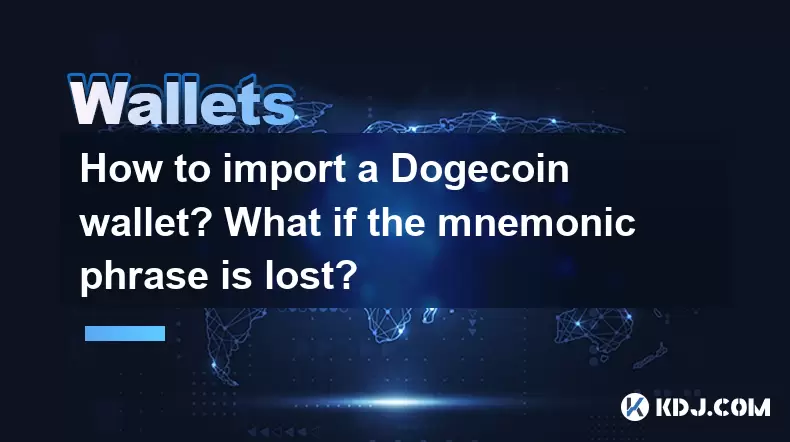
Importing a Dogecoin wallet and handling lost mnemonic phrases are crucial aspects of managing your cryptocurrency. This article will guide you through the process of importing a Dogecoin wallet and provide detailed steps on what to do if you lose your mnemonic phrase.
Understanding Dogecoin Wallets
Before diving into the specifics of importing a Dogecoin wallet, it's essential to understand what a Dogecoin wallet is. A Dogecoin wallet is a software program that stores the public and private keys needed to interact with the Dogecoin blockchain. Your wallet allows you to send, receive, and manage your Dogecoins. There are various types of Dogecoin wallets, including desktop, mobile, hardware, and paper wallets.
Types of Dogecoin Wallets
- Desktop Wallets: These are applications installed on your computer. Examples include Dogecoin Core and MultiDoge.
- Mobile Wallets: These are apps designed for smartphones, such as DogePal and Coinomi.
- Hardware Wallets: Physical devices that store your private keys offline, like Ledger and Trezor.
- Paper Wallets: Physical documents that contain your public and private keys.
Importing a Dogecoin Wallet
Importing a Dogecoin wallet typically involves using a mnemonic phrase, private key, or a keystore file. Here's a step-by-step guide on how to import a Dogecoin wallet using a mnemonic phrase:
- Choose a Wallet: First, select a wallet that supports importing via mnemonic phrases. For this example, we'll use the DogePal mobile wallet.
- Download and Install: Download the DogePal app from your device's app store and install it.
- Open the App: Launch the DogePal app on your device.
- Navigate to Import: Look for an option that says "Import Wallet" or "Restore Wallet."
- Enter Mnemonic Phrase: You will be prompted to enter your 12 or 24-word mnemonic phrase. Type it in carefully, ensuring the words are in the correct order.
- Set a New Password: After entering the mnemonic phrase, you will need to set a new password for your wallet.
- Confirm Import: Once you've entered the mnemonic phrase and set a password, confirm the import. Your wallet will be restored, and you should see your Dogecoin balance.
What to Do if the Mnemonic Phrase is Lost
Losing your mnemonic phrase can be a stressful situation, as it is the key to accessing your wallet. Here are the steps you can take if you lose your mnemonic phrase:
- Check Backups: First, check any backups you might have made. Many users write down their mnemonic phrase and store it in a secure location, such as a safe or a secure note-taking app.
- Contact Wallet Support: If you cannot find your mnemonic phrase, reach out to the support team of the wallet you were using. They may have additional recovery options or advice.
- Use Private Key or Keystore File: If you have access to your private key or keystore file, you can use these to import your wallet instead of the mnemonic phrase. The process is similar to importing via mnemonic phrase but requires you to enter the private key or upload the keystore file.
- Consider the Wallet Lost: If you cannot recover your mnemonic phrase or use alternative methods, you may need to consider the funds in that wallet lost. Cryptocurrency transactions are irreversible, and without access to your private keys, you cannot access your funds.
Importing Using a Private Key
If you have lost your mnemonic phrase but have access to your private key, you can still import your Dogecoin wallet. Here's how to do it using the DogePal mobile wallet:
- Open DogePal: Launch the DogePal app on your device.
- Navigate to Import: Find the "Import Wallet" or "Restore Wallet" option.
- Select Private Key: Choose the option to import using a private key.
- Enter Private Key: Carefully enter your private key into the provided field.
- Set a New Password: After entering the private key, set a new password for your wallet.
- Confirm Import: Confirm the import process. Your wallet should be restored, and you should see your Dogecoin balance.
Importing Using a Keystore File
If you have a keystore file, you can also use it to import your Dogecoin wallet. Here's how to do it using the Dogecoin Core desktop wallet:
- Open Dogecoin Core: Launch the Dogecoin Core application on your computer.
- Navigate to Import: Go to the "File" menu and select "Import Private Keys."
- Select Keystore File: Click on the option to import using a keystore file and browse to the location of your keystore file.
- Enter Password: You will be prompted to enter the password associated with the keystore file.
- Confirm Import: Confirm the import process. Your wallet should be restored, and you should see your Dogecoin balance.
Security Tips for Managing Your Dogecoin Wallet
Managing your Dogecoin wallet securely is crucial to protect your funds. Here are some security tips:
- Backup Your Mnemonic Phrase: Always write down your mnemonic phrase and store it in a secure location. Consider using multiple backups in different secure places.
- Use Strong Passwords: Always use strong, unique passwords for your wallet and change them regularly.
- Enable Two-Factor Authentication (2FA): If your wallet supports it, enable 2FA to add an extra layer of security.
- Keep Software Updated: Regularly update your wallet software to protect against vulnerabilities.
- Beware of Phishing Scams: Be cautious of phishing attempts where scammers try to trick you into revealing your private keys or mnemonic phrase.
Frequently Asked Questions
Q: Can I import my Dogecoin wallet to multiple devices?
A: Yes, you can import your Dogecoin wallet to multiple devices using the same mnemonic phrase, private key, or keystore file. However, ensure that you use strong security measures on each device to protect your funds.
Q: Is it safe to store my mnemonic phrase digitally?
A: Storing your mnemonic phrase digitally can be risky due to the potential for hacking. If you choose to store it digitally, use a highly secure, encrypted storage solution and ensure that it is not connected to the internet.
Q: What should I do if I suspect my wallet has been compromised?
A: If you suspect your wallet has been compromised, immediately move your funds to a new wallet. Change all associated passwords and enable 2FA if available. Monitor your transactions closely and consider reporting the issue to the wallet's support team.
Q: Can I recover my Dogecoin wallet if I only have the public address?
A: No, you cannot recover your Dogecoin wallet with just the public address. The public address does not contain the necessary information to access your funds. You need either the mnemonic phrase, private key, or keystore file to import your wallet.
Disclaimer:info@kdj.com
The information provided is not trading advice. kdj.com does not assume any responsibility for any investments made based on the information provided in this article. Cryptocurrencies are highly volatile and it is highly recommended that you invest with caution after thorough research!
If you believe that the content used on this website infringes your copyright, please contact us immediately (info@kdj.com) and we will delete it promptly.
- Metamask, Altcoins, and the Move: Is Cold Wallet the Future?
- 2025-08-06 04:30:12
- BlockDAG, BNB, and SEI: What's Hot and What's Not in the Crypto World
- 2025-08-06 04:50:13
- Coinbase (COIN) Stock Trading Lower: Navigating the Crypto Equity Reset
- 2025-08-06 04:35:13
- Meme Coins Skyrocket: Is Dogecoin About to Be Dethroned?
- 2025-08-06 03:50:13
- Tether's On-Chain Surge: USDT Dominates and Drives Blockchain Fees
- 2025-08-06 02:50:13
- Bitcoin, Treasury, Country: Bolivia Follows El Salvador's Lead, While TON Strategy Co. Makes Waves
- 2025-08-06 03:50:13
Related knowledge

How to add TRC20 token to Trust Wallet?
Aug 04,2025 at 11:35am
Understanding TRC20 and Trust Wallet CompatibilityTrust Wallet is a widely used cryptocurrency wallet that supports multiple blockchain networks, incl...

What is a watch-only wallet in Trust Wallet?
Aug 02,2025 at 03:36am
Understanding the Concept of a Watch-Only WalletA watch-only wallet in Trust Wallet allows users to monitor a cryptocurrency address without having ac...

Why can't I connect my Trust Wallet to a DApp?
Aug 04,2025 at 12:00pm
Understanding DApp Connectivity and Trust WalletConnecting your Trust Wallet to a decentralized application (DApp) is a common process in the cryptocu...

How to fix a stuck pending transaction in Trust Wallet?
Aug 03,2025 at 06:14am
Understanding Why Transactions Get Stuck in Trust WalletWhen using Trust Wallet, users may occasionally encounter a pending transaction that appears t...

What is a multi-coin wallet in Trust Wallet?
Aug 03,2025 at 04:43am
Understanding Multi-Coin Wallets in Trust WalletA multi-coin wallet in Trust Wallet refers to a digital wallet that supports multiple cryptocurrencies...

How to switch between networks in Trust Wallet?
Aug 02,2025 at 12:36pm
Understanding Network Switching in Trust WalletSwitching between networks in Trust Wallet allows users to manage assets across different blockchains s...

How to add TRC20 token to Trust Wallet?
Aug 04,2025 at 11:35am
Understanding TRC20 and Trust Wallet CompatibilityTrust Wallet is a widely used cryptocurrency wallet that supports multiple blockchain networks, incl...

What is a watch-only wallet in Trust Wallet?
Aug 02,2025 at 03:36am
Understanding the Concept of a Watch-Only WalletA watch-only wallet in Trust Wallet allows users to monitor a cryptocurrency address without having ac...

Why can't I connect my Trust Wallet to a DApp?
Aug 04,2025 at 12:00pm
Understanding DApp Connectivity and Trust WalletConnecting your Trust Wallet to a decentralized application (DApp) is a common process in the cryptocu...

How to fix a stuck pending transaction in Trust Wallet?
Aug 03,2025 at 06:14am
Understanding Why Transactions Get Stuck in Trust WalletWhen using Trust Wallet, users may occasionally encounter a pending transaction that appears t...

What is a multi-coin wallet in Trust Wallet?
Aug 03,2025 at 04:43am
Understanding Multi-Coin Wallets in Trust WalletA multi-coin wallet in Trust Wallet refers to a digital wallet that supports multiple cryptocurrencies...

How to switch between networks in Trust Wallet?
Aug 02,2025 at 12:36pm
Understanding Network Switching in Trust WalletSwitching between networks in Trust Wallet allows users to manage assets across different blockchains s...
See all articles

























































































