-
 bitcoin
bitcoin $87959.907984 USD
1.34% -
 ethereum
ethereum $2920.497338 USD
3.04% -
 tether
tether $0.999775 USD
0.00% -
 xrp
xrp $2.237324 USD
8.12% -
 bnb
bnb $860.243768 USD
0.90% -
 solana
solana $138.089498 USD
5.43% -
 usd-coin
usd-coin $0.999807 USD
0.01% -
 tron
tron $0.272801 USD
-1.53% -
 dogecoin
dogecoin $0.150904 USD
2.96% -
 cardano
cardano $0.421635 USD
1.97% -
 hyperliquid
hyperliquid $32.152445 USD
2.23% -
 bitcoin-cash
bitcoin-cash $533.301069 USD
-1.94% -
 chainlink
chainlink $12.953417 USD
2.68% -
 unus-sed-leo
unus-sed-leo $9.535951 USD
0.73% -
 zcash
zcash $521.483386 USD
-2.87%
How to identify and prevent phishing attacks against Web3 wallets?
To prevent falling victim to phishing attacks targeting Web3 wallets, be cautious of suspicious URLs, generic emails, urgent requests, inconsistent formatting, and non-responsive contact, and never share your private keys or seed phrases.
Oct 22, 2024 at 03:30 pm
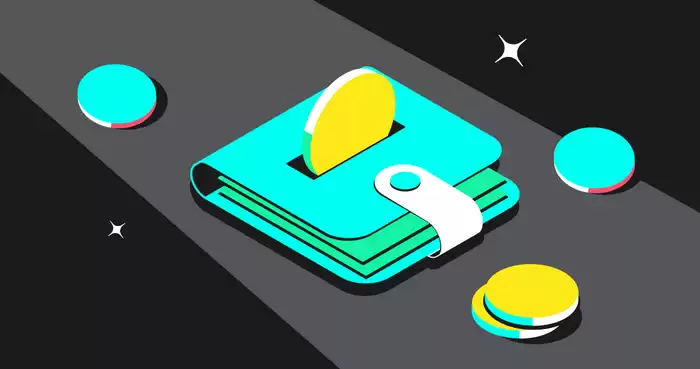
How to Identify and Prevent Phishing Attacks Against Web3 Wallets
With the rise of Web3 and decentralized finance (DeFi), phishing attacks have become an increasingly common threat to users' cryptocurrency funds. Phishing attacks attempt to trick users into revealing their private keys or other sensitive information, allowing attackers to steal their funds.
Phishing Attack Techniques
Phishing attacks can come in various forms, including:
- Email Phishing: Fraudulent emails that appear to come from legitimate companies, such as exchanges or wallet providers, and ask users to click on a link or provide personal information.
- SMS Phishing (Smishing): Text messages that contain similar malicious links or requests for sensitive information.
- Social Media Phishing: Bogus social media posts or direct messages that promote fake websites or apps that resemble legitimate ones.
- QR Code Phishing: Malicious QR codes that, when scanned, redirect users to phishing websites.
- Website Cloning: Websites that mimic legitimate platforms to deceive users into inputting their credentials or wallet information.
Identifying Phishing Attacks
To protect yourself from phishing attacks, it's essential to be able to identify them. Here are some red flags to watch out for:
- Suspicious URLs: Phishing links often contain misspellings, unusual characters, or unfamiliar domains that differ from legitimate website addresses.
- Generic Emails: Phishing emails may have a generic tone and address you as "Dear Customer" or "User."
- Urgent Requests: Attacks often create a sense of urgency, asking you to take immediate action by clicking on a link or providing personal information.
- Inconsistent Formatting: Phishing emails may contain poor grammar, different font sizes, or inconsistent branding compared to legitimate communications.
- Non-Responsive Contact: Phishing websites and links often lead to non-responsive pages or error messages when you try to contact their support.
Preventing Phishing Attacks
To prevent falling victim to phishing attacks, follow these recommendations:
- Never Share Private Keys or Seed Phrases: Reputable companies will never ask you to share your private keys or seed phrases.
- Check URLs and Domains: Always verify the authenticity of website addresses before inputting any sensitive information.
- Inspect Email Headers: Examine the email header to see if the sender's address matches the purported company it claims to represent.
- Use Anti-Phishing Software: Consider using anti-phishing software or browser extensions that can detect malicious links and warn you of potential risks.
- Stay Informed: Keep up-to-date on phishing trends and industry best practices to stay one step ahead of scammers.
Reporting Phishing Attacks
If you encounter a phishing attack, it's important to report it:
- To the Targeted Company: Notify the company or platform whose name or brand is being impersonated.
- To Anti-Phishing Organizations: Report the phishing website or email to organizations like PhishTank or Anti-Phishing Working Group.
- To Your Email Provider: Flag the phishing email as spam or phishing in your email client.
By following these guidelines, you can significantly reduce your vulnerability to phishing attacks and protect your cryptocurrency funds. Remember, staying vigilant and adopting a proactive approach is key to safeguarding your digital assets in the Web3 space.
Disclaimer:info@kdj.com
The information provided is not trading advice. kdj.com does not assume any responsibility for any investments made based on the information provided in this article. Cryptocurrencies are highly volatile and it is highly recommended that you invest with caution after thorough research!
If you believe that the content used on this website infringes your copyright, please contact us immediately (info@kdj.com) and we will delete it promptly.
- Crypto Coaster: Bitcoin Navigates Intense Liquidation Hunt as Markets Reel
- 2026-02-01 00:40:02
- Bitcoin Eyes $75,000 Retest as Early February Approaches Amid Shifting Market Sentiment
- 2026-02-01 01:20:03
- Don't Miss Out: A Rare £1 Coin with a Hidden Error Could Be Worth a Fortune!
- 2026-02-01 01:20:03
- Rare £1 Coin Error Could Be Worth £2,500: Are You Carrying a Fortune?
- 2026-02-01 00:45:01
- Navigating the Crypto Landscape: Risk vs Reward in Solana Dips and the Allure of Crypto Presales
- 2026-02-01 01:10:01
- NVIDIA CEO Jensen Huang's Take: Crypto as Energy Storage and the Evolving Role of Tech CEOs
- 2026-02-01 01:15:02
Related knowledge

How to generate a new receiving address for Bitcoin privacy?
Jan 28,2026 at 01:00pm
Understanding Bitcoin Address Reuse Risks1. Reusing the same Bitcoin address across multiple transactions exposes transaction history to public blockc...

How to view transaction history on Etherscan via wallet link?
Jan 29,2026 at 02:40am
Accessing Wallet Transaction History1. Navigate to the official Etherscan website using a secure and updated web browser. 2. Locate the search bar pos...

How to restore a Trezor wallet on a new device?
Jan 28,2026 at 06:19am
Understanding the Recovery Process1. Trezor devices rely on a 12- or 24-word recovery seed generated during initial setup. This seed is the sole crypt...

How to delegate Tezos (XTZ) staking in Temple Wallet?
Jan 28,2026 at 11:00am
Accessing the Staking Interface1. Open the Temple Wallet browser extension or mobile application and ensure your wallet is unlocked. 2. Navigate to th...

How to set up a recurring buy on a non-custodial wallet?
Jan 28,2026 at 03:19pm
Understanding Non-Custodial Wallet Limitations1. Non-custodial wallets do not store private keys on centralized servers, meaning users retain full con...

How to protect your wallet from clipboard hijacking malware?
Jan 27,2026 at 10:39pm
Understanding Clipboard Hijacking in Cryptocurrency Wallets1. Clipboard hijacking malware monitors the system clipboard for cryptocurrency wallet addr...

How to generate a new receiving address for Bitcoin privacy?
Jan 28,2026 at 01:00pm
Understanding Bitcoin Address Reuse Risks1. Reusing the same Bitcoin address across multiple transactions exposes transaction history to public blockc...

How to view transaction history on Etherscan via wallet link?
Jan 29,2026 at 02:40am
Accessing Wallet Transaction History1. Navigate to the official Etherscan website using a secure and updated web browser. 2. Locate the search bar pos...

How to restore a Trezor wallet on a new device?
Jan 28,2026 at 06:19am
Understanding the Recovery Process1. Trezor devices rely on a 12- or 24-word recovery seed generated during initial setup. This seed is the sole crypt...

How to delegate Tezos (XTZ) staking in Temple Wallet?
Jan 28,2026 at 11:00am
Accessing the Staking Interface1. Open the Temple Wallet browser extension or mobile application and ensure your wallet is unlocked. 2. Navigate to th...

How to set up a recurring buy on a non-custodial wallet?
Jan 28,2026 at 03:19pm
Understanding Non-Custodial Wallet Limitations1. Non-custodial wallets do not store private keys on centralized servers, meaning users retain full con...

How to protect your wallet from clipboard hijacking malware?
Jan 27,2026 at 10:39pm
Understanding Clipboard Hijacking in Cryptocurrency Wallets1. Clipboard hijacking malware monitors the system clipboard for cryptocurrency wallet addr...
See all articles





















![THIS IS THE HARDEST COIN TO GET [POLY DASH] THIS IS THE HARDEST COIN TO GET [POLY DASH]](/uploads/2026/01/31/cryptocurrencies-news/videos/origin_697e0319ee56d_image_500_375.webp)




















































