-
 bitcoin
bitcoin $87959.907984 USD
1.34% -
 ethereum
ethereum $2920.497338 USD
3.04% -
 tether
tether $0.999775 USD
0.00% -
 xrp
xrp $2.237324 USD
8.12% -
 bnb
bnb $860.243768 USD
0.90% -
 solana
solana $138.089498 USD
5.43% -
 usd-coin
usd-coin $0.999807 USD
0.01% -
 tron
tron $0.272801 USD
-1.53% -
 dogecoin
dogecoin $0.150904 USD
2.96% -
 cardano
cardano $0.421635 USD
1.97% -
 hyperliquid
hyperliquid $32.152445 USD
2.23% -
 bitcoin-cash
bitcoin-cash $533.301069 USD
-1.94% -
 chainlink
chainlink $12.953417 USD
2.68% -
 unus-sed-leo
unus-sed-leo $9.535951 USD
0.73% -
 zcash
zcash $521.483386 USD
-2.87%
How do I hide small amounts of tokens with Phantom Wallet?
Phantom Wallet lets you hide small token balances to keep your interface clean, making it easier to manage Solana-based assets without losing access to any funds.
Jun 13, 2025 at 06:42 am
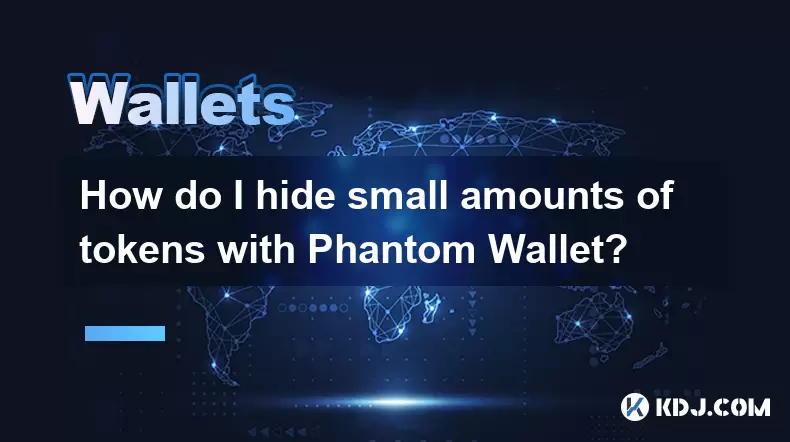
Understanding Token Hiding in Phantom Wallet
Phantom Wallet is a popular non-custodial wallet used for managing Solana-based tokens and NFTs. One of its user-friendly features allows users to hide small or insignificant token balances from their main view. This functionality helps maintain a clean interface by removing clutter caused by negligible token amounts. While this doesn’t delete the tokens, it simply hides them visually. Understanding how to utilize this feature is essential for those who manage multiple tokens and want a streamlined experience.
Accessing Your Phantom Wallet Interface
To begin the process of hiding small token amounts, you must first open your Phantom Wallet extension or application, depending on where you use it. If you are using the browser extension, click on the puzzle icon in your browser’s toolbar and locate the Phantom extension. Once opened, ensure that you are logged into the correct wallet address where the tokens you wish to hide are stored. It's crucial to verify the wallet address before proceeding to avoid making changes to the wrong account.
Navigating to the Tokens Section
Once inside your Phantom Wallet dashboard, navigate to the “Tokens” tab located at the top of the interface. This section displays all the SPL tokens associated with your wallet address. You will see a list of tokens, including their balances and values. If you have many tokens, especially ones with very small balances, this list might appear overwhelming. Identifying which tokens you want to hide is the next logical step before activating the hiding feature.
Enabling the Hide Small Balances Feature
Phantom Wallet includes a built-in option to automatically hide small token balances. To enable this feature:
- Click on the three-dot menu icon (⋯) located near the top right corner of the wallet interface.
- From the dropdown menu, select “Settings”.
- In the settings panel, scroll down until you find the “Hide small balances” toggle switch.
- Activate the toggle by clicking on it. Once enabled, tokens with insignificant balances will no longer be visible in your main tokens list.
This setting applies globally across your wallet, meaning it affects all token types and future additions as well. The threshold for what constitutes a “small balance” is determined automatically by Phantom and cannot be manually adjusted.
Manually Hiding Specific Tokens
If you prefer not to use the automatic hiding function or only want to hide specific tokens, Phantom allows for manual customization:
- Go back to the “Tokens” tab.
- Locate the token you wish to hide and click on the three-dot menu next to its entry.
- Select the “Hide token” option from the context menu.
- The selected token will disappear from your main view immediately, but it remains in your wallet and can be restored later if needed.
This method gives you granular control over which tokens are displayed, allowing you to tailor your wallet interface based on personal preference or usage frequency.
Restoring Hidden Tokens
Should you need to view previously hidden tokens, Phantom provides an easy way to restore visibility:
- Navigate to the “Tokens” tab again.
- Scroll to the bottom of the page where a section labeled “Hidden tokens” appears.
- Click on this section to expand the list of tokens you've hidden either manually or via the auto-hide feature.
- For each token you want to unhide, click the “Unhide” button next to its name.
- The token will reappear in your main token list instantly.
This restoration process ensures that you retain full access to all your assets without losing any data, even after hiding them for interface optimization.
Frequently Asked Questions
Q: Can I adjust the threshold for what Phantom considers a 'small balance'?A: No, Phantom Wallet does not allow users to customize the threshold for hiding small balances. The criteria are set automatically by the wallet system based on typical network values and usability considerations.
Q: Will hiding a token affect its transferability or value?A: No, hiding a token in Phantom Wallet only affects its visibility within the wallet interface. The token remains fully functional and can still be sent, received, or traded as usual.
Q: Is there a way to hide NFTs similarly in Phantom Wallet?A: Currently, Phantom Wallet does not offer a built-in option to hide NFTs like it does for tokens. However, you can organize your NFTs using third-party platforms or tools that integrate with Phantom, providing more visual control over your digital collectibles.
Q: Are hidden tokens backed up when I export my wallet?A: Yes, all tokens, including hidden ones, are part of your wallet’s full asset list and are included during backup or export processes. Restoring your wallet on another device will also restore all hidden tokens.
Disclaimer:info@kdj.com
The information provided is not trading advice. kdj.com does not assume any responsibility for any investments made based on the information provided in this article. Cryptocurrencies are highly volatile and it is highly recommended that you invest with caution after thorough research!
If you believe that the content used on this website infringes your copyright, please contact us immediately (info@kdj.com) and we will delete it promptly.
- Big Apple Bites: While Ethereum Grapples, DeepSnitch AI Whispers of a 1000x Run
- 2026-02-07 06:30:02
- Token cat appointments furong tian to lead audit Amdst Strategic Reshffle
- 2026-02-07 06:40:01
- Brent Key Forges Georgia Tech's "Bully Ball" Identity, Reshaping ACC Competitiveness
- 2026-02-07 07:10:01
- Bithumb's Bitcoin Flash Crash: Billions in Error, Millions in Losses
- 2026-02-07 07:10:01
- Stock Strategy, Market Collapse, and Rebound: Navigating the Bitcoin Rollercoaster
- 2026-02-07 07:05:01
- Metaplanet Faces Mounting Pressure as Bitcoin Dives, CEO Affirms Unwavering Accumulation Strategy
- 2026-02-07 04:15:01
Related knowledge

How to generate a new receiving address for Bitcoin privacy?
Jan 28,2026 at 01:00pm
Understanding Bitcoin Address Reuse Risks1. Reusing the same Bitcoin address across multiple transactions exposes transaction history to public blockc...

How to view transaction history on Etherscan via wallet link?
Jan 29,2026 at 02:40am
Accessing Wallet Transaction History1. Navigate to the official Etherscan website using a secure and updated web browser. 2. Locate the search bar pos...

How to restore a Trezor wallet on a new device?
Jan 28,2026 at 06:19am
Understanding the Recovery Process1. Trezor devices rely on a 12- or 24-word recovery seed generated during initial setup. This seed is the sole crypt...

How to delegate Tezos (XTZ) staking in Temple Wallet?
Jan 28,2026 at 11:00am
Accessing the Staking Interface1. Open the Temple Wallet browser extension or mobile application and ensure your wallet is unlocked. 2. Navigate to th...

How to set up a recurring buy on a non-custodial wallet?
Jan 28,2026 at 03:19pm
Understanding Non-Custodial Wallet Limitations1. Non-custodial wallets do not store private keys on centralized servers, meaning users retain full con...

How to protect your wallet from clipboard hijacking malware?
Jan 27,2026 at 10:39pm
Understanding Clipboard Hijacking in Cryptocurrency Wallets1. Clipboard hijacking malware monitors the system clipboard for cryptocurrency wallet addr...

How to generate a new receiving address for Bitcoin privacy?
Jan 28,2026 at 01:00pm
Understanding Bitcoin Address Reuse Risks1. Reusing the same Bitcoin address across multiple transactions exposes transaction history to public blockc...

How to view transaction history on Etherscan via wallet link?
Jan 29,2026 at 02:40am
Accessing Wallet Transaction History1. Navigate to the official Etherscan website using a secure and updated web browser. 2. Locate the search bar pos...

How to restore a Trezor wallet on a new device?
Jan 28,2026 at 06:19am
Understanding the Recovery Process1. Trezor devices rely on a 12- or 24-word recovery seed generated during initial setup. This seed is the sole crypt...

How to delegate Tezos (XTZ) staking in Temple Wallet?
Jan 28,2026 at 11:00am
Accessing the Staking Interface1. Open the Temple Wallet browser extension or mobile application and ensure your wallet is unlocked. 2. Navigate to th...

How to set up a recurring buy on a non-custodial wallet?
Jan 28,2026 at 03:19pm
Understanding Non-Custodial Wallet Limitations1. Non-custodial wallets do not store private keys on centralized servers, meaning users retain full con...

How to protect your wallet from clipboard hijacking malware?
Jan 27,2026 at 10:39pm
Understanding Clipboard Hijacking in Cryptocurrency Wallets1. Clipboard hijacking malware monitors the system clipboard for cryptocurrency wallet addr...
See all articles










































































