-
 Bitcoin
Bitcoin $115200
-2.68% -
 Ethereum
Ethereum $3601
-5.16% -
 XRP
XRP $3.035
-2.96% -
 Tether USDt
Tether USDt $0.9997
-0.04% -
 BNB
BNB $764.5
-5.43% -
 Solana
Solana $168.1
-5.92% -
 USDC
USDC $0.9998
-0.02% -
 Dogecoin
Dogecoin $0.2090
-4.80% -
 TRON
TRON $0.3272
-0.49% -
 Cardano
Cardano $0.7306
-5.00% -
 Hyperliquid
Hyperliquid $39.16
-12.22% -
 Stellar
Stellar $0.3967
-4.96% -
 Sui
Sui $3.566
-5.95% -
 Chainlink
Chainlink $16.55
-6.57% -
 Bitcoin Cash
Bitcoin Cash $552.3
-3.90% -
 Hedera
Hedera $0.2516
-4.69% -
 Avalanche
Avalanche $21.99
-5.75% -
 Toncoin
Toncoin $3.621
-0.28% -
 Ethena USDe
Ethena USDe $1.000
-0.03% -
 UNUS SED LEO
UNUS SED LEO $8.951
0.02% -
 Litecoin
Litecoin $105.9
-3.59% -
 Shiba Inu
Shiba Inu $0.00001232
-5.00% -
 Polkadot
Polkadot $3.640
-5.55% -
 Uniswap
Uniswap $9.048
-7.03% -
 Monero
Monero $301.8
-1.51% -
 Dai
Dai $0.9999
-0.01% -
 Bitget Token
Bitget Token $4.334
-3.66% -
 Pepe
Pepe $0.00001064
-6.17% -
 Cronos
Cronos $0.1367
-5.78% -
 Aave
Aave $259.2
-4.59%
What happened to the MetaMask transaction being rejected? Is it insufficient Gas?
Insufficient Gas, low Gas price, network congestion, nonce issues, or smart contract errors can cause MetaMask transaction rejections on Ethereum; adjust settings to resolve.
May 17, 2025 at 01:56 am
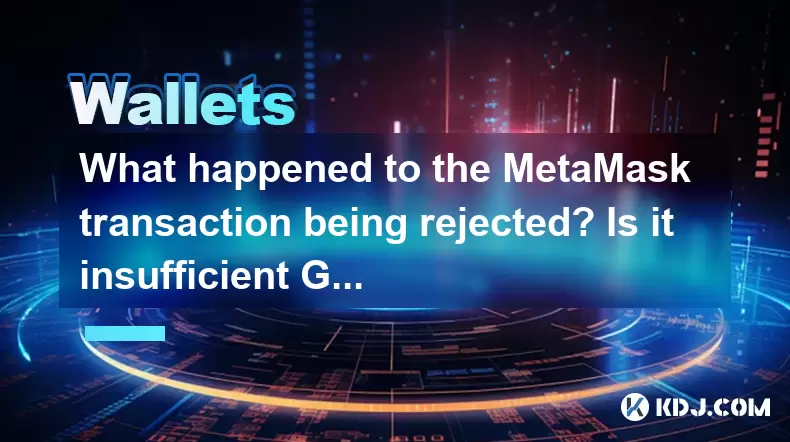
When using MetaMask to conduct transactions on the Ethereum blockchain, it's not uncommon to encounter a situation where the transaction gets rejected. This can be frustrating, especially if you're unsure about the cause. One of the most common reasons for a rejected transaction is insufficient Gas. However, there are other factors that could lead to this issue. Let's delve into the details of why a MetaMask transaction might be rejected and how to address the problem.
Understanding Gas and Gas Limits
Gas is a unit of measurement for the computational effort required to execute operations on the Ethereum network. Each transaction requires a certain amount of Gas to be processed. When you submit a transaction, you specify a Gas limit, which is the maximum amount of Gas you're willing to use for that transaction. If the Gas limit is set too low, the transaction might not have enough Gas to complete, resulting in a rejection.
To check if your transaction was rejected due to insufficient Gas, you can follow these steps:
- Open MetaMask and go to the "Activity" tab.
- Find the transaction that was rejected and click on it.
- Look for the "Gas Limit" and "Gas Used" values. If the "Gas Used" is equal to the "Gas Limit," it's likely that the transaction ran out of Gas.
Setting the Right Gas Price
Another reason for a rejected transaction could be an inappropriately set Gas price. The Gas price is the amount of Ether (ETH) you're willing to pay per unit of Gas. If the Gas price is too low, your transaction might not be picked up by miners, leading to a rejection.
To adjust the Gas price in MetaMask, follow these steps:
- When initiating a transaction, click on the "Edit" button next to the Gas fee.
- Adjust the "Gas Price" slider to a higher value. You can also manually enter a specific Gas price.
- Confirm the transaction with the new Gas price.
Network Congestion and Transaction Rejections
Network congestion can also cause transaction rejections. During times of high network activity, the Ethereum blockchain can become overloaded, leading to slower transaction processing times and higher Gas prices. If your transaction's Gas price is not competitive enough during these periods, it might be rejected.
To check if network congestion is the cause of your transaction rejection, you can:
- Visit a blockchain explorer like Etherscan to see the current network status.
- Look at the average Gas price and transaction times to gauge the level of congestion.
- If the network is congested, consider waiting for a less busy time or increasing your Gas price to make your transaction more competitive.
Transaction Nonce Issues
The transaction nonce is a number that represents the order of transactions sent from a specific address. If the nonce is incorrect, the transaction can be rejected. This can happen if you have pending transactions that are not yet confirmed, causing a mismatch in the expected nonce.
To resolve nonce issues, you can:
- Check the nonce of your last confirmed transaction in a blockchain explorer.
- Ensure that the nonce of your new transaction is one higher than the last confirmed transaction.
- If you have pending transactions, you might need to cancel or speed them up before submitting a new transaction.
Smart Contract Rejections
If you're interacting with a smart contract, the transaction might be rejected due to issues within the contract itself. This could be due to incorrect function calls, insufficient funds, or other contract-specific conditions.
To troubleshoot smart contract rejections, you can:
- Review the smart contract's documentation to ensure you're calling the correct functions with the right parameters.
- Check your wallet balance to ensure you have enough funds to cover the transaction and any associated fees.
- If possible, test the transaction on a testnet before executing it on the mainnet.
Resolving Rejected Transactions
If your transaction has been rejected, there are several steps you can take to resolve the issue:
- Increase the Gas limit: If the transaction was rejected due to insufficient Gas, try increasing the Gas limit to ensure the transaction has enough Gas to complete.
- Adjust the Gas price: If the Gas price was too low, increase it to make your transaction more competitive, especially during times of network congestion.
- Check the nonce: Ensure the nonce is correct and matches the expected value based on your transaction history.
- Verify smart contract interactions: If interacting with a smart contract, double-check the function calls and parameters to ensure they are correct.
By understanding the common causes of transaction rejections and following the steps outlined above, you can increase the likelihood of your MetaMask transactions being successfully processed on the Ethereum network.
Frequently Asked Questions
Q: Can I recover the Gas used in a rejected transaction?
A: Unfortunately, the Gas used in a rejected transaction is not recoverable. When a transaction is rejected, the Gas used up to the point of rejection is consumed by the network as a fee for processing the transaction.
Q: How can I speed up a pending transaction in MetaMask?
A: To speed up a pending transaction, you can use the "Speed Up" feature in MetaMask. This allows you to increase the Gas price of the pending transaction, making it more likely to be picked up by miners. To do this, go to the "Activity" tab, find the pending transaction, and click on "Speed Up" to adjust the Gas price.
Q: What should I do if my transaction is stuck in the "Pending" state for a long time?
A: If your transaction remains in the "Pending" state for an extended period, you can try to speed it up by increasing the Gas price, as mentioned above. If that doesn't work, you might need to cancel the transaction and resubmit it with a higher Gas price. To cancel a transaction, go to the "Activity" tab, find the pending transaction, and click on "Cancel" to create a new transaction that cancels the original one.
Q: Is there a way to estimate the Gas needed for a transaction before submitting it?
A: Yes, MetaMask provides an estimate of the Gas needed for a transaction before you submit it. When you initiate a transaction, MetaMask will display the estimated Gas limit and Gas price. You can adjust these values based on your needs and the current network conditions. Additionally, you can use tools like Etherscan's Gas Tracker to get real-time estimates of Gas prices and limits.
Disclaimer:info@kdj.com
The information provided is not trading advice. kdj.com does not assume any responsibility for any investments made based on the information provided in this article. Cryptocurrencies are highly volatile and it is highly recommended that you invest with caution after thorough research!
If you believe that the content used on this website infringes your copyright, please contact us immediately (info@kdj.com) and we will delete it promptly.
- Cardano Price, Pi Network, and Crypto Presales: What's the Buzz?
- 2025-08-02 08:50:12
- XRP Fund Success: Teucrium CEO Reveals Trillions on the Horizon
- 2025-08-02 09:10:12
- Challenge Coins: More Than Just Collectibles – A Military Tradition
- 2025-08-02 08:30:12
- Under the Radar: Hunting for 100x Crypto Gems in a Pi Network World
- 2025-08-02 08:30:12
- Bitcoin, Solana, and Altcoin Season: What's Hot and What's Not?
- 2025-08-02 07:10:12
- Toncoin, Rollblock, and the Token Offering Landscape: A New York Minute
- 2025-08-02 07:10:12
Related knowledge

What is a watch-only wallet in Trust Wallet?
Aug 02,2025 at 03:36am
Understanding the Concept of a Watch-Only WalletA watch-only wallet in Trust Wallet allows users to monitor a cryptocurrency address without having ac...

How to check my full transaction history on Trust Wallet?
Aug 02,2025 at 09:24am
Understanding Transaction History in Trust WalletTrust Wallet is a widely used non-custodial cryptocurrency wallet that supports a broad range of bloc...

Why is my Trust Wallet balance zero?
Aug 02,2025 at 03:49am
Understanding Trust Wallet Balance Display IssuesIf you're seeing a zero balance in your Trust Wallet despite knowing you've previously received or se...

Why is my Trust Wallet balance not showing?
Aug 02,2025 at 06:01am
Understanding Trust Wallet Balance Display IssuesMany users encounter the issue where their Trust Wallet balance is not showing despite having previou...

What does it mean to "revoke" a token approval in MetaMask?
Aug 02,2025 at 02:57am
Understanding Token Approvals in MetaMaskWhen interacting with decentralized applications (dApps) on Ethereum or EVM-compatible blockchains, users oft...
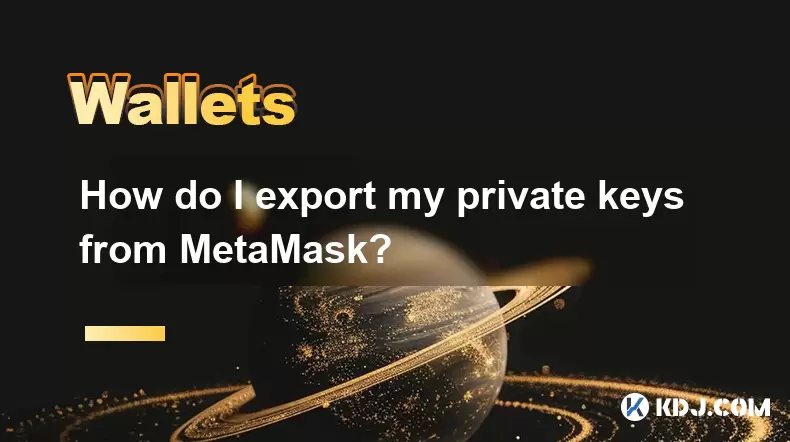
How do I export my private keys from MetaMask?
Aug 02,2025 at 05:21am
Understanding Private Keys in MetaMaskPrivate keys are cryptographic codes that grant full access to your cryptocurrency holdings on the blockchain. I...

What is a watch-only wallet in Trust Wallet?
Aug 02,2025 at 03:36am
Understanding the Concept of a Watch-Only WalletA watch-only wallet in Trust Wallet allows users to monitor a cryptocurrency address without having ac...

How to check my full transaction history on Trust Wallet?
Aug 02,2025 at 09:24am
Understanding Transaction History in Trust WalletTrust Wallet is a widely used non-custodial cryptocurrency wallet that supports a broad range of bloc...

Why is my Trust Wallet balance zero?
Aug 02,2025 at 03:49am
Understanding Trust Wallet Balance Display IssuesIf you're seeing a zero balance in your Trust Wallet despite knowing you've previously received or se...

Why is my Trust Wallet balance not showing?
Aug 02,2025 at 06:01am
Understanding Trust Wallet Balance Display IssuesMany users encounter the issue where their Trust Wallet balance is not showing despite having previou...

What does it mean to "revoke" a token approval in MetaMask?
Aug 02,2025 at 02:57am
Understanding Token Approvals in MetaMaskWhen interacting with decentralized applications (dApps) on Ethereum or EVM-compatible blockchains, users oft...
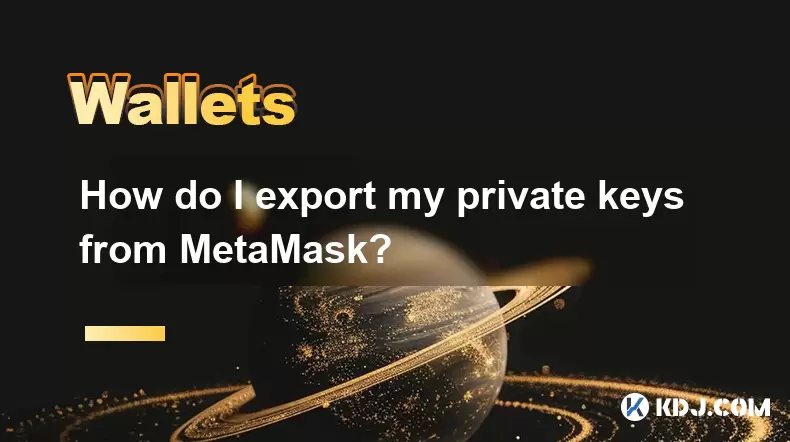
How do I export my private keys from MetaMask?
Aug 02,2025 at 05:21am
Understanding Private Keys in MetaMaskPrivate keys are cryptographic codes that grant full access to your cryptocurrency holdings on the blockchain. I...
See all articles

























































































