-
 Bitcoin
Bitcoin $114500
-0.31% -
 Ethereum
Ethereum $3648
1.11% -
 XRP
XRP $3.033
-0.27% -
 Tether USDt
Tether USDt $0.9999
-0.01% -
 BNB
BNB $758.5
-0.32% -
 Solana
Solana $167.5
1.48% -
 USDC
USDC $0.9998
-0.02% -
 TRON
TRON $0.3331
0.74% -
 Dogecoin
Dogecoin $0.2039
0.25% -
 Cardano
Cardano $0.7419
-0.46% -
 Hyperliquid
Hyperliquid $39.21
2.66% -
 Stellar
Stellar $0.4049
-1.95% -
 Sui
Sui $3.483
-0.56% -
 Bitcoin Cash
Bitcoin Cash $570.8
2.89% -
 Chainlink
Chainlink $16.67
-0.57% -
 Hedera
Hedera $0.2470
-1.57% -
 Ethena USDe
Ethena USDe $1.001
0.00% -
 Avalanche
Avalanche $22.36
1.52% -
 Litecoin
Litecoin $123.4
4.35% -
 UNUS SED LEO
UNUS SED LEO $8.989
0.09% -
 Toncoin
Toncoin $3.324
-2.40% -
 Shiba Inu
Shiba Inu $0.00001219
-1.30% -
 Uniswap
Uniswap $9.811
2.54% -
 Polkadot
Polkadot $3.662
-0.07% -
 Monero
Monero $295.5
-3.85% -
 Dai
Dai $1.000
0.01% -
 Bitget Token
Bitget Token $4.345
0.24% -
 Cronos
Cronos $0.1380
0.95% -
 Pepe
Pepe $0.00001044
-1.14% -
 Ethena
Ethena $0.5981
-4.24%
What happened to MetaMask token disappearance? Custom tokens were not added?
Tokens may disappear from MetaMask due to network issues or incorrect configurations; ensure correct network and token details to recover them.
May 12, 2025 at 02:56 pm
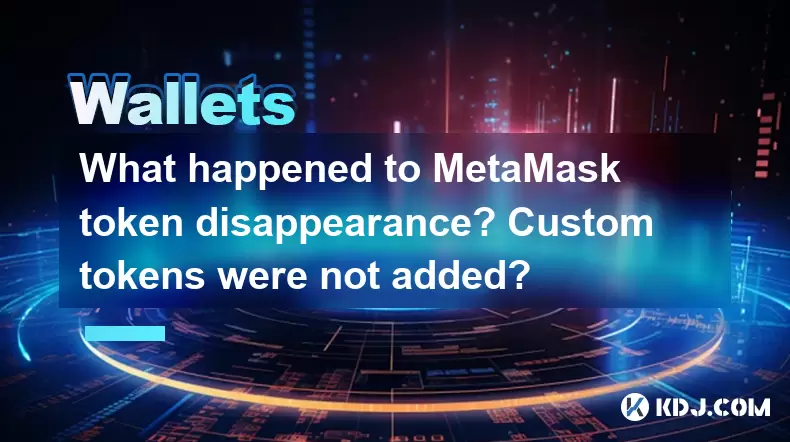
Introduction to MetaMask Token Disappearance
MetaMask is a popular cryptocurrency wallet that allows users to interact with the Ethereum blockchain and other compatible networks. Recently, users have reported issues with tokens disappearing from their wallets, particularly custom tokens that were not added correctly. This article will delve into the causes of token disappearance in MetaMask, how to identify the issue, and the steps to recover or add custom tokens correctly.
Understanding Token Disappearance in MetaMask
Token disappearance in MetaMask can occur due to various reasons, including network issues, incorrect token configurations, or user errors. It's important to understand that tokens do not actually disappear; they are simply not displayed in the wallet due to visibility settings or configuration problems.
If you notice that your tokens are missing, the first step is to ensure that you are connected to the correct network. MetaMask supports multiple networks, including Ethereum Mainnet, testnets, and other EVM-compatible chains. If you are on the wrong network, your tokens will not be visible.
Identifying the Cause of Token Disappearance
To identify why your tokens are not showing up, you need to check several aspects of your wallet configuration:
- Network Selection: Ensure you are connected to the correct network where your tokens reside.
- Token Visibility: Check if the tokens are hidden or if they are not added to your wallet.
- Custom Token Configuration: Verify that custom tokens are correctly configured with the right contract address, symbol, and decimals.
If your tokens are still not visible after checking these aspects, it's likely that they are custom tokens that were not added correctly.
How to Add Custom Tokens in MetaMask
Adding custom tokens in MetaMask can be tricky, but following these steps will ensure that your tokens are correctly added and visible in your wallet:
- Open MetaMask: Launch the MetaMask extension or app and ensure you are logged into your account.
- Select the Correct Network: Click on the network dropdown at the top of the wallet and select the network where your custom token resides.
- Add Token: Click on the "Add Token" button at the bottom of the asset list.
- Custom Token Tab: Switch to the "Custom Token" tab.
- Enter Token Details: Input the token's contract address, symbol, and decimals. You can find these details on the token's official website or blockchain explorer.
- Import Token: Click "Next" and then "Import Tokens" to add the token to your wallet.
If you follow these steps correctly, your custom token should now be visible in your MetaMask wallet.
Troubleshooting Token Disappearance
If you have added the custom token correctly and it still does not appear, you may need to troubleshoot further:
- Check Contract Address: Ensure that the contract address you entered is correct. A single incorrect character can prevent the token from being recognized.
- Refresh Wallet: Sometimes, simply refreshing the wallet by clicking the "Refresh" button can resolve visibility issues.
- Clear Cache: Clearing your browser's cache or restarting the MetaMask app can help resolve any temporary glitches.
If these steps do not work, you may need to reach out to the token's support team or seek help from the MetaMask community forums.
Recovering Disappeared Tokens
Recovering tokens that have disappeared due to incorrect configuration involves re-adding them correctly. Follow the steps outlined in the "How to Add Custom Tokens in MetaMask" section to re-add the tokens. If you are still unable to see your tokens, you may need to import your wallet into another Ethereum-compatible wallet to verify that the tokens are indeed present on the blockchain.
Ensuring Token Visibility
To ensure that your tokens remain visible in MetaMask, follow these best practices:
- Regularly Update MetaMask: Keep your MetaMask extension or app up to date to benefit from the latest features and bug fixes.
- Double-Check Token Details: Always double-check the contract address, symbol, and decimals when adding custom tokens.
- Use Official Sources: Only use official sources for token details to avoid scams or incorrect information.
By following these practices, you can minimize the risk of token disappearance and ensure that your assets are always visible in your wallet.
Frequently Asked Questions
Q: Can tokens disappear from MetaMask due to hacking?
A: While it is possible for tokens to be stolen due to hacking, token disappearance in MetaMask is more commonly caused by configuration errors or network issues rather than hacking. Always ensure you follow best security practices to protect your wallet.
Q: Will my tokens be safe if I switch networks in MetaMask?
A: Yes, switching networks in MetaMask will not affect the safety of your tokens. However, it may affect their visibility if you switch to a network where the tokens do not exist.
Q: How can I verify that my tokens are still on the blockchain if they are not showing in MetaMask?
A: You can use a blockchain explorer like Etherscan to input your wallet address and check the balance of your tokens directly on the blockchain. This will confirm whether the tokens are still present in your wallet.
Q: Is there a limit to the number of custom tokens I can add to MetaMask?
A: MetaMask does not impose a specific limit on the number of custom tokens you can add, but adding a large number of tokens may impact the performance of the wallet. It's best to add only the tokens you actively use.
Disclaimer:info@kdj.com
The information provided is not trading advice. kdj.com does not assume any responsibility for any investments made based on the information provided in this article. Cryptocurrencies are highly volatile and it is highly recommended that you invest with caution after thorough research!
If you believe that the content used on this website infringes your copyright, please contact us immediately (info@kdj.com) and we will delete it promptly.
- Meme Coins Skyrocket: Is Dogecoin About to Be Dethroned?
- 2025-08-06 03:50:13
- Tether's On-Chain Surge: USDT Dominates and Drives Blockchain Fees
- 2025-08-06 02:50:13
- Bitcoin, Treasury, Country: Bolivia Follows El Salvador's Lead, While TON Strategy Co. Makes Waves
- 2025-08-06 03:50:13
- Succinct's PROVE Token & Mainnet Launch: A New Era for ZK Proofs
- 2025-08-06 02:50:13
- CEA Industries Rebrands as BNB Network Company: A New Era for BNB Treasury
- 2025-08-06 03:55:14
- Terra Classic's Market Module Revival: The v3.5.0 Upgrade and What It Means for LUNC
- 2025-08-06 02:30:12
Related knowledge

How to add TRC20 token to Trust Wallet?
Aug 04,2025 at 11:35am
Understanding TRC20 and Trust Wallet CompatibilityTrust Wallet is a widely used cryptocurrency wallet that supports multiple blockchain networks, incl...

What is a watch-only wallet in Trust Wallet?
Aug 02,2025 at 03:36am
Understanding the Concept of a Watch-Only WalletA watch-only wallet in Trust Wallet allows users to monitor a cryptocurrency address without having ac...

Why can't I connect my Trust Wallet to a DApp?
Aug 04,2025 at 12:00pm
Understanding DApp Connectivity and Trust WalletConnecting your Trust Wallet to a decentralized application (DApp) is a common process in the cryptocu...

How to fix a stuck pending transaction in Trust Wallet?
Aug 03,2025 at 06:14am
Understanding Why Transactions Get Stuck in Trust WalletWhen using Trust Wallet, users may occasionally encounter a pending transaction that appears t...

What is a multi-coin wallet in Trust Wallet?
Aug 03,2025 at 04:43am
Understanding Multi-Coin Wallets in Trust WalletA multi-coin wallet in Trust Wallet refers to a digital wallet that supports multiple cryptocurrencies...

How to switch between networks in Trust Wallet?
Aug 02,2025 at 12:36pm
Understanding Network Switching in Trust WalletSwitching between networks in Trust Wallet allows users to manage assets across different blockchains s...

How to add TRC20 token to Trust Wallet?
Aug 04,2025 at 11:35am
Understanding TRC20 and Trust Wallet CompatibilityTrust Wallet is a widely used cryptocurrency wallet that supports multiple blockchain networks, incl...

What is a watch-only wallet in Trust Wallet?
Aug 02,2025 at 03:36am
Understanding the Concept of a Watch-Only WalletA watch-only wallet in Trust Wallet allows users to monitor a cryptocurrency address without having ac...

Why can't I connect my Trust Wallet to a DApp?
Aug 04,2025 at 12:00pm
Understanding DApp Connectivity and Trust WalletConnecting your Trust Wallet to a decentralized application (DApp) is a common process in the cryptocu...

How to fix a stuck pending transaction in Trust Wallet?
Aug 03,2025 at 06:14am
Understanding Why Transactions Get Stuck in Trust WalletWhen using Trust Wallet, users may occasionally encounter a pending transaction that appears t...

What is a multi-coin wallet in Trust Wallet?
Aug 03,2025 at 04:43am
Understanding Multi-Coin Wallets in Trust WalletA multi-coin wallet in Trust Wallet refers to a digital wallet that supports multiple cryptocurrencies...

How to switch between networks in Trust Wallet?
Aug 02,2025 at 12:36pm
Understanding Network Switching in Trust WalletSwitching between networks in Trust Wallet allows users to manage assets across different blockchains s...
See all articles

























































































