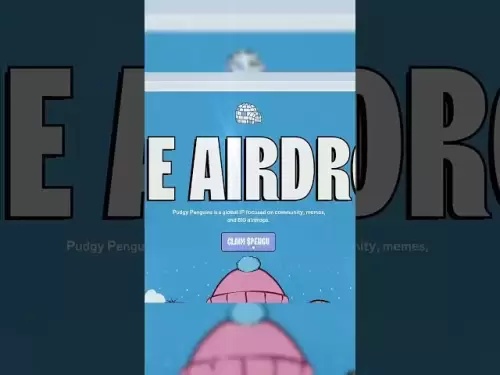-
 Bitcoin
Bitcoin $107,295.8208
-0.70% -
 Ethereum
Ethereum $2,492.0775
0.43% -
 Tether USDt
Tether USDt $1.0003
0.01% -
 XRP
XRP $2.2672
2.59% -
 BNB
BNB $657.3063
0.71% -
 Solana
Solana $155.4040
0.64% -
 USDC
USDC $1.0001
0.03% -
 TRON
TRON $0.2798
1.48% -
 Dogecoin
Dogecoin $0.1657
-2.25% -
 Cardano
Cardano $0.5757
-0.98% -
 Hyperliquid
Hyperliquid $40.1401
2.38% -
 Bitcoin Cash
Bitcoin Cash $505.7437
0.22% -
 Sui
Sui $2.7808
-3.95% -
 Chainlink
Chainlink $13.4275
-1.93% -
 UNUS SED LEO
UNUS SED LEO $9.0389
-0.23% -
 Avalanche
Avalanche $17.9698
-4.20% -
 Stellar
Stellar $0.2390
-0.94% -
 Toncoin
Toncoin $2.9224
0.36% -
 Shiba Inu
Shiba Inu $0.0...01144
-4.23% -
 Litecoin
Litecoin $86.8633
-1.49% -
 Hedera
Hedera $0.1507
-1.64% -
 Monero
Monero $321.0263
2.89% -
 Polkadot
Polkadot $3.4103
-3.78% -
 Dai
Dai $1.0000
0.02% -
 Bitget Token
Bitget Token $4.5517
-1.30% -
 Ethena USDe
Ethena USDe $1.0003
0.01% -
 Uniswap
Uniswap $7.1448
-4.37% -
 Aave
Aave $273.9902
-1.95% -
 Pepe
Pepe $0.0...09786
-5.75% -
 Pi
Pi $0.5090
-5.09%
Does the generation of a Dogecoin wallet address require an internet connection?
Dogecoin address generation's internet dependence varies; software wallets need initial online setup but not always for address creation, while hardware and paper wallets offer secure offline generation, minimizing security risks.
Mar 14, 2025 at 05:35 am

Key Points:
- Dogecoin wallet address generation can be done offline, depending on the wallet type.
- Software wallets generally require an internet connection for initial setup and synchronization, but not necessarily for address generation itself.
- Hardware wallets offer the most secure offline address generation.
- The security implications of online vs. offline address generation are significant.
Does the generation of a Dogecoin wallet address require an internet connection? The answer isn't a simple yes or no. It depends heavily on the type of Dogecoin wallet you're using. The process differs significantly between software wallets, hardware wallets, and paper wallets. Understanding these differences is crucial for securing your Dogecoin.
Let's examine software wallets first. Popular software wallets like Exodus or MultiDoge often require an initial internet connection to download the necessary software and synchronize with the Dogecoin network. This synchronization process updates the wallet with the latest blockchain information. However, once the wallet is set up, generating a new Dogecoin address usually doesn't necessitate an active internet connection. The wallet software itself contains the algorithms needed to create new addresses.
However, relying solely on this offline address generation within a software wallet presents security risks. If your computer is compromised by malware, even an offline address generation could be vulnerable. The malicious software might record the generated address, compromising your funds when you eventually connect to the internet.
Now, let's consider hardware wallets. These are physical devices designed for storing cryptocurrency private keys securely. Leading hardware wallets like Ledger and Trezor allow for complete offline address generation. The address generation process happens entirely within the secure enclave of the hardware wallet, without any internet connection required. This is the most secure method, minimizing the risk of external attacks.
Paper wallets offer another offline solution. A paper wallet involves generating a Dogecoin address and its corresponding private key using offline software. These are then printed on paper for safekeeping. The address is ready to receive Dogecoin even without an internet connection. The crucial aspect is ensuring the generation process itself occurs on a completely isolated machine, free from any internet access or potential malware.
The process of creating a Dogecoin address offline, using a paper wallet, for example, involves several steps:
- Download offline wallet generation software: Download the software onto a computer that has never been connected to the internet.
- Generate the wallet: Run the software and follow the prompts to generate a new Dogecoin wallet.
- Print the public and private keys: Carefully print the public and private keys. The public key is your Dogecoin address; the private key is essential for spending your Dogecoin.
- Securely store the paper wallet: Store the paper wallet in a safe and secure location, away from any potential threats.
The security implications are stark. Online address generation, while convenient, exposes your wallet to various online threats, such as phishing scams, malware, and keyloggers. Offline generation, especially using a hardware wallet, significantly reduces these risks by keeping your private keys completely isolated from the internet.
While generating a Dogecoin address within a software wallet after initial setup may not require an internet connection, the security advantages of completely offline generation using a hardware or paper wallet are undeniable. The added security justifies the extra steps involved.
Frequently Asked Questions:
Q: Is it safe to generate a Dogecoin address online?
A: Generating a Dogecoin address online is less secure than offline methods. Your computer and internet connection are vulnerable to attacks that could compromise your private keys.
Q: Can I use my phone to generate a Dogecoin address offline?
A: Generating an address completely offline on a phone is difficult due to the inherent connectivity of most smartphones. A dedicated offline computer is recommended for paper wallet generation.
Q: What is the best way to generate a Dogecoin address securely?
A: The most secure method is using a hardware wallet, as it performs address generation in a secure enclave, completely isolated from the internet.
Q: What happens if I lose my private key generated offline?
A: Losing your private key means losing access to your Dogecoin. There's no way to recover it. Therefore, secure storage of your private key is paramount.
Q: Can I generate multiple Dogecoin addresses from the same wallet?
A: Yes, most Dogecoin wallets allow you to generate multiple addresses from a single wallet. This is a good practice for improved security and transaction organization.
Q: If I generate an address offline, do I still need to connect to the internet to use it?
A: Yes, you will need an internet connection to broadcast transactions to the Dogecoin network and check your balance. The address generation itself is the offline part of the process.
Q: Are there any risks associated with using a paper wallet?
A: Yes, physical damage, theft, or loss of the paper wallet will result in the loss of your Dogecoin. Therefore, multiple secure backups are recommended.
Disclaimer:info@kdj.com
The information provided is not trading advice. kdj.com does not assume any responsibility for any investments made based on the information provided in this article. Cryptocurrencies are highly volatile and it is highly recommended that you invest with caution after thorough research!
If you believe that the content used on this website infringes your copyright, please contact us immediately (info@kdj.com) and we will delete it promptly.
- Ruvi AI: Is This Token Gem Delivering Real ROI?
- 2025-07-01 06:30:11
- Bitcoin Price, Robinhood, & BTC Momentum: What's the Deal?
- 2025-07-01 06:30:11
- PNG Membership Soars to Record High: A Deep Dive into Growth and What It Means
- 2025-07-01 06:50:11
- Bitcoin's Breakout to $110K: What's the Real Deal, New York?
- 2025-07-01 06:50:11
- Valhalla Beckons: Norse Mythology Meets Blockchain Gaming
- 2025-07-01 07:10:11
- Valhalla Beckons: Norse Mythology Meets Blockchain Gaming
- 2025-07-01 06:55:12
Related knowledge

How to view a transaction on Etherscan from MetaMask?
Jul 01,2025 at 07:21am
What Is Etherscan and Why Use It with MetaMask?Etherscan is a blockchain explorer specifically designed for the Ethereum network. It allows users to search, verify, and analyze transactions, smart contracts, and wallet addresses on the Ethereum blockchain. MetaMask, on the other hand, is a popular Ethereum wallet that enables users to interact with dece...

How to use MetaMask on mobile?
Jul 01,2025 at 06:00am
What is MetaMask and Why Use It on Mobile?MetaMask is one of the most widely used cryptocurrency wallets, offering users a secure way to interact with decentralized applications (dApps) on the Ethereum blockchain. While traditionally used as a browser extension on desktops, MetaMask also provides a mobile app, enabling seamless access to your crypto ass...

What is a private key vs public key?
Jul 01,2025 at 04:21am
Understanding the Basics of Cryptographic KeysIn the world of cryptocurrencies, the terms private key and public key are foundational. These keys form the backbone of blockchain security and ensure that digital assets remain protected while allowing for transparent transactions. At their core, these keys are part of a cryptographic system known as asymm...

What is the best crypto wallet for beginners?
Jul 01,2025 at 02:42am
Understanding the Basics of Crypto WalletsA crypto wallet is a digital tool that allows users to store, send, and receive cryptocurrencies securely. Unlike traditional wallets that hold physical cash, crypto wallets do not actually store coins. Instead, they manage the private keys that grant access to blockchain addresses where your funds are recorded....

How to secure my crypto wallet?
Jul 01,2025 at 03:28am
Understanding the Importance of Crypto Wallet SecuritySecuring your crypto wallet is a fundamental aspect of managing digital assets. Unlike traditional bank accounts, cryptocurrency wallets do not have centralized institutions to reverse fraudulent transactions or recover lost funds. Therefore, security measures must be proactively managed by the user....

Coinbase price alert settings: real-time monitoring of market fluctuations
Jun 29,2025 at 07:00am
Setting Up Coinbase Price AlertsTo begin real-time monitoring of market fluctuations on Coinbase, users can utilize the built-in price alert feature. This function allows you to receive notifications when a cryptocurrency reaches a specific price point. To access this setting, open the Coinbase app or log in via the web platform. Navigate to the 'Prices...

How to view a transaction on Etherscan from MetaMask?
Jul 01,2025 at 07:21am
What Is Etherscan and Why Use It with MetaMask?Etherscan is a blockchain explorer specifically designed for the Ethereum network. It allows users to search, verify, and analyze transactions, smart contracts, and wallet addresses on the Ethereum blockchain. MetaMask, on the other hand, is a popular Ethereum wallet that enables users to interact with dece...

How to use MetaMask on mobile?
Jul 01,2025 at 06:00am
What is MetaMask and Why Use It on Mobile?MetaMask is one of the most widely used cryptocurrency wallets, offering users a secure way to interact with decentralized applications (dApps) on the Ethereum blockchain. While traditionally used as a browser extension on desktops, MetaMask also provides a mobile app, enabling seamless access to your crypto ass...

What is a private key vs public key?
Jul 01,2025 at 04:21am
Understanding the Basics of Cryptographic KeysIn the world of cryptocurrencies, the terms private key and public key are foundational. These keys form the backbone of blockchain security and ensure that digital assets remain protected while allowing for transparent transactions. At their core, these keys are part of a cryptographic system known as asymm...

What is the best crypto wallet for beginners?
Jul 01,2025 at 02:42am
Understanding the Basics of Crypto WalletsA crypto wallet is a digital tool that allows users to store, send, and receive cryptocurrencies securely. Unlike traditional wallets that hold physical cash, crypto wallets do not actually store coins. Instead, they manage the private keys that grant access to blockchain addresses where your funds are recorded....

How to secure my crypto wallet?
Jul 01,2025 at 03:28am
Understanding the Importance of Crypto Wallet SecuritySecuring your crypto wallet is a fundamental aspect of managing digital assets. Unlike traditional bank accounts, cryptocurrency wallets do not have centralized institutions to reverse fraudulent transactions or recover lost funds. Therefore, security measures must be proactively managed by the user....

Coinbase price alert settings: real-time monitoring of market fluctuations
Jun 29,2025 at 07:00am
Setting Up Coinbase Price AlertsTo begin real-time monitoring of market fluctuations on Coinbase, users can utilize the built-in price alert feature. This function allows you to receive notifications when a cryptocurrency reaches a specific price point. To access this setting, open the Coinbase app or log in via the web platform. Navigate to the 'Prices...
See all articles