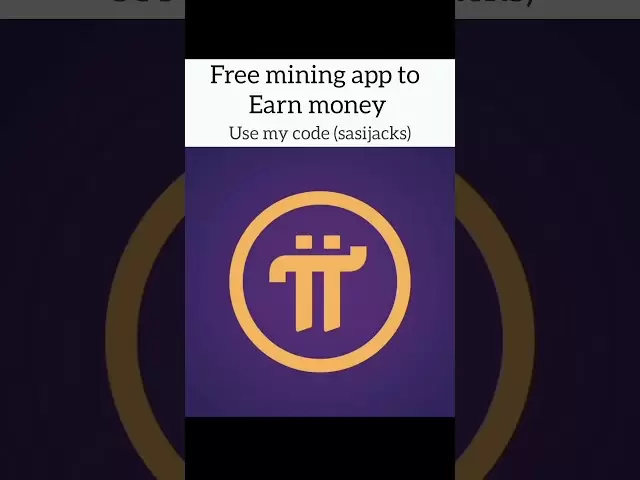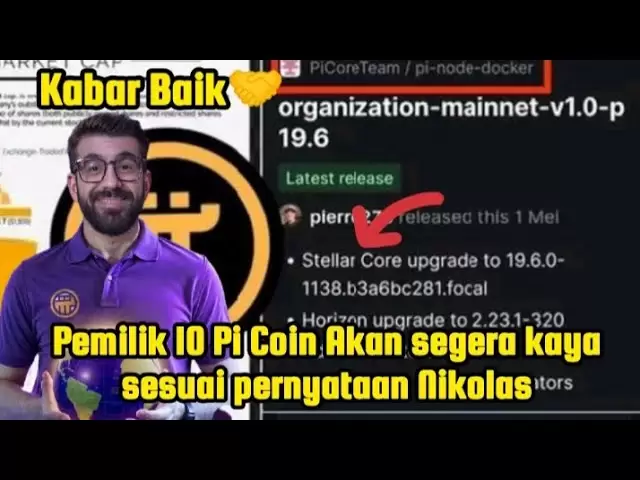-
 Bitcoin
Bitcoin $95,664.6533
0.58% -
 Ethereum
Ethereum $1,799.2831
-1.45% -
 Tether USDt
Tether USDt $0.9999
0.01% -
 XRP
XRP $2.1428
-0.10% -
 BNB
BNB $602.0288
0.44% -
 Solana
Solana $146.1916
-0.70% -
 USDC
USDC $1.0000
0.01% -
 Dogecoin
Dogecoin $0.1707
-0.52% -
 Cardano
Cardano $0.6695
0.38% -
 TRON
TRON $0.2454
-1.57% -
 Sui
Sui $3.3003
-3.82% -
 Chainlink
Chainlink $13.6719
-0.19% -
 Avalanche
Avalanche $19.8885
0.32% -
 Stellar
Stellar $0.2619
0.64% -
 UNUS SED LEO
UNUS SED LEO $8.7285
0.34% -
 Toncoin
Toncoin $3.0142
1.32% -
 Shiba Inu
Shiba Inu $0.0...01263
-1.41% -
 Hedera
Hedera $0.1759
1.04% -
 Bitcoin Cash
Bitcoin Cash $362.1289
2.48% -
 Hyperliquid
Hyperliquid $20.8499
2.85% -
 Litecoin
Litecoin $85.7762
2.51% -
 Polkadot
Polkadot $3.9389
-0.15% -
 Dai
Dai $1.0002
0.01% -
 Monero
Monero $285.9881
3.97% -
 Bitget Token
Bitget Token $4.2670
-0.83% -
 Ethena USDe
Ethena USDe $1.0005
0.01% -
 Pi
Pi $0.5783
-1.61% -
 Pepe
Pepe $0.0...07938
-0.75% -
 Bittensor
Bittensor $364.6926
-3.15% -
 Uniswap
Uniswap $4.8987
-2.02%
How to fill in the Ethereum wallet address
To avoid transaction errors, ensure the accuracy of your Ethereum wallet address by verifying it with the sender or using a tool like an Ethereum block explorer.
Feb 15, 2025 at 02:06 am
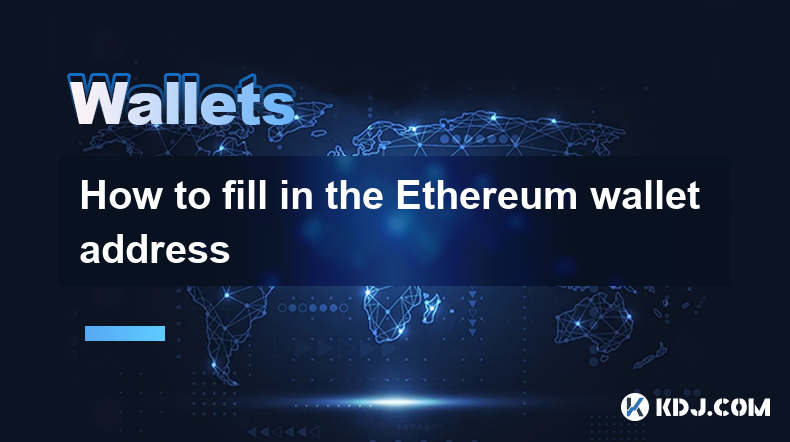
Key Points:
- Understanding different Ethereum wallet formats
- Identifying and using the correct wallet address format
- Avoiding common pitfalls and security risks
- Ensuring the accuracy of your Ethereum wallet address
Step-by-Step Guide to Filling in an Ethereum Wallet Address:
Identify the Type of Ethereum Wallet:
- Determine if you are using a hardware wallet, software wallet, exchange, or cold storage device.
- Each type of wallet requires a specific format for the Ethereum address.
Understand Ethereum Wallet Address Formats:
- There are three main Ethereum address formats: legacy (prefixed with 0x), checksum, and vanity addresses.
- Legacy addresses are not recommended for security reasons, while checksum addresses are the most common and secure.
- Vanity addresses are customized addresses created using a specific tool and may require additional effort.
Obtain Your Ethereum Wallet Address:
- For hardware wallets, connect the device and follow the manufacturer's instructions to generate the address.
- For software wallets, click the "Receive" button within the wallet application and copy the displayed address.
- Exchanges typically provide a "Wallet" or "Addresses" section where you can find your Ethereum address.
Copy and Paste the Address Carefully:
- Ensure that the address you copy is the correct one.
- A single character difference can lead to funds being sent to an incorrect address.
- If possible, use a QR code scanner to avoid manual entry errors.
Verify the Address with the Sender:
- Before sending or receiving funds, double-check the address with the intended sender or receiver.
- You can use an Ethereum block explorer or a separate tool to confirm the validity of the address.
Test the Address with a Small Amount:
- If you are unsure about the accuracy of an address, send a small test amount of ETH or another ERC-20 token.
- Once the test transaction is successful, you can proceed with larger transactions.
FAQs:
Q: What should I do if I lose my Ethereum wallet address?
A: If you have a backup of your wallet seed phrase or private key, you can recover your wallet and address. However, if you lose these vital pieces of information, your funds may be unrecoverable.
Q: How can I avoid sending funds to the wrong address?
A: Carefully verify the address before sending any funds. Use a QR code scanner or double-check the address with the sender or receiver.
Q: What are the common mistakes to avoid when filling in an Ethereum wallet address?
A: Avoid using outdated or legacy address formats. Ensure that the address is copied and pasted accurately. Do not send funds to an unverified or unfamiliar address.
Disclaimer:info@kdj.com
The information provided is not trading advice. kdj.com does not assume any responsibility for any investments made based on the information provided in this article. Cryptocurrencies are highly volatile and it is highly recommended that you invest with caution after thorough research!
If you believe that the content used on this website infringes your copyright, please contact us immediately (info@kdj.com) and we will delete it promptly.
- Pre-market purchase of Melania Trump's memecoin netted millions in profit for crypto traders
- 2025-05-07 06:35:12
- Democratic Sen. Chris Murphy Introduces Bill to Bar Presidents and Lawmakers From Launching Cryptocurrencies
- 2025-05-07 06:35:12
- A heated dispute has emerged within the Bitcoin developer and user community over a proposal to remove or loosen limits on OP_RETURN
- 2025-05-07 06:30:12
- A small group of traders made a staggering $99.6 million in profit
- 2025-05-07 06:30:12
- Don't Miss These 3 Breakout Tokens, Featuring One Top Meme Coin Presale to Buy Now
- 2025-05-07 06:25:12
- Virtuals Protocol (VIRTUAL) Is Down 15% in the Last 24 Hours After Rallying 200% Over the Past 30 Days
- 2025-05-07 06:25:12
Related knowledge

How to view DApp authorization in Trust Wallet? How to revoke permissions?
May 06,2025 at 06:56pm
Managing DApp authorizations in Trust Wallet is crucial for maintaining the security of your cryptocurrency assets. Trust Wallet, a popular mobile wallet, allows users to interact with decentralized applications (DApps) directly from their mobile devices. However, it's important to keep track of which DApps have been granted access to your wallet and to...
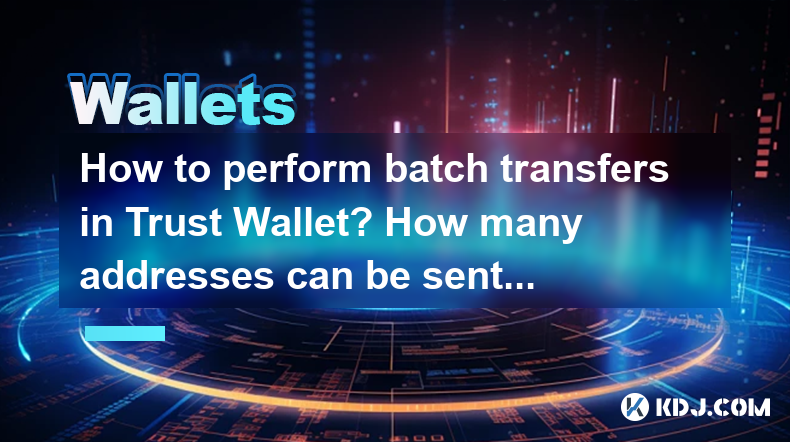
How to perform batch transfers in Trust Wallet? How many addresses can be sent at one time?
May 07,2025 at 05:07am
How to Perform Batch Transfers in Trust Wallet? How Many Addresses Can Be Sent at One Time? Trust Wallet is a popular mobile cryptocurrency wallet that supports a wide range of digital assets. One of its useful features is the ability to perform batch transfers, which allows users to send cryptocurrencies to multiple addresses in a single transaction. T...

How to use cross-chain bridges in Trust Wallet? How is the handling fee calculated?
May 07,2025 at 02:36am
Using cross-chain bridges in Trust Wallet allows you to transfer assets between different blockchain networks seamlessly. This process can be crucial for users who want to leverage the benefits of various blockchains, such as Ethereum, Binance Smart Chain, and others. In this article, we will guide you through the steps to use cross-chain bridges in Tru...

How to enable dark mode in Trust Wallet? What if the theme switch is invalid?
May 06,2025 at 10:07pm
Enabling dark mode in Trust Wallet can significantly enhance your user experience by reducing eye strain and making the interface more comfortable to use in low-light environments. This guide will walk you through the steps to enable dark mode and troubleshoot if the theme switch is invalid. Checking for Dark Mode AvailabilityBefore attempting to enable...

How to export transaction history in Trust Wallet? How long can the data be saved?
May 07,2025 at 12:28am
Exporting transaction history from Trust Wallet is a straightforward process that allows users to maintain a record of their cryptocurrency transactions. This guide will walk you through the steps to export your transaction history and provide information on how long the data can be saved. Accessing the Transaction HistoryTo begin the process of exporti...

How to view NFTs in Trust Wallet? Which chains of NFTs are supported?
May 06,2025 at 05:28pm
How to View NFTs in Trust Wallet? Which Chains of NFTs Are Supported? Trust Wallet is a popular mobile cryptocurrency wallet that supports a wide range of digital assets, including Non-Fungible Tokens (NFTs). Viewing your NFTs in Trust Wallet is a straightforward process, and the wallet supports NFTs from various blockchain networks. In this article, we...

How to view DApp authorization in Trust Wallet? How to revoke permissions?
May 06,2025 at 06:56pm
Managing DApp authorizations in Trust Wallet is crucial for maintaining the security of your cryptocurrency assets. Trust Wallet, a popular mobile wallet, allows users to interact with decentralized applications (DApps) directly from their mobile devices. However, it's important to keep track of which DApps have been granted access to your wallet and to...
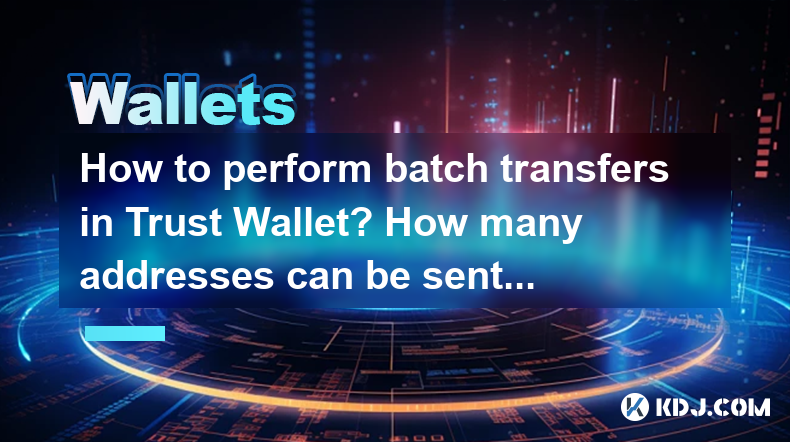
How to perform batch transfers in Trust Wallet? How many addresses can be sent at one time?
May 07,2025 at 05:07am
How to Perform Batch Transfers in Trust Wallet? How Many Addresses Can Be Sent at One Time? Trust Wallet is a popular mobile cryptocurrency wallet that supports a wide range of digital assets. One of its useful features is the ability to perform batch transfers, which allows users to send cryptocurrencies to multiple addresses in a single transaction. T...

How to use cross-chain bridges in Trust Wallet? How is the handling fee calculated?
May 07,2025 at 02:36am
Using cross-chain bridges in Trust Wallet allows you to transfer assets between different blockchain networks seamlessly. This process can be crucial for users who want to leverage the benefits of various blockchains, such as Ethereum, Binance Smart Chain, and others. In this article, we will guide you through the steps to use cross-chain bridges in Tru...

How to enable dark mode in Trust Wallet? What if the theme switch is invalid?
May 06,2025 at 10:07pm
Enabling dark mode in Trust Wallet can significantly enhance your user experience by reducing eye strain and making the interface more comfortable to use in low-light environments. This guide will walk you through the steps to enable dark mode and troubleshoot if the theme switch is invalid. Checking for Dark Mode AvailabilityBefore attempting to enable...

How to export transaction history in Trust Wallet? How long can the data be saved?
May 07,2025 at 12:28am
Exporting transaction history from Trust Wallet is a straightforward process that allows users to maintain a record of their cryptocurrency transactions. This guide will walk you through the steps to export your transaction history and provide information on how long the data can be saved. Accessing the Transaction HistoryTo begin the process of exporti...

How to view NFTs in Trust Wallet? Which chains of NFTs are supported?
May 06,2025 at 05:28pm
How to View NFTs in Trust Wallet? Which Chains of NFTs Are Supported? Trust Wallet is a popular mobile cryptocurrency wallet that supports a wide range of digital assets, including Non-Fungible Tokens (NFTs). Viewing your NFTs in Trust Wallet is a straightforward process, and the wallet supports NFTs from various blockchain networks. In this article, we...
See all articles