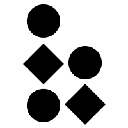-
 bitcoin
bitcoin $122090.672462 USD
1.59% -
 ethereum
ethereum $4493.758974 USD
0.56% -
 xrp
xrp $3.033145 USD
0.65% -
 tether
tether $1.000629 USD
0.00% -
 bnb
bnb $1169.854250 USD
7.07% -
 solana
solana $230.954786 USD
-0.19% -
 usd-coin
usd-coin $0.999785 USD
0.00% -
 dogecoin
dogecoin $0.256108 USD
-1.12% -
 tron
tron $0.342333 USD
-0.12% -
 cardano
cardano $0.859632 USD
-0.10% -
 hyperliquid
hyperliquid $48.932146 USD
-2.25% -
 chainlink
chainlink $22.345466 USD
-1.29% -
 ethena-usde
ethena-usde $1.000217 USD
-0.03% -
 avalanche
avalanche $31.203456 USD
1.93% -
 sui
sui $3.579145 USD
1.05%
How to export XTZ wallet address on Trezor Model T?
To export your XTZ wallet address on Trezor Model T, connect your device, open Trezor Suite, unlock it, navigate to your Tezos wallet, and copy the address from the "Receive" tab.
Apr 08, 2025 at 07:00 am

How to Export Your XTZ Wallet Address on Trezor Model T
Understanding Tezos (XTZ) and Trezor Model T
Tezos (XTZ) is a self-amending blockchain known for its on-chain governance. Storing your XTZ securely is crucial, and hardware wallets like the Trezor Model T offer a robust solution. The Trezos Model T is a popular hardware wallet known for its security features and support for a wide range of cryptocurrencies, including Tezos. Exporting your XTZ wallet address involves accessing your device and navigating its menu system. This process does not involve revealing your private keys, ensuring your funds remain secure.
Accessing Your Tezos (XTZ) Wallet Address on Trezor Model T
Before you begin, ensure your Trezor Model T is connected to your computer and that the Trezor Suite software is installed and updated. This software acts as the interface between your hardware wallet and your computer. It is crucial to download Trezor Suite directly from the official Trezor website to avoid malicious software. Never use a third-party download source.
- Connect your Trezor Model T to your computer using a USB cable. Make sure the cable is securely connected to both your device and your computer.
- Open Trezor Suite. The software should automatically detect your Trezor Model T. If not, follow the on-screen prompts to add your device.
- Unlock your Trezor Model T. You'll need to enter your PIN code to unlock your device and access your wallets. Remember to keep your PIN code secure and confidential.
- Navigate to your Tezos (XTZ) wallet. In Trezor Suite, you should see a list of your cryptocurrencies. Locate your Tezos wallet and select it. If you haven't already created a Tezos wallet, you will need to do so within Trezor Suite. This involves generating a new seed phrase, which is crucial for recovering your wallet if you lose your device.
Viewing Your XTZ Address
Once you have selected your Tezos wallet, your XTZ address will be displayed. This is the public key associated with your wallet, which you can share with others to receive XTZ. Do not share your seed phrase with anyone. The seed phrase is the master key to your entire wallet and should be kept absolutely secret.
- Locate the 'Receive' tab within your Tezos wallet in Trezor Suite. This tab usually displays your XTZ address prominently.
- Copy your XTZ address. You can typically do this by selecting the address and using the copy function provided by your operating system or Trezor Suite.
- Verify the address. Always double-check that you have copied the correct address before sharing it. Even a single character error can lead to the loss of your funds.
Understanding the Difference Between Public and Private Keys
Your XTZ address (public key) is like your bank account number. You can share it publicly to receive funds. Your private key is like your bank PIN. It should never be shared with anyone, and losing it means losing access to your funds. Your Trezor Model T securely stores your private keys, protecting them from theft or unauthorized access. The device itself is designed to resist physical attacks, adding an extra layer of security.
Security Best Practices
- Always download Trezor Suite from the official Trezor website. Avoid downloading from unofficial sources to prevent malware infections.
- Keep your Trezor Model T's firmware updated. Regular updates patch security vulnerabilities and improve the overall performance of your device.
- Never share your seed phrase with anyone. This is the only way to recover your wallet if your device is lost or damaged. Treat your seed phrase like a highly sensitive password.
- Use a strong PIN code. Avoid easily guessable PIN codes to protect your device from unauthorized access.
- Protect your device from physical damage. Store your Trezor Model T in a safe place to prevent it from being lost, stolen, or damaged.
Advanced Considerations: Using Trezor Suite for Tezos Transactions
Trezor Suite allows you to manage your XTZ directly. You can send and receive XTZ through the interface, ensuring all transactions are signed securely on the device itself. This prevents your private keys from ever leaving the secure environment of the hardware wallet. Always carefully review all transaction details before confirming them on your Trezor Model T.
Frequently Asked Questions
Q: Can I export my XTZ private key from my Trezor Model T?A: No. Trezor Model T does not allow the export of private keys. This is a critical security feature designed to protect your funds. Your private keys remain securely stored within the device.
Q: What happens if I lose my Trezor Model T?A: If you lose your Trezor Model T, you can recover your XTZ by using your seed phrase. This seed phrase is essential for restoring your wallet on a new device. Remember to write it down securely and keep it in a safe place.
Q: Is it safe to use Trezor Suite to manage my XTZ?A: Yes, Trezor Suite is a secure and reputable software for managing your Trezor Model T and its associated cryptocurrencies, including Tezos. However, always ensure you download it from the official Trezor website.
Q: Can I use other software to access my XTZ on Trezor Model T?A: While other wallets might claim compatibility, Trezor strongly recommends using Trezor Suite for optimal security and functionality. Using unofficial software could compromise your security.
Q: My XTZ address isn't showing up in Trezor Suite. What should I do?A: Ensure your Tezos wallet is correctly set up within Trezor Suite. If you haven't created one yet, you'll need to do so. If the issue persists, contact Trezor support for assistance. Double-check your device's connection and the software's version.
Disclaimer:info@kdj.com
The information provided is not trading advice. kdj.com does not assume any responsibility for any investments made based on the information provided in this article. Cryptocurrencies are highly volatile and it is highly recommended that you invest with caution after thorough research!
If you believe that the content used on this website infringes your copyright, please contact us immediately (info@kdj.com) and we will delete it promptly.
- BlockDAG, DOGE, HYPE Sponsorship: Crypto Trends Shaping 2025
- 2025-10-01 00:25:13
- Deutsche Börse and Circle: A StableCoin Adoption Powerhouse in Europe
- 2025-10-01 00:25:13
- BlockDAG's Presale Buzz: Is It the Crypto to Watch in October 2025?
- 2025-10-01 00:30:13
- Bitcoin, Crypto, and IQ: When Genius Meets Digital Gold?
- 2025-10-01 00:30:13
- Stablecoins, American Innovation, and Wallet Tokens: The Next Frontier
- 2025-10-01 00:35:12
- NBU, Coins, and Crypto in Ukraine: A New Yorker's Take
- 2025-10-01 00:45:14
Related knowledge

How to find my BEP20 address on Trust Wallet?
Oct 04,2025 at 06:19pm
Understanding BEP20 and Trust Wallet Compatibility1. Trust Wallet is a widely used cryptocurrency wallet that supports multiple blockchain networks, i...

How to sync my Trust Wallet with the browser extension?
Oct 03,2025 at 06:19pm
Understanding Trust Wallet and Browser Extension IntegrationTrust Wallet is a popular non-custodial cryptocurrency wallet that supports a wide range o...

How to check if a token is supported by Trust Wallet?
Oct 04,2025 at 05:18am
Understanding Token Compatibility with Trust Wallet1. Trust Wallet supports a wide range of blockchain networks, including Ethereum, Binance Smart Cha...

How to get the Trust Wallet browser extension?
Oct 01,2025 at 12:37am
How to Access the Trust Wallet Browser Extension1. Visit the official Trust Wallet website through a secure internet connection. Navigate to the downl...

How to interact with a DApp using Trust Wallet?
Oct 02,2025 at 10:00pm
Connecting Trust Wallet to a DApp1. Open the Trust Wallet app on your mobile device and ensure your wallet is unlocked with access to your assets. Nav...

How to scan a QR code with Trust Wallet?
Oct 02,2025 at 03:37pm
Understanding QR Codes in Trust Wallet1. QR codes are widely used in cryptocurrency applications to simplify transaction processes. Trust Wallet lever...

How to find my BEP20 address on Trust Wallet?
Oct 04,2025 at 06:19pm
Understanding BEP20 and Trust Wallet Compatibility1. Trust Wallet is a widely used cryptocurrency wallet that supports multiple blockchain networks, i...

How to sync my Trust Wallet with the browser extension?
Oct 03,2025 at 06:19pm
Understanding Trust Wallet and Browser Extension IntegrationTrust Wallet is a popular non-custodial cryptocurrency wallet that supports a wide range o...

How to check if a token is supported by Trust Wallet?
Oct 04,2025 at 05:18am
Understanding Token Compatibility with Trust Wallet1. Trust Wallet supports a wide range of blockchain networks, including Ethereum, Binance Smart Cha...

How to get the Trust Wallet browser extension?
Oct 01,2025 at 12:37am
How to Access the Trust Wallet Browser Extension1. Visit the official Trust Wallet website through a secure internet connection. Navigate to the downl...

How to interact with a DApp using Trust Wallet?
Oct 02,2025 at 10:00pm
Connecting Trust Wallet to a DApp1. Open the Trust Wallet app on your mobile device and ensure your wallet is unlocked with access to your assets. Nav...

How to scan a QR code with Trust Wallet?
Oct 02,2025 at 03:37pm
Understanding QR Codes in Trust Wallet1. QR codes are widely used in cryptocurrency applications to simplify transaction processes. Trust Wallet lever...
See all articles