-
 Bitcoin
Bitcoin $115200
-2.68% -
 Ethereum
Ethereum $3601
-5.16% -
 XRP
XRP $3.035
-2.96% -
 Tether USDt
Tether USDt $0.9997
-0.04% -
 BNB
BNB $764.5
-5.43% -
 Solana
Solana $168.1
-5.92% -
 USDC
USDC $0.9998
-0.02% -
 Dogecoin
Dogecoin $0.2090
-4.80% -
 TRON
TRON $0.3272
-0.49% -
 Cardano
Cardano $0.7306
-5.00% -
 Hyperliquid
Hyperliquid $39.16
-12.22% -
 Stellar
Stellar $0.3967
-4.96% -
 Sui
Sui $3.566
-5.95% -
 Chainlink
Chainlink $16.55
-6.57% -
 Bitcoin Cash
Bitcoin Cash $552.3
-3.90% -
 Hedera
Hedera $0.2516
-4.69% -
 Avalanche
Avalanche $21.99
-5.75% -
 Toncoin
Toncoin $3.621
-0.28% -
 Ethena USDe
Ethena USDe $1.000
-0.03% -
 UNUS SED LEO
UNUS SED LEO $8.951
0.02% -
 Litecoin
Litecoin $105.9
-3.59% -
 Shiba Inu
Shiba Inu $0.00001232
-5.00% -
 Polkadot
Polkadot $3.640
-5.55% -
 Uniswap
Uniswap $9.048
-7.03% -
 Monero
Monero $301.8
-1.51% -
 Dai
Dai $0.9999
-0.01% -
 Bitget Token
Bitget Token $4.334
-3.66% -
 Pepe
Pepe $0.00001064
-6.17% -
 Cronos
Cronos $0.1367
-5.78% -
 Aave
Aave $259.2
-4.59%
How to export the mnemonic phrase of Rabby Wallet? Methods for safely backing up the mnemonic phrase
Export and securely back up your Rabby Wallet's mnemonic phrase using physical, encrypted digital, metal, or multi-signature methods for safe recovery.
May 18, 2025 at 03:35 am
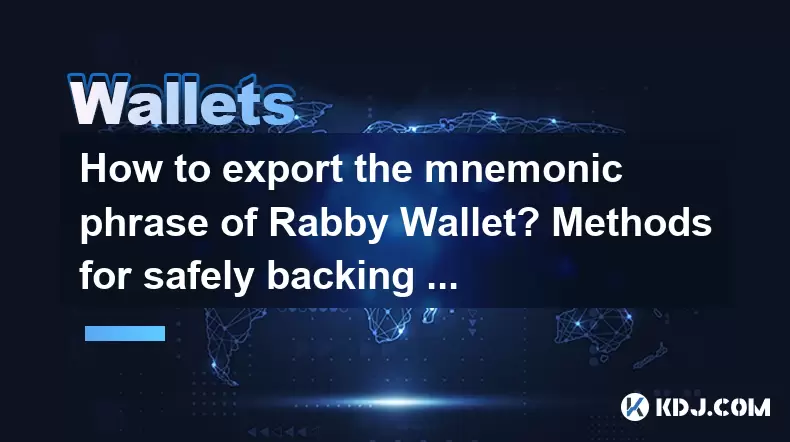
Rabby Wallet is a popular cryptocurrency wallet that offers users a secure and user-friendly way to manage their digital assets. One of the most crucial aspects of using any cryptocurrency wallet is the ability to safely back up and export the mnemonic phrase, which is essential for recovering your wallet in case of loss or damage. In this article, we will explore the detailed steps to export the mnemonic phrase of Rabby Wallet and discuss various methods for safely backing it up.
Understanding the Mnemonic Phrase
Before diving into the export and backup process, it's important to understand what a mnemonic phrase is and why it's so important. The mnemonic phrase, also known as a seed phrase or recovery phrase, is a list of words that serves as the master key to your cryptocurrency wallet. This phrase is generated when you first set up your wallet and is used to restore your wallet and access your funds if you lose access to your device or forget your password.
Exporting the Mnemonic Phrase from Rabby Wallet
To export the mnemonic phrase from Rabby Wallet, follow these detailed steps:
- Open the Rabby Wallet application on your device.
- Navigate to the settings menu by clicking on the gear icon or selecting "Settings" from the main menu.
- Locate the "Security" or "Backup" section within the settings. This may vary slightly depending on the version of the app you are using.
- Select the option to view or export the mnemonic phrase. You may be prompted to enter your wallet password or use biometric authentication to proceed.
- Carefully read and follow any on-screen instructions to ensure you are exporting the correct phrase.
- Write down the mnemonic phrase exactly as it appears on the screen. It is crucial to record it accurately, as any mistakes could prevent you from recovering your wallet later.
Methods for Safely Backing Up the Mnemonic Phrase
Once you have exported the mnemonic phrase, it's essential to back it up securely. Here are several methods you can use to safely store your mnemonic phrase:
Physical Paper Backup
- Write the mnemonic phrase on a piece of paper using a pen or marker. Ensure that the writing is clear and legible.
- Store the paper in a secure location, such as a safe or a locked drawer. Consider using a tamper-evident bag or envelope to add an extra layer of security.
- Avoid storing the paper backup in easily accessible or obvious locations, such as your desk drawer or wallet, to minimize the risk of theft or loss.
Encrypted Digital Backup
- Use a password manager or encryption software to securely store the mnemonic phrase on your computer or a USB drive.
- Create a strong, unique password for the encrypted file, and store this password separately from the file itself.
- Consider using a cloud storage service that offers end-to-end encryption, such as Tresorit or pCloud, to store the encrypted file. Be sure to use a strong password for your cloud storage account as well.
Metal Backup
- Purchase a metal backup device, such as a stainless steel or titanium seed phrase storage solution. These devices are designed to be durable and resistant to fire, water, and other forms of damage.
- Engrave or stamp the mnemonic phrase onto the metal backup device according to the manufacturer's instructions.
- Store the metal backup in a secure location, such as a safe deposit box or a hidden compartment in your home.
Multi-Signature Wallet Backup
- Consider using a multi-signature wallet that requires multiple mnemonic phrases to access the funds. This adds an extra layer of security, as an attacker would need to compromise multiple backups to gain access to your wallet.
- Distribute the mnemonic phrases among trusted individuals or store them in separate secure locations. Ensure that each backup is stored securely and that the individuals involved understand the importance of keeping the phrases confidential.
Best Practices for Mnemonic Phrase Security
In addition to choosing a backup method, it's important to follow best practices to ensure the security of your mnemonic phrase:
- Never share your mnemonic phrase with anyone. Treat it as you would a password or PIN, and do not disclose it to anyone, even if they claim to be from the wallet provider or a cryptocurrency exchange.
- Avoid storing the mnemonic phrase in digital formats that are not encrypted, such as plain text files, emails, or unencrypted cloud storage. These formats are vulnerable to hacking and unauthorized access.
- Regularly review and update your backup methods to ensure they remain secure and accessible. Consider creating multiple backups and storing them in different locations to minimize the risk of losing access to your funds.
- Be cautious when using public computers or unsecured networks to access your wallet or view your mnemonic phrase. These environments may be compromised, putting your funds at risk.
Verifying the Mnemonic Phrase
After backing up your mnemonic phrase, it's a good idea to verify that the backup is accurate and functional. Here's how you can do this:
- Create a new wallet using the same cryptocurrency as your Rabby Wallet.
- Enter the mnemonic phrase into the new wallet during the setup process.
- Compare the addresses and balances in the new wallet to those in your Rabby Wallet. If they match, it confirms that your mnemonic phrase backup is correct and functional.
By following these steps and best practices, you can ensure that your Rabby Wallet mnemonic phrase is securely exported and backed up, providing you with peace of mind and the ability to recover your funds if needed.
Frequently Asked Questions
Q: Can I export the mnemonic phrase from Rabby Wallet to another wallet?
A: Yes, you can export the mnemonic phrase from Rabby Wallet and use it to restore your funds in another compatible wallet. However, ensure that the new wallet supports the same cryptocurrencies and follows the same mnemonic phrase standard (typically BIP39) as Rabby Wallet.
Q: What should I do if I lose my mnemonic phrase backup?
A: If you lose your mnemonic phrase backup and do not have any other means of recovering your wallet, your funds may be irretrievable. This underscores the importance of creating multiple secure backups and storing them in different locations.
Q: Is it safe to store my mnemonic phrase in a password manager?
A: Storing your mnemonic phrase in a reputable password manager that uses strong encryption can be a secure option. However, ensure that you use a strong, unique master password for the password manager and consider enabling two-factor authentication for added security.
Q: Can I use the same mnemonic phrase for multiple wallets?
A: While it is technically possible to use the same mnemonic phrase for multiple wallets, it is not recommended. Using the same phrase increases the risk of losing access to all your funds if the phrase is compromised. It's best to use a unique mnemonic phrase for each wallet.
Disclaimer:info@kdj.com
The information provided is not trading advice. kdj.com does not assume any responsibility for any investments made based on the information provided in this article. Cryptocurrencies are highly volatile and it is highly recommended that you invest with caution after thorough research!
If you believe that the content used on this website infringes your copyright, please contact us immediately (info@kdj.com) and we will delete it promptly.
- Cardano Price, Pi Network, and Crypto Presales: What's the Buzz?
- 2025-08-02 08:50:12
- XRP Fund Success: Teucrium CEO Reveals Trillions on the Horizon
- 2025-08-02 09:10:12
- Challenge Coins: More Than Just Collectibles – A Military Tradition
- 2025-08-02 08:30:12
- Under the Radar: Hunting for 100x Crypto Gems in a Pi Network World
- 2025-08-02 08:30:12
- Bitcoin, Solana, and Altcoin Season: What's Hot and What's Not?
- 2025-08-02 07:10:12
- Toncoin, Rollblock, and the Token Offering Landscape: A New York Minute
- 2025-08-02 07:10:12
Related knowledge

What is a watch-only wallet in Trust Wallet?
Aug 02,2025 at 03:36am
Understanding the Concept of a Watch-Only WalletA watch-only wallet in Trust Wallet allows users to monitor a cryptocurrency address without having ac...

How to check my full transaction history on Trust Wallet?
Aug 02,2025 at 09:24am
Understanding Transaction History in Trust WalletTrust Wallet is a widely used non-custodial cryptocurrency wallet that supports a broad range of bloc...

Why is my Trust Wallet balance zero?
Aug 02,2025 at 03:49am
Understanding Trust Wallet Balance Display IssuesIf you're seeing a zero balance in your Trust Wallet despite knowing you've previously received or se...

Why is my Trust Wallet balance not showing?
Aug 02,2025 at 06:01am
Understanding Trust Wallet Balance Display IssuesMany users encounter the issue where their Trust Wallet balance is not showing despite having previou...

What does it mean to "revoke" a token approval in MetaMask?
Aug 02,2025 at 02:57am
Understanding Token Approvals in MetaMaskWhen interacting with decentralized applications (dApps) on Ethereum or EVM-compatible blockchains, users oft...
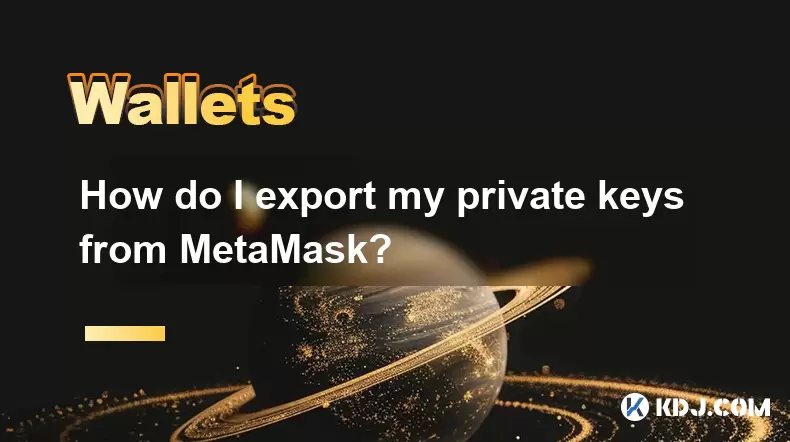
How do I export my private keys from MetaMask?
Aug 02,2025 at 05:21am
Understanding Private Keys in MetaMaskPrivate keys are cryptographic codes that grant full access to your cryptocurrency holdings on the blockchain. I...

What is a watch-only wallet in Trust Wallet?
Aug 02,2025 at 03:36am
Understanding the Concept of a Watch-Only WalletA watch-only wallet in Trust Wallet allows users to monitor a cryptocurrency address without having ac...

How to check my full transaction history on Trust Wallet?
Aug 02,2025 at 09:24am
Understanding Transaction History in Trust WalletTrust Wallet is a widely used non-custodial cryptocurrency wallet that supports a broad range of bloc...

Why is my Trust Wallet balance zero?
Aug 02,2025 at 03:49am
Understanding Trust Wallet Balance Display IssuesIf you're seeing a zero balance in your Trust Wallet despite knowing you've previously received or se...

Why is my Trust Wallet balance not showing?
Aug 02,2025 at 06:01am
Understanding Trust Wallet Balance Display IssuesMany users encounter the issue where their Trust Wallet balance is not showing despite having previou...

What does it mean to "revoke" a token approval in MetaMask?
Aug 02,2025 at 02:57am
Understanding Token Approvals in MetaMaskWhen interacting with decentralized applications (dApps) on Ethereum or EVM-compatible blockchains, users oft...
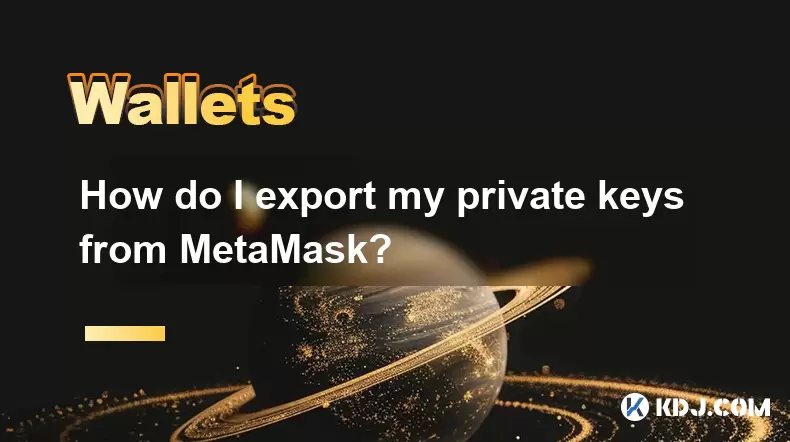
How do I export my private keys from MetaMask?
Aug 02,2025 at 05:21am
Understanding Private Keys in MetaMaskPrivate keys are cryptographic codes that grant full access to your cryptocurrency holdings on the blockchain. I...
See all articles

























































































