-
 Bitcoin
Bitcoin $116700
0.24% -
 Ethereum
Ethereum $3973
4.34% -
 XRP
XRP $3.283
7.68% -
 Tether USDt
Tether USDt $1.000
0.01% -
 BNB
BNB $789.8
2.27% -
 Solana
Solana $176.2
3.31% -
 USDC
USDC $0.9999
0.00% -
 Dogecoin
Dogecoin $0.2238
5.14% -
 TRON
TRON $0.3389
-0.51% -
 Cardano
Cardano $0.7907
4.03% -
 Stellar
Stellar $0.4527
10.02% -
 Hyperliquid
Hyperliquid $41.07
4.27% -
 Sui
Sui $3.794
1.77% -
 Chainlink
Chainlink $19.49
10.40% -
 Bitcoin Cash
Bitcoin Cash $580.9
0.74% -
 Hedera
Hedera $0.2617
4.32% -
 Avalanche
Avalanche $23.41
3.67% -
 Ethena USDe
Ethena USDe $1.001
-0.03% -
 Litecoin
Litecoin $122.4
1.38% -
 Toncoin
Toncoin $3.364
1.49% -
 UNUS SED LEO
UNUS SED LEO $8.988
0.37% -
 Shiba Inu
Shiba Inu $0.00001295
2.82% -
 Uniswap
Uniswap $10.62
5.75% -
 Polkadot
Polkadot $3.922
4.46% -
 Dai
Dai $1.000
0.01% -
 Bitget Token
Bitget Token $4.494
2.15% -
 Monero
Monero $268.0
-1.30% -
 Cronos
Cronos $0.1523
3.68% -
 Pepe
Pepe $0.00001127
4.43% -
 Aave
Aave $285.4
4.85%
How do I fix Exodus wallet when it won't sync with the blockchain?
If your Exodus wallet won't sync, check your internet, update the software, restart the wallet, verify blockchain status, or reinstall after backing up your wallet.
Apr 09, 2025 at 02:28 pm
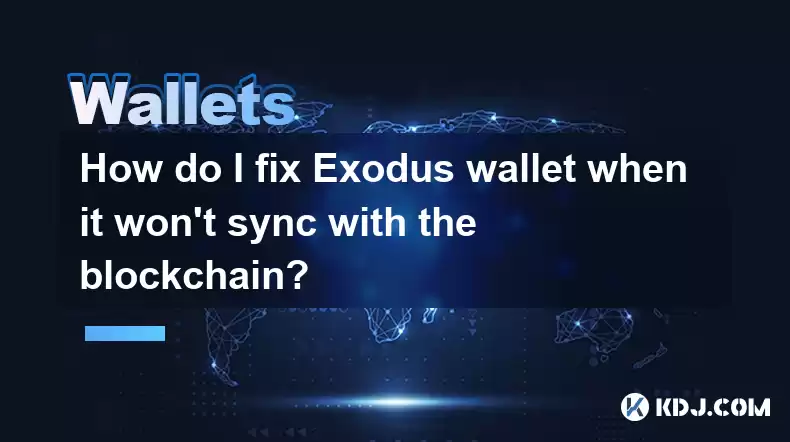
If your Exodus wallet is not syncing with the blockchain, it can be a frustrating experience. However, there are several steps you can take to troubleshoot and resolve this issue. This article will guide you through the process of fixing your Exodus wallet when it won't sync with the blockchain.
Understanding the Syncing Issue
Before diving into the solutions, it's important to understand why your Exodus wallet might not be syncing with the blockchain. Syncing issues can occur due to network problems, outdated software, or corrupted data. Knowing the potential causes can help you diagnose the problem more effectively.
Checking Your Internet Connection
The first step in resolving syncing issues is to ensure that your internet connection is stable. A poor or unstable internet connection can prevent your wallet from syncing properly. To check your internet connection:
- Open a web browser and try to load a few different websites.
- If the websites load slowly or not at all, you may need to restart your router or contact your internet service provider.
Updating Exodus Wallet
Using an outdated version of the Exodus wallet can lead to syncing problems. Make sure you are running the latest version of the software. To update your Exodus wallet:
- Open the Exodus wallet application.
- Click on the settings icon in the top right corner.
- Select "About" from the dropdown menu.
- If an update is available, you will see an "Update Now" button. Click on it to download and install the latest version.
Restarting the Wallet
Sometimes, simply restarting the wallet can resolve syncing issues. Restarting the application can clear temporary data and refresh the connection to the blockchain. To restart your Exodus wallet:
- Close the Exodus wallet application completely.
- Wait for a few minutes to ensure all processes have stopped.
- Reopen the Exodus wallet and check if it starts syncing.
Checking Blockchain Status
If your wallet is still not syncing, it's a good idea to check the status of the blockchain itself. Sometimes, the blockchain may be experiencing high traffic or technical issues. You can check the status of various blockchains on their respective websites or through blockchain explorers. For example:
- For Bitcoin, you can visit blockchain.com or blockchair.com.
- For Ethereum, you can visit etherscan.io.
If the blockchain is experiencing issues, you may need to wait until the problem is resolved before your wallet can sync.
Reinstalling Exodus Wallet
If none of the above steps work, you may need to consider reinstalling the Exodus wallet. Reinstalling can help resolve issues caused by corrupted data or software conflicts. To reinstall your Exodus wallet:
- Backup your wallet: Before reinstalling, make sure to backup your wallet. Click on the settings icon, select "Backup", and follow the prompts to create a backup.
- Uninstall the wallet: Go to your computer's control panel or settings, find the Exodus wallet application, and uninstall it.
- Download the latest version: Visit the official Exodus website and download the latest version of the wallet.
- Install the wallet: Run the downloaded installer and follow the prompts to install the wallet.
- Restore your wallet: Once installed, open the wallet and select "Restore from Backup". Follow the prompts to restore your wallet using the backup you created earlier.
Contacting Exodus Support
If you have tried all the above steps and your wallet still won't sync, it may be time to contact Exodus support. The Exodus support team can provide personalized assistance and help you resolve more complex issues. To contact Exodus support:
- Visit the Exodus support page on their website.
- Fill out the support form with details about your issue, including any error messages you have received.
- Attach any relevant screenshots or logs if possible.
- Submit the form and wait for a response from the support team.
Frequently Asked Questions
Q: Can I use Exodus wallet on multiple devices?
A: Yes, you can use Exodus wallet on multiple devices. However, you will need to restore your wallet on each device using your backup phrase. Make sure to keep your backup phrase secure and never share it with anyone.
Q: How long does it usually take for Exodus wallet to sync?
A: The time it takes for Exodus wallet to sync can vary depending on the blockchain and the speed of your internet connection. Generally, it can take anywhere from a few minutes to several hours for the wallet to fully sync.
Q: Will reinstalling Exodus wallet delete my funds?
A: No, reinstalling Exodus wallet will not delete your funds. As long as you have a backup of your wallet, you can restore it after reinstalling and your funds will be safe. Always make sure to backup your wallet before reinstalling.
Q: Can I sync my Exodus wallet offline?
A: No, you cannot sync your Exodus wallet offline. The wallet needs to connect to the internet to sync with the blockchain and update your transaction history. If you are experiencing syncing issues, make sure your internet connection is stable.
Disclaimer:info@kdj.com
The information provided is not trading advice. kdj.com does not assume any responsibility for any investments made based on the information provided in this article. Cryptocurrencies are highly volatile and it is highly recommended that you invest with caution after thorough research!
If you believe that the content used on this website infringes your copyright, please contact us immediately (info@kdj.com) and we will delete it promptly.
- Navigating the Crypto Market in 2025: Smart Decisions for the Meme Supercycle
- 2025-08-09 08:50:12
- DeFi, Tokenized Stocks, and NFTs: A Wild Ride in the Crypto Cosmos
- 2025-08-09 08:30:11
- AERO Price Skyrockets: Aerodrome Finance Sees Massive Surge Amid Coinbase Buzz
- 2025-08-09 08:55:19
- Coinbase, Cosmos, and dYdX: Navigating the Crypto Currents
- 2025-08-09 06:30:16
- BNB Price, Altcoins, and Predictions: What's the Buzz?
- 2025-08-09 06:30:16
- Crypto Presale Projects Primed for Gains in 2025: A New Yorker's Take
- 2025-08-09 06:50:15
Related knowledge

How to manage your portfolio in Exodus wallet
Aug 08,2025 at 10:07pm
Understanding the Exodus Wallet InterfaceThe Exodus wallet is a non-custodial cryptocurrency wallet that supports a wide range of digital assets. When...

How to reset your MetaMask password
Aug 08,2025 at 01:28pm
Understanding the MetaMask Password Reset ProcessMany users confuse the MetaMask password with the seed phrase or private key, but they serve differen...

How to buy Dogecoin on MetaMask
Aug 08,2025 at 03:42am
Understanding Dogecoin and MetaMask CompatibilityDogecoin (DOGE) is a popular meme-based cryptocurrency that operates on its own blockchain, originall...

How to receive HBAR in your Exodus wallet
Aug 08,2025 at 11:28pm
Understanding HBAR and the Hedera NetworkThe HBAR cryptocurrency is the native token of the Hedera Hashgraph network, a distributed ledger technology ...

How to receive HBAR in your Exodus wallet
Aug 09,2025 at 06:07am
Understanding HBAR and the Hedera NetworkHBAR is the native cryptocurrency of the Hedera Hashgraph network, a distributed ledger technology that uses ...

How to create a new crypto wallet
Aug 07,2025 at 09:22pm
Understanding the Basics of a Cryptocurrency WalletA cryptocurrency wallet is a digital tool that allows users to store, send, and receive digital ass...

How to manage your portfolio in Exodus wallet
Aug 08,2025 at 10:07pm
Understanding the Exodus Wallet InterfaceThe Exodus wallet is a non-custodial cryptocurrency wallet that supports a wide range of digital assets. When...

How to reset your MetaMask password
Aug 08,2025 at 01:28pm
Understanding the MetaMask Password Reset ProcessMany users confuse the MetaMask password with the seed phrase or private key, but they serve differen...

How to buy Dogecoin on MetaMask
Aug 08,2025 at 03:42am
Understanding Dogecoin and MetaMask CompatibilityDogecoin (DOGE) is a popular meme-based cryptocurrency that operates on its own blockchain, originall...

How to receive HBAR in your Exodus wallet
Aug 08,2025 at 11:28pm
Understanding HBAR and the Hedera NetworkThe HBAR cryptocurrency is the native token of the Hedera Hashgraph network, a distributed ledger technology ...

How to receive HBAR in your Exodus wallet
Aug 09,2025 at 06:07am
Understanding HBAR and the Hedera NetworkHBAR is the native cryptocurrency of the Hedera Hashgraph network, a distributed ledger technology that uses ...

How to create a new crypto wallet
Aug 07,2025 at 09:22pm
Understanding the Basics of a Cryptocurrency WalletA cryptocurrency wallet is a digital tool that allows users to store, send, and receive digital ass...
See all articles

























































































