-
 Bitcoin
Bitcoin $109,459.7682
2.44% -
 Ethereum
Ethereum $2,598.6052
6.29% -
 Tether USDt
Tether USDt $1.0003
0.00% -
 XRP
XRP $2.2734
3.95% -
 BNB
BNB $661.4886
1.58% -
 Solana
Solana $155.4825
4.35% -
 USDC
USDC $0.9999
-0.02% -
 TRON
TRON $0.2838
1.04% -
 Dogecoin
Dogecoin $0.1740
8.25% -
 Cardano
Cardano $0.6047
9.04% -
 Hyperliquid
Hyperliquid $40.2302
6.50% -
 Sui
Sui $2.9863
10.05% -
 Bitcoin Cash
Bitcoin Cash $509.5786
0.60% -
 Chainlink
Chainlink $13.8156
6.03% -
 UNUS SED LEO
UNUS SED LEO $9.0142
0.69% -
 Avalanche
Avalanche $19.0337
8.68% -
 Stellar
Stellar $0.2438
5.17% -
 Toncoin
Toncoin $2.9012
3.59% -
 Shiba Inu
Shiba Inu $0.0...01210
6.20% -
 Litecoin
Litecoin $90.0882
7.05% -
 Hedera
Hedera $0.1597
8.53% -
 Monero
Monero $326.3340
2.88% -
 Polkadot
Polkadot $3.6365
9.32% -
 Bitget Token
Bitget Token $4.6162
2.72% -
 Dai
Dai $1.0001
0.00% -
 Ethena USDe
Ethena USDe $1.0002
-0.01% -
 Uniswap
Uniswap $7.6403
10.47% -
 Pepe
Pepe $0.0...01060
12.03% -
 Aave
Aave $281.3664
7.56% -
 Pi
Pi $0.4992
1.76%
What should I do if Exodus wallet suddenly cannot display historical transaction records?
If your Exodus wallet can't display transaction records, try restarting the app, checking your internet, updating the wallet, clearing the cache, or reinstalling it.
Apr 08, 2025 at 08:21 pm
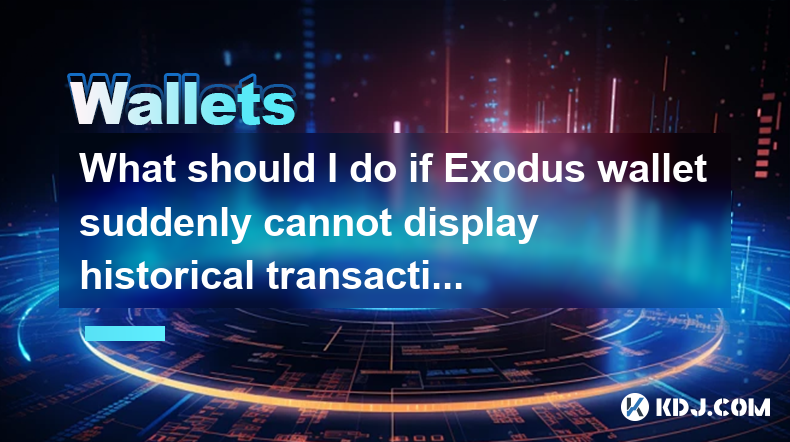
If your Exodus wallet suddenly cannot display historical transaction records, it can be a frustrating and confusing experience. This issue may arise due to various reasons such as server issues, software bugs, or problems with your local data. In this article, we will explore the potential causes and provide detailed steps to troubleshoot and resolve the problem.
Understanding the Issue
Before diving into the solutions, it's important to understand what might be causing the issue. Historical transaction records in Exodus wallet are typically fetched from the blockchain and stored locally on your device. If these records are not displaying, it could be due to:
- Server issues: Exodus might be experiencing downtime or technical problems that prevent it from retrieving data from the blockchain.
- Software bugs: An update or a glitch in the software could be causing the problem.
- Local data corruption: Your local data might be corrupted or incomplete, preventing the wallet from displaying transactions.
Initial Troubleshooting Steps
To start resolving the issue, you can take some initial steps to see if you can quickly fix the problem:
Restart the application: Sometimes, simply closing and reopening the Exodus wallet can resolve minor glitches.
- Close the Exodus wallet completely.
- Wait for a few seconds.
- Open the Exodus wallet again and check if the transaction records are now visible.
Check your internet connection: Ensure that you have a stable internet connection, as Exodus needs to connect to the internet to fetch transaction data.
- Try connecting to a different Wi-Fi network or use mobile data to see if the issue persists.
Update the Exodus wallet: Make sure you are using the latest version of the Exodus wallet, as updates often include bug fixes.
- Open the Exodus wallet.
- Go to the settings menu.
- Check for updates and install any available updates.
Advanced Troubleshooting Steps
If the initial steps do not resolve the issue, you may need to take more advanced measures to fix the problem:
Clear the cache: Clearing the cache can help resolve issues related to local data corruption.
- Close the Exodus wallet.
- Navigate to the folder where Exodus stores its data. This is typically in the following locations:
- Windows:
C:\Users[YourUsername]\AppData\Roaming\Exodus - macOS:
~/Library/Application Support/Exodus - Linux:
~/.config/Exodus
- Windows:
- Delete the
cachefolder within the Exodus directory. - Restart the Exodus wallet and check if the transaction records are now visible.
Re-sync the wallet: Re-syncing the wallet can help if the issue is related to incomplete or corrupted data.
- Open the Exodus wallet.
- Go to the settings menu.
- Look for an option to re-sync or rescan the blockchain and follow the prompts to complete the process.
Reinstall the Exodus wallet: If all else fails, reinstalling the wallet can often resolve persistent issues.
- Backup your wallet first to ensure you do not lose your funds.
- Open the Exodus wallet.
- Go to the settings menu.
- Select the backup option and follow the prompts to create a backup.
- Uninstall the Exodus wallet from your device.
- Download the latest version of the Exodus wallet from the official website.
- Install the new version and restore your wallet using the backup you created.
- Backup your wallet first to ensure you do not lose your funds.
Contacting Exodus Support
If none of the above steps resolve the issue, it may be necessary to contact Exodus support for further assistance. Here’s how you can reach out to them:
Submit a support ticket: Visit the Exodus support page and submit a detailed ticket describing your issue.
- Include information such as the version of the Exodus wallet you are using, the device you are using it on, and any error messages you have encountered.
- Attach any relevant screenshots or logs that might help the support team diagnose the problem.
Check the Exodus community forums: Sometimes, other users may have experienced similar issues and found solutions that are not documented elsewhere.
- Visit the Exodus community forums and search for threads related to your issue.
- If you cannot find a solution, consider posting your own question and waiting for responses from the community.
Verifying Transaction Records
While you are troubleshooting, it's a good idea to verify your transaction records using external blockchain explorers. This can help you confirm whether the issue is with the Exodus wallet or if there is a broader problem with the blockchain itself.
Use a blockchain explorer: Visit a blockchain explorer website for the cryptocurrency you are using (e.g., Etherscan for Ethereum, Blockchain.com for Bitcoin).
- Enter your wallet address in the search bar.
- Review the transaction history to see if it matches what you expect to see in your Exodus wallet.
Compare with other wallets: If you have the same cryptocurrency in another wallet, compare the transaction history between the two wallets to see if there are any discrepancies.
Frequently Asked Questions
Q: Can I recover my transaction history if it's lost due to a software issue?
A: Yes, in most cases, you can recover your transaction history by re-syncing your wallet or reinstalling the Exodus wallet and restoring from a backup. However, if the issue is due to a broader problem with the blockchain, you may need to wait for the issue to be resolved at the network level.
Q: Will clearing the cache delete my funds?
A: No, clearing the cache will not delete your funds. Your funds are stored on the blockchain and are secured by your private keys, which are not affected by clearing the cache. However, always ensure you have a backup of your wallet before making any changes.
Q: How often should I back up my Exodus wallet?
A: It's a good practice to back up your Exodus wallet regularly, especially after making significant transactions or changes to your wallet. A monthly backup is generally sufficient for most users, but you may want to back up more frequently if you are actively trading or managing large amounts of cryptocurrency.
Q: Can I use Exodus wallet on multiple devices and still see the same transaction history?
A: Yes, you can use Exodus wallet on multiple devices, but you will need to restore your wallet from a backup on each device. Once restored, you should see the same transaction history across all devices, provided they are all connected to the internet and properly synced with the blockchain.
Disclaimer:info@kdj.com
The information provided is not trading advice. kdj.com does not assume any responsibility for any investments made based on the information provided in this article. Cryptocurrencies are highly volatile and it is highly recommended that you invest with caution after thorough research!
If you believe that the content used on this website infringes your copyright, please contact us immediately (info@kdj.com) and we will delete it promptly.
- ZKasino's $30M Rug Pull: Founder Arrested in UAE – Justice Served?
- 2025-07-04 00:30:13
- Bitcoin's Bull Run: Standard Chartered and the ETF Inflow Effect
- 2025-07-04 00:30:13
- Bitcoin Price Swings, Short Squeezes, and Political Plays: What's Next?
- 2025-07-04 00:35:12
- PEPE Price Surges Amid Golden Cross: Memecoin Market Heats Up!
- 2025-07-03 23:10:15
- Cooking.City Launches on Solana: A Recipe for On-Chain Success?
- 2025-07-03 23:10:15
- Meme Coins, PENGU, and Investment: Riding the Crypto Wave
- 2025-07-03 23:50:12
Related knowledge

How to cancel a pending transaction in Phantom wallet?
Jul 03,2025 at 07:21pm
Understanding Pending Transactions in Phantom WalletA pending transaction in the Phantom wallet occurs when a user initiates a transfer or interaction with the Solana blockchain, but it hasn't yet been confirmed by the network. This can happen due to various reasons such as low transaction fees, network congestion, or incorrect gas settings. It's import...

How to see the estimated value of my tokens in Phantom wallet?
Jul 04,2025 at 12:21am
What is Phantom Wallet?Phantom wallet is one of the most popular cryptocurrency wallets designed for the Solana blockchain. It allows users to store, send, receive, and manage various tokens built on Solana, including SPL tokens and NFTs. The wallet offers a user-friendly interface, making it accessible for both beginners and advanced users in the crypt...

How to lock my Phantom wallet extension?
Jul 03,2025 at 11:14am
What Is the Phantom Wallet and Why Lock It?The Phantom wallet is a popular non-custodial cryptocurrency wallet designed for interacting with the Solana blockchain. Supporting both browser extensions and mobile apps, Phantom allows users to store, send, receive, and stake SOL tokens, as well as interact with decentralized applications (dApps). Securing y...

Does Phantom wallet offer two-factor authentication (2FA)?
Jul 03,2025 at 09:00am
Understanding Phantom Wallet and Its Security FeaturesPhantom wallet is a widely used non-custodial cryptocurrency wallet that supports the Solana blockchain. It allows users to store, send, receive, and interact with decentralized applications (dApps) seamlessly. As security is a top priority for any crypto wallet user, security features like two-facto...

What is "rent" on Solana and how does it affect my Phantom wallet?
Jul 02,2025 at 08:35pm
Understanding 'Rent' on SolanaIn the context of Solana, the term 'rent' refers to a storage fee that users pay for maintaining data on the blockchain. Unlike Ethereum, where storage costs are paid once via gas fees during contract deployment, Solana implements a recurring cost model to ensure efficient usage of network resources. This means that any acc...

Is Phantom wallet open source?
Jul 03,2025 at 12:29am
What is Phantom Wallet?Phantom wallet is a non-custodial cryptocurrency wallet primarily designed for the Solana blockchain. It allows users to store, send, receive, and interact with decentralized applications (dApps) on the Solana network. The wallet is available as a browser extension and mobile application, offering a seamless experience for both be...

How to cancel a pending transaction in Phantom wallet?
Jul 03,2025 at 07:21pm
Understanding Pending Transactions in Phantom WalletA pending transaction in the Phantom wallet occurs when a user initiates a transfer or interaction with the Solana blockchain, but it hasn't yet been confirmed by the network. This can happen due to various reasons such as low transaction fees, network congestion, or incorrect gas settings. It's import...

How to see the estimated value of my tokens in Phantom wallet?
Jul 04,2025 at 12:21am
What is Phantom Wallet?Phantom wallet is one of the most popular cryptocurrency wallets designed for the Solana blockchain. It allows users to store, send, receive, and manage various tokens built on Solana, including SPL tokens and NFTs. The wallet offers a user-friendly interface, making it accessible for both beginners and advanced users in the crypt...

How to lock my Phantom wallet extension?
Jul 03,2025 at 11:14am
What Is the Phantom Wallet and Why Lock It?The Phantom wallet is a popular non-custodial cryptocurrency wallet designed for interacting with the Solana blockchain. Supporting both browser extensions and mobile apps, Phantom allows users to store, send, receive, and stake SOL tokens, as well as interact with decentralized applications (dApps). Securing y...

Does Phantom wallet offer two-factor authentication (2FA)?
Jul 03,2025 at 09:00am
Understanding Phantom Wallet and Its Security FeaturesPhantom wallet is a widely used non-custodial cryptocurrency wallet that supports the Solana blockchain. It allows users to store, send, receive, and interact with decentralized applications (dApps) seamlessly. As security is a top priority for any crypto wallet user, security features like two-facto...

What is "rent" on Solana and how does it affect my Phantom wallet?
Jul 02,2025 at 08:35pm
Understanding 'Rent' on SolanaIn the context of Solana, the term 'rent' refers to a storage fee that users pay for maintaining data on the blockchain. Unlike Ethereum, where storage costs are paid once via gas fees during contract deployment, Solana implements a recurring cost model to ensure efficient usage of network resources. This means that any acc...

Is Phantom wallet open source?
Jul 03,2025 at 12:29am
What is Phantom Wallet?Phantom wallet is a non-custodial cryptocurrency wallet primarily designed for the Solana blockchain. It allows users to store, send, receive, and interact with decentralized applications (dApps) on the Solana network. The wallet is available as a browser extension and mobile application, offering a seamless experience for both be...
See all articles

























































































