-
 Bitcoin
Bitcoin $112400
-1.07% -
 Ethereum
Ethereum $3409
-3.27% -
 XRP
XRP $2.784
-6.60% -
 Tether USDt
Tether USDt $0.9997
-0.03% -
 BNB
BNB $739.3
-2.09% -
 Solana
Solana $158.0
-2.90% -
 USDC
USDC $0.9998
-0.02% -
 TRON
TRON $0.3213
-0.94% -
 Dogecoin
Dogecoin $0.1929
-5.01% -
 Cardano
Cardano $0.6974
-2.82% -
 Hyperliquid
Hyperliquid $36.69
-2.31% -
 Sui
Sui $3.327
-4.80% -
 Stellar
Stellar $0.3672
-5.18% -
 Chainlink
Chainlink $15.65
-3.07% -
 Bitcoin Cash
Bitcoin Cash $525.0
-1.68% -
 Hedera
Hedera $0.2291
-6.00% -
 Avalanche
Avalanche $20.91
-2.96% -
 Ethena USDe
Ethena USDe $1.000
0.00% -
 Toncoin
Toncoin $3.520
-1.12% -
 UNUS SED LEO
UNUS SED LEO $8.968
0.14% -
 Litecoin
Litecoin $105.7
0.26% -
 Shiba Inu
Shiba Inu $0.00001181
-1.79% -
 Polkadot
Polkadot $3.492
-2.08% -
 Uniswap
Uniswap $8.800
-3.10% -
 Dai
Dai $0.9999
-0.01% -
 Monero
Monero $289.9
-3.17% -
 Bitget Token
Bitget Token $4.243
-1.27% -
 Pepe
Pepe $0.00001006
-3.67% -
 Cronos
Cronos $0.1248
-5.68% -
 Aave
Aave $249.7
-2.50%
Can the Exodus wallet be shared by multiple people? How to divide permissions?
Exodus wallet lacks multi-user features, but can be shared using same recovery phrase on multiple devices or by managing different addresses for users.
May 10, 2025 at 12:14 pm
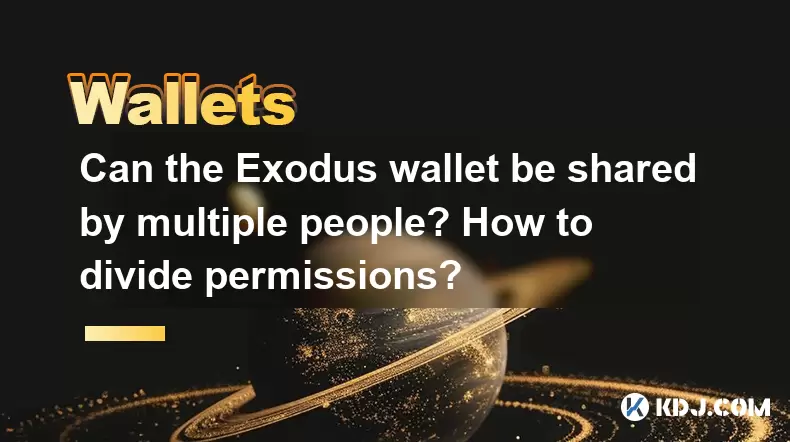
The Exodus wallet is a popular choice among cryptocurrency enthusiasts for its user-friendly interface and robust security features. A common question among users is whether the Exodus wallet can be shared by multiple people and how to divide permissions effectively. In this article, we will explore these aspects in detail, ensuring that you understand the capabilities and limitations of using Exodus in a multi-user environment.
Understanding the Exodus Wallet
Exodus is a non-custodial wallet, meaning that users have full control over their private keys and funds. This design inherently focuses on individual use, but with some creative management, it can be adapted for multiple users. The wallet supports a wide range of cryptocurrencies, including Bitcoin, Ethereum, and many others, making it versatile for different needs.
Can the Exodus Wallet Be Shared by Multiple People?
The Exodus wallet does not have a built-in feature for multiple users to access the same wallet simultaneously. Each wallet is tied to a single set of private keys, which are meant to be controlled by one individual. However, there are workarounds that can be implemented to allow multiple people to use the wallet in a controlled manner.
One approach is to use multiple devices with the same wallet. You can install Exodus on different devices and use the same recovery phrase to access the wallet. This method requires trust among the users, as anyone with the recovery phrase can access the funds. It's crucial to ensure that all parties understand the security implications of sharing such sensitive information.
Another method involves creating sub-wallets within Exodus. While Exodus itself does not support sub-wallets, you can achieve a similar effect by using different addresses for different users. Each user can have their own address within the wallet, and transactions can be tracked and managed accordingly. This method requires careful record-keeping and communication among users.
How to Divide Permissions in the Exodus Wallet
Dividing permissions in the Exodus wallet requires a strategic approach, as the wallet itself does not offer granular permission settings. Here are some ways to manage permissions effectively:
Primary User and Secondary Users: Designate one user as the primary user who has full control over the wallet. Secondary users can be given access to specific addresses or funds within the wallet. The primary user can manage transactions and monitor the wallet's activity.
Address Management: Use different addresses for different users. Each user can be assigned a specific address, and the primary user can monitor and manage these addresses. This method allows for some level of separation and control over funds.
Transaction Approval: Implement a system where transactions need to be approved by multiple users. While this cannot be done directly within Exodus, you can use external communication tools to ensure that all parties agree on transactions before they are executed.
Setting Up Multiple Users in the Exodus Wallet
To set up multiple users in the Exodus wallet, follow these steps:
Install Exodus on Multiple Devices: Download and install the Exodus wallet on each device that will be used by different users.
Use the Same Recovery Phrase: On each device, use the same recovery phrase to access the wallet. This will ensure that all devices are accessing the same wallet.
Create Different Addresses: Within the wallet, generate different addresses for each user. You can do this by going to the 'Receive' section and creating new addresses as needed.
Record and Communicate: Keep a record of which address belongs to which user and communicate this information clearly among all parties involved.
Monitor and Manage: The primary user should regularly monitor the wallet's activity and manage transactions as needed. Use external tools or communication methods to ensure that all users are aware of and agree to transactions.
Security Considerations
When sharing the Exodus wallet among multiple users, security is paramount. Here are some key considerations:
Protect the Recovery Phrase: The recovery phrase is the key to accessing the wallet. Ensure that it is stored securely and shared only with trusted individuals.
Use Strong Passwords: Each device should have a strong, unique password to prevent unauthorized access.
Regular Backups: Regularly back up the wallet to ensure that funds can be recovered in case of device failure or loss.
Monitor Activity: The primary user should regularly check the wallet's activity to detect any unauthorized transactions or suspicious behavior.
Practical Example of Dividing Permissions
Let's consider a practical example of how to divide permissions in the Exodus wallet for a small business. The business has three partners: Alice, Bob, and Carol. They decide to use the Exodus wallet to manage their cryptocurrency funds.
Alice is designated as the primary user. She installs Exodus on her laptop and sets up the wallet with a strong password and securely stores the recovery phrase.
Bob and Carol install Exodus on their respective devices and use the same recovery phrase to access the wallet.
Alice creates three different addresses within the wallet: one for herself, one for Bob, and one for Carol. She records which address belongs to whom and communicates this information to Bob and Carol.
For transactions, Alice monitors the wallet and ensures that all transactions are agreed upon by all three partners before execution. They use a group chat to discuss and approve transactions.
Alice regularly backs up the wallet and ensures that all devices are updated with the latest version of Exodus to maintain security.
Frequently Asked Questions
Q: Can I set up different permission levels within the Exodus wallet itself?
A: No, the Exodus wallet does not support setting up different permission levels within the wallet itself. Any division of permissions must be managed externally through communication and agreement among users.
Q: Is it safe to share the recovery phrase with multiple people?
A: Sharing the recovery phrase with multiple people increases the risk of unauthorized access to the wallet. It should only be shared with trusted individuals, and all parties must understand the importance of keeping it secure.
Q: Can I use the Exodus wallet on multiple devices without sharing the recovery phrase?
A: No, to access the same wallet on multiple devices, you must use the same recovery phrase. If you want to use Exodus on multiple devices without sharing the recovery phrase, you would need to set up separate wallets for each device.
Q: How can I ensure that all users agree on transactions before they are executed?
A: You can use external communication tools, such as group chats or emails, to discuss and approve transactions before they are executed. This ensures that all users are aware of and agree to the transactions.
Disclaimer:info@kdj.com
The information provided is not trading advice. kdj.com does not assume any responsibility for any investments made based on the information provided in this article. Cryptocurrencies are highly volatile and it is highly recommended that you invest with caution after thorough research!
If you believe that the content used on this website infringes your copyright, please contact us immediately (info@kdj.com) and we will delete it promptly.
- Shiba Inu's Successor? Ruvi AI's ROI Forecast Turns Heads
- 2025-08-03 06:30:12
- Ruvi AI vs. Tron: Can AI Outpace the Crypto Giant on CoinMarketCap?
- 2025-08-03 07:10:12
- XRP ETF Hopes Fuel Altcoin Frenzy: Solana, Pi Coin, and the Next Big Thing
- 2025-08-03 07:10:12
- Price Prediction Palooza: Breakouts, Retests, and a Sprinkle of Crypto Magic
- 2025-08-03 06:35:12
- Ruvi AI: The AI Token on Cardano Set to Dominate After CMC Listing
- 2025-08-03 04:50:12
- Altcoins in the Spotlight: Cardano, Shiba Inu, and the Quest for Crypto Supremacy
- 2025-08-03 05:30:12
Related knowledge

What is a watch-only wallet in Trust Wallet?
Aug 02,2025 at 03:36am
Understanding the Concept of a Watch-Only WalletA watch-only wallet in Trust Wallet allows users to monitor a cryptocurrency address without having ac...

How to fix a stuck pending transaction in Trust Wallet?
Aug 03,2025 at 06:14am
Understanding Why Transactions Get Stuck in Trust WalletWhen using Trust Wallet, users may occasionally encounter a pending transaction that appears t...

What is a multi-coin wallet in Trust Wallet?
Aug 03,2025 at 04:43am
Understanding Multi-Coin Wallets in Trust WalletA multi-coin wallet in Trust Wallet refers to a digital wallet that supports multiple cryptocurrencies...

How to switch between networks in Trust Wallet?
Aug 02,2025 at 12:36pm
Understanding Network Switching in Trust WalletSwitching between networks in Trust Wallet allows users to manage assets across different blockchains s...

How to check my full transaction history on Trust Wallet?
Aug 02,2025 at 09:24am
Understanding Transaction History in Trust WalletTrust Wallet is a widely used non-custodial cryptocurrency wallet that supports a broad range of bloc...

Why is my Trust Wallet balance zero?
Aug 02,2025 at 03:49am
Understanding Trust Wallet Balance Display IssuesIf you're seeing a zero balance in your Trust Wallet despite knowing you've previously received or se...

What is a watch-only wallet in Trust Wallet?
Aug 02,2025 at 03:36am
Understanding the Concept of a Watch-Only WalletA watch-only wallet in Trust Wallet allows users to monitor a cryptocurrency address without having ac...

How to fix a stuck pending transaction in Trust Wallet?
Aug 03,2025 at 06:14am
Understanding Why Transactions Get Stuck in Trust WalletWhen using Trust Wallet, users may occasionally encounter a pending transaction that appears t...

What is a multi-coin wallet in Trust Wallet?
Aug 03,2025 at 04:43am
Understanding Multi-Coin Wallets in Trust WalletA multi-coin wallet in Trust Wallet refers to a digital wallet that supports multiple cryptocurrencies...

How to switch between networks in Trust Wallet?
Aug 02,2025 at 12:36pm
Understanding Network Switching in Trust WalletSwitching between networks in Trust Wallet allows users to manage assets across different blockchains s...

How to check my full transaction history on Trust Wallet?
Aug 02,2025 at 09:24am
Understanding Transaction History in Trust WalletTrust Wallet is a widely used non-custodial cryptocurrency wallet that supports a broad range of bloc...

Why is my Trust Wallet balance zero?
Aug 02,2025 at 03:49am
Understanding Trust Wallet Balance Display IssuesIf you're seeing a zero balance in your Trust Wallet despite knowing you've previously received or se...
See all articles

























































































