-
 Bitcoin
Bitcoin $114500
-0.31% -
 Ethereum
Ethereum $3648
1.11% -
 XRP
XRP $3.033
-0.27% -
 Tether USDt
Tether USDt $0.9999
-0.01% -
 BNB
BNB $758.5
-0.32% -
 Solana
Solana $167.5
1.48% -
 USDC
USDC $0.9998
-0.02% -
 TRON
TRON $0.3331
0.74% -
 Dogecoin
Dogecoin $0.2039
0.25% -
 Cardano
Cardano $0.7419
-0.46% -
 Hyperliquid
Hyperliquid $39.21
2.66% -
 Stellar
Stellar $0.4049
-1.95% -
 Sui
Sui $3.483
-0.56% -
 Bitcoin Cash
Bitcoin Cash $570.8
2.89% -
 Chainlink
Chainlink $16.67
-0.57% -
 Hedera
Hedera $0.2470
-1.57% -
 Ethena USDe
Ethena USDe $1.001
0.00% -
 Avalanche
Avalanche $22.36
1.52% -
 Litecoin
Litecoin $123.4
4.35% -
 UNUS SED LEO
UNUS SED LEO $8.989
0.09% -
 Toncoin
Toncoin $3.324
-2.40% -
 Shiba Inu
Shiba Inu $0.00001219
-1.30% -
 Uniswap
Uniswap $9.811
2.54% -
 Polkadot
Polkadot $3.662
-0.07% -
 Monero
Monero $295.5
-3.85% -
 Dai
Dai $1.000
0.01% -
 Bitget Token
Bitget Token $4.345
0.24% -
 Cronos
Cronos $0.1380
0.95% -
 Pepe
Pepe $0.00001044
-1.14% -
 Ethena
Ethena $0.5981
-4.24%
Is Exodus wallet safe? How to enable two-factor authentication?
Exodus wallet is secure with AES-256 encryption and non-custodial design; enable 2FA on your device for added protection.
May 12, 2025 at 04:35 am
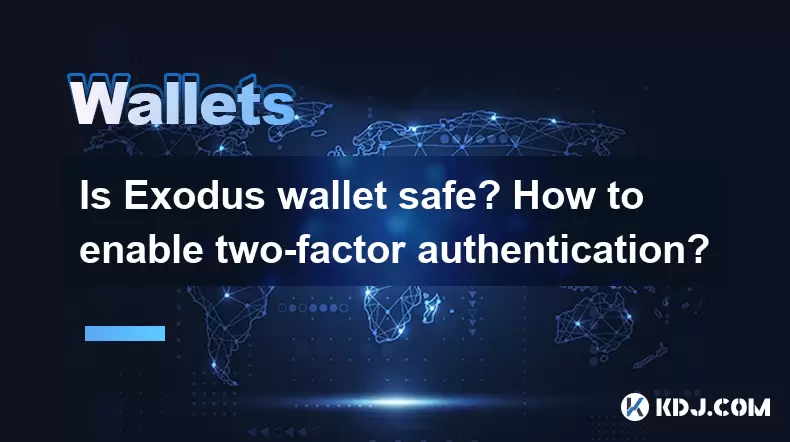
Is Exodus wallet safe? How to enable two-factor authentication?
Exodus is a popular cryptocurrency wallet known for its user-friendly interface and support for multiple cryptocurrencies. When it comes to the safety of Exodus wallet, several factors contribute to its security. Exodus is a non-custodial wallet, meaning you have full control over your private keys. This design inherently reduces the risk of theft by third parties. Additionally, Exodus does not collect personal information, which enhances user privacy. However, like any software, it is not immune to vulnerabilities, and users must take additional steps to secure their funds.
Understanding Exodus Wallet Security Features
Exodus wallet comes with several built-in security features designed to protect your assets. The wallet uses AES-256 encryption to safeguard your private keys when the wallet is locked. This encryption standard is widely regarded as secure and is used by many organizations to protect sensitive data. Exodus also employs a 12-word recovery phrase, which you must keep safe and secure. This phrase is crucial for recovering your funds if you lose access to your wallet. Furthermore, Exodus does not store your private keys or recovery phrase on their servers, adding an extra layer of security.
Potential Risks and How to Mitigate Them
While Exodus wallet has robust security features, there are still potential risks to be aware of. Phishing attacks are a common threat where attackers try to trick you into revealing your private keys or recovery phrase. To mitigate this risk, always download Exodus from the official website and be wary of any unsolicited communications asking for your sensitive information. Malware is another risk, as malicious software can compromise your computer and steal your wallet data. To protect against this, ensure your computer has up-to-date antivirus software and avoid downloading files from untrusted sources.
Importance of Two-Factor Authentication
Enabling two-factor authentication (2FA) adds an additional layer of security to your Exodus wallet. 2FA requires you to enter a second form of verification, usually a code sent to your mobile device, before you can access your wallet. This makes it much harder for attackers to gain unauthorized access, even if they manage to obtain your password. While Exodus does not currently support 2FA directly within its interface, you can still use it to secure your wallet by protecting the device on which you store your wallet.
How to Enable Two-Factor Authentication on Your Device
To enable 2FA on your device to protect your Exodus wallet, follow these steps:
For iOS Devices:
- Open the Settings app on your iPhone or iPad.
- Tap on your name at the top of the screen.
- Select Password & Security.
- Tap on Turn On Two-Factor Authentication.
- Enter your phone number and tap Next.
- Enter the verification code sent to your phone to complete the setup.
For Android Devices:
- Open the Settings app on your Android device.
- Scroll down and tap on Google.
- Tap on Google Account.
- Select Security.
- Under Signing in to Google, tap on 2-Step Verification.
- Tap Get Started and follow the prompts to enter your phone number and verify it with the code sent to you.
For Windows Computers:
- Open the Settings app.
- Click on Accounts.
- Click on Sign-in options.
- Under Two-step verification, click on Set up two-step verification.
- Follow the on-screen instructions to add a phone number and verify it.
For macOS Computers:
- Open the System Preferences.
- Click on Apple ID.
- Select Password & Security.
- Click on Turn On Two-Factor Authentication.
- Enter your phone number and click Next.
- Enter the verification code sent to your phone to complete the setup.
Additional Security Measures for Exodus Wallet
Beyond enabling 2FA on your device, there are other steps you can take to enhance the security of your Exodus wallet. Regularly back up your wallet using the 12-word recovery phrase and store it in a secure location, such as a safe or a secure note-taking app. Use strong, unique passwords for your computer and any accounts linked to your wallet. Keep your software and operating system up to date to protect against known vulnerabilities. Finally, consider using hardware wallets in conjunction with Exodus for an added layer of security, as hardware wallets store your private keys offline, making them less susceptible to online attacks.
Best Practices for Safe Usage of Exodus Wallet
To ensure the safe usage of Exodus wallet, follow these best practices:
- Never share your recovery phrase: Your 12-word recovery phrase is the key to your funds. Do not share it with anyone or store it in an easily accessible location.
- Use a secure internet connection: Avoid accessing your wallet over public Wi-Fi networks, as they may be less secure and more prone to hacking attempts.
- Regularly check for updates: Exodus regularly releases updates to improve security and add new features. Always download the latest version from the official website.
- Be cautious with third-party software: Only use software and extensions from trusted sources, as malicious software can compromise your wallet's security.
- Monitor your transactions: Regularly review your transaction history to detect any unauthorized activity promptly.
FAQs
Q: Can I use Exodus wallet on multiple devices?
Yes, you can use Exodus wallet on multiple devices. To do so, you will need to use the same 12-word recovery phrase to restore your wallet on each device. However, for security reasons, it's recommended to avoid storing your recovery phrase on multiple devices.
Q: What should I do if I lose my recovery phrase?
If you lose your recovery phrase, there is no way to recover your funds. It is crucial to store your recovery phrase in a safe and secure location, such as a safe deposit box or a secure note-taking app.
Q: Does Exodus wallet support hardware wallets?
Yes, Exodus wallet supports integration with hardware wallets like Trezor and Ledger. This allows you to store your private keys on the hardware device for added security while still using the Exodus interface for transactions.
Q: How can I contact Exodus support if I encounter issues?
You can contact Exodus support through their official website. They offer a help center with articles and FAQs, as well as a support ticket system for more specific issues. Always ensure you are on the official Exodus website to avoid phishing attempts.
Disclaimer:info@kdj.com
The information provided is not trading advice. kdj.com does not assume any responsibility for any investments made based on the information provided in this article. Cryptocurrencies are highly volatile and it is highly recommended that you invest with caution after thorough research!
If you believe that the content used on this website infringes your copyright, please contact us immediately (info@kdj.com) and we will delete it promptly.
- Meme Coins Skyrocket: Is Dogecoin About to Be Dethroned?
- 2025-08-06 03:50:13
- Tether's On-Chain Surge: USDT Dominates and Drives Blockchain Fees
- 2025-08-06 02:50:13
- Bitcoin, Treasury, Country: Bolivia Follows El Salvador's Lead, While TON Strategy Co. Makes Waves
- 2025-08-06 03:50:13
- Succinct's PROVE Token & Mainnet Launch: A New Era for ZK Proofs
- 2025-08-06 02:50:13
- CEA Industries Rebrands as BNB Network Company: A New Era for BNB Treasury
- 2025-08-06 03:55:14
- Terra Classic's Market Module Revival: The v3.5.0 Upgrade and What It Means for LUNC
- 2025-08-06 02:30:12
Related knowledge

How to add TRC20 token to Trust Wallet?
Aug 04,2025 at 11:35am
Understanding TRC20 and Trust Wallet CompatibilityTrust Wallet is a widely used cryptocurrency wallet that supports multiple blockchain networks, incl...

What is a watch-only wallet in Trust Wallet?
Aug 02,2025 at 03:36am
Understanding the Concept of a Watch-Only WalletA watch-only wallet in Trust Wallet allows users to monitor a cryptocurrency address without having ac...

Why can't I connect my Trust Wallet to a DApp?
Aug 04,2025 at 12:00pm
Understanding DApp Connectivity and Trust WalletConnecting your Trust Wallet to a decentralized application (DApp) is a common process in the cryptocu...

How to fix a stuck pending transaction in Trust Wallet?
Aug 03,2025 at 06:14am
Understanding Why Transactions Get Stuck in Trust WalletWhen using Trust Wallet, users may occasionally encounter a pending transaction that appears t...

What is a multi-coin wallet in Trust Wallet?
Aug 03,2025 at 04:43am
Understanding Multi-Coin Wallets in Trust WalletA multi-coin wallet in Trust Wallet refers to a digital wallet that supports multiple cryptocurrencies...

How to switch between networks in Trust Wallet?
Aug 02,2025 at 12:36pm
Understanding Network Switching in Trust WalletSwitching between networks in Trust Wallet allows users to manage assets across different blockchains s...

How to add TRC20 token to Trust Wallet?
Aug 04,2025 at 11:35am
Understanding TRC20 and Trust Wallet CompatibilityTrust Wallet is a widely used cryptocurrency wallet that supports multiple blockchain networks, incl...

What is a watch-only wallet in Trust Wallet?
Aug 02,2025 at 03:36am
Understanding the Concept of a Watch-Only WalletA watch-only wallet in Trust Wallet allows users to monitor a cryptocurrency address without having ac...

Why can't I connect my Trust Wallet to a DApp?
Aug 04,2025 at 12:00pm
Understanding DApp Connectivity and Trust WalletConnecting your Trust Wallet to a decentralized application (DApp) is a common process in the cryptocu...

How to fix a stuck pending transaction in Trust Wallet?
Aug 03,2025 at 06:14am
Understanding Why Transactions Get Stuck in Trust WalletWhen using Trust Wallet, users may occasionally encounter a pending transaction that appears t...

What is a multi-coin wallet in Trust Wallet?
Aug 03,2025 at 04:43am
Understanding Multi-Coin Wallets in Trust WalletA multi-coin wallet in Trust Wallet refers to a digital wallet that supports multiple cryptocurrencies...

How to switch between networks in Trust Wallet?
Aug 02,2025 at 12:36pm
Understanding Network Switching in Trust WalletSwitching between networks in Trust Wallet allows users to manage assets across different blockchains s...
See all articles

























































































