-
 Bitcoin
Bitcoin $116700
0.24% -
 Ethereum
Ethereum $3973
4.34% -
 XRP
XRP $3.283
7.68% -
 Tether USDt
Tether USDt $1.000
0.01% -
 BNB
BNB $789.8
2.27% -
 Solana
Solana $176.2
3.31% -
 USDC
USDC $0.9999
0.00% -
 Dogecoin
Dogecoin $0.2238
5.14% -
 TRON
TRON $0.3389
-0.51% -
 Cardano
Cardano $0.7907
4.03% -
 Stellar
Stellar $0.4527
10.02% -
 Hyperliquid
Hyperliquid $41.07
4.27% -
 Sui
Sui $3.794
1.77% -
 Chainlink
Chainlink $19.49
10.40% -
 Bitcoin Cash
Bitcoin Cash $580.9
0.74% -
 Hedera
Hedera $0.2617
4.32% -
 Avalanche
Avalanche $23.41
3.67% -
 Ethena USDe
Ethena USDe $1.001
-0.03% -
 Litecoin
Litecoin $122.4
1.38% -
 Toncoin
Toncoin $3.364
1.49% -
 UNUS SED LEO
UNUS SED LEO $8.988
0.37% -
 Shiba Inu
Shiba Inu $0.00001295
2.82% -
 Uniswap
Uniswap $10.62
5.75% -
 Polkadot
Polkadot $3.922
4.46% -
 Dai
Dai $1.000
0.01% -
 Bitget Token
Bitget Token $4.494
2.15% -
 Monero
Monero $268.0
-1.30% -
 Cronos
Cronos $0.1523
3.68% -
 Pepe
Pepe $0.00001127
4.43% -
 Aave
Aave $285.4
4.85%
Why is my Exodus wallet not generating a valid receiving address?
If your Exodus wallet isn't generating a valid receiving address, check your internet, update the wallet, verify settings, clear cache, and contact support if issues persist.
Apr 08, 2025 at 11:56 pm
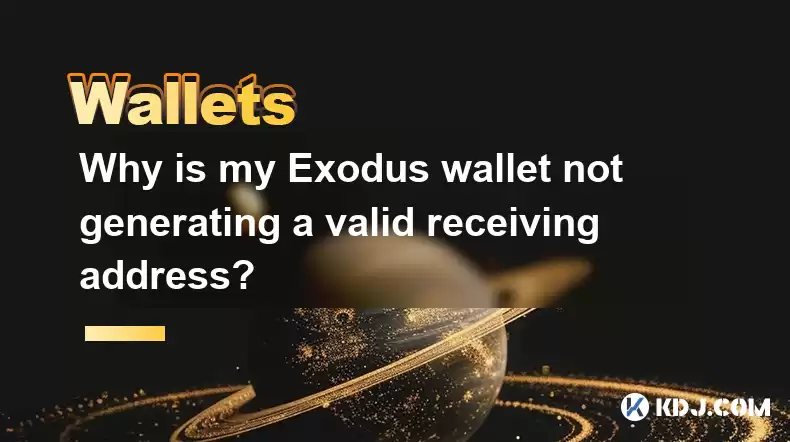
Introduction to the Issue
If you're experiencing issues with your Exodus wallet not generating a valid receiving address, you're not alone. This problem can be frustrating, especially when you're eager to receive cryptocurrency. Understanding the potential reasons behind this issue and learning how to resolve it can help you get back on track quickly.
Common Reasons for the Issue
There are several reasons why your Exodus wallet might not be generating a valid receiving address. Technical glitches within the wallet software, network congestion, or incorrect settings can all contribute to this problem. It's important to identify the root cause to find the most effective solution.
Checking Your Internet Connection
A stable internet connection is crucial for generating a valid receiving address. Ensure that your internet connection is working properly. You can do this by checking if other online services are functioning as expected. If your internet connection is unstable, try resetting your router or switching to a different network.
Updating Exodus Wallet
Using an outdated version of the Exodus wallet can lead to various issues, including problems with generating receiving addresses. Check for any available updates for the Exodus wallet. To do this:
- Open the Exodus wallet on your device.
- Click on the settings icon, usually located in the top right corner.
- Navigate to the "About" section.
- If an update is available, follow the on-screen instructions to download and install it.
Verifying Wallet Settings
Incorrect settings within the Exodus wallet can prevent it from generating a valid receiving address. Review your wallet settings to ensure everything is configured correctly. Pay special attention to the network settings and ensure that you are connected to the correct blockchain network for the cryptocurrency you are trying to receive.
Clearing Cache and Data
Sometimes, clearing the cache and data of the Exodus wallet can resolve issues with generating receiving addresses. Clearing the cache and data can be done as follows:
On a desktop, close the Exodus wallet and navigate to the folder where the wallet data is stored. This is usually in the "AppData" folder on Windows or the "Library" folder on macOS.
Delete the cache and data files, but be cautious not to delete your wallet backup files.
Restart the Exodus wallet and try generating a receiving address again.
On a mobile device, go to your device settings, find the Exodus wallet app, and clear its cache and data. Note that this may log you out of the app, so ensure you have your recovery phrase handy.
Contacting Exodus Support
If you've tried all the above steps and are still unable to generate a valid receiving address, it may be time to contact Exodus support. They can provide more personalized assistance and help diagnose any underlying issues with your wallet. You can reach out to them through their official website or social media channels.
Checking for Blockchain Network Issues
Sometimes, the issue may not be with your wallet but with the blockchain network itself. Network congestion or temporary outages can prevent the generation of valid receiving addresses. You can check the status of the blockchain network you are using through various online resources and blockchain explorers.
Ensuring Sufficient Funds for Transaction Fees
Some cryptocurrencies require a small amount of the cryptocurrency to be held in the wallet to cover transaction fees. Ensure that you have sufficient funds in your wallet to cover these fees. If your wallet balance is too low, it may not be able to generate a valid receiving address.
Frequently Asked Questions
Q: Can I use a different wallet if my Exodus wallet is not generating a valid receiving address?
A: Yes, you can use a different wallet as a temporary solution. However, make sure to transfer your funds securely and keep your recovery phrases safe. Once the issue with your Exodus wallet is resolved, you can transfer your funds back.
Q: Will resetting my Exodus wallet delete my cryptocurrencies?
A: Resetting your Exodus wallet by clearing its cache and data will not delete your cryptocurrencies if you have your recovery phrase. Always ensure you have your recovery phrase before performing any reset operations.
Q: How long should I wait before contacting Exodus support if my wallet is not generating a valid receiving address?
A: If you've tried all the troubleshooting steps and the issue persists for more than 24 hours, it's advisable to contact Exodus support for further assistance.
Q: Can network congestion affect the generation of receiving addresses in my Exodus wallet?
A: Yes, network congestion can impact the generation of receiving addresses. During times of high network activity, it may take longer or be temporarily impossible to generate a valid receiving address.
Disclaimer:info@kdj.com
The information provided is not trading advice. kdj.com does not assume any responsibility for any investments made based on the information provided in this article. Cryptocurrencies are highly volatile and it is highly recommended that you invest with caution after thorough research!
If you believe that the content used on this website infringes your copyright, please contact us immediately (info@kdj.com) and we will delete it promptly.
- Navigating the Crypto Market in 2025: Smart Decisions for the Meme Supercycle
- 2025-08-09 08:50:12
- DeFi, Tokenized Stocks, and NFTs: A Wild Ride in the Crypto Cosmos
- 2025-08-09 08:30:11
- AERO Price Skyrockets: Aerodrome Finance Sees Massive Surge Amid Coinbase Buzz
- 2025-08-09 08:55:19
- Coinbase, Cosmos, and dYdX: Navigating the Crypto Currents
- 2025-08-09 06:30:16
- BNB Price, Altcoins, and Predictions: What's the Buzz?
- 2025-08-09 06:30:16
- Crypto Presale Projects Primed for Gains in 2025: A New Yorker's Take
- 2025-08-09 06:50:15
Related knowledge

How to manage your portfolio in Exodus wallet
Aug 08,2025 at 10:07pm
Understanding the Exodus Wallet InterfaceThe Exodus wallet is a non-custodial cryptocurrency wallet that supports a wide range of digital assets. When...

How to reset your MetaMask password
Aug 08,2025 at 01:28pm
Understanding the MetaMask Password Reset ProcessMany users confuse the MetaMask password with the seed phrase or private key, but they serve differen...

How to buy Dogecoin on MetaMask
Aug 08,2025 at 03:42am
Understanding Dogecoin and MetaMask CompatibilityDogecoin (DOGE) is a popular meme-based cryptocurrency that operates on its own blockchain, originall...

How to receive HBAR in your Exodus wallet
Aug 08,2025 at 11:28pm
Understanding HBAR and the Hedera NetworkThe HBAR cryptocurrency is the native token of the Hedera Hashgraph network, a distributed ledger technology ...

How to receive HBAR in your Exodus wallet
Aug 09,2025 at 06:07am
Understanding HBAR and the Hedera NetworkHBAR is the native cryptocurrency of the Hedera Hashgraph network, a distributed ledger technology that uses ...

How to see your NFT in your Coinbase Wallet
Aug 09,2025 at 09:08am
Understanding NFTs in Coinbase WalletNon-fungible tokens (NFTs) are unique digital assets stored on a blockchain, often representing art, collectibles...

How to manage your portfolio in Exodus wallet
Aug 08,2025 at 10:07pm
Understanding the Exodus Wallet InterfaceThe Exodus wallet is a non-custodial cryptocurrency wallet that supports a wide range of digital assets. When...

How to reset your MetaMask password
Aug 08,2025 at 01:28pm
Understanding the MetaMask Password Reset ProcessMany users confuse the MetaMask password with the seed phrase or private key, but they serve differen...

How to buy Dogecoin on MetaMask
Aug 08,2025 at 03:42am
Understanding Dogecoin and MetaMask CompatibilityDogecoin (DOGE) is a popular meme-based cryptocurrency that operates on its own blockchain, originall...

How to receive HBAR in your Exodus wallet
Aug 08,2025 at 11:28pm
Understanding HBAR and the Hedera NetworkThe HBAR cryptocurrency is the native token of the Hedera Hashgraph network, a distributed ledger technology ...

How to receive HBAR in your Exodus wallet
Aug 09,2025 at 06:07am
Understanding HBAR and the Hedera NetworkHBAR is the native cryptocurrency of the Hedera Hashgraph network, a distributed ledger technology that uses ...

How to see your NFT in your Coinbase Wallet
Aug 09,2025 at 09:08am
Understanding NFTs in Coinbase WalletNon-fungible tokens (NFTs) are unique digital assets stored on a blockchain, often representing art, collectibles...
See all articles

























































































