-
 Bitcoin
Bitcoin $114200
0.00% -
 Ethereum
Ethereum $3637
0.56% -
 XRP
XRP $2.950
-2.01% -
 Tether USDt
Tether USDt $0.9999
0.02% -
 BNB
BNB $761.0
0.55% -
 Solana
Solana $164.1
-1.38% -
 USDC
USDC $0.9999
0.02% -
 TRON
TRON $0.3332
0.36% -
 Dogecoin
Dogecoin $0.2012
-0.52% -
 Cardano
Cardano $0.7261
-1.41% -
 Hyperliquid
Hyperliquid $37.62
-2.13% -
 Stellar
Stellar $0.3930
-2.65% -
 Sui
Sui $3.441
-0.16% -
 Bitcoin Cash
Bitcoin Cash $563.8
0.70% -
 Chainlink
Chainlink $16.50
0.09% -
 Hedera
Hedera $0.2424
-0.14% -
 Ethena USDe
Ethena USDe $1.001
0.01% -
 Avalanche
Avalanche $22.20
0.00% -
 Litecoin
Litecoin $118.0
-2.48% -
 UNUS SED LEO
UNUS SED LEO $8.991
0.12% -
 Toncoin
Toncoin $3.195
-3.87% -
 Shiba Inu
Shiba Inu $0.00001217
0.12% -
 Uniswap
Uniswap $9.674
-0.21% -
 Polkadot
Polkadot $3.633
1.00% -
 Monero
Monero $295.3
-0.82% -
 Dai
Dai $0.9999
0.00% -
 Bitget Token
Bitget Token $4.321
-0.41% -
 Cronos
Cronos $0.1392
0.73% -
 Pepe
Pepe $0.00001027
-0.89% -
 Aave
Aave $258.5
0.32%
Will the Exodus wallet be frozen? How to avoid it?
Exodus wallet can't be frozen by the company, but technical issues or security threats might make it inaccessible; regular updates and strong security measures can prevent this.
May 09, 2025 at 04:15 am
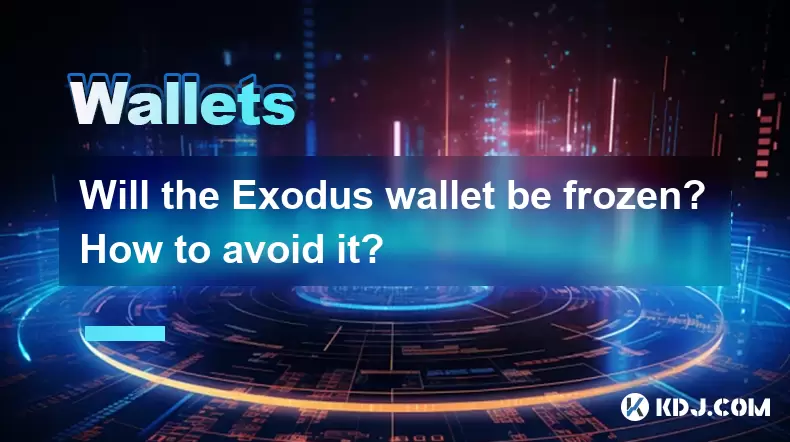
The topic of whether the Exodus wallet can be frozen and how to avoid it is crucial for users concerned about the security and accessibility of their cryptocurrency. Exodus wallet is a popular software wallet known for its user-friendly interface and support for a wide range of cryptocurrencies. While the wallet itself does not have a mechanism to freeze funds directly, there are certain scenarios where users might face issues accessing their funds. In this article, we will explore the potential reasons for wallet freezing, steps to prevent it, and what to do if you encounter such a situation.
Understanding Wallet Freezing
Wallet freezing typically refers to situations where users are unable to access their funds. This can occur due to various reasons, including technical issues, security breaches, or regulatory actions. For Exodus wallet, the primary concerns revolve around technical glitches and potential security threats rather than regulatory actions since Exodus is a decentralized wallet.
Technical Issues Leading to Freezing
Technical issues can sometimes result in a wallet becoming inaccessible. These issues might stem from software bugs, corrupted data, or problems with the blockchain itself. If you encounter a technical issue, it might appear as though your wallet is frozen because you cannot perform transactions or view your balance correctly.
- Software Bugs: Exodus, like any software, can have bugs that might temporarily prevent access to your wallet. Regular updates are crucial to mitigate these risks.
- Corrupted Data: If the wallet's data file becomes corrupted, it might lead to issues accessing your funds. Regular backups can help in such scenarios.
- Blockchain Issues: Problems with the blockchain, such as network congestion or a fork, can also affect wallet functionality.
Security Threats and Freezing
Security threats pose another risk that can lead to wallet freezing. If your wallet is compromised by hackers, they might lock you out of your funds. Phishing attacks, malware, and other forms of cyber threats can lead to unauthorized access to your wallet, resulting in a situation where you cannot access your funds.
- Phishing Attacks: Scammers might trick you into revealing your private keys or seed phrases, leading to unauthorized access and potential freezing of your wallet.
- Malware: Malicious software can steal your wallet data, leading to a situation where you are locked out of your funds.
- Weak Passwords: Using weak passwords can make it easier for attackers to gain access to your wallet, resulting in freezing.
Preventive Measures to Avoid Freezing
To minimize the risk of your Exodus wallet being frozen, there are several preventive measures you can take. These steps focus on enhancing the security and reliability of your wallet.
- Regular Updates: Always keep your Exodus wallet updated to the latest version. Updates often include security patches and bug fixes that can prevent freezing.
- Strong Passwords: Use a strong, unique password for your wallet. Avoid using easily guessable passwords and consider using a password manager.
- Enable Two-Factor Authentication (2FA): If available, enable 2FA to add an extra layer of security to your wallet.
- Backup Your Wallet: Regularly backup your wallet's data. This can help you recover your funds if your wallet becomes inaccessible due to technical issues.
- Be Wary of Phishing: Always verify the authenticity of any communication claiming to be from Exodus. Never share your private keys or seed phrases with anyone.
- Use Antivirus Software: Keep your computer protected with up-to-date antivirus software to prevent malware from compromising your wallet.
What to Do If Your Wallet Is Frozen
If you find yourself unable to access your Exodus wallet, there are several steps you can take to resolve the issue. These steps can help you regain access to your funds and prevent future occurrences.
- Check for Updates: First, ensure that your Exodus wallet is running the latest version. Sometimes, a simple update can resolve the issue.
- Restore from Backup: If you have a recent backup, you can restore your wallet from it. This can help if the issue is due to corrupted data.
- Contact Support: Reach out to Exodus support for assistance. They can provide guidance on resolving technical issues or security breaches.
- Check Blockchain Status: Verify if there are any issues with the blockchain that might be affecting your wallet's functionality.
- Scan for Malware: Run a full system scan with your antivirus software to check for any malicious software that might be affecting your wallet.
Additional Tips for Wallet Security
Beyond the preventive measures and steps to resolve freezing, there are additional tips that can enhance the overall security of your Exodus wallet.
- Use Cold Storage: For long-term storage of large amounts of cryptocurrency, consider using a hardware wallet or cold storage solution. This can significantly reduce the risk of your funds being compromised.
- Diversify Your Holdings: Do not keep all your cryptocurrency in one wallet. Diversifying your holdings across multiple wallets can mitigate the risk of losing all your funds if one wallet becomes inaccessible.
- Educate Yourself: Stay informed about the latest security practices and potential threats in the cryptocurrency space. Knowledge is a powerful tool in preventing wallet freezing and other security issues.
Frequently Asked Questions
Q: Can Exodus wallet be frozen by the company itself?
A: No, Exodus wallet cannot be frozen by the company itself because it is a decentralized wallet. The company does not have the ability to access or freeze individual wallets. Any freezing would be due to technical issues or security breaches.
Q: How often should I backup my Exodus wallet?
A: It is recommended to backup your Exodus wallet regularly, ideally after every significant transaction or at least once a month. This ensures that you have a recent backup in case of any issues.
Q: Is it safe to use Exodus wallet on a public computer?
A: It is not recommended to use Exodus wallet on a public computer due to the risk of malware and unauthorized access. Always use a trusted, personal device to access your wallet.
Q: Can I recover my funds if I lose my seed phrase?
A: No, if you lose your seed phrase, you will not be able to recover your funds. It is crucial to store your seed phrase securely and never share it with anyone.
Disclaimer:info@kdj.com
The information provided is not trading advice. kdj.com does not assume any responsibility for any investments made based on the information provided in this article. Cryptocurrencies are highly volatile and it is highly recommended that you invest with caution after thorough research!
If you believe that the content used on this website infringes your copyright, please contact us immediately (info@kdj.com) and we will delete it promptly.
- Brazil, Bitcoin, Hearing Date: Is Brazil About to Embrace Bitcoin?
- 2025-08-06 20:30:38
- Stabull DEX on Base Chain: A New Era for Stablecoins?
- 2025-08-06 20:47:53
- WeWake Finance: Is This the Crypto ROI Opportunity You've Been Waiting For?
- 2025-08-06 21:10:18
- PancakeSwap, US Stocks, and Perpetual Contracts: A New Frontier in DeFi
- 2025-08-06 21:10:18
- South Korea, Stablecoins, and Online Banks: KakaoBank's Bold Move
- 2025-08-06 20:47:53
- PROVE the Future: Price Predictions & Succinct's ZK Revolution (2025-2030)
- 2025-08-06 20:30:38
Related knowledge

How to add TRC20 token to Trust Wallet?
Aug 04,2025 at 11:35am
Understanding TRC20 and Trust Wallet CompatibilityTrust Wallet is a widely used cryptocurrency wallet that supports multiple blockchain networks, incl...

How to securely store my Trust Wallet recovery phrase?
Aug 06,2025 at 07:14am
Understanding the Importance of Your Trust Wallet Recovery PhraseYour Trust Wallet recovery phrase, also known as a seed phrase or mnemonic phrase, is...

How to change the currency in Trust Wallet?
Aug 06,2025 at 07:14pm
Understanding Currency Display in Trust WalletTrust Wallet does not allow users to change the base currency used for valuation in the same way traditi...

Why am I receiving random tokens in my Trust Wallet (dusting attack)?
Aug 06,2025 at 10:57am
What Is a Dusting Attack in the Cryptocurrency Space?A dusting attack occurs when malicious actors send minuscule amounts of cryptocurrency—often frac...

What is a watch-only wallet in Trust Wallet?
Aug 02,2025 at 03:36am
Understanding the Concept of a Watch-Only WalletA watch-only wallet in Trust Wallet allows users to monitor a cryptocurrency address without having ac...

Why can't I connect my Trust Wallet to a DApp?
Aug 04,2025 at 12:00pm
Understanding DApp Connectivity and Trust WalletConnecting your Trust Wallet to a decentralized application (DApp) is a common process in the cryptocu...

How to add TRC20 token to Trust Wallet?
Aug 04,2025 at 11:35am
Understanding TRC20 and Trust Wallet CompatibilityTrust Wallet is a widely used cryptocurrency wallet that supports multiple blockchain networks, incl...

How to securely store my Trust Wallet recovery phrase?
Aug 06,2025 at 07:14am
Understanding the Importance of Your Trust Wallet Recovery PhraseYour Trust Wallet recovery phrase, also known as a seed phrase or mnemonic phrase, is...

How to change the currency in Trust Wallet?
Aug 06,2025 at 07:14pm
Understanding Currency Display in Trust WalletTrust Wallet does not allow users to change the base currency used for valuation in the same way traditi...

Why am I receiving random tokens in my Trust Wallet (dusting attack)?
Aug 06,2025 at 10:57am
What Is a Dusting Attack in the Cryptocurrency Space?A dusting attack occurs when malicious actors send minuscule amounts of cryptocurrency—often frac...

What is a watch-only wallet in Trust Wallet?
Aug 02,2025 at 03:36am
Understanding the Concept of a Watch-Only WalletA watch-only wallet in Trust Wallet allows users to monitor a cryptocurrency address without having ac...

Why can't I connect my Trust Wallet to a DApp?
Aug 04,2025 at 12:00pm
Understanding DApp Connectivity and Trust WalletConnecting your Trust Wallet to a decentralized application (DApp) is a common process in the cryptocu...
See all articles

























































































