-
 Bitcoin
Bitcoin $113900
-1.39% -
 Ethereum
Ethereum $3517
-4.15% -
 XRP
XRP $3.009
1.59% -
 Tether USDt
Tether USDt $0.9997
-0.04% -
 BNB
BNB $766.8
-1.41% -
 Solana
Solana $164.6
-2.38% -
 USDC
USDC $0.9998
-0.02% -
 TRON
TRON $0.3277
0.65% -
 Dogecoin
Dogecoin $0.2023
-1.67% -
 Cardano
Cardano $0.7246
0.05% -
 Hyperliquid
Hyperliquid $38.27
-4.77% -
 Sui
Sui $3.528
-0.52% -
 Stellar
Stellar $0.3890
-0.73% -
 Chainlink
Chainlink $16.16
-2.69% -
 Bitcoin Cash
Bitcoin Cash $539.9
-4.38% -
 Hedera
Hedera $0.2425
-2.00% -
 Avalanche
Avalanche $21.71
-0.97% -
 Toncoin
Toncoin $3.662
5.73% -
 Ethena USDe
Ethena USDe $1.000
-0.02% -
 UNUS SED LEO
UNUS SED LEO $8.964
0.35% -
 Litecoin
Litecoin $107.7
2.33% -
 Shiba Inu
Shiba Inu $0.00001223
-0.40% -
 Polkadot
Polkadot $3.617
-0.97% -
 Uniswap
Uniswap $9.052
-2.49% -
 Monero
Monero $295.1
-3.79% -
 Dai
Dai $0.9999
0.00% -
 Bitget Token
Bitget Token $4.315
-1.85% -
 Pepe
Pepe $0.00001060
0.11% -
 Cronos
Cronos $0.1342
-2.72% -
 Aave
Aave $256.0
-0.87%
Exodus transfer status is unclear. How to view the transaction hash?
To track your transaction on the blockchain, find the transaction hash in Exodus by navigating to the wallet, clicking "Transactions," and locating the "Transaction ID" field.
May 16, 2025 at 02:07 am
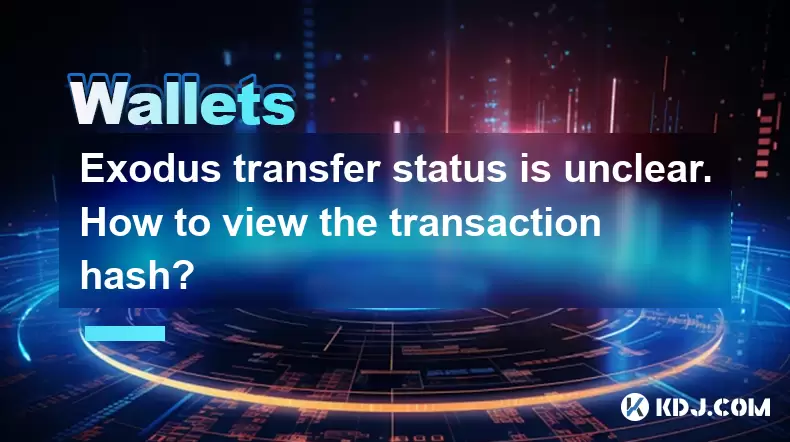
When using the Exodus wallet, you might encounter situations where the transfer status remains unclear. In such cases, it's crucial to know how to view the transaction hash to track your transaction on the blockchain. This article will guide you through the process of finding the transaction hash in Exodus and using it to check the status of your cryptocurrency transfers.
Understanding Transaction Hash in Exodus
The transaction hash, also known as the transaction ID (TXID), is a unique identifier assigned to each transaction on the blockchain. It's essential for tracking and verifying the status of your cryptocurrency transfers. In Exodus, you can find this hash to monitor your transactions directly on the blockchain explorer.
Accessing Transaction History in Exodus
To begin, you'll need to access your transaction history within the Exodus wallet. Here's how you can do it:
- Open the Exodus wallet on your device.
- Navigate to the wallet of the cryptocurrency you transferred.
- Click on the "Transactions" tab to view your transaction history.
In this section, you'll see a list of all your recent transactions, including both incoming and outgoing transfers.
Locating the Transaction Hash
Once you're in the transaction history, you need to locate the specific transaction for which you want to view the hash. Follow these steps:
- Scroll through the list to find the transaction in question.
- Click on the transaction to open its details.
- Look for the "Transaction ID" or "TXID" field. This is the transaction hash you need.
The transaction hash will be a long string of alphanumeric characters, unique to that specific transaction.
Using the Transaction Hash to Check Transaction Status
After obtaining the transaction hash, you can use it to check the status of your transaction on a blockchain explorer. Here's how:
- Copy the transaction hash from Exodus.
- Visit a blockchain explorer relevant to the cryptocurrency you transferred. For example, use Blockchain.com for Bitcoin or Etherscan.io for Ethereum.
- Paste the transaction hash into the search bar of the blockchain explorer.
- Press enter to search for the transaction.
The blockchain explorer will display detailed information about the transaction, including its current status, the number of confirmations, and the block in which it was included.
Troubleshooting Unclear Transfer Status
If the transfer status in Exodus remains unclear even after checking the transaction hash on a blockchain explorer, consider the following steps:
- Ensure you're using the correct blockchain explorer for the cryptocurrency you transferred.
- Check the transaction hash again to make sure it was copied correctly.
- Wait for additional confirmations. Some transactions may take longer to be fully confirmed on the blockchain.
- Contact Exodus support if the issue persists. They can provide further assistance and clarify any issues with the transaction.
Verifying Transaction Details
When checking the transaction status, it's important to verify other details to ensure everything is correct. Look for the following information on the blockchain explorer:
- Sender and recipient addresses to confirm the transaction parties.
- Amount transferred to ensure it matches your records.
- Transaction fee to verify if it aligns with what you expected.
- Timestamp to check when the transaction was initiated and confirmed.
These details help you understand the full context of the transaction and ensure its accuracy.
Additional Tips for Managing Transactions in Exodus
To enhance your experience with Exodus and manage your transactions more effectively, consider these tips:
- Regularly back up your wallet. This ensures you can recover your funds in case of any issues.
- Keep your software updated. Exodus frequently releases updates that improve functionality and security.
- Use strong passwords and enable two-factor authentication. These security measures protect your wallet from unauthorized access.
- Monitor your transaction history regularly. This helps you stay informed about your financial activities and detect any discrepancies early.
By following these guidelines, you can better manage your cryptocurrency transactions and address any issues with transfer status more efficiently.
Frequently Asked Questions
Q: Can I view the transaction hash on the mobile version of Exodus?
A: Yes, the process is similar on the mobile version of Exodus. Open the app, navigate to the wallet of the cryptocurrency, tap on the "Transactions" tab, select the transaction, and find the "Transaction ID" or "TXID" field.
Q: How long does it usually take for a transaction to be confirmed on the blockchain?
A: The confirmation time varies depending on the cryptocurrency and network congestion. Bitcoin transactions typically take 10 minutes for one confirmation, while Ethereum transactions can take around 15 seconds to a few minutes.
Q: What should I do if the transaction hash does not appear on the blockchain explorer?
A: First, double-check that you copied the transaction hash correctly. If it still doesn't appear, the transaction might be pending or stuck due to network issues. Wait a bit longer and check again. If the problem persists, contact Exodus support for help.
Q: Is it possible to cancel a transaction after it has been initiated in Exodus?
A: Once a transaction is broadcast to the blockchain, it cannot be canceled. However, if the transaction is stuck and has not been confirmed, you might be able to replace it with a higher fee transaction using the Replace-By-Fee (RBF) feature, if supported by the cryptocurrency and wallet.
Disclaimer:info@kdj.com
The information provided is not trading advice. kdj.com does not assume any responsibility for any investments made based on the information provided in this article. Cryptocurrencies are highly volatile and it is highly recommended that you invest with caution after thorough research!
If you believe that the content used on this website infringes your copyright, please contact us immediately (info@kdj.com) and we will delete it promptly.
- CoinDCX, Coinbase, and Cyber Heists: A Crypto Rollercoaster
- 2025-08-02 14:30:12
- Solana, Axiom Exchange, and Revenue: Navigating the Future of DeFi
- 2025-08-02 12:50:12
- Metaplanet's Bitcoin Treasury Move: A Bold Bet or Risky Gamble?
- 2025-08-02 14:30:12
- Cardano (ADA) and Altcoin Gains: Navigating the Crypto Landscape
- 2025-08-02 12:55:11
- Bitcoin, MicroStrategy, and Crypto Taxonomy: Decoding the Future of Digital Assets
- 2025-08-02 14:50:11
- Bitcoin's Bearish Momentum: Fakeout or the Real Deal?
- 2025-08-02 12:30:12
Related knowledge

What is a watch-only wallet in Trust Wallet?
Aug 02,2025 at 03:36am
Understanding the Concept of a Watch-Only WalletA watch-only wallet in Trust Wallet allows users to monitor a cryptocurrency address without having ac...

How to switch between networks in Trust Wallet?
Aug 02,2025 at 12:36pm
Understanding Network Switching in Trust WalletSwitching between networks in Trust Wallet allows users to manage assets across different blockchains s...

How to check my full transaction history on Trust Wallet?
Aug 02,2025 at 09:24am
Understanding Transaction History in Trust WalletTrust Wallet is a widely used non-custodial cryptocurrency wallet that supports a broad range of bloc...

Why is my Trust Wallet balance zero?
Aug 02,2025 at 03:49am
Understanding Trust Wallet Balance Display IssuesIf you're seeing a zero balance in your Trust Wallet despite knowing you've previously received or se...

What is the difference between secret phrase and private key in Trust Wallet?
Aug 02,2025 at 09:49am
Understanding the Role of a Secret Phrase in Trust WalletThe secret phrase, also known as a recovery phrase or seed phrase, is a sequence of 12 or 24 ...

Why is my Trust Wallet balance not showing?
Aug 02,2025 at 06:01am
Understanding Trust Wallet Balance Display IssuesMany users encounter the issue where their Trust Wallet balance is not showing despite having previou...

What is a watch-only wallet in Trust Wallet?
Aug 02,2025 at 03:36am
Understanding the Concept of a Watch-Only WalletA watch-only wallet in Trust Wallet allows users to monitor a cryptocurrency address without having ac...

How to switch between networks in Trust Wallet?
Aug 02,2025 at 12:36pm
Understanding Network Switching in Trust WalletSwitching between networks in Trust Wallet allows users to manage assets across different blockchains s...

How to check my full transaction history on Trust Wallet?
Aug 02,2025 at 09:24am
Understanding Transaction History in Trust WalletTrust Wallet is a widely used non-custodial cryptocurrency wallet that supports a broad range of bloc...

Why is my Trust Wallet balance zero?
Aug 02,2025 at 03:49am
Understanding Trust Wallet Balance Display IssuesIf you're seeing a zero balance in your Trust Wallet despite knowing you've previously received or se...

What is the difference between secret phrase and private key in Trust Wallet?
Aug 02,2025 at 09:49am
Understanding the Role of a Secret Phrase in Trust WalletThe secret phrase, also known as a recovery phrase or seed phrase, is a sequence of 12 or 24 ...

Why is my Trust Wallet balance not showing?
Aug 02,2025 at 06:01am
Understanding Trust Wallet Balance Display IssuesMany users encounter the issue where their Trust Wallet balance is not showing despite having previou...
See all articles

























































































