-
 Bitcoin
Bitcoin $115000
0.12% -
 Ethereum
Ethereum $3701
4.50% -
 XRP
XRP $3.081
2.99% -
 Tether USDt
Tether USDt $0.0000
-0.01% -
 BNB
BNB $767.9
1.45% -
 Solana
Solana $169.5
3.13% -
 USDC
USDC $0.9999
0.01% -
 Dogecoin
Dogecoin $0.2106
4.30% -
 TRON
TRON $0.3334
1.62% -
 Cardano
Cardano $0.7564
2.54% -
 Stellar
Stellar $0.4165
0.76% -
 Hyperliquid
Hyperliquid $38.75
0.25% -
 Sui
Sui $3.593
3.00% -
 Chainlink
Chainlink $17.08
3.59% -
 Bitcoin Cash
Bitcoin Cash $573.6
4.35% -
 Hedera
Hedera $0.2508
-0.84% -
 Avalanche
Avalanche $23.07
6.46% -
 Ethena USDe
Ethena USDe $1.001
-0.02% -
 Litecoin
Litecoin $120.8
8.17% -
 UNUS SED LEO
UNUS SED LEO $8.943
-0.32% -
 Toncoin
Toncoin $3.400
-5.60% -
 Shiba Inu
Shiba Inu $0.00001255
1.54% -
 Uniswap
Uniswap $9.908
6.32% -
 Polkadot
Polkadot $3.718
2.10% -
 Monero
Monero $303.0
-0.74% -
 Dai
Dai $0.9999
-0.02% -
 Bitget Token
Bitget Token $4.392
0.91% -
 Cronos
Cronos $0.1403
6.31% -
 Pepe
Pepe $0.00001076
1.13% -
 Aave
Aave $267.2
1.80%
Exodus transfer prompts successful but the balance has not changed. Is it a cache problem?
If your Exodus wallet balance remains unchanged after a transfer, it might be due to a cache problem; try restarting the wallet or clearing the cache to resolve it.
May 15, 2025 at 01:00 pm
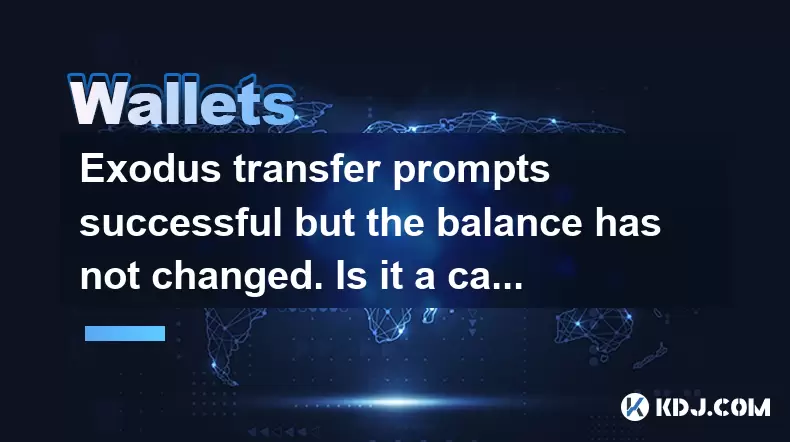
Understanding the Issue with Exodus Transfer
When users of the Exodus wallet experience a situation where a transfer prompts as successful but the balance has not changed, it can be quite perplexing. This issue is not uncommon in the world of cryptocurrency, where transactions and balances are managed through complex blockchain networks. The primary concern in such scenarios is whether the unchanged balance is due to a cache problem or another underlying issue. In this article, we will delve into the potential reasons behind this issue and how to troubleshoot it effectively.
What is a Cache Problem in Cryptocurrency Wallets?
A cache problem refers to a situation where the data displayed on the user interface of a wallet does not reflect the most recent changes on the blockchain. This can occur due to several reasons, such as outdated information stored locally or delays in syncing with the blockchain. In the context of Exodus wallet, a cache issue might cause the balance to appear unchanged even after a successful transfer.
Troubleshooting Steps for Cache-Related Issues
If you suspect that a cache problem is causing the unchanged balance in your Exodus wallet, here are some steps you can take to resolve it:
- Restart the Wallet: Sometimes, simply closing and reopening the wallet can refresh the data and resolve the issue. Ensure that you properly shut down the wallet and restart it after a few moments.
- Check Internet Connection: A stable internet connection is crucial for syncing with the blockchain. Ensure that your connection is strong and that there are no interruptions.
- Sync with Blockchain: Manually initiate a sync with the blockchain to ensure that your wallet has the latest information. In Exodus, you can do this by navigating to the settings and selecting the option to resync the wallet.
- Clear Cache: If the above steps do not work, you may need to clear the cache. This can be done by deleting the local data stored by the wallet. Be cautious, as this step might require you to re-enter your wallet details.
Other Potential Causes of Unchanged Balance
While a cache problem is a common culprit, there are other reasons why your balance might not reflect the transfer:
- Blockchain Congestion: If the blockchain network is experiencing high traffic, transactions might take longer to process, leading to a delay in balance updates.
- Transaction Fees: If the transaction fee set for your transfer was too low, it might be stuck in the mempool, waiting for miners to pick it up. This can cause the balance to remain unchanged until the transaction is confirmed.
- Wallet Bugs: Sometimes, software bugs within the wallet can cause discrepancies in balance display. Keeping your wallet updated to the latest version can help mitigate these issues.
Verifying the Transaction on the Blockchain
To ensure that your transfer was indeed successful, you can verify the transaction on the blockchain:
- Find Transaction ID: Locate the transaction ID (TXID) in your Exodus wallet. This can usually be found in the transaction history or receipt of the transfer.
- Use a Blockchain Explorer: Enter the TXID into a blockchain explorer relevant to the cryptocurrency you transferred. This could be Blockchain.com for Bitcoin, Etherscan for Ethereum, or similar explorers for other cryptocurrencies.
- Check Transaction Status: The blockchain explorer will show you the status of the transaction. If it is confirmed, the transfer was successful, and the issue lies with the wallet's display.
Contacting Support for Further Assistance
If you have gone through all the troubleshooting steps and still face issues with your balance, it may be time to reach out to Exodus support. They can provide more detailed assistance and possibly identify any wallet-specific issues that might be causing the problem. When contacting support, be sure to provide them with the transaction ID, details of the steps you have taken, and any error messages you encountered.
Frequently Asked Questions
Q: Can a cache problem cause other issues in my Exodus wallet besides an unchanged balance?
A: Yes, a cache problem can lead to other discrepancies in your wallet, such as incorrect transaction history or delayed updates on new transactions. Regularly clearing the cache and ensuring your wallet is up to date can help prevent these issues.
Q: How long should I wait before concluding that my transaction has failed if my balance remains unchanged?
A: The waiting time can vary depending on the cryptocurrency and the current state of the blockchain. For Bitcoin, it's recommended to wait at least one hour, while for Ethereum, waiting for about 15 minutes is generally sufficient. If the balance still does not reflect the transfer after this period, further investigation is warranted.
Q: Is it safe to clear the cache in my Exodus wallet, and what should I do before doing so?
A: Clearing the cache is generally safe, but it's important to take precautions. Before clearing the cache, ensure you have your wallet's recovery phrase and any necessary passwords saved securely. This way, you can restore your wallet if needed after clearing the cache.
Q: What should I do if I find my transaction is stuck in the mempool?
A: If your transaction is stuck in the mempool, you can try accelerating it by increasing the transaction fee through a feature called 'Child Pays for Parent' (CPFP) if supported by your wallet. Alternatively, you might need to wait for the transaction to eventually be picked up by miners or consider canceling the transaction if possible.
Disclaimer:info@kdj.com
The information provided is not trading advice. kdj.com does not assume any responsibility for any investments made based on the information provided in this article. Cryptocurrencies are highly volatile and it is highly recommended that you invest with caution after thorough research!
If you believe that the content used on this website infringes your copyright, please contact us immediately (info@kdj.com) and we will delete it promptly.
- Velo Universe, DEX, and DeFi Security: Navigating the Future of Decentralized Trading
- 2025-08-05 09:25:13
- Bitget Wallet Revolutionizes Solana with Gas-Free Transactions: A New Era for DeFi
- 2025-08-05 09:25:13
- Ozak AI, Crypto Boom, and ROI Potential: Is This the Next Big Thing?
- 2025-08-05 09:25:24
- Solana's ETF Hopes & the All-Time High Chase: Is SOL Set to Soar?
- 2025-08-05 09:25:24
- Coinbase's Brian Armstrong and the Art of Focused Work: A Deep Dive
- 2025-08-05 09:25:30
- Uniswap Price Prediction: Bullish Reversal on the Horizon?
- 2025-08-05 09:25:30
Related knowledge

How to add TRC20 token to Trust Wallet?
Aug 04,2025 at 11:35am
Understanding TRC20 and Trust Wallet CompatibilityTrust Wallet is a widely used cryptocurrency wallet that supports multiple blockchain networks, incl...

What is a watch-only wallet in Trust Wallet?
Aug 02,2025 at 03:36am
Understanding the Concept of a Watch-Only WalletA watch-only wallet in Trust Wallet allows users to monitor a cryptocurrency address without having ac...

Why can't I connect my Trust Wallet to a DApp?
Aug 04,2025 at 12:00pm
Understanding DApp Connectivity and Trust WalletConnecting your Trust Wallet to a decentralized application (DApp) is a common process in the cryptocu...

How to fix a stuck pending transaction in Trust Wallet?
Aug 03,2025 at 06:14am
Understanding Why Transactions Get Stuck in Trust WalletWhen using Trust Wallet, users may occasionally encounter a pending transaction that appears t...

What is a multi-coin wallet in Trust Wallet?
Aug 03,2025 at 04:43am
Understanding Multi-Coin Wallets in Trust WalletA multi-coin wallet in Trust Wallet refers to a digital wallet that supports multiple cryptocurrencies...

How to switch between networks in Trust Wallet?
Aug 02,2025 at 12:36pm
Understanding Network Switching in Trust WalletSwitching between networks in Trust Wallet allows users to manage assets across different blockchains s...

How to add TRC20 token to Trust Wallet?
Aug 04,2025 at 11:35am
Understanding TRC20 and Trust Wallet CompatibilityTrust Wallet is a widely used cryptocurrency wallet that supports multiple blockchain networks, incl...

What is a watch-only wallet in Trust Wallet?
Aug 02,2025 at 03:36am
Understanding the Concept of a Watch-Only WalletA watch-only wallet in Trust Wallet allows users to monitor a cryptocurrency address without having ac...

Why can't I connect my Trust Wallet to a DApp?
Aug 04,2025 at 12:00pm
Understanding DApp Connectivity and Trust WalletConnecting your Trust Wallet to a decentralized application (DApp) is a common process in the cryptocu...

How to fix a stuck pending transaction in Trust Wallet?
Aug 03,2025 at 06:14am
Understanding Why Transactions Get Stuck in Trust WalletWhen using Trust Wallet, users may occasionally encounter a pending transaction that appears t...

What is a multi-coin wallet in Trust Wallet?
Aug 03,2025 at 04:43am
Understanding Multi-Coin Wallets in Trust WalletA multi-coin wallet in Trust Wallet refers to a digital wallet that supports multiple cryptocurrencies...

How to switch between networks in Trust Wallet?
Aug 02,2025 at 12:36pm
Understanding Network Switching in Trust WalletSwitching between networks in Trust Wallet allows users to manage assets across different blockchains s...
See all articles

























































































