-
 Bitcoin
Bitcoin $115200
0.74% -
 Ethereum
Ethereum $3730
6.71% -
 XRP
XRP $3.075
4.85% -
 Tether USDt
Tether USDt $1.000
0.01% -
 BNB
BNB $766.1
1.85% -
 Solana
Solana $168.7
4.22% -
 USDC
USDC $0.9999
0.00% -
 Dogecoin
Dogecoin $0.2097
5.42% -
 TRON
TRON $0.3327
1.72% -
 Cardano
Cardano $0.7547
4.04% -
 Stellar
Stellar $0.4156
4.83% -
 Hyperliquid
Hyperliquid $38.77
1.37% -
 Sui
Sui $3.589
4.15% -
 Chainlink
Chainlink $17.09
4.86% -
 Bitcoin Cash
Bitcoin Cash $574.6
5.82% -
 Hedera
Hedera $0.2523
1.95% -
 Avalanche
Avalanche $23.01
7.68% -
 Ethena USDe
Ethena USDe $1.001
-0.02% -
 Litecoin
Litecoin $120.4
9.83% -
 Toncoin
Toncoin $3.426
-4.06% -
 UNUS SED LEO
UNUS SED LEO $8.918
-0.53% -
 Shiba Inu
Shiba Inu $0.00001250
2.49% -
 Uniswap
Uniswap $9.956
8.52% -
 Polkadot
Polkadot $3.724
3.26% -
 Monero
Monero $304.7
0.19% -
 Dai
Dai $0.9999
-0.01% -
 Bitget Token
Bitget Token $4.394
1.48% -
 Cronos
Cronos $0.1400
6.96% -
 Pepe
Pepe $0.00001076
2.83% -
 Aave
Aave $268.4
3.45%
Exodus transfer encountered an error prompt. Does the version need to be upgraded?
If you encounter transfer errors in Exodus, check your wallet's version and upgrade if necessary; also, verify transaction details and network stability.
May 15, 2025 at 07:22 pm
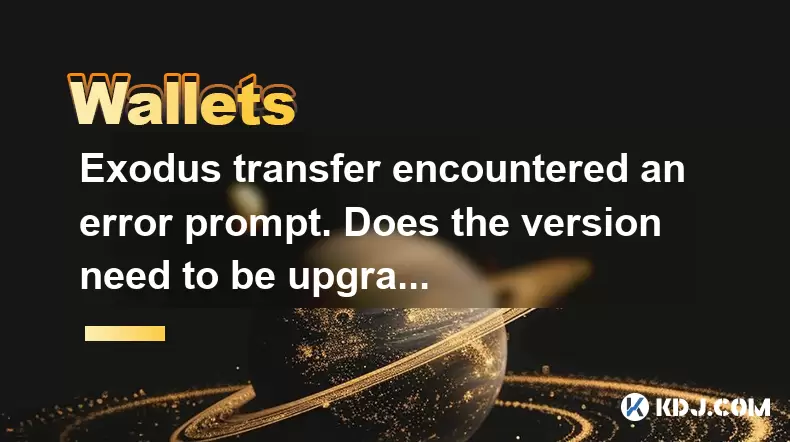
When using the Exodus wallet and encountering an error during a transfer, it's natural to wonder if the issue might be related to the version of the software you're using. This article will explore the potential reasons for transfer errors in Exodus and guide you through the process of checking and upgrading your wallet's version if necessary.
Understanding Transfer Errors in Exodus
Transfer errors in Exodus can occur due to various reasons, including network congestion, incorrect transaction details, or issues with the wallet software itself. When you encounter such an error, the first step is to identify the specific error message provided by Exodus. This message can give you clues about what might be causing the problem.
Checking the Current Version of Exodus
To determine if your version of Exodus needs an upgrade, you first need to check the current version you are using. Here's how you can do it:
- Open the Exodus wallet on your computer or mobile device.
- Click on the settings icon located in the bottom left corner of the wallet interface.
- Scroll down to the 'About' section where you will find the current version number of your Exodus wallet.
Comparing Your Version with the Latest Release
Once you know your current version, you need to compare it with the latest version available on the Exodus website.
- Visit the official Exodus website and navigate to the download section.
- Check the version number listed for the latest release of Exodus for your operating system.
- Compare this number with the version number you found in your wallet. If the numbers do not match, your wallet is not running the latest version.
Upgrading Exodus
If you find that your version of Exodus is outdated, upgrading to the latest version might resolve the transfer error. Here's how to upgrade:
- Download the latest version from the Exodus website, ensuring you select the correct version for your operating system.
- Close your current Exodus wallet to prevent any data conflicts during the upgrade process.
- Install the new version by following the installation prompts on your computer or mobile device.
- Open the newly installed Exodus wallet. Your wallet data should automatically migrate to the new version.
Troubleshooting After Upgrading
After upgrading, attempt the transfer again to see if the error persists. If the error continues, consider the following steps:
- Check your internet connection to ensure it is stable, as network issues can cause transfer errors.
- Verify the transaction details such as the recipient address and the amount to be sent, ensuring there are no typos or errors.
- Check for sufficient funds in your wallet to cover the transaction and any associated fees.
- Consult the Exodus support page or community forums for specific error codes or messages you are encountering. There might be known issues or solutions provided by other users or the Exodus team.
When to Seek Further Assistance
If upgrading Exodus and following the troubleshooting steps do not resolve the transfer error, it might be necessary to seek further assistance.
- Contact Exodus support directly through their official support channels. Provide them with the specific error message, your wallet version, and any other relevant details.
- Engage with the Exodus community on social media or forums. Other users might have experienced similar issues and can offer advice or solutions.
FAQs
Q: Can I lose my funds if I upgrade Exodus to a new version?
A: No, upgrading Exodus to a new version should not result in the loss of your funds. Exodus is designed to automatically migrate your wallet data to the new version. However, always ensure you have your backup recovery phrase in a safe place before performing any upgrades.
Q: How often should I check for Exodus updates?
A: It's a good practice to check for updates every few months or whenever you encounter issues with the wallet. Exodus typically releases updates to improve performance and security, so staying up-to-date is beneficial.
Q: What should I do if I encounter an error after upgrading Exodus?
A: If you encounter an error after upgrading, first try the transaction again. If the error persists, check your transaction details, ensure your internet connection is stable, and consult the Exodus support resources or community for further assistance.
Q: Can network congestion cause transfer errors in Exodus?
A: Yes, network congestion can lead to transfer errors in Exodus. During times of high network activity, transactions may take longer to process or fail altogether. In such cases, waiting and trying the transaction later can sometimes resolve the issue.
Disclaimer:info@kdj.com
The information provided is not trading advice. kdj.com does not assume any responsibility for any investments made based on the information provided in this article. Cryptocurrencies are highly volatile and it is highly recommended that you invest with caution after thorough research!
If you believe that the content used on this website infringes your copyright, please contact us immediately (info@kdj.com) and we will delete it promptly.
- Cryptocurrency, Altcoins, and Profit Potential: Navigating the Wild West
- 2025-08-04 14:50:11
- Blue Gold & Crypto: Investing Disruption in Precious Metals
- 2025-08-04 14:30:11
- Japan, Metaplanet, and Bitcoin Acquisition: A New Era of Corporate Treasury?
- 2025-08-04 14:30:11
- Coinbase's Buy Rating & Bitcoin's Bold Future: A Canaccord Genuity Perspective
- 2025-08-04 14:50:11
- Coinbase's Buy Rating Maintained by Rosenblatt Securities: A Deep Dive
- 2025-08-04 14:55:11
- Cryptos, Strategic Choices, High Returns: Navigating the Meme Coin Mania
- 2025-08-04 14:55:11
Related knowledge

How to add TRC20 token to Trust Wallet?
Aug 04,2025 at 11:35am
Understanding TRC20 and Trust Wallet CompatibilityTrust Wallet is a widely used cryptocurrency wallet that supports multiple blockchain networks, incl...

What is a watch-only wallet in Trust Wallet?
Aug 02,2025 at 03:36am
Understanding the Concept of a Watch-Only WalletA watch-only wallet in Trust Wallet allows users to monitor a cryptocurrency address without having ac...

Why can't I connect my Trust Wallet to a DApp?
Aug 04,2025 at 12:00pm
Understanding DApp Connectivity and Trust WalletConnecting your Trust Wallet to a decentralized application (DApp) is a common process in the cryptocu...

How to fix a stuck pending transaction in Trust Wallet?
Aug 03,2025 at 06:14am
Understanding Why Transactions Get Stuck in Trust WalletWhen using Trust Wallet, users may occasionally encounter a pending transaction that appears t...

What is a multi-coin wallet in Trust Wallet?
Aug 03,2025 at 04:43am
Understanding Multi-Coin Wallets in Trust WalletA multi-coin wallet in Trust Wallet refers to a digital wallet that supports multiple cryptocurrencies...

How to switch between networks in Trust Wallet?
Aug 02,2025 at 12:36pm
Understanding Network Switching in Trust WalletSwitching between networks in Trust Wallet allows users to manage assets across different blockchains s...

How to add TRC20 token to Trust Wallet?
Aug 04,2025 at 11:35am
Understanding TRC20 and Trust Wallet CompatibilityTrust Wallet is a widely used cryptocurrency wallet that supports multiple blockchain networks, incl...

What is a watch-only wallet in Trust Wallet?
Aug 02,2025 at 03:36am
Understanding the Concept of a Watch-Only WalletA watch-only wallet in Trust Wallet allows users to monitor a cryptocurrency address without having ac...

Why can't I connect my Trust Wallet to a DApp?
Aug 04,2025 at 12:00pm
Understanding DApp Connectivity and Trust WalletConnecting your Trust Wallet to a decentralized application (DApp) is a common process in the cryptocu...

How to fix a stuck pending transaction in Trust Wallet?
Aug 03,2025 at 06:14am
Understanding Why Transactions Get Stuck in Trust WalletWhen using Trust Wallet, users may occasionally encounter a pending transaction that appears t...

What is a multi-coin wallet in Trust Wallet?
Aug 03,2025 at 04:43am
Understanding Multi-Coin Wallets in Trust WalletA multi-coin wallet in Trust Wallet refers to a digital wallet that supports multiple cryptocurrencies...

How to switch between networks in Trust Wallet?
Aug 02,2025 at 12:36pm
Understanding Network Switching in Trust WalletSwitching between networks in Trust Wallet allows users to manage assets across different blockchains s...
See all articles

























































































