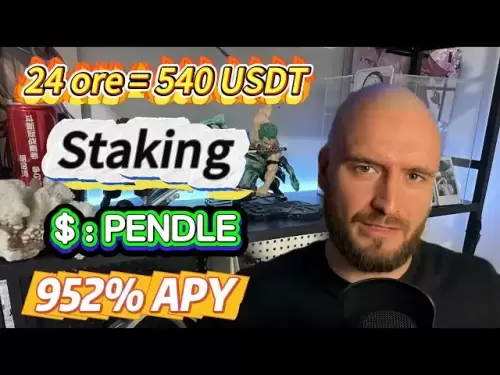-
 Bitcoin
Bitcoin $107,341.7259
0.15% -
 Ethereum
Ethereum $2,438.6204
0.70% -
 Tether USDt
Tether USDt $1.0003
-0.02% -
 XRP
XRP $2.1866
1.94% -
 BNB
BNB $649.0952
0.36% -
 Solana
Solana $150.9602
5.63% -
 USDC
USDC $0.9999
0.00% -
 TRON
TRON $0.2742
0.40% -
 Dogecoin
Dogecoin $0.1645
1.93% -
 Cardano
Cardano $0.5669
1.18% -
 Hyperliquid
Hyperliquid $37.8286
4.19% -
 Bitcoin Cash
Bitcoin Cash $491.4669
-2.74% -
 Sui
Sui $2.8150
3.06% -
 Chainlink
Chainlink $13.4184
2.91% -
 UNUS SED LEO
UNUS SED LEO $9.0809
0.27% -
 Avalanche
Avalanche $18.0295
2.60% -
 Stellar
Stellar $0.2396
1.19% -
 Toncoin
Toncoin $2.8587
0.13% -
 Shiba Inu
Shiba Inu $0.0...01160
2.59% -
 Litecoin
Litecoin $86.4192
1.45% -
 Hedera
Hedera $0.1486
1.19% -
 Monero
Monero $308.4324
0.87% -
 Polkadot
Polkadot $3.4202
1.43% -
 Bitget Token
Bitget Token $4.6436
-0.34% -
 Dai
Dai $0.9998
-0.02% -
 Ethena USDe
Ethena USDe $1.0002
0.00% -
 Uniswap
Uniswap $7.1527
3.29% -
 Pi
Pi $0.5357
-8.45% -
 Pepe
Pepe $0.0...09588
4.61% -
 Aave
Aave $259.9759
0.81%
Does Exodus support NFT? How to view collections?
Exodus supports NFTs on Ethereum, Polygon, and Bitcoin, allowing users to view, manage, and transfer their collections directly within the wallet.
May 09, 2025 at 06:49 am

Does Exodus support NFT? How to view collections?
Exodus, a popular multi-cryptocurrency wallet, has been expanding its features to include support for non-fungible tokens (NFTs). NFTs are unique digital assets that have gained significant traction in the cryptocurrency world. In this article, we will explore whether Exodus supports NFTs and how users can view their collections within the wallet.
Understanding NFT Support in Exodus
Exodus has made strides to integrate NFT support into its platform. The wallet now allows users to view, manage, and transfer NFTs directly from their Exodus wallet. This feature is particularly exciting for users who hold NFTs across various blockchains, as Exodus supports multiple networks.
Supported Blockchains for NFTs in Exodus
Exodus supports NFTs on several blockchains, including Ethereum, Polygon, and Bitcoin. Each of these blockchains has its own ecosystem of NFTs, and Exodus ensures that users can interact with their assets seamlessly across these networks.
- Ethereum: As one of the most popular blockchains for NFTs, Ethereum hosts a vast array of digital art, collectibles, and other unique assets. Exodus allows users to manage their Ethereum-based NFTs directly within the wallet.
- Polygon: Known for its scalability and low transaction fees, Polygon is another blockchain supported by Exodus for NFT management. Users can view and transfer their Polygon NFTs with ease.
- Bitcoin: While less common for NFTs, Bitcoin also supports them through protocols like Ordinals. Exodus enables users to interact with their Bitcoin-based NFTs within the wallet.
How to View NFT Collections in Exodus
Viewing your NFT collections in Exodus is a straightforward process. Here's a detailed guide on how to do it:
- Open the Exodus Wallet: Start by opening your Exodus wallet on your desktop or mobile device. Ensure that you are logged into your account.
- Navigate to the Portfolio: Once logged in, navigate to the Portfolio section of the wallet. This is where you will see an overview of all your assets.
- Select the NFT Tab: Within the Portfolio section, you will find a tab labeled NFTs. Click on this tab to access your NFT collections.
- View Your Collections: After selecting the NFT tab, you will be presented with a list of your NFTs organized by the blockchain they are on. You can browse through your collections and view details about each NFT, including its name, description, and image.
- Interact with Your NFTs: From here, you can also perform actions such as transferring your NFTs to another wallet or viewing them on the respective blockchain's explorer.
Managing NFTs in Exodus
Beyond viewing, Exodus also allows users to manage their NFTs effectively. Here are some key features:
- Transferring NFTs: You can transfer your NFTs to other wallets or addresses directly from Exodus. Simply select the NFT you wish to transfer, enter the recipient's address, and confirm the transaction.
- Viewing on Blockchain Explorers: For more detailed information about your NFTs, you can use the View on Explorer feature. This will take you to the respective blockchain explorer where you can see the transaction history and other details of your NFT.
- Security and Backup: Exodus emphasizes the importance of securing your NFTs. Ensure that you have a backup of your wallet's recovery phrase, as this is crucial for restoring access to your NFTs if needed.
Troubleshooting Common Issues with NFTs in Exodus
While Exodus strives to provide a seamless experience, users may occasionally encounter issues with their NFTs. Here are some common problems and their solutions:
- NFTs Not Appearing: If your NFTs are not showing up in Exodus, ensure that you have the correct blockchain selected and that your wallet is fully synced. Sometimes, a simple refresh of the wallet can resolve this issue.
- Transfer Failures: If you encounter issues while transferring an NFT, double-check the recipient's address for any errors. Also, ensure that you have sufficient funds to cover the transaction fees.
- Syncing Problems: If your wallet is not syncing properly, try restarting the application or checking your internet connection. In some cases, clearing the cache or reinstalling the app may help.
Additional Features and Future Developments
Exodus continues to evolve its NFT support, with plans to integrate more blockchains and enhance the user experience. Currently, the wallet supports a range of functionalities that make managing NFTs convenient and user-friendly.
- Integration with DApps: Exodus is working on integrating with decentralized applications (DApps) that focus on NFTs, allowing users to interact with these platforms directly from their wallet.
- Enhanced User Interface: The user interface for managing NFTs is being refined to provide a more intuitive and visually appealing experience.
- Additional Blockchain Support: Exodus aims to add support for more blockchains in the future, ensuring that users can manage a wider variety of NFTs within the wallet.
Frequently Asked Questions
Q: Can I buy NFTs directly through Exodus?
A: Currently, Exodus does not offer a direct purchasing feature for NFTs. However, you can transfer NFTs to and from your Exodus wallet once you have acquired them through other platforms or marketplaces.
Q: Are there any fees associated with managing NFTs in Exodus?
A: Yes, there are fees associated with transferring NFTs, which depend on the blockchain's network fees. For example, Ethereum transactions may incur gas fees, while Polygon transactions have lower fees.
Q: Can I view my NFTs on multiple devices with Exodus?
A: Yes, as long as you have access to your wallet's recovery phrase, you can restore your Exodus wallet on multiple devices and view your NFTs.
Q: Is it safe to store my NFTs in Exodus?
A: Exodus prioritizes security, and storing NFTs in the wallet is generally safe. However, always ensure that you have a backup of your recovery phrase and follow best practices for securing your digital assets.
Disclaimer:info@kdj.com
The information provided is not trading advice. kdj.com does not assume any responsibility for any investments made based on the information provided in this article. Cryptocurrencies are highly volatile and it is highly recommended that you invest with caution after thorough research!
If you believe that the content used on this website infringes your copyright, please contact us immediately (info@kdj.com) and we will delete it promptly.
- Bitcoin Wallets: Safeguarding Your Cryptocurrency Assets Like a New Yorker
- 2025-06-29 16:50:12
- Dogwifhat, Crypto Rally, and the Unexpected Challenger: A Meme Coin Mania?
- 2025-06-29 16:30:12
- Pi Network's Token Unlock: Sell-Off Fears or Future Fuel?
- 2025-06-29 16:30:12
- Altcoin Update: Vitalik Buterin on Major Changes in Governance and Digital Identity
- 2025-06-29 17:07:13
- Bitcoin Price, Moving Averages, and the Liftoff Question
- 2025-06-29 16:56:46
- Ripple's $RLUSD and the Stablecoin Boom: What's the Deal?
- 2025-06-29 17:15:12
Related knowledge

Coinbase price alert settings: real-time monitoring of market fluctuations
Jun 29,2025 at 07:00am
Setting Up Coinbase Price AlertsTo begin real-time monitoring of market fluctuations on Coinbase, users can utilize the built-in price alert feature. This function allows you to receive notifications when a cryptocurrency reaches a specific price point. To access this setting, open the Coinbase app or log in via the web platform. Navigate to the 'Prices...

How to stake cryptocurrencies on Coinbase? Benefits and risks
Jun 27,2025 at 06:36pm
Understanding Cryptocurrency Staking on CoinbaseStaking cryptocurrencies involves locking up digital assets to support the operations of a blockchain network, typically in return for rewards. Coinbase, one of the most popular cryptocurrency exchanges globally, offers staking services for several proof-of-stake (PoS) coins. Users can stake their holdings...

Differences between Coinbase Pro and Coinbase: platform function comparison and analysis
Jun 29,2025 at 08:21am
Overview of Coinbase and Coinbase ProWhen exploring the cryptocurrency trading landscape, users often encounter two platforms under the same parent company: Coinbase and Coinbase Pro. While both are operated by the same organization, they cater to different types of users and offer varying features. Coinbase is primarily designed for beginners and casua...

How to contact Coinbase customer service? Support channels and response times
Jun 28,2025 at 01:29pm
Contacting Coinbase Customer Service: Support Channels and Response TimesIf you're a user of Coinbase, reaching their customer service team may become necessary for various reasons, such as account verification issues, transaction disputes, or technical difficulties. Understanding the different support channels available and what to expect in terms of r...

Coinbase advanced trading function usage tutorial: limit orders and market orders
Jun 28,2025 at 09:07pm
Understanding the Difference Between Limit Orders and Market OrdersWhen using Coinbase's advanced trading features, it is crucial to understand the fundamental difference between limit orders and market orders. A market order executes immediately at the best available price on the market. This type of order ensures that your trade goes through quickly, ...

How to sell Bitcoin on Coinbase? Detailed transaction steps
Jun 29,2025 at 04:22am
Setting Up Your Coinbase Account for TransactionsBefore you can sell Bitcoin on Coinbase, you must ensure your account is fully set up and verified. Coinbase requires identity verification to comply with regulatory standards. This process involves uploading a government-issued ID, confirming your address, and sometimes submitting a selfie holding the ID...

Coinbase price alert settings: real-time monitoring of market fluctuations
Jun 29,2025 at 07:00am
Setting Up Coinbase Price AlertsTo begin real-time monitoring of market fluctuations on Coinbase, users can utilize the built-in price alert feature. This function allows you to receive notifications when a cryptocurrency reaches a specific price point. To access this setting, open the Coinbase app or log in via the web platform. Navigate to the 'Prices...

How to stake cryptocurrencies on Coinbase? Benefits and risks
Jun 27,2025 at 06:36pm
Understanding Cryptocurrency Staking on CoinbaseStaking cryptocurrencies involves locking up digital assets to support the operations of a blockchain network, typically in return for rewards. Coinbase, one of the most popular cryptocurrency exchanges globally, offers staking services for several proof-of-stake (PoS) coins. Users can stake their holdings...

Differences between Coinbase Pro and Coinbase: platform function comparison and analysis
Jun 29,2025 at 08:21am
Overview of Coinbase and Coinbase ProWhen exploring the cryptocurrency trading landscape, users often encounter two platforms under the same parent company: Coinbase and Coinbase Pro. While both are operated by the same organization, they cater to different types of users and offer varying features. Coinbase is primarily designed for beginners and casua...

How to contact Coinbase customer service? Support channels and response times
Jun 28,2025 at 01:29pm
Contacting Coinbase Customer Service: Support Channels and Response TimesIf you're a user of Coinbase, reaching their customer service team may become necessary for various reasons, such as account verification issues, transaction disputes, or technical difficulties. Understanding the different support channels available and what to expect in terms of r...

Coinbase advanced trading function usage tutorial: limit orders and market orders
Jun 28,2025 at 09:07pm
Understanding the Difference Between Limit Orders and Market OrdersWhen using Coinbase's advanced trading features, it is crucial to understand the fundamental difference between limit orders and market orders. A market order executes immediately at the best available price on the market. This type of order ensures that your trade goes through quickly, ...

How to sell Bitcoin on Coinbase? Detailed transaction steps
Jun 29,2025 at 04:22am
Setting Up Your Coinbase Account for TransactionsBefore you can sell Bitcoin on Coinbase, you must ensure your account is fully set up and verified. Coinbase requires identity verification to comply with regulatory standards. This process involves uploading a government-issued ID, confirming your address, and sometimes submitting a selfie holding the ID...
See all articles