-
 Bitcoin
Bitcoin $114500
-0.31% -
 Ethereum
Ethereum $3648
1.11% -
 XRP
XRP $3.033
-0.27% -
 Tether USDt
Tether USDt $0.9999
-0.01% -
 BNB
BNB $758.5
-0.32% -
 Solana
Solana $167.5
1.48% -
 USDC
USDC $0.9998
-0.02% -
 TRON
TRON $0.3331
0.74% -
 Dogecoin
Dogecoin $0.2039
0.25% -
 Cardano
Cardano $0.7419
-0.46% -
 Hyperliquid
Hyperliquid $39.21
2.66% -
 Stellar
Stellar $0.4049
-1.95% -
 Sui
Sui $3.483
-0.56% -
 Bitcoin Cash
Bitcoin Cash $570.8
2.89% -
 Chainlink
Chainlink $16.67
-0.57% -
 Hedera
Hedera $0.2470
-1.57% -
 Ethena USDe
Ethena USDe $1.001
0.00% -
 Avalanche
Avalanche $22.36
1.52% -
 Litecoin
Litecoin $123.4
4.35% -
 UNUS SED LEO
UNUS SED LEO $8.989
0.09% -
 Toncoin
Toncoin $3.324
-2.40% -
 Shiba Inu
Shiba Inu $0.00001219
-1.30% -
 Uniswap
Uniswap $9.811
2.54% -
 Polkadot
Polkadot $3.662
-0.07% -
 Monero
Monero $295.5
-3.85% -
 Dai
Dai $1.000
0.01% -
 Bitget Token
Bitget Token $4.345
0.24% -
 Cronos
Cronos $0.1380
0.95% -
 Pepe
Pepe $0.00001044
-1.14% -
 Ethena
Ethena $0.5981
-4.24%
Is Exodus safe? What are the protection measures?
Exodus uses AES-256 encryption, local data storage, and user-controlled private keys to ensure the safety of your cryptocurrencies. Regular updates and best practices enhance security.
May 10, 2025 at 08:08 pm
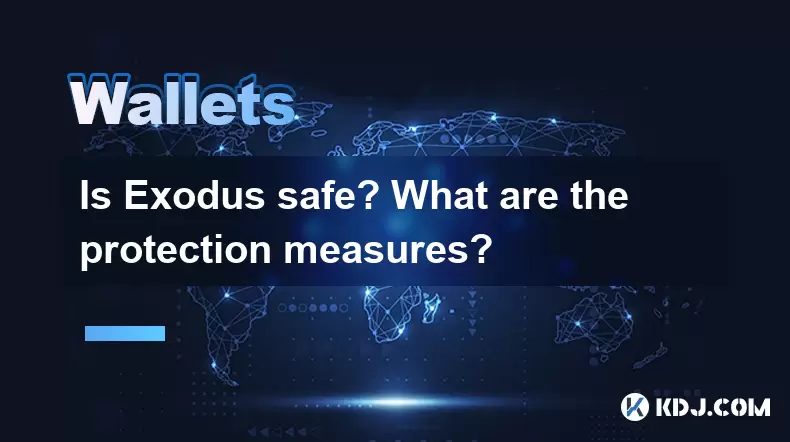
Is Exodus Safe? What Are the Protection Measures?
When considering the safety of a cryptocurrency wallet like Exodus, it's essential to understand the various security measures in place to protect your digital assets. Exodus is a popular software wallet that supports a wide range of cryptocurrencies, and it has implemented several features to ensure the safety of users' funds. In this article, we will delve into the safety aspects of Exodus and explore the protection measures it offers.
Understanding Exodus Wallet Security
Exodus is designed with user security in mind, incorporating multiple layers of protection to safeguard your cryptocurrencies. The wallet uses a combination of encryption, secure storage, and user-controlled private keys to ensure that your funds remain safe. Let's explore these security features in detail.
Encryption and Data Protection
One of the primary security measures in Exodus is encryption. When you create a wallet, Exodus encrypts your private keys and other sensitive data using AES-256 encryption, which is considered one of the most secure encryption methods available. This means that even if someone gains access to your computer, they would not be able to read your private keys without the password.
Additionally, Exodus stores your data locally on your device, rather than on a centralized server. This reduces the risk of data breaches and ensures that you have full control over your information. The wallet also uses secure communication protocols to protect data during transactions, further enhancing its security.
Private Key Management
In the world of cryptocurrencies, private keys are crucial for accessing and managing your funds. Exodus gives you full control over your private keys, which means you are the only one who can access your wallet. When you first set up Exodus, you are provided with a 12-word recovery phrase. This phrase is essential for recovering your wallet if you lose access to your device.
To ensure the safety of your private keys, Exodus does not store them on its servers. Instead, the keys are stored locally on your device, encrypted with your password. This means that even if Exodus were to be compromised, your private keys would remain secure.
Two-Factor Authentication (2FA)
While Exodus does not currently support two-factor authentication (2FA) within the wallet itself, it is recommended to use 2FA on the email account associated with your Exodus wallet. This adds an extra layer of security, as anyone attempting to reset your password would need access to your email.
To set up 2FA on your email account, follow these steps:
- Log into your email account and navigate to the security settings.
- Enable two-factor authentication. This usually involves scanning a QR code with an authenticator app like Google Authenticator or Authy.
- Follow the on-screen instructions to complete the setup process.
By securing your email with 2FA, you add an additional barrier against unauthorized access to your Exodus wallet.
Backup and Recovery
Exodus provides a straightforward process for backing up and recovering your wallet, which is crucial for maintaining the safety of your funds. When you first set up your wallet, you are given a 12-word recovery phrase. It is essential to write this phrase down and store it in a secure location, such as a safe or a secure note-taking app.
To back up your wallet, follow these steps:
- Open Exodus and navigate to the settings menu.
- Select the backup option and follow the prompts to write down your 12-word recovery phrase.
- Store the recovery phrase in a secure location.
If you need to recover your wallet, you can do so by following these steps:
- Download and install Exodus on a new device.
- Open the wallet and select the option to restore from a backup.
- Enter your 12-word recovery phrase to regain access to your funds.
By regularly backing up your wallet and securely storing your recovery phrase, you can ensure that your funds remain safe even if you lose access to your device.
Regular Updates and Security Patches
Exodus is committed to maintaining the security of its wallet through regular updates and security patches. The development team actively monitors for vulnerabilities and releases updates to address any issues that are discovered. It is crucial for users to keep their wallet software up to date to benefit from the latest security enhancements.
To update Exodus, follow these steps:
- Open Exodus and navigate to the settings menu.
- Check for updates and follow the prompts to download and install the latest version.
By staying up to date with the latest version of Exodus, you can ensure that your wallet remains secure against known vulnerabilities.
User Education and Best Practices
While Exodus provides robust security features, it is also important for users to follow best practices to enhance the safety of their funds. Here are some tips to keep your Exodus wallet secure:
- Use a strong password: Choose a password that is long and complex, and avoid using easily guessable information such as birthdays or common words.
- Keep your recovery phrase secure: Store your 12-word recovery phrase in a safe place and never share it with anyone.
- Be cautious of phishing attempts: Always download Exodus from the official website and be wary of emails or messages asking for your personal information.
- Use a secure device: Ensure that the device you use to access your Exodus wallet is free from malware and other security threats.
By following these best practices, you can further enhance the security of your Exodus wallet and protect your digital assets.
Frequently Asked Questions
Q: Can I use Exodus on multiple devices?
A: Yes, you can use Exodus on multiple devices. To do so, you will need to download and install the wallet on each device and then restore your wallet using your 12-word recovery phrase. This allows you to access your funds from different devices while maintaining the security of your private keys.
Q: What should I do if I forget my password?
A: If you forget your password, you can still access your funds using your 12-word recovery phrase. Simply download and install Exodus on a new device, select the option to restore from a backup, and enter your recovery phrase to regain access to your wallet.
Q: Is it safe to store large amounts of cryptocurrency in Exodus?
A: While Exodus provides robust security features, it is generally recommended to use a hardware wallet for storing large amounts of cryptocurrency. Hardware wallets offer an additional layer of security by keeping your private keys offline, which can provide greater protection against online threats.
Q: How can I protect my Exodus wallet from malware?
A: To protect your Exodus wallet from malware, ensure that your device is equipped with up-to-date antivirus software. Avoid downloading software from untrusted sources, and be cautious of phishing attempts that may try to trick you into installing malicious software. Regularly scanning your device for malware can also help keep your wallet secure.
Disclaimer:info@kdj.com
The information provided is not trading advice. kdj.com does not assume any responsibility for any investments made based on the information provided in this article. Cryptocurrencies are highly volatile and it is highly recommended that you invest with caution after thorough research!
If you believe that the content used on this website infringes your copyright, please contact us immediately (info@kdj.com) and we will delete it promptly.
- Metamask, Altcoins, and the Move: Is Cold Wallet the Future?
- 2025-08-06 04:30:12
- BlockDAG, BNB, and SEI: What's Hot and What's Not in the Crypto World
- 2025-08-06 04:50:13
- Coinbase (COIN) Stock Trading Lower: Navigating the Crypto Equity Reset
- 2025-08-06 04:35:13
- Meme Coins Skyrocket: Is Dogecoin About to Be Dethroned?
- 2025-08-06 03:50:13
- Tether's On-Chain Surge: USDT Dominates and Drives Blockchain Fees
- 2025-08-06 02:50:13
- Bitcoin, Treasury, Country: Bolivia Follows El Salvador's Lead, While TON Strategy Co. Makes Waves
- 2025-08-06 03:50:13
Related knowledge

How to add TRC20 token to Trust Wallet?
Aug 04,2025 at 11:35am
Understanding TRC20 and Trust Wallet CompatibilityTrust Wallet is a widely used cryptocurrency wallet that supports multiple blockchain networks, incl...

What is a watch-only wallet in Trust Wallet?
Aug 02,2025 at 03:36am
Understanding the Concept of a Watch-Only WalletA watch-only wallet in Trust Wallet allows users to monitor a cryptocurrency address without having ac...

Why can't I connect my Trust Wallet to a DApp?
Aug 04,2025 at 12:00pm
Understanding DApp Connectivity and Trust WalletConnecting your Trust Wallet to a decentralized application (DApp) is a common process in the cryptocu...

How to fix a stuck pending transaction in Trust Wallet?
Aug 03,2025 at 06:14am
Understanding Why Transactions Get Stuck in Trust WalletWhen using Trust Wallet, users may occasionally encounter a pending transaction that appears t...

What is a multi-coin wallet in Trust Wallet?
Aug 03,2025 at 04:43am
Understanding Multi-Coin Wallets in Trust WalletA multi-coin wallet in Trust Wallet refers to a digital wallet that supports multiple cryptocurrencies...

How to switch between networks in Trust Wallet?
Aug 02,2025 at 12:36pm
Understanding Network Switching in Trust WalletSwitching between networks in Trust Wallet allows users to manage assets across different blockchains s...

How to add TRC20 token to Trust Wallet?
Aug 04,2025 at 11:35am
Understanding TRC20 and Trust Wallet CompatibilityTrust Wallet is a widely used cryptocurrency wallet that supports multiple blockchain networks, incl...

What is a watch-only wallet in Trust Wallet?
Aug 02,2025 at 03:36am
Understanding the Concept of a Watch-Only WalletA watch-only wallet in Trust Wallet allows users to monitor a cryptocurrency address without having ac...

Why can't I connect my Trust Wallet to a DApp?
Aug 04,2025 at 12:00pm
Understanding DApp Connectivity and Trust WalletConnecting your Trust Wallet to a decentralized application (DApp) is a common process in the cryptocu...

How to fix a stuck pending transaction in Trust Wallet?
Aug 03,2025 at 06:14am
Understanding Why Transactions Get Stuck in Trust WalletWhen using Trust Wallet, users may occasionally encounter a pending transaction that appears t...

What is a multi-coin wallet in Trust Wallet?
Aug 03,2025 at 04:43am
Understanding Multi-Coin Wallets in Trust WalletA multi-coin wallet in Trust Wallet refers to a digital wallet that supports multiple cryptocurrencies...

How to switch between networks in Trust Wallet?
Aug 02,2025 at 12:36pm
Understanding Network Switching in Trust WalletSwitching between networks in Trust Wallet allows users to manage assets across different blockchains s...
See all articles

























































































