-
 Bitcoin
Bitcoin $115200
-2.68% -
 Ethereum
Ethereum $3601
-5.16% -
 XRP
XRP $3.035
-2.96% -
 Tether USDt
Tether USDt $0.9997
-0.04% -
 BNB
BNB $764.5
-5.43% -
 Solana
Solana $168.1
-5.92% -
 USDC
USDC $0.9998
-0.02% -
 Dogecoin
Dogecoin $0.2090
-4.80% -
 TRON
TRON $0.3272
-0.49% -
 Cardano
Cardano $0.7306
-5.00% -
 Hyperliquid
Hyperliquid $39.16
-12.22% -
 Stellar
Stellar $0.3967
-4.96% -
 Sui
Sui $3.566
-5.95% -
 Chainlink
Chainlink $16.55
-6.57% -
 Bitcoin Cash
Bitcoin Cash $552.3
-3.90% -
 Hedera
Hedera $0.2516
-4.69% -
 Avalanche
Avalanche $21.99
-5.75% -
 Toncoin
Toncoin $3.621
-0.28% -
 Ethena USDe
Ethena USDe $1.000
-0.03% -
 UNUS SED LEO
UNUS SED LEO $8.951
0.02% -
 Litecoin
Litecoin $105.9
-3.59% -
 Shiba Inu
Shiba Inu $0.00001232
-5.00% -
 Polkadot
Polkadot $3.640
-5.55% -
 Uniswap
Uniswap $9.048
-7.03% -
 Monero
Monero $301.8
-1.51% -
 Dai
Dai $0.9999
-0.01% -
 Bitget Token
Bitget Token $4.334
-3.66% -
 Pepe
Pepe $0.00001064
-6.17% -
 Cronos
Cronos $0.1367
-5.78% -
 Aave
Aave $259.2
-4.59%
How to exchange tokens in OKX Wallet? Tutorial on how to use the cross-chain flash exchange function
OKX Wallet's cross-chain flash exchange function allows seamless token swaps across blockchains, enhancing crypto asset management flexibility.
May 18, 2025 at 12:42 am

The OKX Wallet offers a versatile platform for users to manage and exchange various cryptocurrencies. One of its standout features is the cross-chain flash exchange function, which allows users to seamlessly swap tokens across different blockchains. This article provides a detailed tutorial on how to use this function effectively.
Understanding the Cross-Chain Flash Exchange Function
The cross-chain flash exchange function in OKX Wallet is designed to facilitate token swaps between different blockchains without the need for users to manage complex bridge transactions manually. This feature leverages advanced technology to ensure that exchanges are fast, secure, and cost-effective. By using this function, users can easily convert tokens from one blockchain to another, enhancing their flexibility in managing their crypto assets.
Preparing to Use the Cross-Chain Flash Exchange Function
Before you begin using the cross-chain flash exchange function, ensure that you have the following ready:
- An OKX Wallet account: If you don't have one, you can create an account on the OKX website or app.
- Sufficient balance: Ensure that you have enough tokens in your wallet to cover the exchange amount and any associated fees.
- Internet connection: A stable internet connection is crucial for smooth transactions.
Step-by-Step Guide to Using the Cross-Chain Flash Exchange Function
Here is a detailed guide on how to use the cross-chain flash exchange function in OKX Wallet:
- Open OKX Wallet: Launch the OKX Wallet app or access it through the website.
- Navigate to the Exchange Section: Look for the "Exchange" or "Swap" section within the wallet interface.
- Select Cross-Chain Flash Exchange: Choose the cross-chain flash exchange option from the available exchange methods.
- Choose Tokens and Amounts: Select the token you wish to exchange from and the token you want to receive. Enter the amount you want to exchange.
- Review the Transaction Details: The wallet will display the estimated amount you will receive after the exchange, along with any fees. Review these details carefully.
- Confirm the Transaction: If everything looks correct, confirm the transaction. You may be prompted to enter your wallet password or use biometric authentication.
- Wait for Confirmation: The transaction will be processed, and you will receive a confirmation once it is completed. This may take a few moments depending on network congestion.
Understanding the Fees and Limits
When using the cross-chain flash exchange function, it's important to be aware of the fees and limits associated with transactions. Fees can vary based on the tokens involved and the blockchains used. Typically, there is a small percentage fee for the exchange, plus network fees for the transactions on each blockchain. Limits may also apply, such as minimum and maximum amounts that can be exchanged in a single transaction. Always review these details before confirming an exchange.
Troubleshooting Common Issues
While the cross-chain flash exchange function is designed to be user-friendly, you might encounter some issues. Here are some common problems and their solutions:
- Transaction Stuck: If your transaction appears to be stuck, check the status on the blockchain explorer. Sometimes, high network congestion can delay transactions.
- Insufficient Balance: Ensure that you have enough tokens to cover the exchange amount and fees. If not, you'll need to add more funds to your wallet.
- Incorrect Token Selection: Double-check that you've selected the correct tokens for the exchange. If you've made an error, you may need to cancel and start over.
Ensuring Security During Exchanges
Security is paramount when using the cross-chain flash exchange function. Here are some tips to keep your transactions secure:
- Use Strong Passwords: Always use a strong, unique password for your OKX Wallet account.
- Enable Two-Factor Authentication (2FA): Adding an extra layer of security with 2FA can help protect your account from unauthorized access.
- Keep Software Updated: Ensure that your OKX Wallet app or browser is always up to date to benefit from the latest security patches.
- Monitor Your Transactions: Regularly check your transaction history to detect any suspicious activity early.
Maximizing the Benefits of Cross-Chain Flash Exchange
To get the most out of the cross-chain flash exchange function, consider the following strategies:
- Stay Informed: Keep up to date with the latest developments in the cryptocurrencies you are exchanging. This can help you make informed decisions about when to exchange.
- Compare Fees: Before confirming an exchange, compare the fees with other platforms to ensure you are getting the best deal.
- Diversify Your Portfolio: Use the cross-chain flash exchange function to diversify your crypto holdings across different blockchains, reducing risk and increasing potential returns.
Frequently Asked Questions
Q: Can I use the cross-chain flash exchange function to swap any token available in OKX Wallet?
A: The availability of tokens for cross-chain flash exchange depends on the supported blockchains and tokens within the OKX Wallet. Not all tokens may be available for this function, so it's important to check the supported list before attempting an exchange.
Q: How long does a cross-chain flash exchange transaction typically take?
A: The duration of a cross-chain flash exchange transaction can vary based on network congestion and the specific blockchains involved. Typically, transactions can take anywhere from a few seconds to a few minutes.
Q: What happens if there is an issue with the cross-chain flash exchange transaction?
A: If there is an issue with your transaction, such as it being stuck or failing, you can check the status on the blockchain explorer. OKX Wallet's support team can also assist in resolving any issues related to the transaction.
Q: Is there a way to cancel a cross-chain flash exchange transaction after it has been initiated?
A: Once a cross-chain flash exchange transaction is initiated, it cannot be canceled. Therefore, it's crucial to review all details carefully before confirming the transaction. If there is an issue, you may need to wait for the transaction to complete or fail before taking further action.
Disclaimer:info@kdj.com
The information provided is not trading advice. kdj.com does not assume any responsibility for any investments made based on the information provided in this article. Cryptocurrencies are highly volatile and it is highly recommended that you invest with caution after thorough research!
If you believe that the content used on this website infringes your copyright, please contact us immediately (info@kdj.com) and we will delete it promptly.
- Cardano Price, Pi Network, and Crypto Presales: What's the Buzz?
- 2025-08-02 08:50:12
- XRP Fund Success: Teucrium CEO Reveals Trillions on the Horizon
- 2025-08-02 09:10:12
- Challenge Coins: More Than Just Collectibles – A Military Tradition
- 2025-08-02 08:30:12
- Under the Radar: Hunting for 100x Crypto Gems in a Pi Network World
- 2025-08-02 08:30:12
- Bitcoin, Solana, and Altcoin Season: What's Hot and What's Not?
- 2025-08-02 07:10:12
- Toncoin, Rollblock, and the Token Offering Landscape: A New York Minute
- 2025-08-02 07:10:12
Related knowledge

What is a watch-only wallet in Trust Wallet?
Aug 02,2025 at 03:36am
Understanding the Concept of a Watch-Only WalletA watch-only wallet in Trust Wallet allows users to monitor a cryptocurrency address without having ac...

How to check my full transaction history on Trust Wallet?
Aug 02,2025 at 09:24am
Understanding Transaction History in Trust WalletTrust Wallet is a widely used non-custodial cryptocurrency wallet that supports a broad range of bloc...

Why is my Trust Wallet balance zero?
Aug 02,2025 at 03:49am
Understanding Trust Wallet Balance Display IssuesIf you're seeing a zero balance in your Trust Wallet despite knowing you've previously received or se...

Why is my Trust Wallet balance not showing?
Aug 02,2025 at 06:01am
Understanding Trust Wallet Balance Display IssuesMany users encounter the issue where their Trust Wallet balance is not showing despite having previou...

What does it mean to "revoke" a token approval in MetaMask?
Aug 02,2025 at 02:57am
Understanding Token Approvals in MetaMaskWhen interacting with decentralized applications (dApps) on Ethereum or EVM-compatible blockchains, users oft...
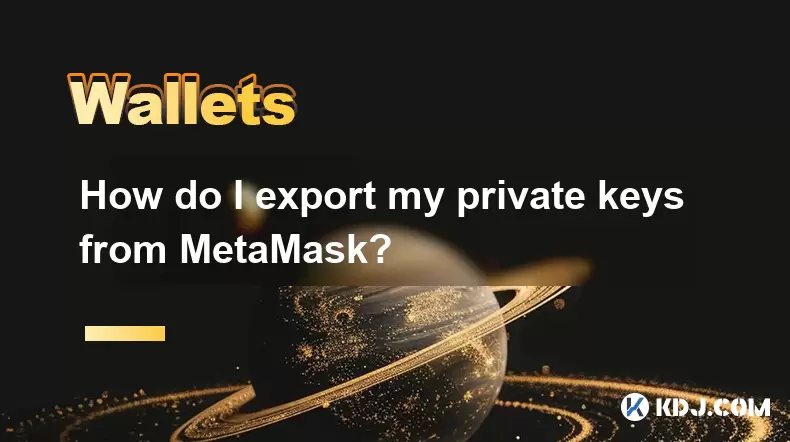
How do I export my private keys from MetaMask?
Aug 02,2025 at 05:21am
Understanding Private Keys in MetaMaskPrivate keys are cryptographic codes that grant full access to your cryptocurrency holdings on the blockchain. I...

What is a watch-only wallet in Trust Wallet?
Aug 02,2025 at 03:36am
Understanding the Concept of a Watch-Only WalletA watch-only wallet in Trust Wallet allows users to monitor a cryptocurrency address without having ac...

How to check my full transaction history on Trust Wallet?
Aug 02,2025 at 09:24am
Understanding Transaction History in Trust WalletTrust Wallet is a widely used non-custodial cryptocurrency wallet that supports a broad range of bloc...

Why is my Trust Wallet balance zero?
Aug 02,2025 at 03:49am
Understanding Trust Wallet Balance Display IssuesIf you're seeing a zero balance in your Trust Wallet despite knowing you've previously received or se...

Why is my Trust Wallet balance not showing?
Aug 02,2025 at 06:01am
Understanding Trust Wallet Balance Display IssuesMany users encounter the issue where their Trust Wallet balance is not showing despite having previou...

What does it mean to "revoke" a token approval in MetaMask?
Aug 02,2025 at 02:57am
Understanding Token Approvals in MetaMaskWhen interacting with decentralized applications (dApps) on Ethereum or EVM-compatible blockchains, users oft...
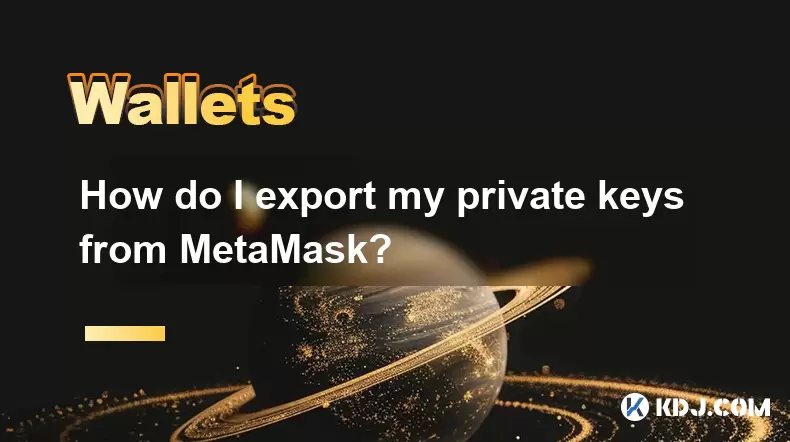
How do I export my private keys from MetaMask?
Aug 02,2025 at 05:21am
Understanding Private Keys in MetaMaskPrivate keys are cryptographic codes that grant full access to your cryptocurrency holdings on the blockchain. I...
See all articles

























































































