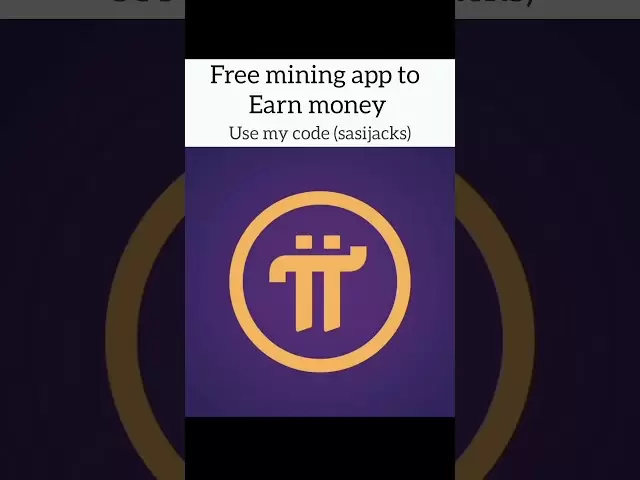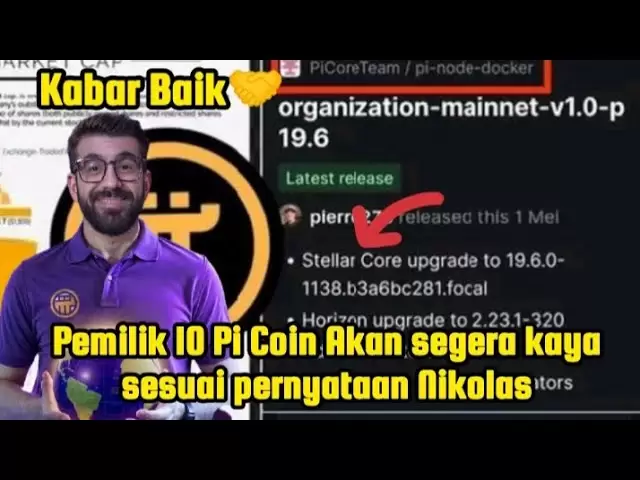-
 Bitcoin
Bitcoin $95,664.6533
0.58% -
 Ethereum
Ethereum $1,799.2831
-1.45% -
 Tether USDt
Tether USDt $0.9999
0.01% -
 XRP
XRP $2.1428
-0.10% -
 BNB
BNB $602.0288
0.44% -
 Solana
Solana $146.1916
-0.70% -
 USDC
USDC $1.0000
0.01% -
 Dogecoin
Dogecoin $0.1707
-0.52% -
 Cardano
Cardano $0.6695
0.38% -
 TRON
TRON $0.2454
-1.57% -
 Sui
Sui $3.3003
-3.82% -
 Chainlink
Chainlink $13.6719
-0.19% -
 Avalanche
Avalanche $19.8885
0.32% -
 Stellar
Stellar $0.2619
0.64% -
 UNUS SED LEO
UNUS SED LEO $8.7285
0.34% -
 Toncoin
Toncoin $3.0142
1.32% -
 Shiba Inu
Shiba Inu $0.0...01263
-1.41% -
 Hedera
Hedera $0.1759
1.04% -
 Bitcoin Cash
Bitcoin Cash $362.1289
2.48% -
 Hyperliquid
Hyperliquid $20.8499
2.85% -
 Litecoin
Litecoin $85.7762
2.51% -
 Polkadot
Polkadot $3.9389
-0.15% -
 Dai
Dai $1.0002
0.01% -
 Monero
Monero $285.9881
3.97% -
 Bitget Token
Bitget Token $4.2670
-0.83% -
 Ethena USDe
Ethena USDe $1.0005
0.01% -
 Pi
Pi $0.5783
-1.61% -
 Pepe
Pepe $0.0...07938
-0.75% -
 Bittensor
Bittensor $364.6926
-3.15% -
 Uniswap
Uniswap $4.8987
-2.02%
Can Ethereum wallets be transferred to each other
Transferring Ethereum between wallets involves understanding cryptocurrency wallets, choosing between software and hardware options, and selecting a method among direct transfers, exchanges, or third-party services.
Feb 15, 2025 at 01:36 am

Key Points:
- Understanding the concept of cryptocurrency wallets and their role in storing and managing digital assets.
- Recognizing the two main types of Ethereum wallets: software wallets and hardware wallets.
- Exploring the process of transferring Ethereum from one wallet to another, ensuring security and efficiency.
- Analyzing the various methods for transferring Ethereum, including exchanges, third-party services, and direct transfers.
- Providing a step-by-step guide for transferring Ethereum between wallets.
Can Ethereum Wallets Be Transferred to Each Other?
In the rapidly evolving cryptocurrency ecosystem, Ethereum has emerged as a prominent platform for decentralized applications and digital assets. To interact with Ethereum, users require specialized tools known as Ethereum wallets, which serve as digital repositories for storing, sending, and receiving ETH and ERC-20 tokens securely. As the cryptocurrency landscape continues to expand, it is essential to understand how Ethereum wallets can be transferred from one entity to another, enabling the movement of digital assets between different users or platforms.
Understanding Cryptocurrency Wallets
The concept of a cryptocurrency wallet is analogous to that of a traditional fiat currency wallet, but with several key differences. Cryptocurrency wallets do not physically store digital assets but rather hold the private keys that grant access to these assets on the blockchain. These private keys are unique cryptographic codes that allow the owner to authorize transactions and prove ownership of their coins.
Types of Ethereum Wallets
Ethereum wallets fall into two primary categories:
- Software wallets: These are digital applications installed on a computer or mobile device. They provide a user-friendly interface for managing Ethereum and other cryptocurrencies. Popular software wallets include MetaMask, Coinbase Wallet, and Exodus.
- Hardware wallets: These are physical devices designed specifically for storing and managing cryptocurrencies offline. They offer enhanced security by isolating private keys from the internet, making them immune to online attacks. Leading hardware wallets include Trezor and Ledger.
Transferring Ethereum Between Wallets
The process of transferring Ethereum from one wallet to another involves several crucial steps:
- Initiation: The transfer process begins by accessing the sending wallet and navigating to the 'Send' or 'Transfer' option. The recipient's wallet address must be entered accurately, ensuring that the funds are sent to the intended destination.
- Transaction fees: Ethereum transactions incur a fee known as 'gas,' which is paid to miners for processing and validating the transaction on the blockchain. The gas fee varies depending on the network congestion and the speed at which the transaction needs to be completed.
- Confirmation: Once the transaction is initiated, it is propagated to the Ethereum network. The transaction is considered pending until it has been confirmed by a sufficient number of miners, which typically takes a few minutes. The number of confirmations required may vary depending on the wallet and the network conditions.
Methods for Transferring Ethereum
There are multiple methods for transferring Ethereum between wallets:
- Direct transfer: This involves sending Ethereum directly from one wallet to another using their respective wallet addresses. This method is simple and straightforward but requires both parties to have compatible wallets.
- Exchanges: Cryptocurrency exchanges like Binance and Coinbase allow users to exchange Ethereum for other cryptocurrencies or fiat currencies. This method provides convenience and liquidity but may involve additional fees and account verification procedures.
- Third-party services: Several third-party services offer custodial services for storing and transferring Ethereum. These services provide a user-friendly interface and may offer additional features, such as automated trading and staking. However, it is essential to carefully evaluate the security and reputation of any third-party service before entrusting them with your digital assets.
Step-by-Step Guide to Transferring Ethereum
Follow these steps to transfer Ethereum from one wallet to another:
- Access the sending wallet: Log in to the Ethereum wallet from which you wish to send funds.
- Navigate to the 'Send' option: Locate the 'Send' or 'Transfer' button within the wallet interface.
- Enter the recipient's address: Carefully input the wallet address of the recipient, ensuring that it is correct.
- Specify the amount: Enter the amount of Ethereum you wish to transfer.
- Set the gas fee: Determine the appropriate gas fee based on the network congestion and the urgency of the transfer.
- Review and confirm the transaction: Thoroughly review the details of the transaction, including the recipient's address, the amount, and the gas fee. Once satisfied, click the 'Send' button to initiate the transfer.
- Wait for confirmation: The transaction will be propagated to the Ethereum network and will require several confirmations before it is considered complete. The time for confirmation may vary depending on the network conditions.
FAQs
- Can I transfer Ethereum from a hardware wallet to a software wallet?
Yes, it is possible to transfer Ethereum from a hardware wallet to a software
Disclaimer:info@kdj.com
The information provided is not trading advice. kdj.com does not assume any responsibility for any investments made based on the information provided in this article. Cryptocurrencies are highly volatile and it is highly recommended that you invest with caution after thorough research!
If you believe that the content used on this website infringes your copyright, please contact us immediately (info@kdj.com) and we will delete it promptly.
- Pre-market purchase of Melania Trump's memecoin netted millions in profit for crypto traders
- 2025-05-07 06:35:12
- Democratic Sen. Chris Murphy Introduces Bill to Bar Presidents and Lawmakers From Launching Cryptocurrencies
- 2025-05-07 06:35:12
- A heated dispute has emerged within the Bitcoin developer and user community over a proposal to remove or loosen limits on OP_RETURN
- 2025-05-07 06:30:12
- A small group of traders made a staggering $99.6 million in profit
- 2025-05-07 06:30:12
- Don't Miss These 3 Breakout Tokens, Featuring One Top Meme Coin Presale to Buy Now
- 2025-05-07 06:25:12
- Virtuals Protocol (VIRTUAL) Is Down 15% in the Last 24 Hours After Rallying 200% Over the Past 30 Days
- 2025-05-07 06:25:12
Related knowledge

How to view DApp authorization in Trust Wallet? How to revoke permissions?
May 06,2025 at 06:56pm
Managing DApp authorizations in Trust Wallet is crucial for maintaining the security of your cryptocurrency assets. Trust Wallet, a popular mobile wallet, allows users to interact with decentralized applications (DApps) directly from their mobile devices. However, it's important to keep track of which DApps have been granted access to your wallet and to...
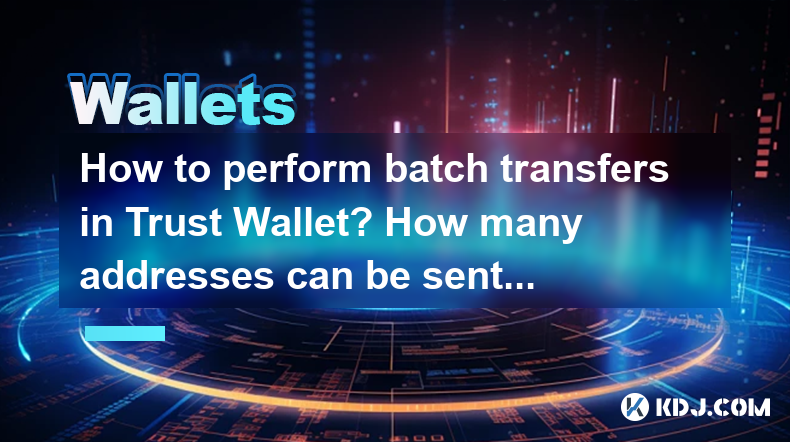
How to perform batch transfers in Trust Wallet? How many addresses can be sent at one time?
May 07,2025 at 05:07am
How to Perform Batch Transfers in Trust Wallet? How Many Addresses Can Be Sent at One Time? Trust Wallet is a popular mobile cryptocurrency wallet that supports a wide range of digital assets. One of its useful features is the ability to perform batch transfers, which allows users to send cryptocurrencies to multiple addresses in a single transaction. T...

How to use cross-chain bridges in Trust Wallet? How is the handling fee calculated?
May 07,2025 at 02:36am
Using cross-chain bridges in Trust Wallet allows you to transfer assets between different blockchain networks seamlessly. This process can be crucial for users who want to leverage the benefits of various blockchains, such as Ethereum, Binance Smart Chain, and others. In this article, we will guide you through the steps to use cross-chain bridges in Tru...

How to enable dark mode in Trust Wallet? What if the theme switch is invalid?
May 06,2025 at 10:07pm
Enabling dark mode in Trust Wallet can significantly enhance your user experience by reducing eye strain and making the interface more comfortable to use in low-light environments. This guide will walk you through the steps to enable dark mode and troubleshoot if the theme switch is invalid. Checking for Dark Mode AvailabilityBefore attempting to enable...

How to export transaction history in Trust Wallet? How long can the data be saved?
May 07,2025 at 12:28am
Exporting transaction history from Trust Wallet is a straightforward process that allows users to maintain a record of their cryptocurrency transactions. This guide will walk you through the steps to export your transaction history and provide information on how long the data can be saved. Accessing the Transaction HistoryTo begin the process of exporti...

How to view NFTs in Trust Wallet? Which chains of NFTs are supported?
May 06,2025 at 05:28pm
How to View NFTs in Trust Wallet? Which Chains of NFTs Are Supported? Trust Wallet is a popular mobile cryptocurrency wallet that supports a wide range of digital assets, including Non-Fungible Tokens (NFTs). Viewing your NFTs in Trust Wallet is a straightforward process, and the wallet supports NFTs from various blockchain networks. In this article, we...

How to view DApp authorization in Trust Wallet? How to revoke permissions?
May 06,2025 at 06:56pm
Managing DApp authorizations in Trust Wallet is crucial for maintaining the security of your cryptocurrency assets. Trust Wallet, a popular mobile wallet, allows users to interact with decentralized applications (DApps) directly from their mobile devices. However, it's important to keep track of which DApps have been granted access to your wallet and to...
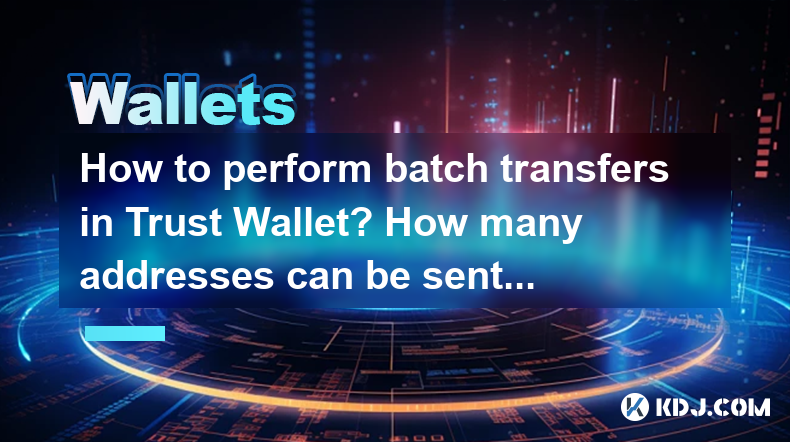
How to perform batch transfers in Trust Wallet? How many addresses can be sent at one time?
May 07,2025 at 05:07am
How to Perform Batch Transfers in Trust Wallet? How Many Addresses Can Be Sent at One Time? Trust Wallet is a popular mobile cryptocurrency wallet that supports a wide range of digital assets. One of its useful features is the ability to perform batch transfers, which allows users to send cryptocurrencies to multiple addresses in a single transaction. T...

How to use cross-chain bridges in Trust Wallet? How is the handling fee calculated?
May 07,2025 at 02:36am
Using cross-chain bridges in Trust Wallet allows you to transfer assets between different blockchain networks seamlessly. This process can be crucial for users who want to leverage the benefits of various blockchains, such as Ethereum, Binance Smart Chain, and others. In this article, we will guide you through the steps to use cross-chain bridges in Tru...

How to enable dark mode in Trust Wallet? What if the theme switch is invalid?
May 06,2025 at 10:07pm
Enabling dark mode in Trust Wallet can significantly enhance your user experience by reducing eye strain and making the interface more comfortable to use in low-light environments. This guide will walk you through the steps to enable dark mode and troubleshoot if the theme switch is invalid. Checking for Dark Mode AvailabilityBefore attempting to enable...

How to export transaction history in Trust Wallet? How long can the data be saved?
May 07,2025 at 12:28am
Exporting transaction history from Trust Wallet is a straightforward process that allows users to maintain a record of their cryptocurrency transactions. This guide will walk you through the steps to export your transaction history and provide information on how long the data can be saved. Accessing the Transaction HistoryTo begin the process of exporti...

How to view NFTs in Trust Wallet? Which chains of NFTs are supported?
May 06,2025 at 05:28pm
How to View NFTs in Trust Wallet? Which Chains of NFTs Are Supported? Trust Wallet is a popular mobile cryptocurrency wallet that supports a wide range of digital assets, including Non-Fungible Tokens (NFTs). Viewing your NFTs in Trust Wallet is a straightforward process, and the wallet supports NFTs from various blockchain networks. In this article, we...
See all articles