-
 Bitcoin
Bitcoin $108,562.4295
0.46% -
 Ethereum
Ethereum $2,533.9553
1.52% -
 Tether USDt
Tether USDt $1.0002
-0.01% -
 XRP
XRP $2.2542
2.23% -
 BNB
BNB $662.4567
1.48% -
 Solana
Solana $151.4114
3.48% -
 USDC
USDC $0.9999
0.00% -
 TRON
TRON $0.2860
0.91% -
 Dogecoin
Dogecoin $0.1685
3.72% -
 Cardano
Cardano $0.5809
1.63% -
 Hyperliquid
Hyperliquid $39.2916
1.85% -
 Sui
Sui $2.8874
0.85% -
 Bitcoin Cash
Bitcoin Cash $496.5801
2.72% -
 Chainlink
Chainlink $13.3582
2.48% -
 UNUS SED LEO
UNUS SED LEO $9.0279
0.07% -
 Avalanche
Avalanche $18.0773
2.30% -
 Stellar
Stellar $0.2426
3.05% -
 Toncoin
Toncoin $2.9086
6.01% -
 Shiba Inu
Shiba Inu $0.0...01170
2.97% -
 Hedera
Hedera $0.1587
3.47% -
 Litecoin
Litecoin $87.4596
1.13% -
 Monero
Monero $317.0425
0.73% -
 Polkadot
Polkadot $3.3778
1.90% -
 Dai
Dai $0.9999
-0.01% -
 Ethena USDe
Ethena USDe $1.0001
-0.01% -
 Bitget Token
Bitget Token $4.4095
0.63% -
 Uniswap
Uniswap $7.3593
6.80% -
 Pepe
Pepe $0.0...09910
3.64% -
 Aave
Aave $274.7388
2.68% -
 Pi
Pi $0.4607
0.48%
How to tell if an Ethereum wallet has been tampered with?
Unauthorized transactions, unusual activity, and software inconsistencies signal a compromised Ethereum wallet; immediately secure your device, generate a new wallet, and transfer your funds.
Mar 22, 2025 at 12:49 pm
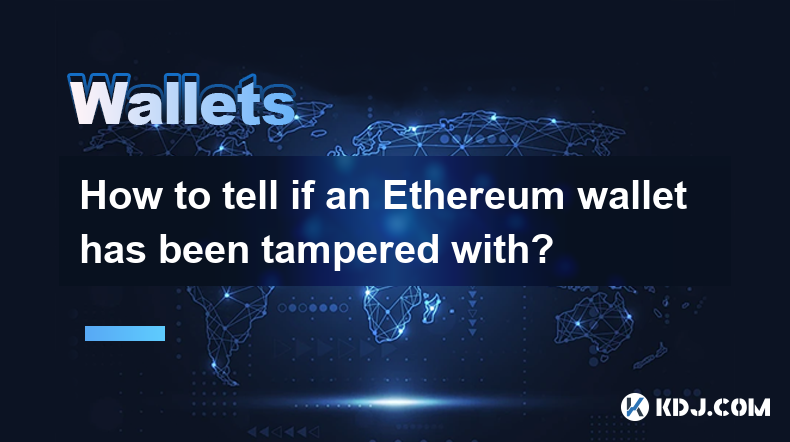
How to Tell if an Ethereum Wallet Has Been Tampered With?
Compromised Ethereum wallets can lead to devastating financial losses. Understanding how to detect tampering is crucial for safeguarding your cryptocurrency. This article explores various methods to identify potential breaches and mitigate associated risks. Remember, vigilance is key in the world of digital assets.
Examining Transaction History:
A compromised wallet will often show unauthorized transactions. Carefully review your transaction history for unfamiliar addresses or unusually large outgoing transfers. Pay close attention to the timestamps; a sudden flurry of activity is a red flag. Compare the transactions against your own records of intended transfers. Any discrepancies should be investigated immediately.
Checking for Unusual Activity:
Beyond specific transactions, look for patterns indicative of malicious activity. This could include a sudden increase in the number of transactions, access attempts from unfamiliar IP addresses, or unusual changes in your wallet's settings. Even small anomalies can be warning signs of a potential breach. Regularly monitoring your wallet's activity is paramount.
Verifying Wallet Software Integrity:
If you use a desktop or mobile wallet, ensure its software hasn't been modified. Compare the software's checksum or hash with the official version provided by the developer. Discrepancies indicate potential tampering. Always download wallets from official sources and be wary of unofficial or modified versions. Keeping your software updated is also vital.
Inspecting Private Key Security:
Your private key is the foundation of your wallet's security. Never share your private key with anyone. If you suspect a compromise, immediately generate a new key pair and transfer your funds to a new wallet. Compromised private keys can lead to irreversible loss of your funds. Secure storage of your private key is non-negotiable.
Analyzing Wallet Software Behavior:
Does your wallet behave differently than usual? Is it slower, crashing more frequently, or displaying unexpected behavior? These changes could indicate malicious software interfering with its operation. Run a malware scan on your device. If you detect malware, immediately isolate the affected device and seek professional help.
Monitoring for Phishing Attempts:
Phishing attacks are a common method of compromising wallets. Be wary of suspicious emails, messages, or websites requesting your private key or seed phrase. Legitimate services will never request this information. Always verify the authenticity of any communication before responding. Never click on links from unknown sources.
Recognizing Signs of Hardware Wallet Compromise:
Even hardware wallets, considered the most secure option, can be vulnerable. Look for physical signs of tampering, such as scratches, unusual markings, or signs of forced entry. If your hardware wallet displays unexpected behavior or shows signs of physical compromise, immediately cease using it and contact the manufacturer.
Using a Reputable Exchange:
If you use an exchange to store your Ethereum, the security measures are largely dependent on the exchange itself. Choose reputable exchanges with a strong track record of security. Monitor your account regularly for unauthorized activity. Note that even reputable exchanges are not immune to breaches.
Common Questions and Answers:
Q: What should I do if I suspect my Ethereum wallet has been compromised?
A: Immediately secure your device, generate a new wallet, and transfer your remaining funds to the new wallet. Report the incident to the relevant authorities and your exchange (if applicable).
Q: How can I prevent my Ethereum wallet from being tampered with?
A: Use strong, unique passwords, enable two-factor authentication, regularly update your wallet software, and only download software from official sources. Never share your private keys. Be wary of phishing scams and regularly back up your wallet data.
Q: Are hardware wallets completely immune to tampering?
A: While hardware wallets offer a higher level of security, they are not completely immune to tampering. Physical damage or sophisticated attacks could still compromise them. Regularly inspect your hardware wallet for any signs of physical damage.
Q: What is a seed phrase, and why is it so important?
A: Your seed phrase is a set of words that acts as a master key to your wallet. It allows you to recover your wallet if you lose access to your device or private keys. Keep it secure and never share it with anyone. Its compromise is equivalent to a wallet compromise.
Q: What are the signs of a phishing attempt related to my Ethereum wallet?
A: Phishing attempts often involve emails or messages that appear to be from legitimate services, requesting your private keys or seed phrase. They may contain malicious links or attachments. Always verify the authenticity of any communication before clicking on links or providing any sensitive information.
Q: Can I recover my Ethereum if my wallet is compromised?
A: Recovery depends on the nature of the compromise. If your private keys are compromised and the funds have been transferred, recovery is extremely difficult, if not impossible. If the compromise involved a software issue or phishing, and you haven't lost your seed phrase, recovery might be possible by creating a new wallet with your seed phrase.
Q: How frequently should I review my transaction history?
A: Ideally, review your transaction history regularly, at least once a week, or even more frequently depending on your level of activity. Immediate action is crucial if you notice any unauthorized transactions.
Q: What should I do if I receive an email claiming to be from an Ethereum exchange, asking for my login details?
A: Do not click any links or reply to the email. Contact your exchange directly through their official website or app to verify the authenticity of the email. Legitimate exchanges will never ask for your login details via email.
Q: Is it safe to use a third-party wallet app for Ethereum?
A: Using third-party wallet apps carries risks. Thoroughly research the app's reputation and security measures before using it. Read reviews and look for independent security audits. Understand the risks involved before entrusting your funds to a third-party application.
Disclaimer:info@kdj.com
The information provided is not trading advice. kdj.com does not assume any responsibility for any investments made based on the information provided in this article. Cryptocurrencies are highly volatile and it is highly recommended that you invest with caution after thorough research!
If you believe that the content used on this website infringes your copyright, please contact us immediately (info@kdj.com) and we will delete it promptly.
- BNB, Binance, and CZ: What's the Buzz?
- 2025-07-07 06:50:12
- Hedera Hashgraph: ETF Buzz and Bullish Charts – HBAR to the Moon?
- 2025-07-07 06:30:12
- BlockDAG, Pi Network, and SUI Stable: Navigating the Crypto Landscape in '25
- 2025-07-07 07:10:13
- SYRUP Token's Sweet Ascent: TVL Surges and DeFi Growth on Maple Finance
- 2025-07-07 07:15:13
- Bitcoin, Listed Companies, and ETFs: A New York Minute on Crypto Trends
- 2025-07-07 06:30:12
- Stablecoins, Redot Pay, and Korea: A Glimpse into the Future of Payments
- 2025-07-07 07:20:14
Related knowledge

How to cancel a pending transaction in Phantom wallet?
Jul 03,2025 at 07:21pm
Understanding Pending Transactions in Phantom WalletA pending transaction in the Phantom wallet occurs when a user initiates a transfer or interaction with the Solana blockchain, but it hasn't yet been confirmed by the network. This can happen due to various reasons such as low transaction fees, network congestion, or incorrect gas settings. It's import...

How to see the estimated value of my tokens in Phantom wallet?
Jul 04,2025 at 12:21am
What is Phantom Wallet?Phantom wallet is one of the most popular cryptocurrency wallets designed for the Solana blockchain. It allows users to store, send, receive, and manage various tokens built on Solana, including SPL tokens and NFTs. The wallet offers a user-friendly interface, making it accessible for both beginners and advanced users in the crypt...

How to lock my Phantom wallet extension?
Jul 03,2025 at 11:14am
What Is the Phantom Wallet and Why Lock It?The Phantom wallet is a popular non-custodial cryptocurrency wallet designed for interacting with the Solana blockchain. Supporting both browser extensions and mobile apps, Phantom allows users to store, send, receive, and stake SOL tokens, as well as interact with decentralized applications (dApps). Securing y...

Does Phantom wallet offer two-factor authentication (2FA)?
Jul 03,2025 at 09:00am
Understanding Phantom Wallet and Its Security FeaturesPhantom wallet is a widely used non-custodial cryptocurrency wallet that supports the Solana blockchain. It allows users to store, send, receive, and interact with decentralized applications (dApps) seamlessly. As security is a top priority for any crypto wallet user, security features like two-facto...

How to send all my SOL from my Phantom wallet?
Jul 06,2025 at 10:00am
Preparing to Send SOL from Your Phantom WalletBefore initiating any transaction, it is crucial to ensure that your Phantom wallet is fully set up and connected to the correct network. Phantom supports multiple networks, but for sending SOL, you must be on the Solana blockchain. Confirm this by checking the network indicator in the top-right corner of th...

What is "rent" on Solana and how does it affect my Phantom wallet?
Jul 02,2025 at 08:35pm
Understanding 'Rent' on SolanaIn the context of Solana, the term 'rent' refers to a storage fee that users pay for maintaining data on the blockchain. Unlike Ethereum, where storage costs are paid once via gas fees during contract deployment, Solana implements a recurring cost model to ensure efficient usage of network resources. This means that any acc...

How to cancel a pending transaction in Phantom wallet?
Jul 03,2025 at 07:21pm
Understanding Pending Transactions in Phantom WalletA pending transaction in the Phantom wallet occurs when a user initiates a transfer or interaction with the Solana blockchain, but it hasn't yet been confirmed by the network. This can happen due to various reasons such as low transaction fees, network congestion, or incorrect gas settings. It's import...

How to see the estimated value of my tokens in Phantom wallet?
Jul 04,2025 at 12:21am
What is Phantom Wallet?Phantom wallet is one of the most popular cryptocurrency wallets designed for the Solana blockchain. It allows users to store, send, receive, and manage various tokens built on Solana, including SPL tokens and NFTs. The wallet offers a user-friendly interface, making it accessible for both beginners and advanced users in the crypt...

How to lock my Phantom wallet extension?
Jul 03,2025 at 11:14am
What Is the Phantom Wallet and Why Lock It?The Phantom wallet is a popular non-custodial cryptocurrency wallet designed for interacting with the Solana blockchain. Supporting both browser extensions and mobile apps, Phantom allows users to store, send, receive, and stake SOL tokens, as well as interact with decentralized applications (dApps). Securing y...

Does Phantom wallet offer two-factor authentication (2FA)?
Jul 03,2025 at 09:00am
Understanding Phantom Wallet and Its Security FeaturesPhantom wallet is a widely used non-custodial cryptocurrency wallet that supports the Solana blockchain. It allows users to store, send, receive, and interact with decentralized applications (dApps) seamlessly. As security is a top priority for any crypto wallet user, security features like two-facto...

How to send all my SOL from my Phantom wallet?
Jul 06,2025 at 10:00am
Preparing to Send SOL from Your Phantom WalletBefore initiating any transaction, it is crucial to ensure that your Phantom wallet is fully set up and connected to the correct network. Phantom supports multiple networks, but for sending SOL, you must be on the Solana blockchain. Confirm this by checking the network indicator in the top-right corner of th...

What is "rent" on Solana and how does it affect my Phantom wallet?
Jul 02,2025 at 08:35pm
Understanding 'Rent' on SolanaIn the context of Solana, the term 'rent' refers to a storage fee that users pay for maintaining data on the blockchain. Unlike Ethereum, where storage costs are paid once via gas fees during contract deployment, Solana implements a recurring cost model to ensure efficient usage of network resources. This means that any acc...
See all articles

























































































